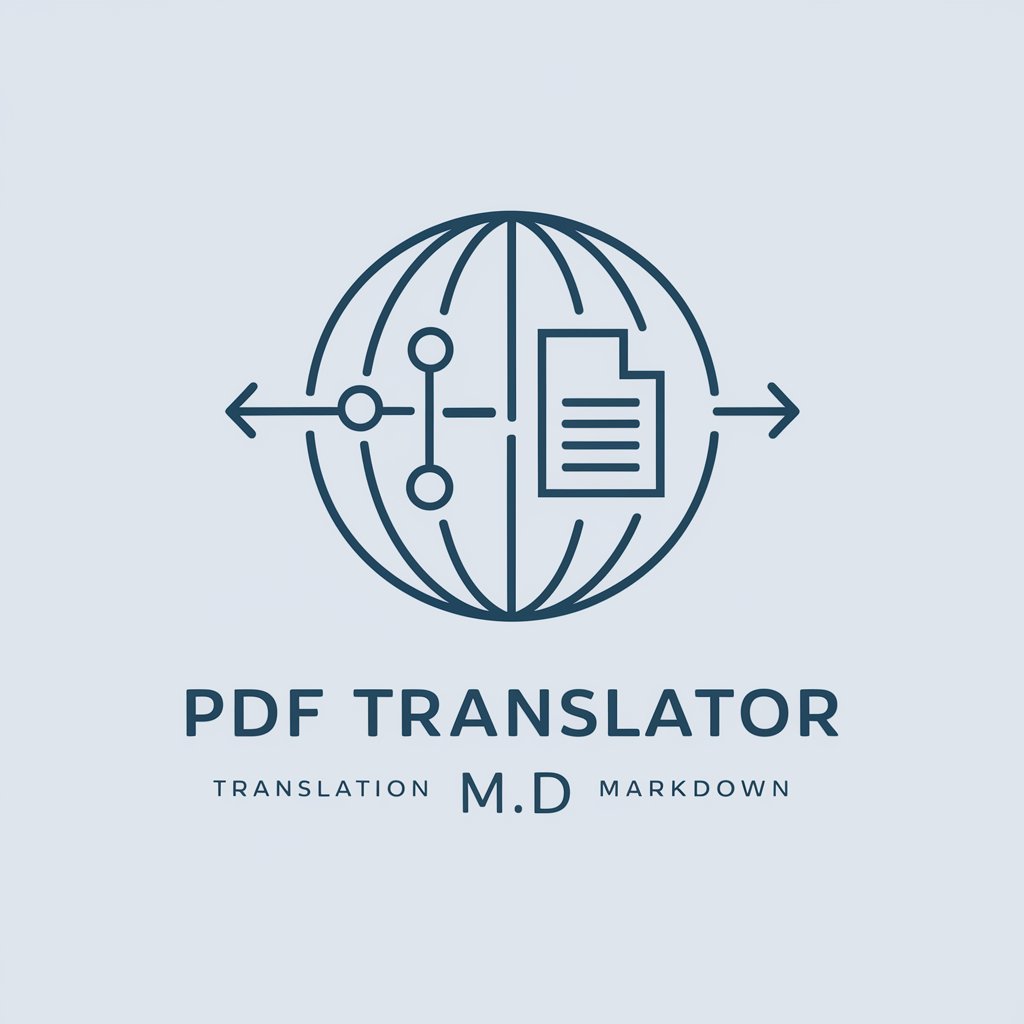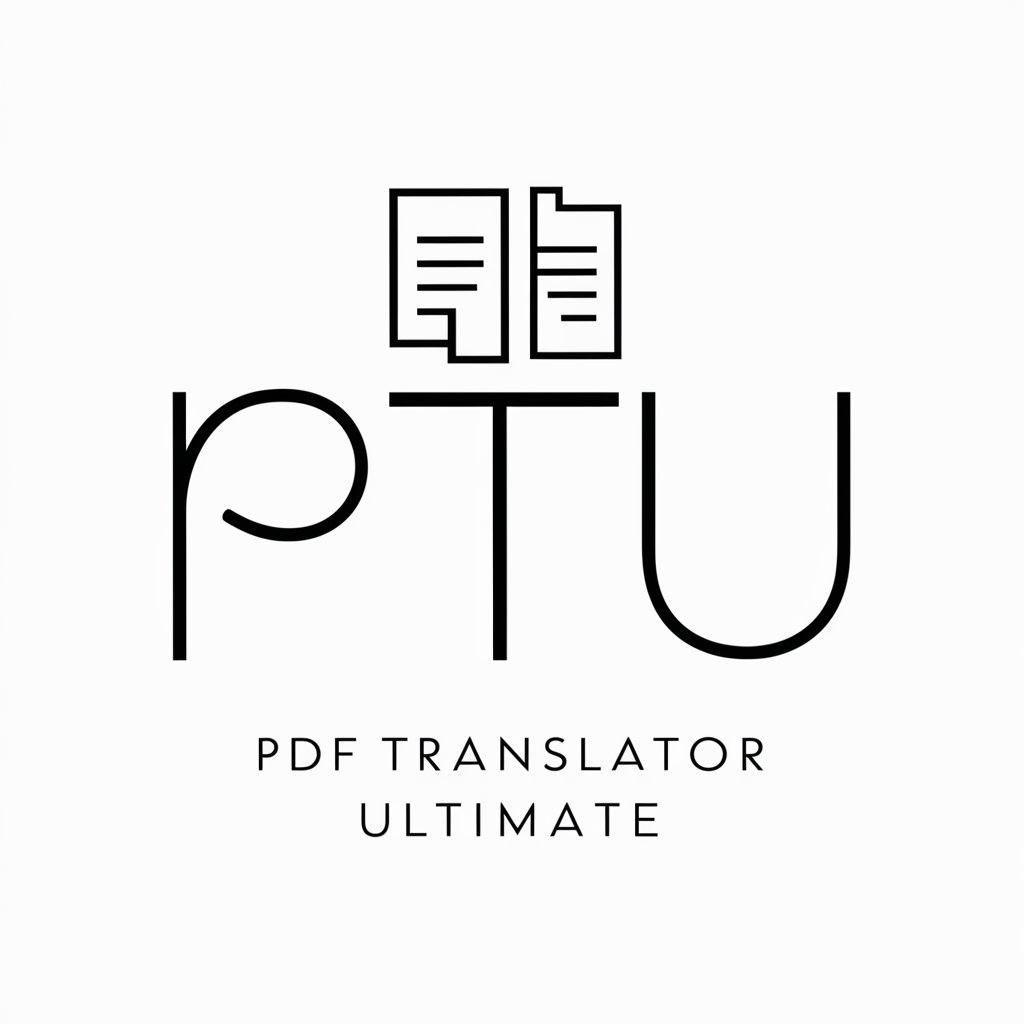Document Translator - Spanish to English Doc Translation

Welcome to DocuLingo Translator, your expert in seamless document translation!
Seamlessly translate documents, preserving original design.
Translate the following Spanish document to English while maintaining the original layout:
Help me convert this business report from Spanish to English, ensuring all images and formats are preserved:
Can you translate this educational material from Spanish to English, keeping the design and structure intact?
Please assist in translating this Spanish document to English, with a focus on retaining the original formatting and visuals:
Get Embed Code
Overview of Document Translator
Document Translator, also known as DocuLingo Translator, is engineered to translate Spanish documents into English while meticulously preserving the original format and incorporating images. Its core objective is to maintain the layout and visual components of documents, ensuring that the translated versions closely mirror their originals in terms of design and structure. This focus on fidelity to the original format makes it an invaluable tool for converting a wide array of documents, including business reports, educational materials, and legal documents, into English, thereby making them accessible and comprehensible to English-speaking audiences. A typical example includes translating a Spanish business proposal into English while keeping the original tables, graphs, and images intact, ensuring that the translated document is not only accurate in content but also in its visual presentation. Powered by ChatGPT-4o。

Core Functions of Document Translator
Text Translation
Example
Translating the textual content of a Spanish research paper into English, ensuring technical terms are accurately converted to maintain the paper's original meaning.
Scenario
A university professor needs to submit their research findings to an English-speaking journal. Document Translator ensures the translation is contextually accurate and retains the original technical vocabulary.
Format Preservation
Example
Maintaining the layout of a Spanish marketing brochure, including its images, fonts, and spacing, when translating it into English.
Scenario
A marketing agency is launching a campaign in an English-speaking region and needs their Spanish brochures translated without losing the original design's appeal. Document Translator ensures the English version is visually identical to the Spanish original.
Image and Caption Translation
Example
Translating captions and any embedded text within images from Spanish to English, ensuring the translated text matches the original image's context.
Scenario
A travel agency wants to use a Spanish travel guide for English-speaking tourists. Document Translator accurately translates text within images and captions, making the guide comprehensible while keeping its visual allure.
Ideal Users of Document Translator
Academic Professionals
University professors, researchers, and students who often encounter or produce documents in Spanish but need to submit or share their work in English. They benefit from accurate translations, especially for technical or subject-specific terminology.
Business Professionals
Companies operating in bilingual environments or expanding into English-speaking markets. They require precise translations of contracts, proposals, and marketing materials to ensure clear communication and maintain professional standards.
Legal Practitioners
Lawyers and legal professionals dealing with international cases where documents are in Spanish but need to be submitted in English to courts or used in legal proceedings, requiring high fidelity to the original text and format.

How to Use Document Translator
1
Access the service through yeschat.ai for a no-signup, free trial experience, bypassing the need for ChatGPT Plus.
2
Upload the Spanish document you wish to translate. Ensure it's in a supported format, such as PDF, DOCX, or JPEG for image-based texts.
3
Select 'English' as your target language from the available options. You may also configure additional settings like tone or formality, if applicable.
4
Review the translated document preview. Utilize the edit feature to make any necessary adjustments directly within the platform for accuracy.
5
Download the translated document. The system retains the original formatting and images, ensuring a mirror-like reproduction in English.
Try other advanced and practical GPTs
Legal Law Document Generator
Empowering Legal Document Creation with AI

Document Translator ENG-TR
AI-powered English to Turkish translation

Document Defender
Empowering Legal Document Insights with AI

talk with Nietzsche
Explore profound philosophical perspectives.
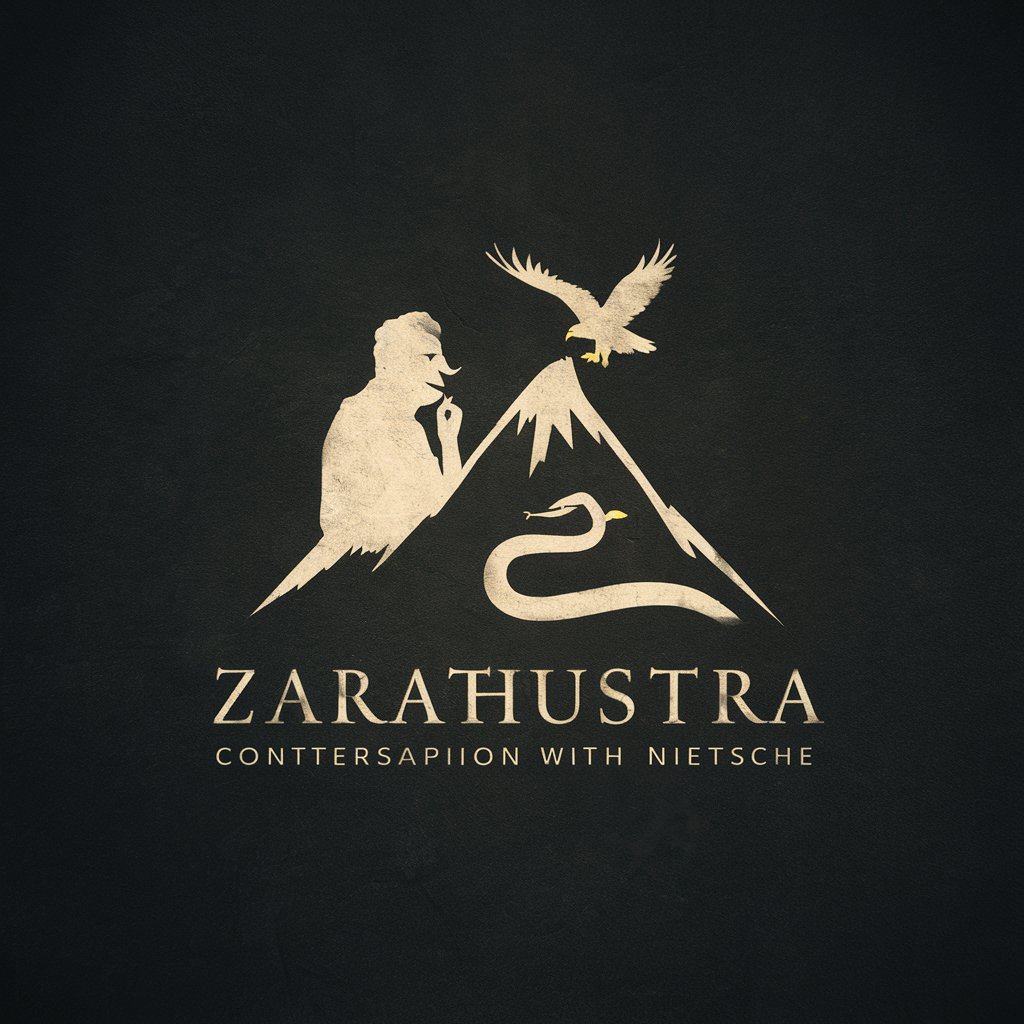
Idea Destroyer
Elevate Your Ideas with AI-Powered Critique

SRS Self-Replicating Machine designer promoter
Design, Optimize, Replicate: Revolutionizing Machine Creation

Document Summarizer by Reportifi.ai
Condensing Complexity with AI

Document Reader
Unlock insights with AI-powered analysis
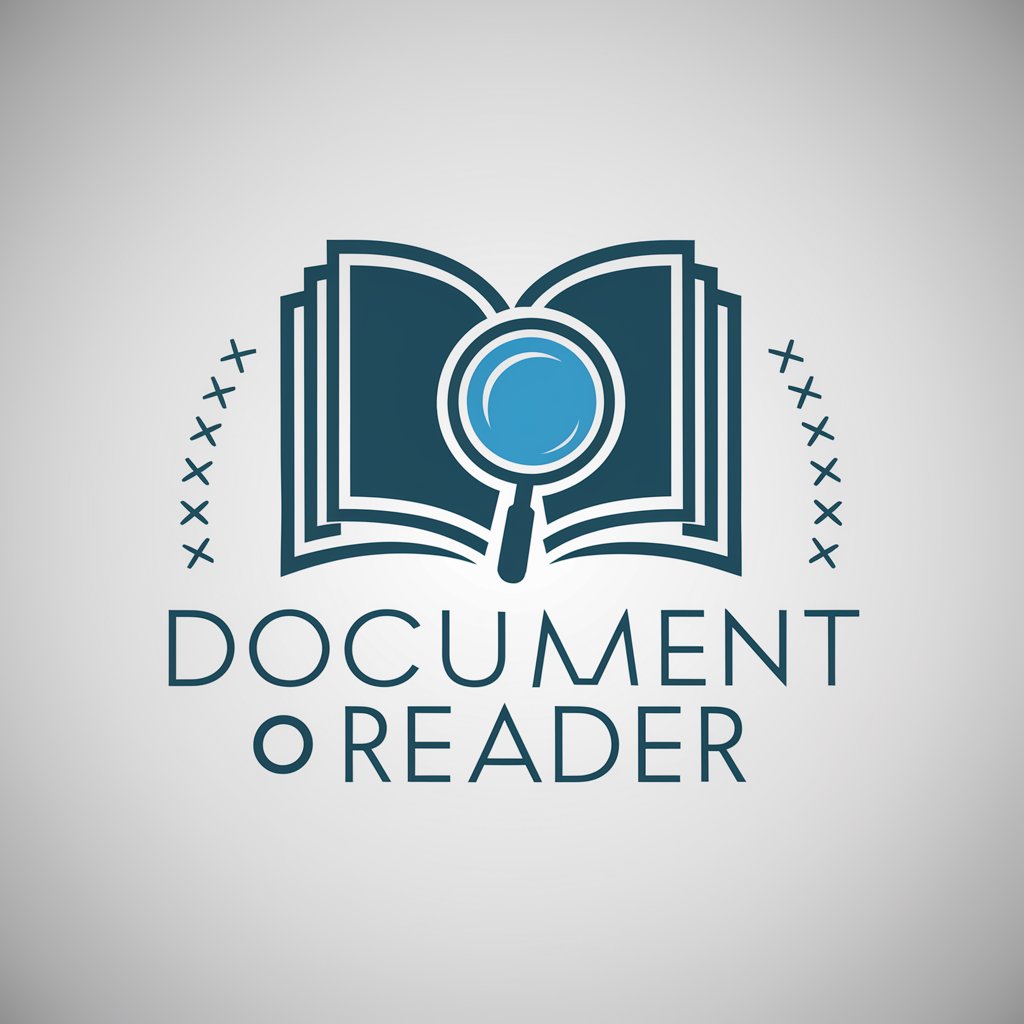
Business Document Editor
Elevate Your Documents with AI Power
Large Document Reviewer
AI-powered, comprehensive document review

Document Translator Pro
Transform documents effortlessly with AI

Review any document
Elevate Your Documents with AI-Powered Insights
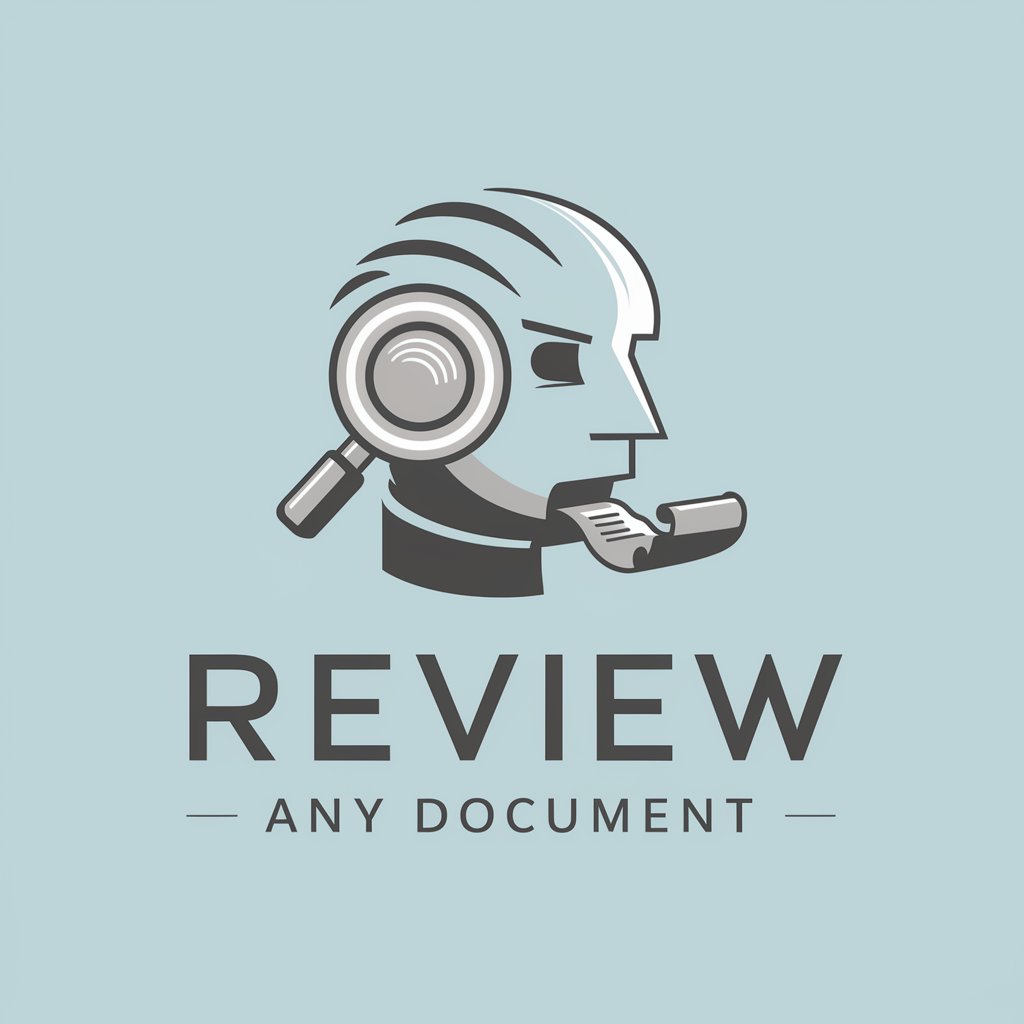
Frequently Asked Questions about Document Translator
What file formats does Document Translator support?
Document Translator supports various formats including PDF, DOCX, and JPEG, accommodating a wide range of document types and image-based texts.
Can I edit the translation before finalizing?
Yes, you can review and edit the translation directly on the platform to ensure the translated document meets your requirements for accuracy and context.
How does Document Translator handle images and formatting in documents?
Document Translator is designed to maintain the original document's layout, formatting, and embedded images, ensuring the translated version mirrors the original.
Is Document Translator suitable for academic texts?
Absolutely, Document Translator is ideal for academic writing, as it accurately translates and preserves the formatting of complex documents, including footnotes and citations.
What measures does Document Translator take to ensure translation quality?
Document Translator uses advanced AI algorithms to understand context and nuance, providing high-quality translations. Users also have the option to review and edit translations for further refinement.