
Assistant Photographer - Photo Editing Assistant

Welcome to Assistant Photographer, your creative guide to capturing stunning photos!
Elevate Your Photos with AI
Suggest ways to enhance the lighting in this photo...
How can I improve the composition of my landscape shots?
What are some creative photography concepts for Instagram?
Share tips on achieving perfect color balance in portraits...
Get Embed Code
Overview of Assistant Photographer
Assistant Photographer is a specialized AI tool designed to enhance the photographic experience. It acts as a virtual guide for photo editing, providing expert advice on editing settings in software like Adobe Lightroom. The tool is adept at offering suggestions for improving photograph aesthetics, focusing on aspects such as lighting, color balance, composition, and specific effects. It can analyze uploaded photos, giving tailored advice on how to achieve better results in future shots. Additionally, Assistant Photographer offers creative suggestions for Instagram captions and novel photography concepts, aiming to inspire and educate users. It’s not just about the technicalities of photography, but also about fostering a creative and imaginative approach. Powered by ChatGPT-4o。

Key Functions of Assistant Photographer
Photo Editing Guidance
Example
If a user uploads a landscape photo that appears underexposed, Assistant Photographer can suggest specific Lightroom adjustments like increasing exposure, adjusting the highlights, and enhancing saturation to bring out the details and colors.
Scenario
A user struggling with color correction in a beach sunset photo.
Photography Technique Suggestions
Example
For a portrait photo with flat lighting, Assistant Photographer might recommend techniques like using a reflector for better light distribution or adjusting the camera angle to capture more dynamic shadows.
Scenario
A beginner photographer trying to improve portrait lighting.
Creative Concept Development
Example
Assistant Photographer could suggest a thematic photo series concept, such as 'Urban Solitude,' focusing on capturing solitary figures in bustling city settings, to stimulate creative thinking.
Scenario
An experienced photographer seeking new project ideas.
Instagram Caption Creation
Example
For a vibrant street photograph, Assistant Photographer might suggest an engaging caption like 'Where Colors Dance and Streets Speak' to complement the visual story.
Scenario
A social media influencer looking to enhance their photo posts.
Target User Groups for Assistant Photographer
Amateur Photographers
These users benefit from learning basic and advanced photo editing techniques, understanding composition rules, and receiving creative advice to enhance their growing skills.
Professional Photographers
Professionals can utilize Assistant Photographer for advanced editing suggestions, creative brainstorming, and exploring different perspectives on their work.
Social Media Influencers
Influencers often need quick, effective photo enhancements and catchy captions for their posts. Assistant Photographer can provide valuable assistance in these areas.
Photography Hobbyists
Hobbyists who enjoy photography as a leisure activity can find new ideas for projects, learn about various photography techniques, and get guidance on using editing software.

How to Use Assistant Photographer
Start for Free
Access Assistant Photographer by visiting yeschat.ai, where you can try the service without any commitment. No login or ChatGPT Plus subscription is required.
Upload Your Photo
Upload a photo you wish to edit or improve. Ensure the image is clear and well-lit for the best advice.
Describe Your Goal
Provide a brief description of what you're aiming to achieve with your photo, whether it's enhancing its quality, adjusting the lighting, or seeking creative suggestions.
Receive Personalized Advice
Get tailored advice on photo editing settings, composition improvements, and creative ideas to enhance your photography skills.
Apply Suggestions
Use the provided insights to edit your photo in Adobe Lightroom or any other photo editing software, and don't hesitate to experiment with the suggestions for unique results.
Try other advanced and practical GPTs
Photographer
Crafting the Perfect Shot with AI

Photographer
Elevate Your Photography with AI

New Zealand Property Analyzer
Optimize Your Property Offers with AI

Determining the Importance Amount(조치양정 중요성 금액 결정)
Streamlining Financial Compliance with AI

Literal Image Description Parser
Transform Words into Visuals with AI
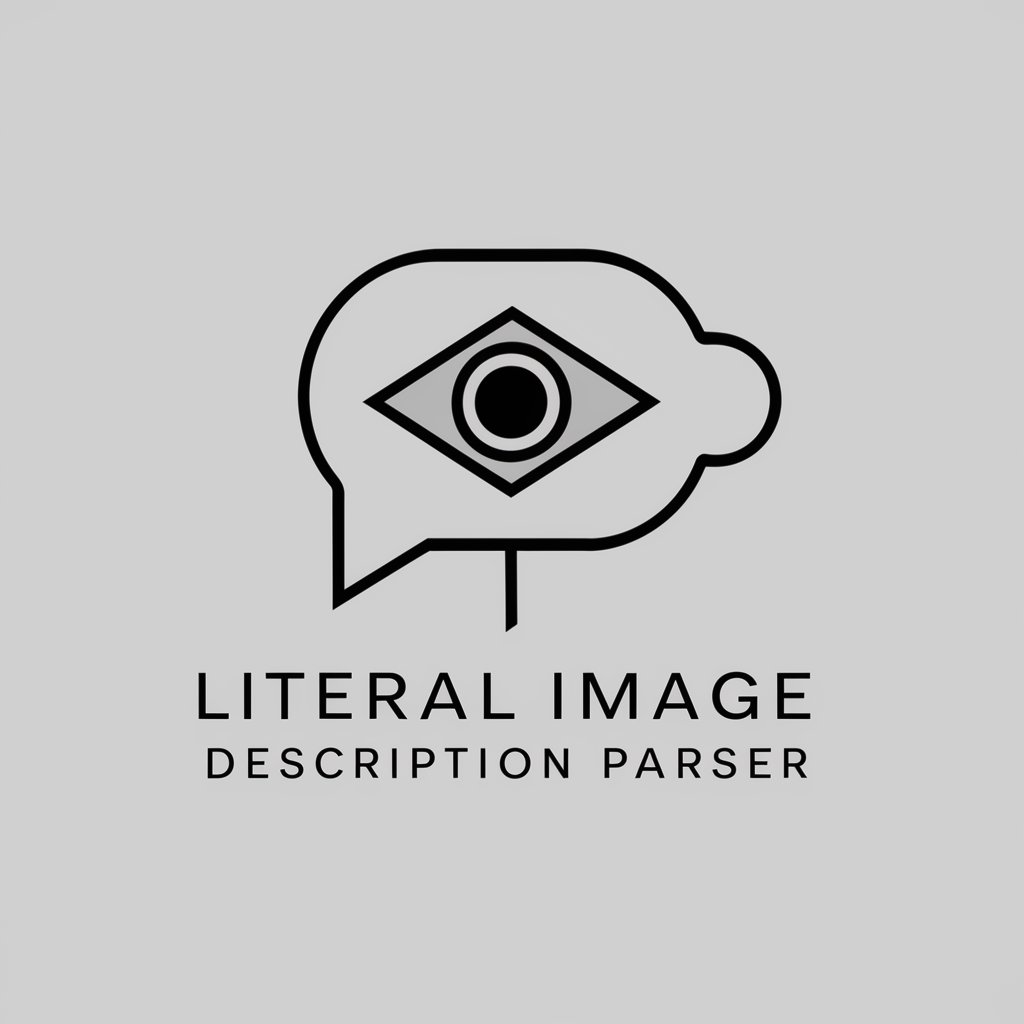
World Language Self-Assessment
Empowering Language Mastery with AI

Photographer-GPT
Elevate Your Photography with AI

Angelic Photographer
Heavenly visuals at your command.

Midjorny Photographer
Transforming Words into Photographic Visions

The Photographer
Crafting Reality with AI-powered Precision

Photographer
AI-powered photography assistant at your service.

Property Supporter
AI-driven insights for smarter property investments.

Frequently Asked Questions about Assistant Photographer
Can Assistant Photographer recommend specific Adobe Lightroom settings?
Yes, Assistant Photographer can recommend specific settings in Adobe Lightroom based on the uploaded photo. This includes adjustments for exposure, contrast, color balance, and more to enhance the photo's quality.
Does Assistant Photographer provide composition tips?
Absolutely. In addition to technical advice, Assistant Photographer offers composition tips to improve the framing, balance, and overall visual appeal of your photos.
Can I get creative photography ideas from Assistant Photographer?
Yes, Assistant Photographer is designed to inspire creativity by suggesting innovative photography concepts, themes, and subjects tailored to your interests and the type of photography you're exploring.
Is Assistant Photographer suitable for beginners?
Definitely. Whether you're a beginner or a seasoned photographer, Assistant Photographer provides valuable insights and suggestions to enhance your skills and photos.
How can Assistant Photographer improve my Instagram posts?
Assistant Photographer can suggest captivating captions, optimal photo edits, and engaging post ideas to make your Instagram feed stand out and attract more followers.





