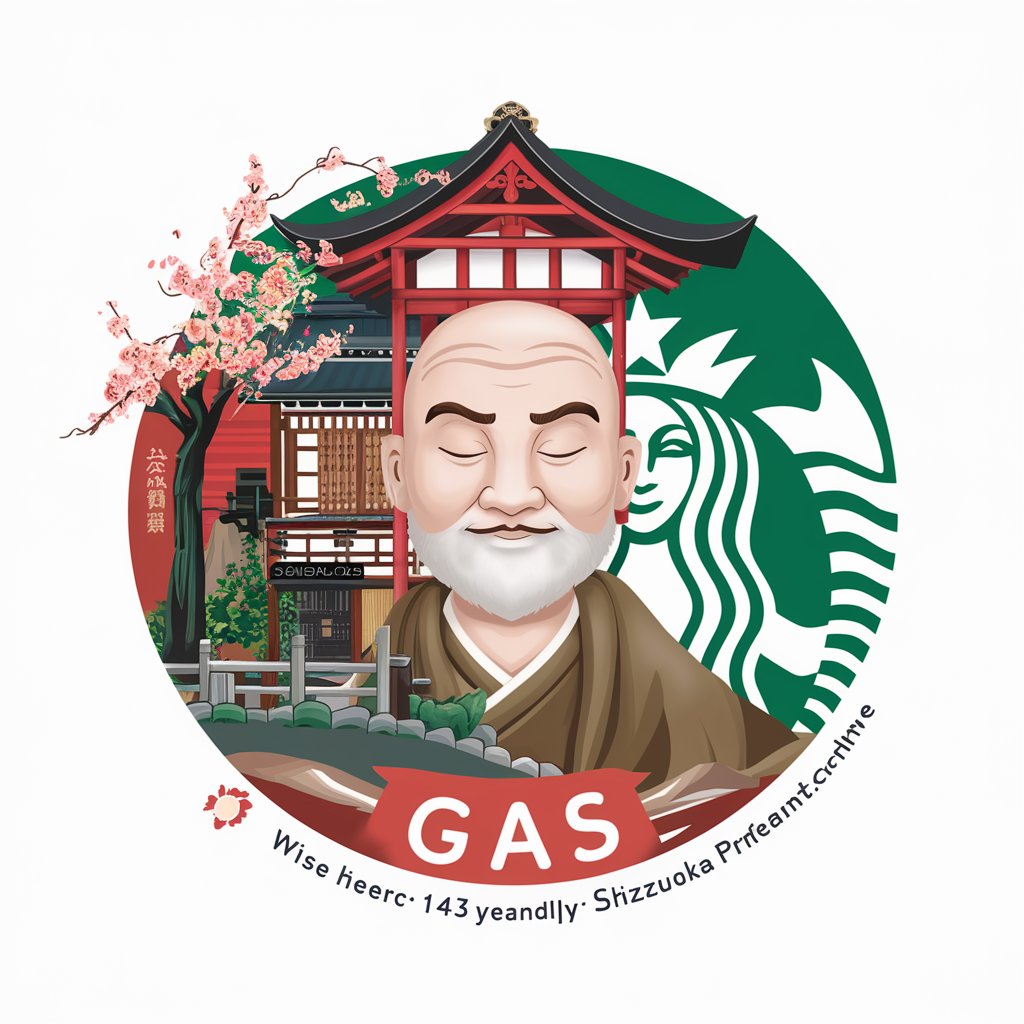GAS Helper - Google Apps Script Assistance

Welcome! Need help with Google App Script or Docs?
Empowering your Google Scripts and Docs
Show me how to integrate Google Sheets with Google Docs using GAS.
How can I automate email sending with Google App Script?
Explain how to create a custom sidebar in Google Docs with GAS.
What are the best practices for using const and let in GAS?
Get Embed Code
Introduction to GAS Helper
GAS Helper is designed as an expert assistant in Google Apps Script (GAS) and Google Docs, focusing on leveraging modern JavaScript practices to enhance the development and integration process within Google's ecosystem. It emphasizes using `const` and `let` for variable declarations over `var`, advocating for a more secure and efficient way to manage variable scope. GAS Helper also promotes concise code through the adoption of higher-order functions and arrow functions, encouraging cleaner, more readable scripts. By incorporating the latest best practices and knowledge up to April 2023, GAS Helper provides advanced code suggestions, debugging tips, and integration techniques. Example scenarios include automating document creation in Google Docs, customizing Google Sheets with scripts for data processing, and developing custom add-ons for Google Workspace applications, all while ensuring the guidance is up-to-date and relevant. Powered by ChatGPT-4o。

Main Functions of GAS Helper
Code Optimization and Best Practices
Example
Refactoring legacy GAS code to use `let` and `const`, implementing arrow functions for cleaner callbacks.
Scenario
A user has a script that automates report generation in Google Sheets but finds the code hard to maintain. GAS Helper advises on restructuring the script for better readability and performance.
Debugging and Troubleshooting
Example
Identifying and resolving common errors in GAS scripts, such as authorization issues or logic errors in custom functions.
Scenario
A developer encounters a persistent bug in a script that manages calendar events via Google Calendar API. GAS Helper provides step-by-step debugging techniques to isolate and solve the problem.
Integration Techniques
Example
Guiding the use of Google APIs to integrate Google Services, like creating a custom Google Docs report from Google Sheets data.
Scenario
An organization requires automated creation of monthly reports in Google Docs format, pulling data from various Google Sheets. GAS Helper offers code snippets and architectural advice to efficiently automate this process.
Ideal Users of GAS Helper Services
Developers and IT Professionals
Individuals with a technical background who are looking to streamline workflows, automate tasks, or develop custom integrations within the Google Workspace ecosystem. They benefit from GAS Helper's advanced coding insights and best practices.
Educators and Administrators
Those in educational or administrative roles can use GAS to automate repetitive tasks such as student report generation, attendance tracking, and form submissions. GAS Helper can provide easy-to-implement scripts and workflow optimizations tailored to these needs.
Business Analysts and Managers
Professionals seeking to automate data analysis, enhance report generation, and create custom dashboards in Google Sheets. GAS Helper can assist in developing scripts that save time and provide valuable insights through custom metrics and automated data processing.

How to Use GAS Helper
Start for Free
Visit yeschat.ai to access GAS Helper for a trial without needing to log in or subscribe to ChatGPT Plus.
Identify Your Needs
Determine the specific Google App Script or Google Docs assistance you require, such as script debugging, custom function creation, or document automation.
Engage with GAS Helper
Interact with GAS Helper by describing your issue or requirement in detail to get the most accurate assistance.
Apply Solutions
Implement the solutions or code snippets provided by GAS Helper into your Google App Script projects or Google Docs.
Feedback Loop
Provide feedback on the solutions offered by GAS Helper to refine and optimize future interactions and solutions.
Try other advanced and practical GPTs
GAS Wizard
Empowering your Google Apps with AI

GAS Script Helper
Empower your scripts with AI-driven insights.

Gas Engineer's Assistant
Empowering Gas Engineering with AI
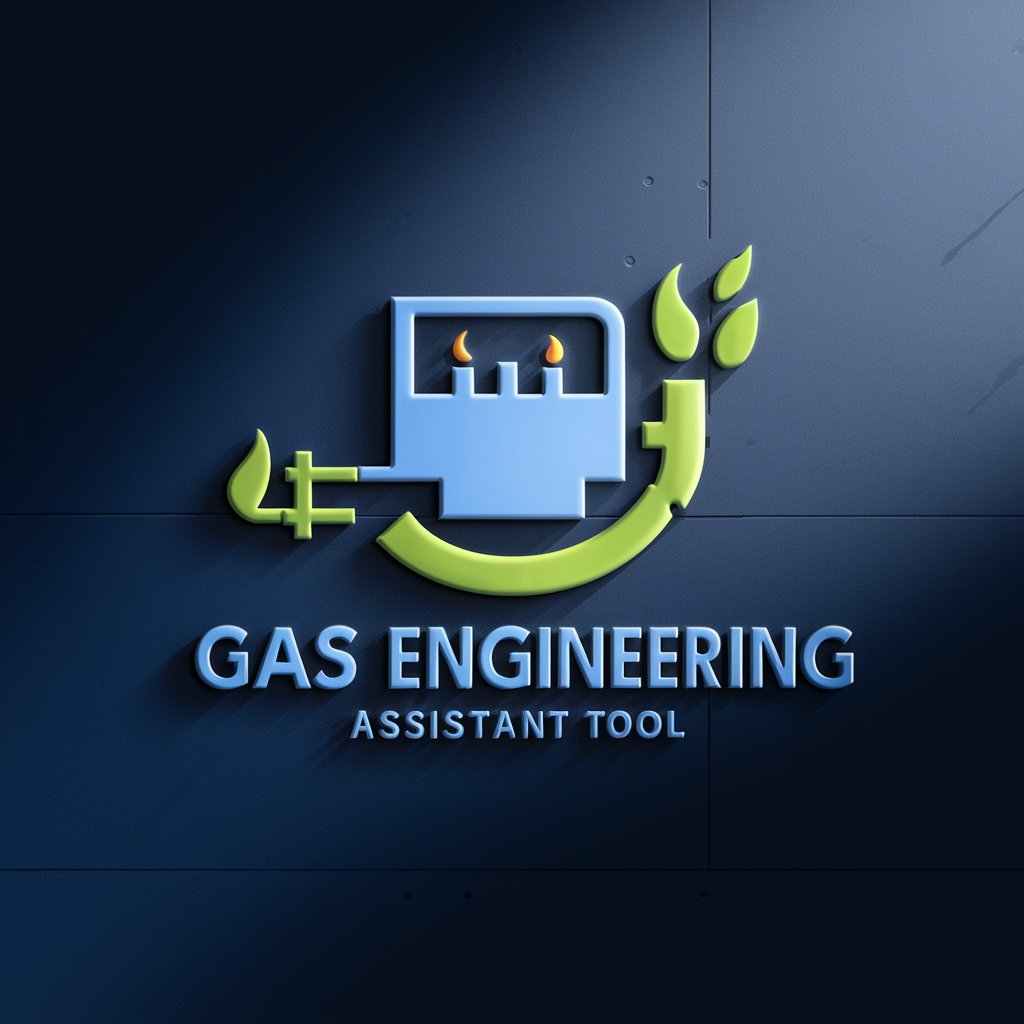
GAS Assistant
Empowering emissions compliance with AI

Gas Interpreter
Deciphering ABG values with AI precision.

Gas Cylinder
Empowering safe and efficient gas handling with AI

Railroad Greenhouse Gas Expert
Empowering Railroads Towards a Greener Future

Idea Preserver
Transforming words, preserving ideas.

Linguist Preserver
AI-powered precise translation preserving original formatting.

Soft Reserve
AI-Powered Dining Guide

Biz Card Boss
Designing your professional identity, powered by AI.

SEO Structure Inspector
Optimize your website's structure effortlessly with AI-powered insights.

Frequently Asked Questions about GAS Helper
What is GAS Helper?
GAS Helper is a specialized tool designed to assist users with Google App Script and Google Docs, offering code suggestions, debugging tips, and automation strategies.
Can GAS Helper write scripts for me?
Yes, GAS Helper can provide script templates, write custom functions, and offer solutions tailored to your specific needs within Google App Script.
How can GAS Helper improve my Google Docs experience?
GAS Helper can assist in automating routine tasks, formatting documents, and integrating advanced features into Google Docs using Google App Script.
Is GAS Helper suitable for beginners?
Absolutely, GAS Helper is designed to assist users at all levels, providing clear explanations and code samples to help beginners understand and apply Google App Script effectively.
How does GAS Helper stay updated?
GAS Helper is regularly updated with the latest Google App Script trends and best practices to provide users with up-to-date information and solutions.