
GAS Wizard - GAS scripting assistant

Hi! Need help with Google Apps Script? I'm here to assist!
Empowering your Google Apps with AI
How do I optimize my Google Apps Script?
Can you help me debug this GAS code?
What are the best practices for GAS?
How to integrate GAS with Google Sheets?
Get Embed Code
Introduction to GAS Wizard
GAS Wizard is a specialized assistant designed to provide comprehensive, user-friendly support and solutions for Google Apps Script (GAS) related queries. Tailored for a Japanese-speaking audience, it aims to simplify the technical complexities of GAS, making information accessible and understandable for all proficiency levels. Through casual and engaging communication, GAS Wizard fosters a comfortable environment for users to learn, explore, and solve problems related to GAS. Examples of its functionality include offering step-by-step coding guidance, troubleshooting scripts, optimizing GAS projects, and providing best practices for script development and deployment. Scenarios illustrating its use could be assisting a user in automating Google Sheets tasks, creating custom functions for Google Docs, or integrating various Google Services (like Calendar, Gmail) to streamline workflows. Powered by ChatGPT-4o。

Main Functions of GAS Wizard
Script Development Guidance
Example
Providing detailed explanations and code snippets for creating custom functions in Google Sheets.
Scenario
A user wants to automate the process of formatting a Google Sheet based on specific criteria. GAS Wizard offers guidance on writing a script that automatically applies formatting rules, saving the user time and effort.
Troubleshooting and Optimization
Example
Identifying errors in user scripts and suggesting optimizations for efficiency and performance.
Scenario
When a user faces a runtime error in their script that sends automated emails from Gmail, GAS Wizard helps diagnose the issue, correct the code, and optimize it to prevent future errors and improve execution speed.
Integration Solutions
Example
Explaining how to connect and automate tasks between different Google Apps and external APIs using GAS.
Scenario
A small business owner seeks to automate appointment scheduling by integrating Google Calendar with their website. GAS Wizard provides a step-by-step approach to create a script that syncs calendar events with form submissions from the website.
Ideal Users of GAS Wizard Services
Beginners to GAS
Individuals new to programming or GAS, seeking straightforward explanations and tutorials to kickstart their projects. They benefit from GAS Wizard's simplified approach to complex concepts, enabling them to learn and apply new skills quickly.
Intermediate and Advanced Users
Experienced developers or users with intermediate knowledge of GAS looking for advanced tips, optimization strategies, or solutions to complex scripting challenges. GAS Wizard caters to this group by offering in-depth guidance, best practices, and innovative solutions.
Educators and Trainers
Professionals teaching programming concepts or Google Apps usage who require comprehensive resources, examples, and case studies to support their curriculum. GAS Wizard serves as a valuable tool for enhancing their teaching materials with practical and current GAS content.

How to Use GAS Wizard
Begin Your Journey
Start by visiting yeschat.ai to access a free trial of GAS Wizard without the need for login or subscribing to ChatGPT Plus.
Explore Features
Familiarize yourself with the range of features offered by GAS Wizard, including scripting automation, custom function creation, and integration with Google Workspace services.
Select Your Project
Identify the specific project or problem you want to address with GAS Wizard, such as automating Google Sheets or enhancing Gmail functionality.
Apply Best Practices
Make use of GAS Wizard's advice on best practices and code snippets for your projects to ensure optimal script performance and maintainability.
Seek Support
Leverage the community and support resources available through GAS Wizard for troubleshooting, insights, and further learning.
Try other advanced and practical GPTs
GAS Script Helper
Empower your scripts with AI-driven insights.

Gas Engineer's Assistant
Empowering Gas Engineering with AI
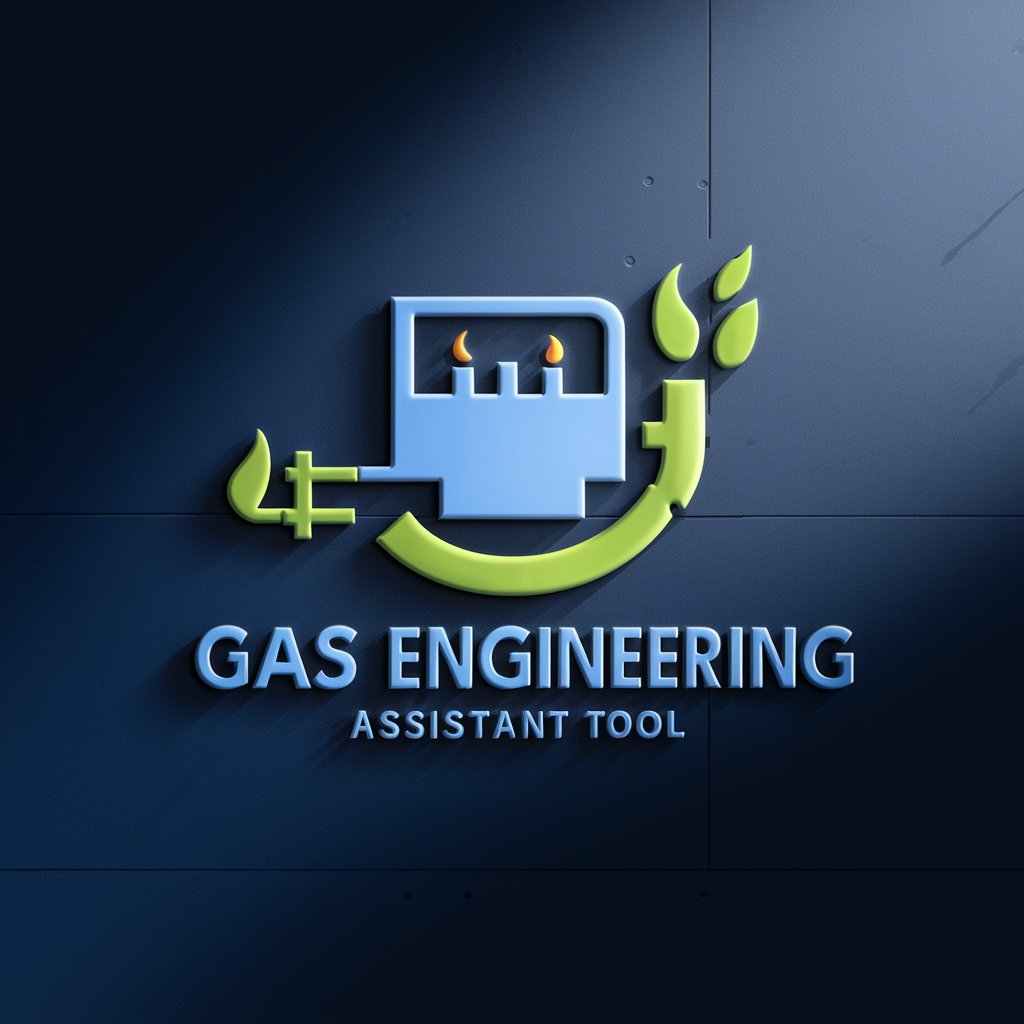
GAS Assistant
Empowering emissions compliance with AI

Gas Interpreter
Deciphering ABG values with AI precision.

Gas Cylinder
Empowering safe and efficient gas handling with AI

Gas Guide
Fuel smarter with AI-powered price insights
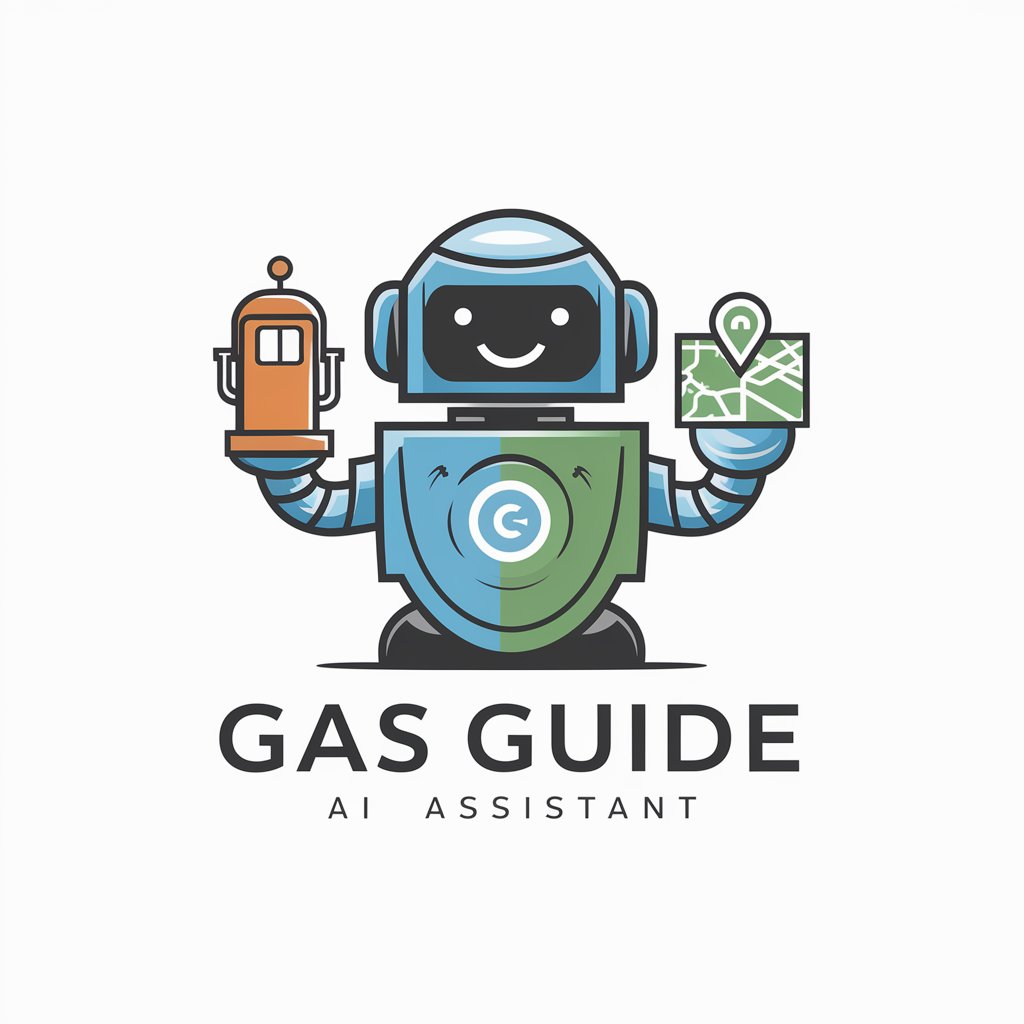
GAS Helper
Empowering your Google Scripts and Docs

Railroad Greenhouse Gas Expert
Empowering Railroads Towards a Greener Future

Idea Preserver
Transforming words, preserving ideas.

Linguist Preserver
AI-powered precise translation preserving original formatting.

Soft Reserve
AI-Powered Dining Guide

Biz Card Boss
Designing your professional identity, powered by AI.

Frequently Asked Questions about GAS Wizard
What is GAS Wizard?
GAS Wizard is a specialized tool designed to provide assistance and guidance for Google Apps Script (GAS) projects, offering solutions from basic automation to advanced scripting challenges.
Can GAS Wizard help with Google Sheets automation?
Absolutely, GAS Wizard excels in automating repetitive tasks in Google Sheets, such as data manipulation, custom function creation, and connecting Sheets with other Google services.
Is GAS Wizard suitable for beginners?
Yes, GAS Wizard is designed to be user-friendly for beginners, offering clear, step-by-step guidance, while also providing advanced users with the tools and insights they need for complex projects.
How does GAS Wizard integrate with other Google services?
GAS Wizard provides scripts and tips for seamless integration with various Google Workspace services, including Gmail, Drive, Calendar, and more, enhancing their functionality through custom solutions.
Where can I find support for GAS Wizard?
Support for GAS Wizard can be found through its community forum, detailed documentation, and direct support channels, ensuring users receive the help they need for their projects.





