
Zap Wizard | Automation flows - Easy Automation for All

Hey there! Need help automating something?
Empowering workflows with AI-driven automation
How can I automate...
What is the best way to streamline...
Can you help me set up...
What's a simple workflow for...
Get Embed Code
Understanding Zap Wizard | Automation Flows
Zap Wizard | Automation Flows is designed to simplify and automate routine tasks and complex workflows by integrating various tools and services. It acts as a guide to help users create efficient automation solutions tailored to their specific needs. For example, a user could set up an automation flow where new email attachments are automatically saved to a cloud storage service like Dropbox or Google Drive, streamlining the process of file management and ensuring important documents are backed up without manual intervention. Powered by ChatGPT-4o。

Core Functions and Real-World Applications
Data Synchronization
Example
Automatically syncing customer data between a CRM platform and a marketing tool.
Scenario
A business uses Zap Wizard to create an automation flow where new contacts added to their CRM are automatically added to their email marketing tool, ensuring their marketing list is always up-to-date without manual data entry.
Task Automation
Example
Creating tasks in project management software from new email requests.
Scenario
A project manager sets up an automation that detects specific keywords in emails and creates corresponding tasks in a project management tool like Trello or Asana, making sure all client requests are promptly addressed and organized.
Notification Systems
Example
Sending custom alerts or summaries based on specific triggers.
Scenario
A team configures an automation to send a daily summary of sales data from their e-commerce platform to a Slack channel, keeping the team informed of daily performance without manual report generation.
Target User Groups for Zap Wizard | Automation Flows
Small Business Owners
They benefit from automating repetitive tasks such as invoicing, customer follow-ups, and data entry, allowing them to focus more on strategic growth activities.
Project Managers
They can streamline project workflows, automate task assignments based on specific triggers, and enhance team collaboration by integrating project management tools with communication platforms.
Marketing Professionals
Marketing teams can automate the distribution of leads to sales teams, social media posting schedules, and the tracking of campaign performance, ensuring a cohesive and efficient marketing strategy.

How to Use Zap Wizard | Automation Flows
1
Start your journey at yeschat.ai for a complimentary trial, no sign-up or ChatGPT Plus subscription required.
2
Choose an automation template or create a new flow tailored to your needs, using the intuitive drag-and-drop interface.
3
Connect your apps and services from the extensive list of integrations available, ensuring data flows seamlessly between them.
4
Configure your automation triggers and actions, specifying the conditions under which your workflows should execute.
5
Test your automation flows to ensure they work as expected, then activate them to start automating your tasks and saving time.
Try other advanced and practical GPTs
GPT-MarketingPro
Elevating Your Digital Marketing with AI

Personatus
Empower your projects with AI-driven insights

Creative Caricaturist
Transform Photos into Unique Caricatures

İğrenç Espriler
Laugh out loud with AI-powered humor

Расшифровка Анализов Крови
Deciphering Blood Tests with AI

Title Headlines Generator
Craft Compelling Headlines with AI
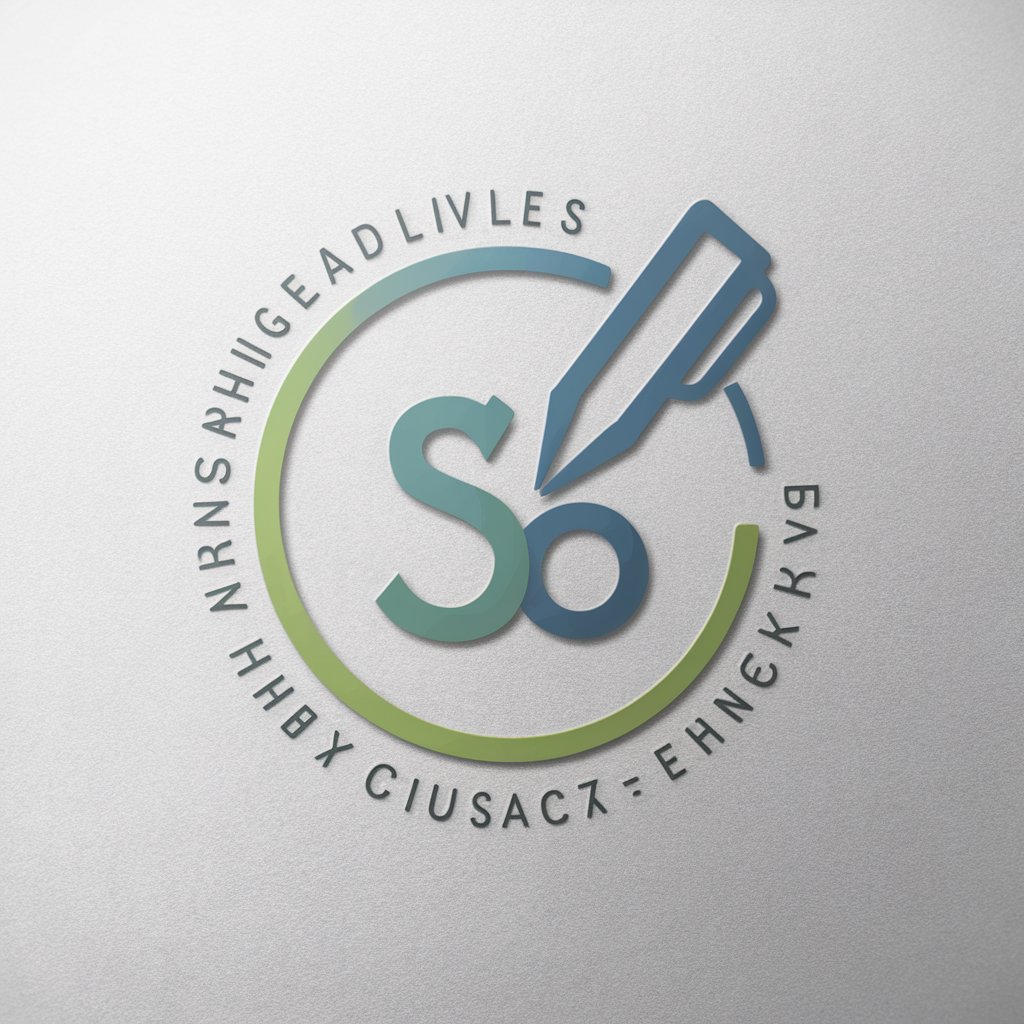
! Guía de Emergencias !
AI-powered emergency advice at your fingertips

SAFe Specialist
Empowering Agile Transformations with AI

Azure Coach
AI-powered Azure Exam Prep

Launch Teddy
Elevating Launches with AI Creativity

Prof Screen
Your AI-Powered Explanation Expert

Crispr GPT
Empowering CRISPR Innovation with AI

FAQs About Zap Wizard | Automation Flows
What makes Zap Wizard | Automation Flows stand out?
Zap Wizard distinguishes itself with its user-friendly interface, wide range of integrations, and the ability to handle both simple tasks and complex workflows, making automation accessible to users of all technical levels.
Can I integrate my own custom tools with Zap Wizard?
Yes, Zap Wizard supports custom integrations through webhooks and API connections, allowing you to automate tasks with virtually any tool that has an API.
Is programming knowledge required to use Zap Wizard?
No, Zap Wizard is designed for users without programming expertise. Its intuitive drag-and-drop interface and pre-built templates make setting up automation flows simple.
How does Zap Wizard ensure the security of my data?
Zap Wizard prioritizes data security with encryption, secure data storage practices, and compliance with privacy laws, ensuring your information remains protected.
What kind of support does Zap Wizard offer?
Zap Wizard provides comprehensive support through detailed documentation, a dedicated support team, and a community forum where users can share tips and solutions.





