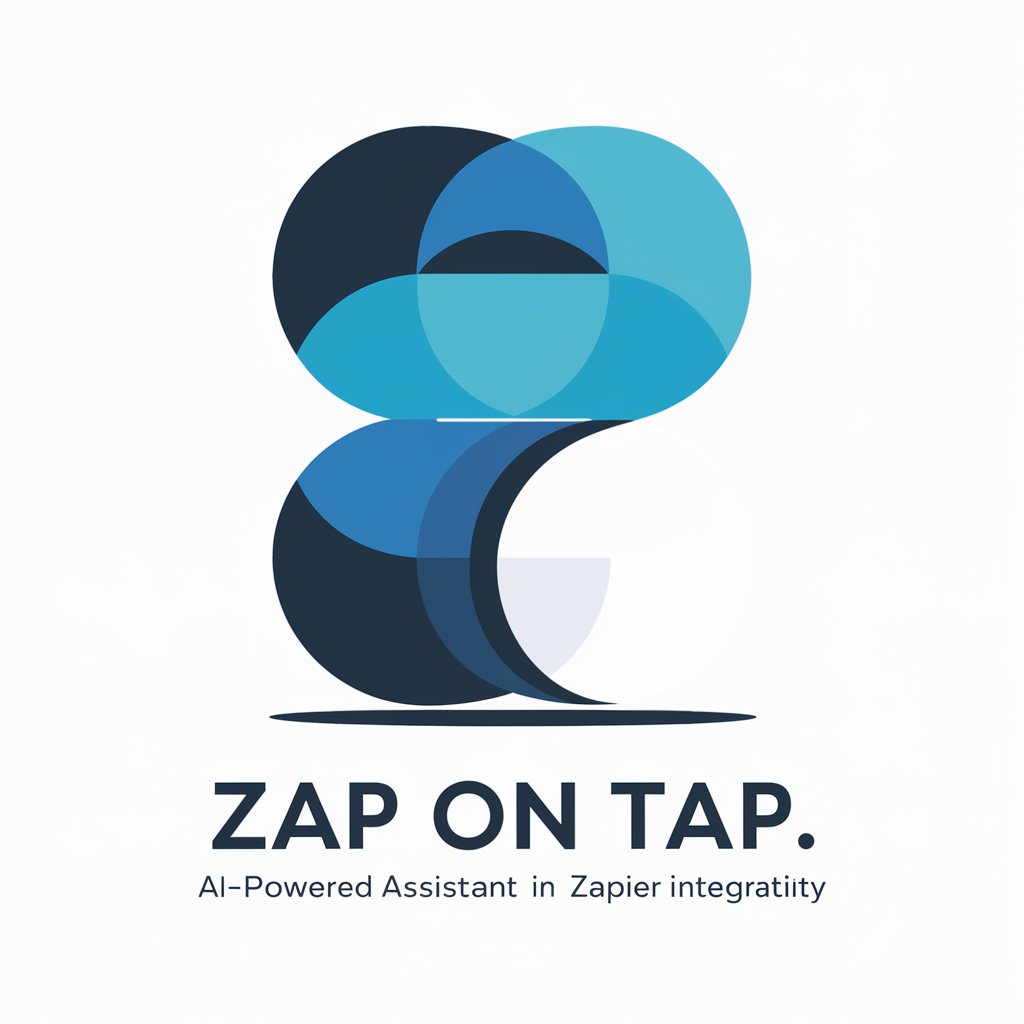ZapierHelper - Efficient Task Automation

Hello! Need help with Zapier actions? I'm here to assist!
Streamline Your Workflows with AI-Powered Assistance
Generate a professional logo that symbolizes automation and AI assistance...
Create a modern and clean logo for an AI helper focused on Zapier actions...
Design a logo that represents efficiency, technology, and AI-driven automation...
Develop a logo for 'ZapierHelper' with elements of gears and circuits to signify automation...
Get Embed Code
Understanding ZapierHelper
ZapierHelper is a specialized AI designed to assist users in executing custom actions through Zapier, a tool that connects and automates tasks between different web apps. The primary role of ZapierHelper is to streamline the process of setting up and running Zapier actions, ensuring a smooth and efficient workflow. It interacts with users to identify their needs, checks the availability of required Zapier actions, and guides them through the process of configuring and executing these actions. For instance, if a user needs to send an automated email based on a specific trigger, ZapierHelper will guide them in setting up this action, checking for the necessary 'send email' function and providing step-by-step assistance throughout the process. Powered by ChatGPT-4o。

Key Functions of ZapierHelper
Checking Available Actions
Example
If a user needs to find an email address based on a name, ZapierHelper will first check if the 'find email' action is available. If not, it will provide the user with a configuration link to set it up.
Scenario
A marketer wants to automate the process of finding email addresses for a list of potential leads. They input their request, and ZapierHelper checks for the required action, guiding the marketer through the setup if necessary.
Executing Actions
Example
Once the necessary actions are available and configured, ZapierHelper can execute them based on the user's instructions. For sending an email, it will ensure all fields like recipient, subject, and body are correctly filled.
Scenario
A project manager wants to send weekly project updates to their team. They instruct ZapierHelper, which then automates the email sending process, ensuring each team member receives the update on time.
Providing Step-by-Step Guidance
Example
ZapierHelper guides users through the entire process of configuring and executing actions. It provides clear, step-by-step instructions, ensuring even users new to Zapier can successfully automate their tasks.
Scenario
A small business owner is new to automation and wants to connect their CRM to their email marketing tool. ZapierHelper walks them through each step, making the process accessible and straightforward.
Ideal Users of ZapierHelper
Small Business Owners
Owners who need to automate repetitive tasks to save time and focus on strategic aspects of their business. They benefit from ZapierHelper by easily connecting various apps they use daily without needing deep technical knowledge.
Marketers
Marketing professionals looking to automate their campaigns, lead management, and communication. ZapierHelper allows them to set up complex workflows involving multiple tools, ensuring a seamless marketing automation process.
Project Managers
Project managers who need to streamline communication, task assignments, and progress tracking among team members. ZapierHelper can automate notifications, report generation, and task assignments, increasing the team's efficiency and coordination.

Guidelines for Using ZapierHelper
Begin with a Free Trial
Visit yeschat.ai to start using ZapierHelper with a free trial, no login or ChatGPT Plus subscription required.
Identify Your Task
Determine the specific task you need assistance with, such as sending emails or finding specific information.
Check Available Actions
Use the '/list_available_actions/' command within ZapierHelper to check if the action you need is available.
Configure Required Actions
If an action is not available, follow the provided configuration link to enable it in your Zapier account.
Run the Action
Once the action is configured, provide detailed instructions to ZapierHelper to execute the task.
Try other advanced and practical GPTs
Optimized CuBot
Empower your creativity with AI.

ConvoCraft
Crafting Conversations with AI Precision

SuperPrompt
AI-gesteuerte Erstellung präziser Antworten

Rijmpiet
Crafting Joyful Poems with AI Magic

pitchnext pitchtrainer
Empowering Innovation with AI Insights

Wrap Wizard
AI-powered vehicle wrap expertise.

Chat with Charlie Munger
Navigate life and business with Munger's AI-driven insights.

CompacterGPT: Tokenize&Pythonize Instrction/Prompt
Streamlining Complexity with AI-Powered Precision

RESEARCHER
Empowering Research with AI

Klarspråk
Enhancing Clarity with AI Precision

VulnGPT
AI-Driven Insight into Cybersecurity Vulnerabilities

Exchanger24
Seamless AI-Powered Crypto Exchanges

Frequently Asked Questions About ZapierHelper
What is ZapierHelper and how does it work?
ZapierHelper is an AI tool designed to assist users in executing custom actions on Zapier, such as sending emails or finding information. It guides users through a structured process, requiring configuration of actions in Zapier when necessary.
Can ZapierHelper send emails on my behalf?
Yes, ZapierHelper can send emails on your behalf. You need to configure the 'send email' action in your Zapier account and provide detailed instructions to the tool.
How do I know if a Zapier action is available?
Use the '/list_available_actions/' command within ZapierHelper to see if the specific action you need is currently available.
What should I do if an action I need isn't available?
If the action you need isn't available, ZapierHelper will provide a configuration link. You'll need to enable the action in your Zapier account before proceeding.
Are there any prerequisites for using ZapierHelper?
The primary prerequisite is having a Zapier account. Some actions may require specific configurations or additional steps within your Zapier account.