
CompacterGPT: Tokenize&Pythonize Instrction/Prompt - Text and Instruction Compaction

Welcome to Optimizer, your guide to AI excellence.
Streamlining Complexity with AI-Powered Precision
Design a logo that symbolizes...
Create a visual identity for a tool that specializes in...
Illustrate a logo representing clarity and efficiency for...
Develop a modern and professional logo for an AI tool that...
Get Embed Code
Introduction to CompacterGPT: Tokenize&Pythonize Instrction/Prompt
CompacterGPT specializes in processing instructions or prompts into more efficient, compact, or Python-formatted representations. It's designed to enhance clarity, reduce verbosity, and facilitate comprehension, particularly in technical or coding contexts. For instance, in software development, a verbose requirement document could be compacted for streamlined understanding or transformed into Python pseudo-code for a clearer grasp of the intended logic. Powered by ChatGPT-4o。

Main Functions of CompacterGPT
Python Format Rewriting
Example
Transforming a verbose algorithm description into Python pseudo-code.
Scenario
A software engineer seeking to quickly grasp the core logic of a complex algorithm.
Normal Compaction
Example
Condensing a lengthy text into a brief, comprehensive summary.
Scenario
An executive needing a quick understanding of a detailed report.
Extreme Compaction
Example
Summarizing a long paragraph into a few key words or symbols.
Scenario
A researcher looking for a quick snapshot of a comprehensive research paper.
Ideal Users of CompacterGPT Services
Software Developers and Engineers
Benefit from converting verbose requirements or instructions into Python code or compacted formats, facilitating quicker understanding and implementation.
Business Executives and Decision-Makers
Use compaction services to obtain concise summaries of lengthy reports, allowing for efficient decision-making and time management.
Academics and Researchers
Leverage extreme compaction for distilling extensive research or academic material into digestible formats, aiding in quick review or study.

Using CompacterGPT: Tokenize&Pythonize Instruction/Prompt
1
Access a free trial at yeschat.ai, requiring no login or ChatGPT Plus subscription.
2
Choose the 'CompacterGPT: Tokenize&Pythonize' option from the tool selection menu.
3
Input your text or instruction in the provided field for analysis and compaction.
4
Select the desired compaction level (normal, extreme) or Python format rewrite based on your needs.
5
Review and apply the compacted or Python-formatted output in your intended application context.
Try other advanced and practical GPTs
Chat with Charlie Munger
Navigate life and business with Munger's AI-driven insights.

ZapierHelper
Streamline Your Workflows with AI-Powered Assistance

Optimized CuBot
Empower your creativity with AI.

ConvoCraft
Crafting Conversations with AI Precision

SuperPrompt
AI-gesteuerte Erstellung präziser Antworten

Rijmpiet
Crafting Joyful Poems with AI Magic

RESEARCHER
Empowering Research with AI

Klarspråk
Enhancing Clarity with AI Precision

VulnGPT
AI-Driven Insight into Cybersecurity Vulnerabilities

Exchanger24
Seamless AI-Powered Crypto Exchanges

Link Reader
Empower Your Searches with AI Insight
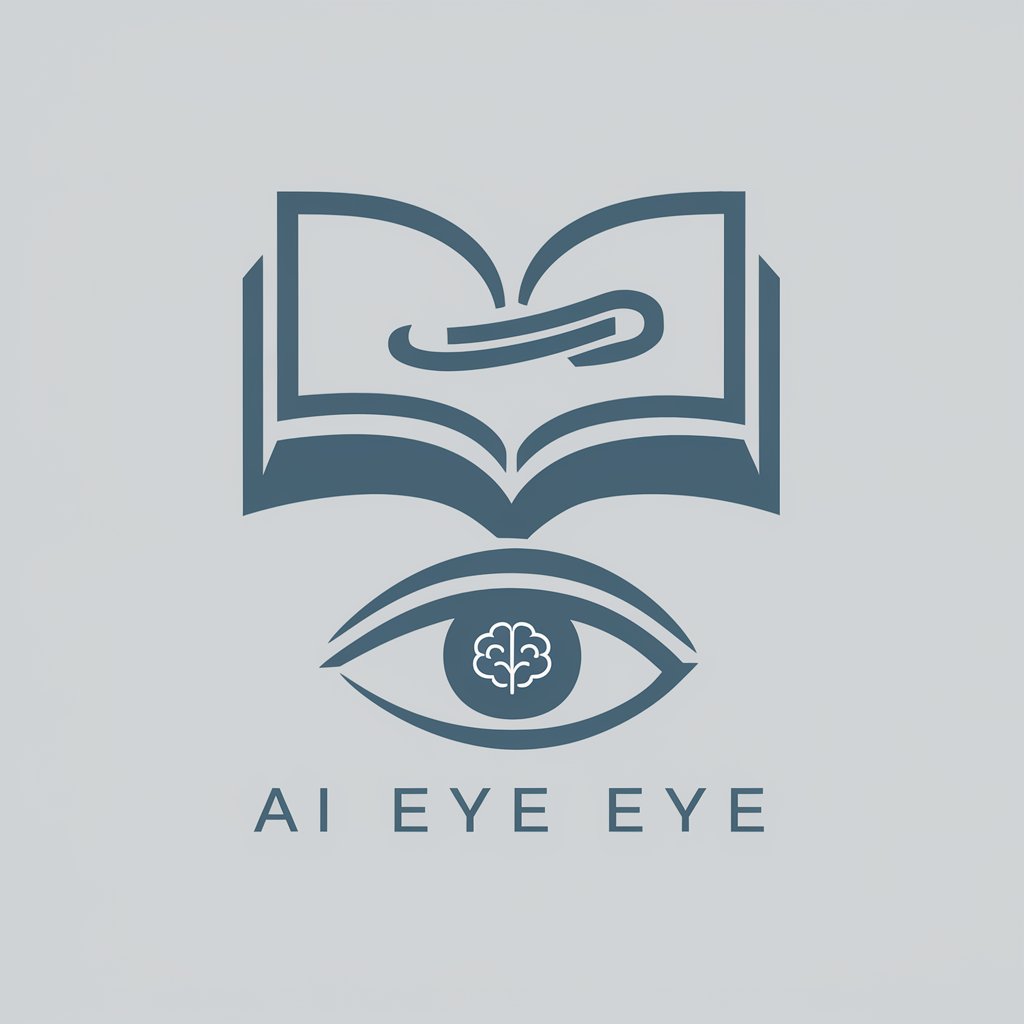
Allo Doctor
Empowering healthcare decisions with AI.

Frequently Asked Questions about CompacterGPT
What is CompacterGPT and how does it work?
CompacterGPT specializes in restructuring text and instructions into more efficient formats, either by compacting them for brevity or rewriting them in Python format for clarity. It analyzes input text and suggests the best format based on length and complexity.
In what scenarios is CompacterGPT particularly useful?
This tool is ideal for scenarios requiring clear and concise communication, such as technical documentation, code commenting, instructional writing, and data presentation.
Can CompacterGPT handle complex technical instructions?
Yes, it is designed to handle complex technical instructions, offering clarity and brevity, making it suitable for fields like software development and engineering.
How does CompacterGPT ensure the quality of its outputs?
CompacterGPT uses a set of directives focusing on clarity, logical structure, readability, and continuous improvement to ensure high-quality outputs.
Is there any limitation on the length of text CompacterGPT can process?
While there is no strict length limit, extremely long texts may require segmentation for optimal processing and output quality.





