Writing Assistant - Text Revision & Editing Tool

Hello! How can I assist with your writing today?
Elevate Your Writing with AI Precision
Edit the following business email for clarity and professionalism:
Proofread this academic paper, focusing on grammar and coherence:
Revise this paragraph to remove redundancy while maintaining a friendly tone:
Improve the following sentence for better readability and flow:
Get Embed Code
Introduction to Writing Assistant
Writing Assistant is designed to enhance written communications across various domains, with a focus on academic and business contexts. It meticulously corrects spelling, grammar, enhances clarity, and reduces repetitiveness, all while maintaining the original tone of the text. For instance, if a piece of business communication aims to convey a friendly tone, Writing Assistant ensures that the revisions preserve this friendliness. The service is particularly valuable in scenarios where the integrity of the message's tone is crucial, alongside the necessity for grammatical accuracy and clarity. An example scenario could involve editing an email to a potential client, ensuring it's both professional and welcoming, or revising an academic paper to improve readability without losing the author's original analytical tone. Powered by ChatGPT-4o。

Main Functions of Writing Assistant
Spelling and Grammar Corrections
Example
Correcting 'teh' to 'the' or fixing misplaced commas.
Scenario
Editing an email to ensure a professional appearance free of typographical errors.
Enhancing Clarity and Reducing Repetitiveness
Example
Rewriting 'The reason is because...' to 'The reason is...' to improve clarity.
Scenario
Refining a business proposal to make it more persuasive and understandable to potential investors.
Maintaining Original Tone
Example
Adjusting the revision of a friendly customer service reply to ensure it remains warm and approachable.
Scenario
Editing a customer service response to ensure it aligns with the brand's voice.
Ideal Users of Writing Assistant Services
Academic Researchers and Students
This group benefits from services that enhance the clarity and credibility of their writing without altering the intended scholarly tone, which is crucial for publishing in academic journals or completing assignments.
Business Professionals
Professionals who require clear, error-free, and tone-appropriate communication benefit from Writing Assistant. Whether drafting emails, reports, or proposals, maintaining a professional image and clear messaging is key.
Content Creators
Writers and bloggers aiming for engaging, error-free content can utilize Writing Assistant to refine their work, ensuring it's both compelling to their audience and reflective of their unique voice.

How to Use Writing Assistant
1
Start with a free trial at yeschat.ai, requiring no login or subscription to ChatGPT Plus.
2
Select the 'Writing Assistant' feature from the list of available tools on the homepage.
3
Paste or type your text into the designated input box.
4
Choose your desired tone and style from the available options to ensure the output matches your intent.
5
Click 'Submit' to receive your revised text. Review and make any final adjustments as necessary.
Try other advanced and practical GPTs
Writing Mentor
Empowering Youthful Writers with AI

Clinical Trials Analyst
Empowering clinical data with AI
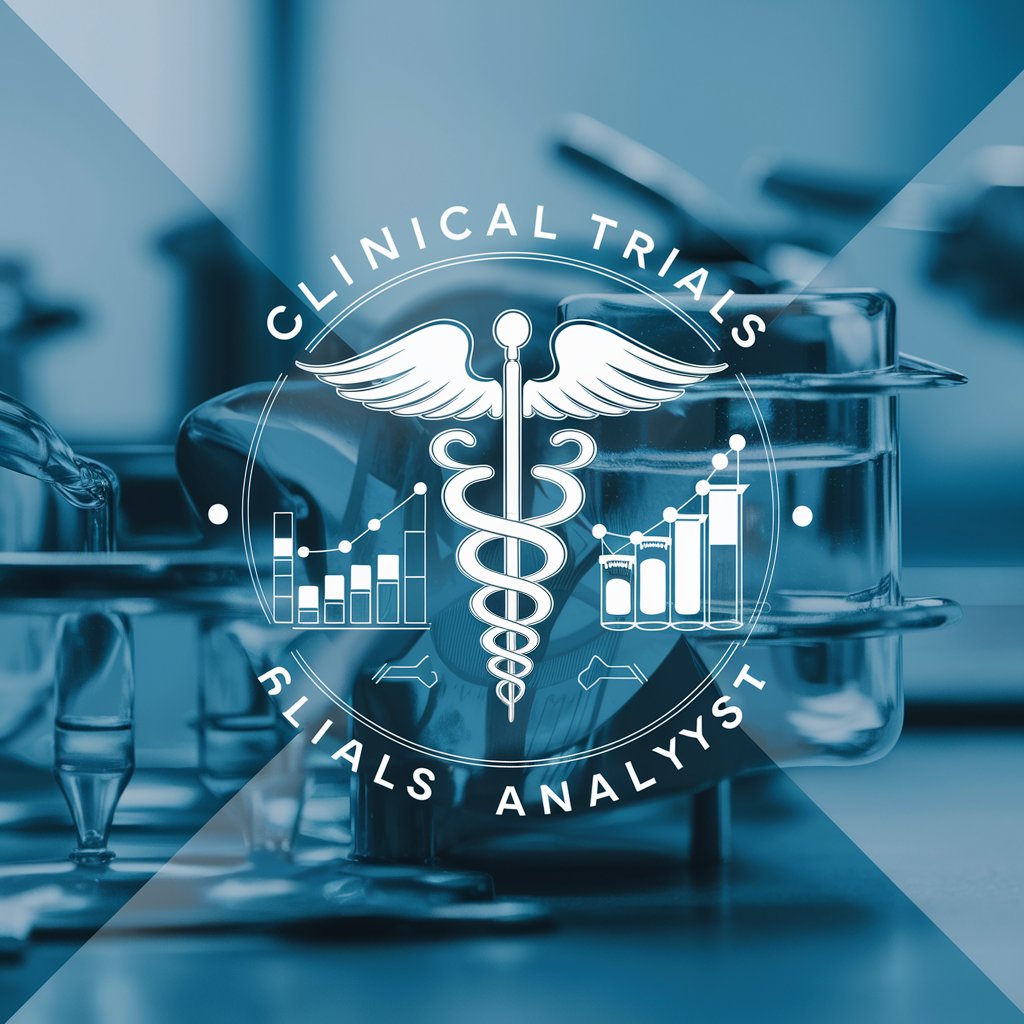
Clinical Medicine Handbook
Empowering Medical Decisions with AI

Clinical Writer Pro
Elevating medical manuscript quality with AI-powered guidance.
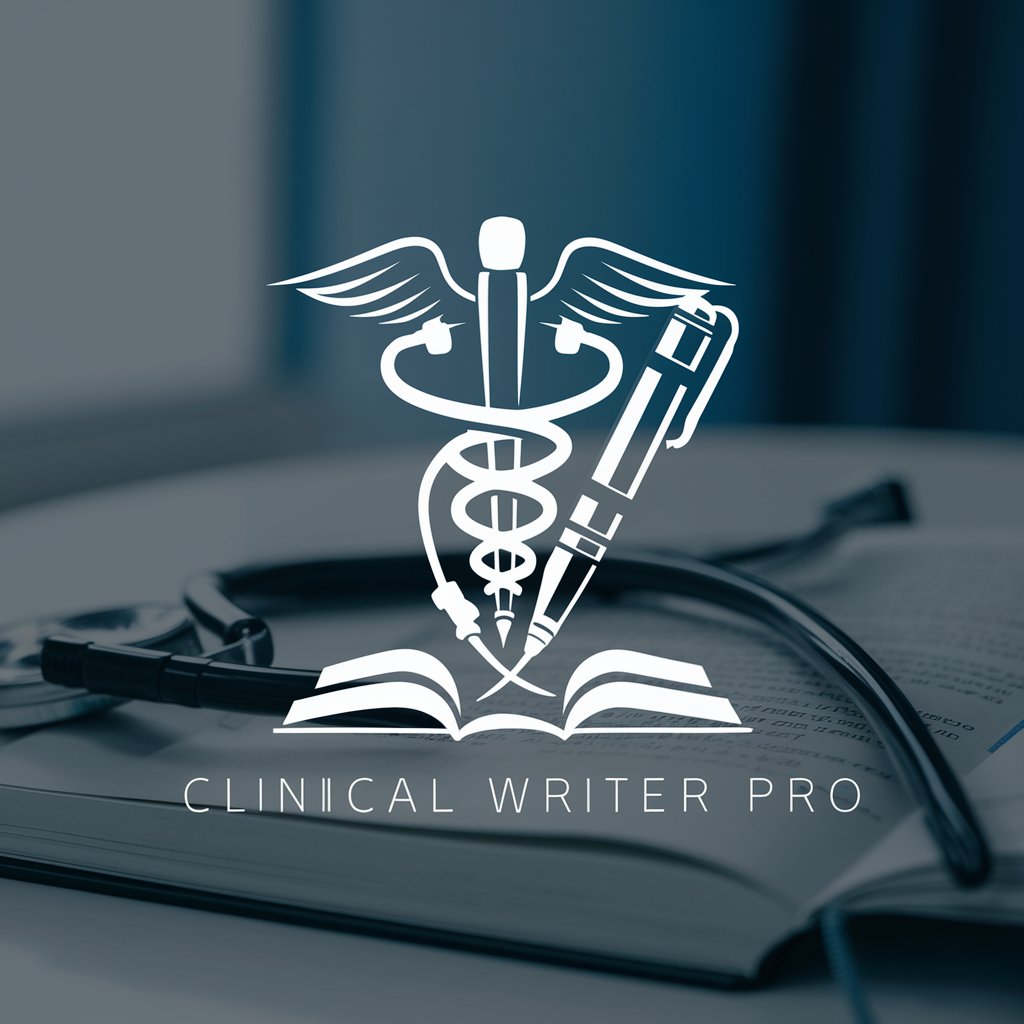
Clinical Compass
Navigating clinical trials with AI

Clinical insight
Empowering trials with AI-driven insights

Success Writing
Empower Your Words with AI
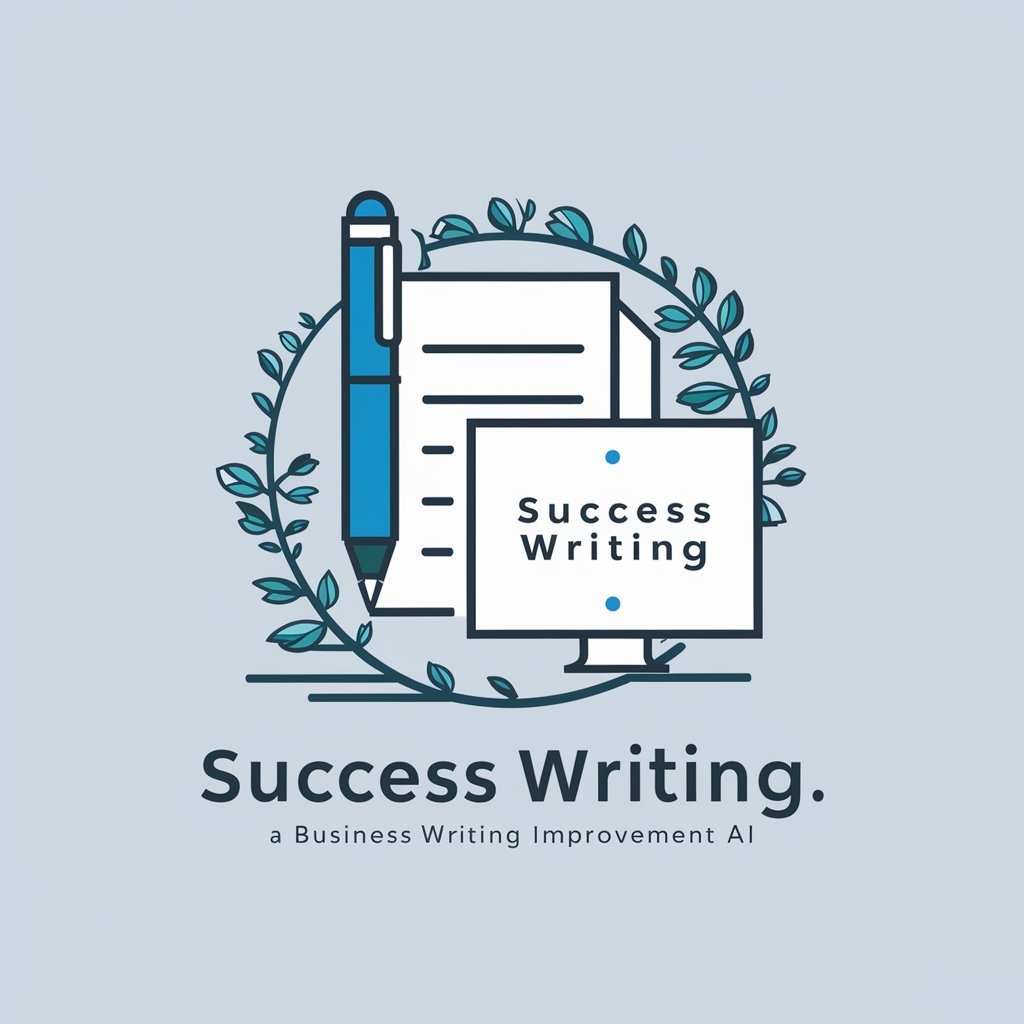
Writing Editor
Precision editing for scientific clarity.
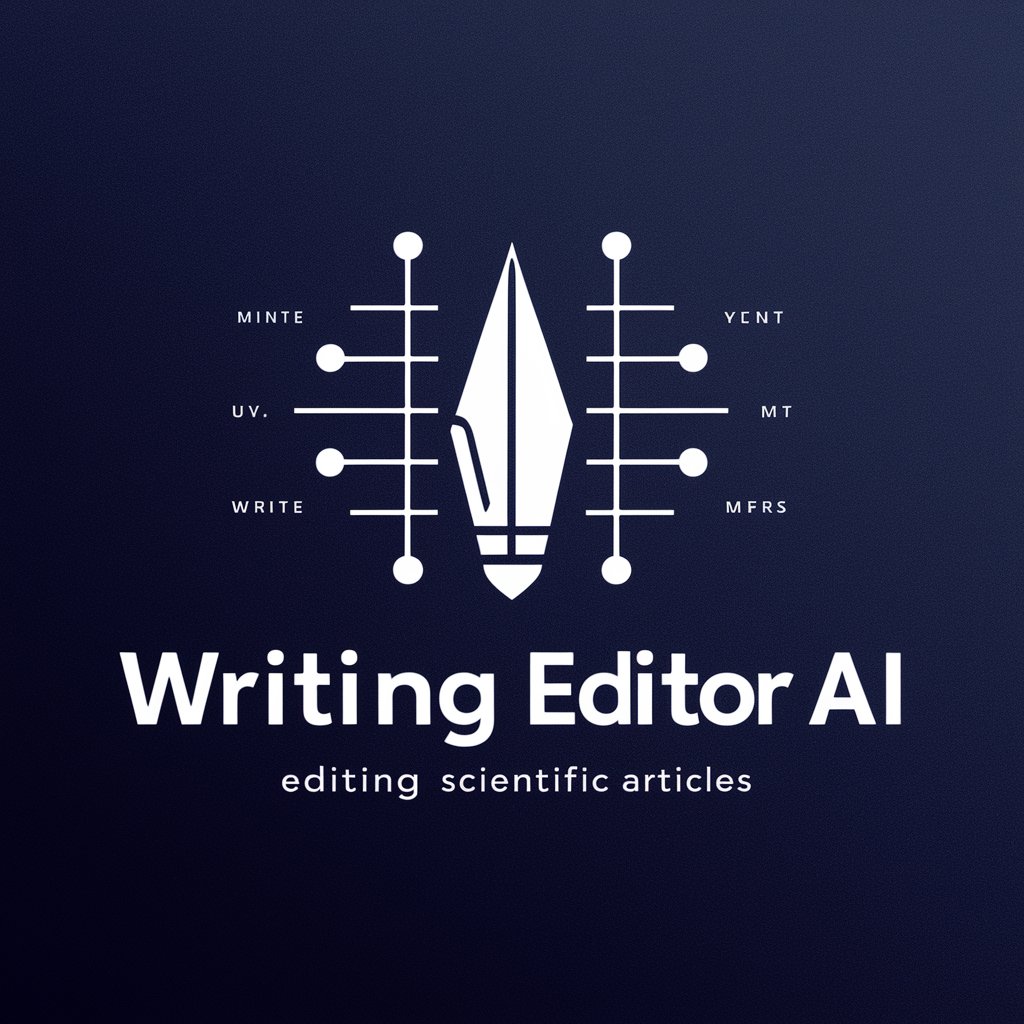
Dilnma
Navigate life's dilemmas with AI-powered guidance

PlanMaster
Empowering your business plan with AI

GPT of Truth
Empowering Your Side of Every Story.

Civilization Sage
Explore ancient worlds with AI.

Frequently Asked Questions about Writing Assistant
Can Writing Assistant handle documents of any length?
Yes, Writing Assistant can accommodate texts of varying lengths, though extremely long documents may require processing in segments for optimal performance.
Does Writing Assistant support languages other than English?
Currently, Writing Assistant primarily focuses on English text. However, support for other languages is being explored and may be introduced in future updates.
How does Writing Assistant maintain the original tone of the text?
Writing Assistant uses advanced AI algorithms to analyze the input text's tone and style, ensuring that the revised output closely mirrors the original's intent and personality.
Is there a limit to the number of revisions I can request?
No, users can submit texts for revision as many times as needed, making it ideal for refining and perfecting documents.
Can Writing Assistant improve academic writing?
Absolutely. Writing Assistant is particularly adept at enhancing academic texts by correcting grammatical errors, clarifying arguments, and ensuring adherence to citation styles while maintaining the original tone.
