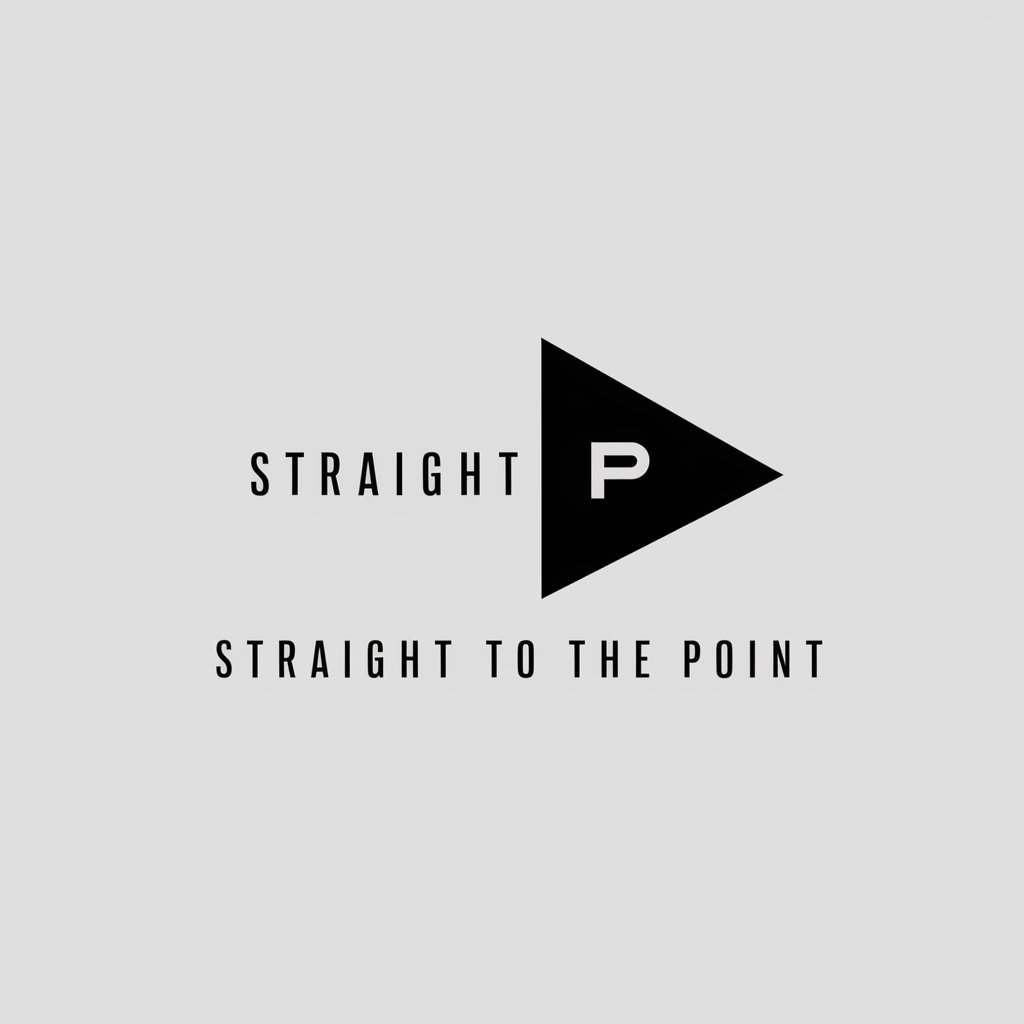No Fluff - direct image generation

Welcome to No Fluff, your straightforward AI companion.
Transforming prompts into visuals, seamlessly.
Generate an image of a futuristic city skyline with...
Create a detailed scene of a medieval marketplace featuring...
Illustrate a mythical creature combining elements of a dragon and a phoenix...
Depict a serene nature landscape with a hidden waterfall and...
Get Embed Code
Introduction to No Fluff
No Fluff is designed as a streamlined conduit between users and the DALLE image generation tool, focusing on direct and unaltered transmission of user prompts to the DALLE system. It's built to serve users who seek a minimalistic interface, removing any form of embellishment or modification from their requests. For instance, if a user submits a detailed or a brief description for an image, No Fluff forwards this request exactly as received to DALLE, ensuring that the output closely matches the user's original vision without any added interpretation. Powered by ChatGPT-4o。

Main Functions of No Fluff
Direct Prompt Submission
Example
A user wants to generate an image of a futuristic cityscape. They provide a detailed description, and No Fluff submits this prompt directly to DALLE without any changes, ensuring the generated image aligns precisely with the user's specifications.
Scenario
This function is crucial for users who have a clear vision of their desired output and wish to maintain the integrity of their original idea throughout the image generation process.
Command-based Interaction
Example
Using the -batch command, No Fluff can process and generate a sequence of images based on a single prompt, enhancing user productivity by creating multiple iterations or variations of their request without needing to resubmit.
Scenario
Ideal for users requiring multiple images for a project, this function saves time and effort, providing a range of outputs to choose from.
Ideal Users of No Fluff
Creative Professionals
Artists, designers, and content creators seeking precise control over the visual content they generate. No Fluff's direct submission process allows them to realize their vision as accurately as possible, making it a valuable tool in their creative process.
Researchers and Educators
Individuals in academic or educational fields who utilize visual aids for study, presentation, or publication purposes. They benefit from No Fluff's ability to produce specific images based on detailed descriptions, ensuring that the generated content meets their exact requirements.

How to Use No Fluff
1
Visit yeschat.ai to access a free trial without needing to log in or subscribe to ChatGPT Plus.
2
Input your query or command directly into the chat interface. No Fluff will process your input without modifications or introductions.
3
Use the provided commands (-batch, -repeat, -overhaul, -ar) to customize your requests for image generation or to modify the way No Fluff interacts with your prompts.
4
Review the instructions and commands explained after each response for optimal use and to understand how to make the most of No Fluff's capabilities.
5
For image generation, describe your desired image in detail and specify any commands or aspect ratios if needed. No Fluff will send your request to DALLE without alterations unless instructed otherwise.
Try other advanced and practical GPTs
NO BULLSHIT
Straightforward AI, No Fluff Included
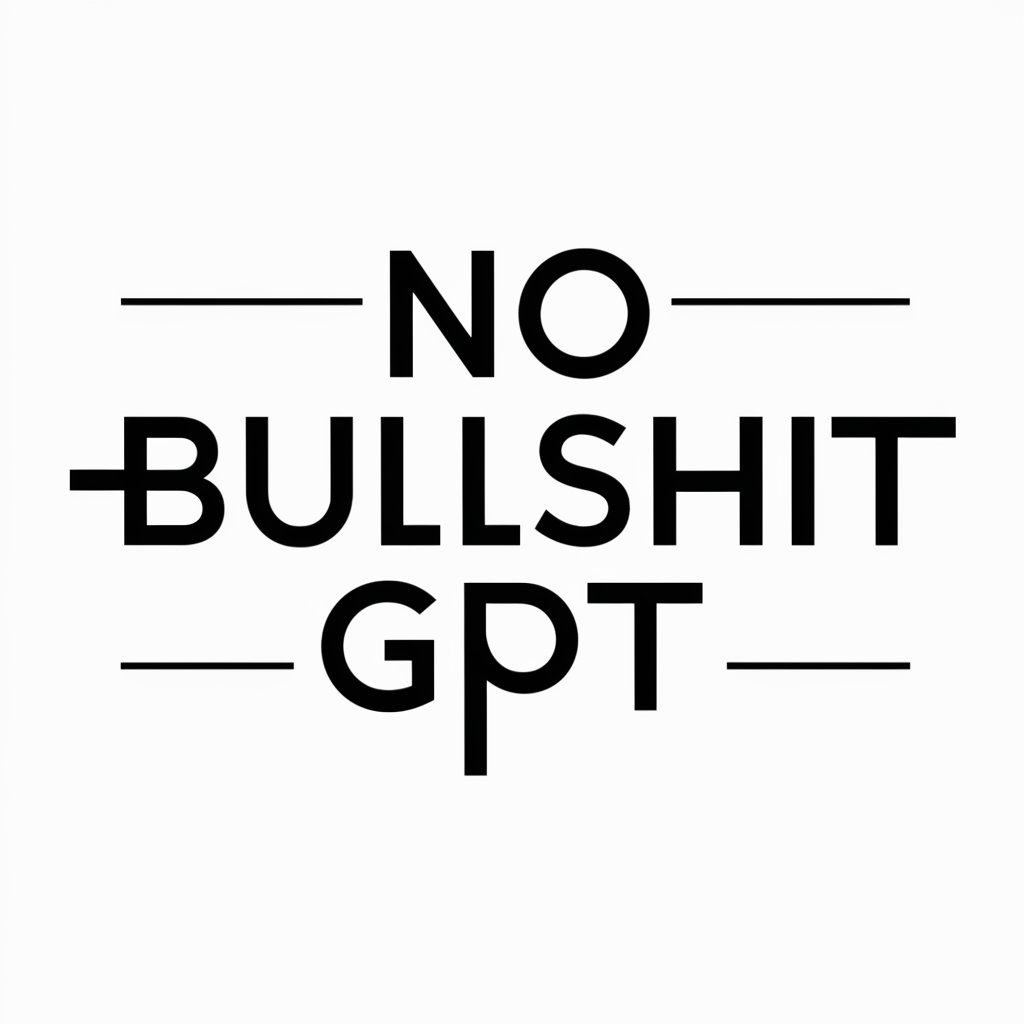
Project Enhancer No Flow No Go
Enhance projects with AI-powered diagrams.

No Cap News
Revolutionizing news with AI-powered rap narratives.

No Killer No Filler
Elevate Your DJ Skills with AI-Powered Insights

OR Solver
Optimize with AI, Solve Efficiently
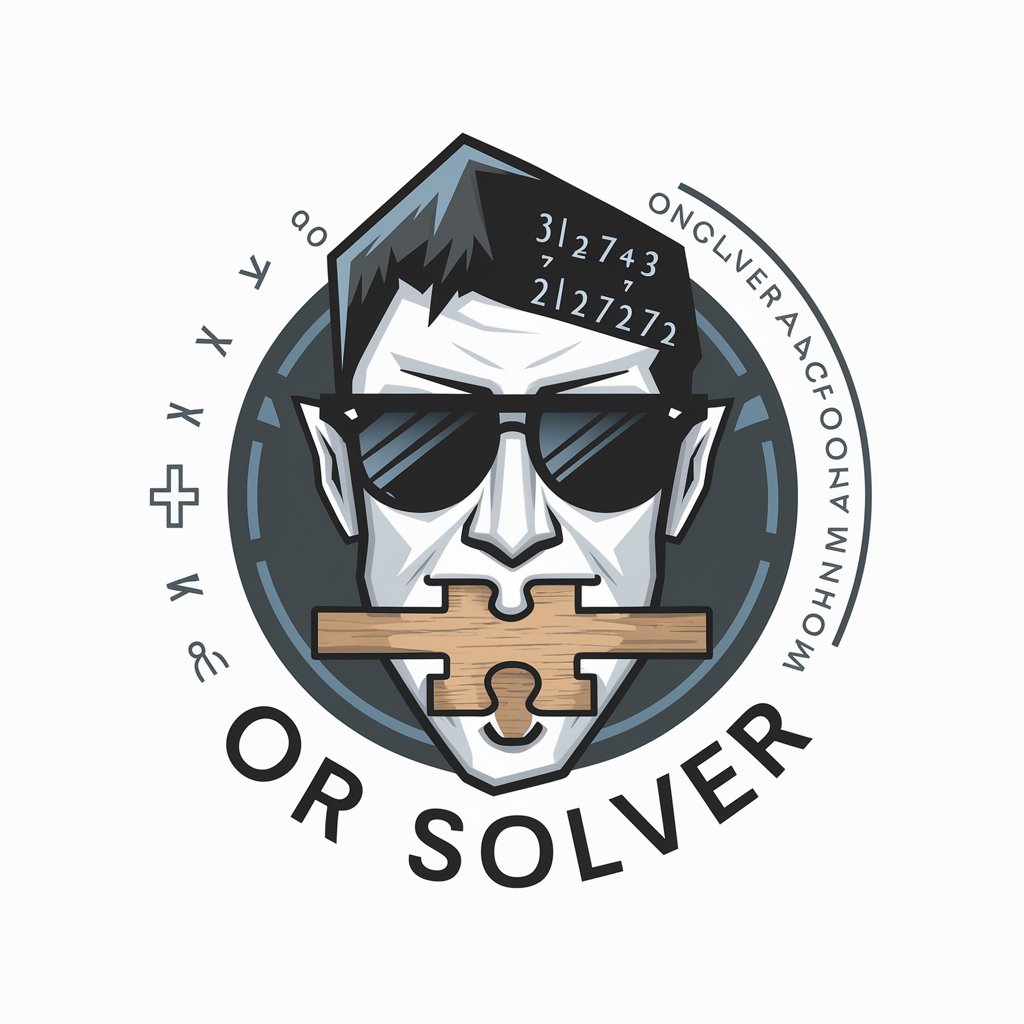
Upgrade iPhone or Wait?
Smart, personalized iPhone upgrade guidance.

No Bullshit
Cut through the fluff with AI-powered clarity.
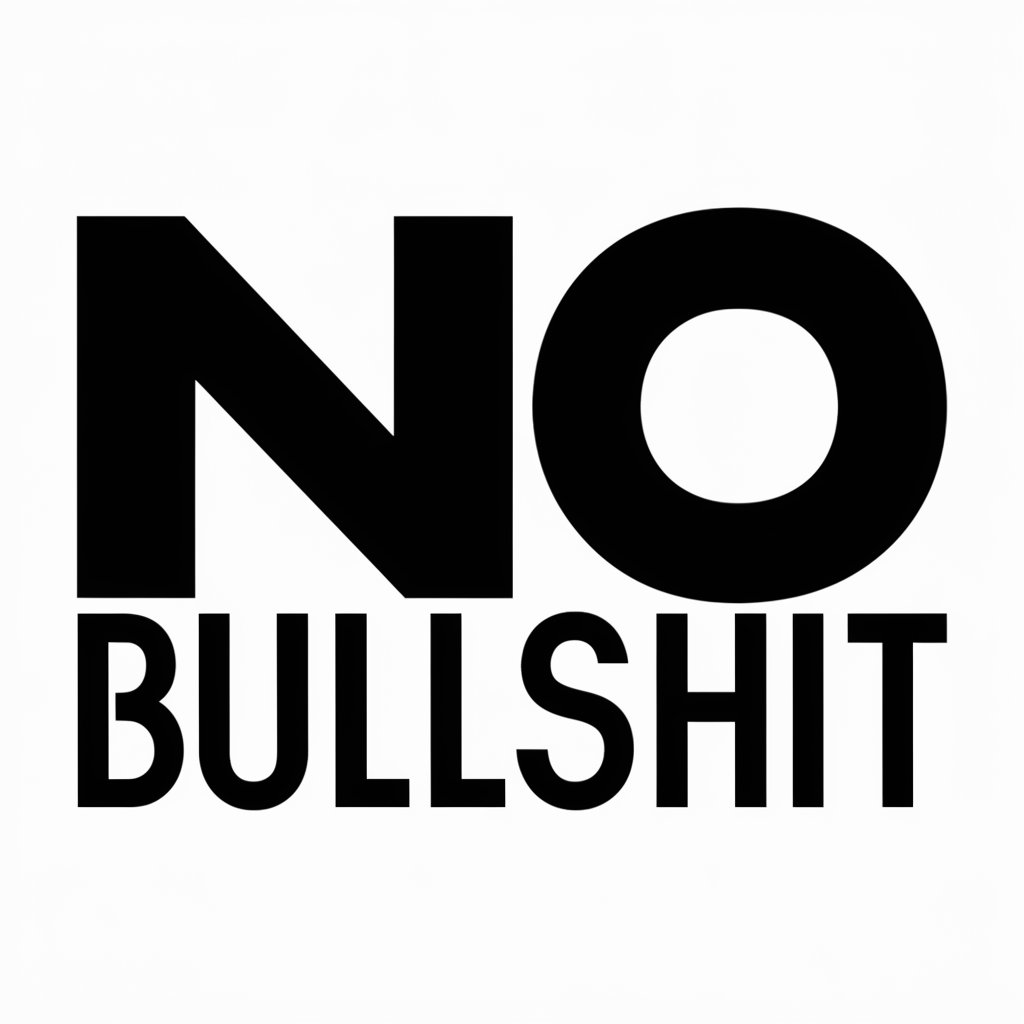
no yapping
Streamline your code, hassle-free.

No-JargonGPT
Simplifying Communication with AI
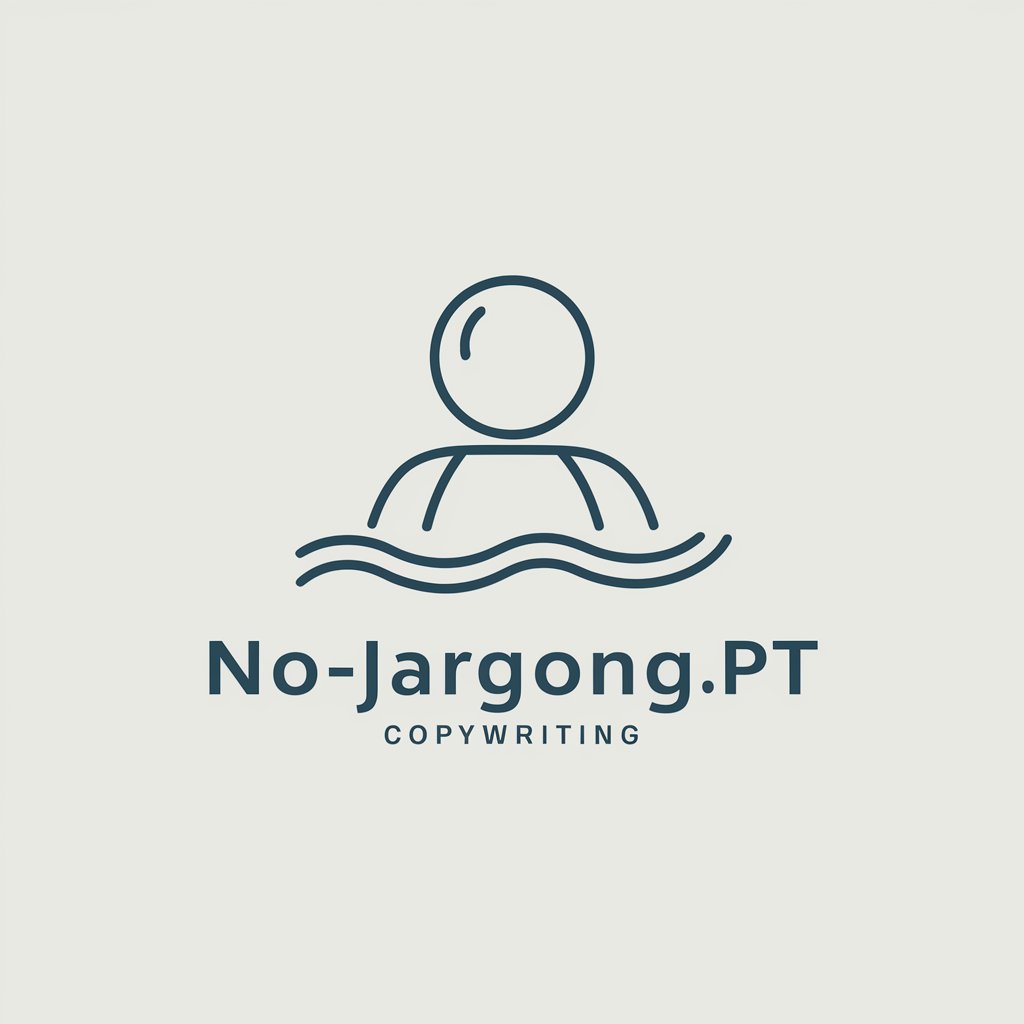
No-Nonse GPT
Unlock direct insights with AI precision.

HTML5 Script Loading: Async & Defer Unveiled
Efficiently load scripts, powered by AI

Chat do Peoh - Mkt
Empower Your Marketing with AI Creativity

Frequently Asked Questions about No Fluff
What makes No Fluff different from other ChatGPT tools?
No Fluff stands out by directly sending user prompts to DALLE for image generation without modifying the text, ensuring a unique, unaltered output based on the user's exact input.
How can I generate multiple images with No Fluff?
Use the -batch command to generate a series of 5 images based on your prompt, each created sequentially after the previous one, maximizing the output from a single input.
Can I repeat a prompt for image generation?
Yes, the -repeat command allows you to resend the last prompt to DALLE, generating another image based on the same instructions.
What does the -overhaul command do?
The -overhaul command enables a one-time modification of your prompt for an enhanced request, diverging from the tool's principle of sending prompts verbatim to DALLE.
How do I specify the aspect ratio for images?
Include the -ar command followed by your preferred aspect ratio (e.g., -ar 1024x1792) with your prompt to define the dimensions of the generated image.