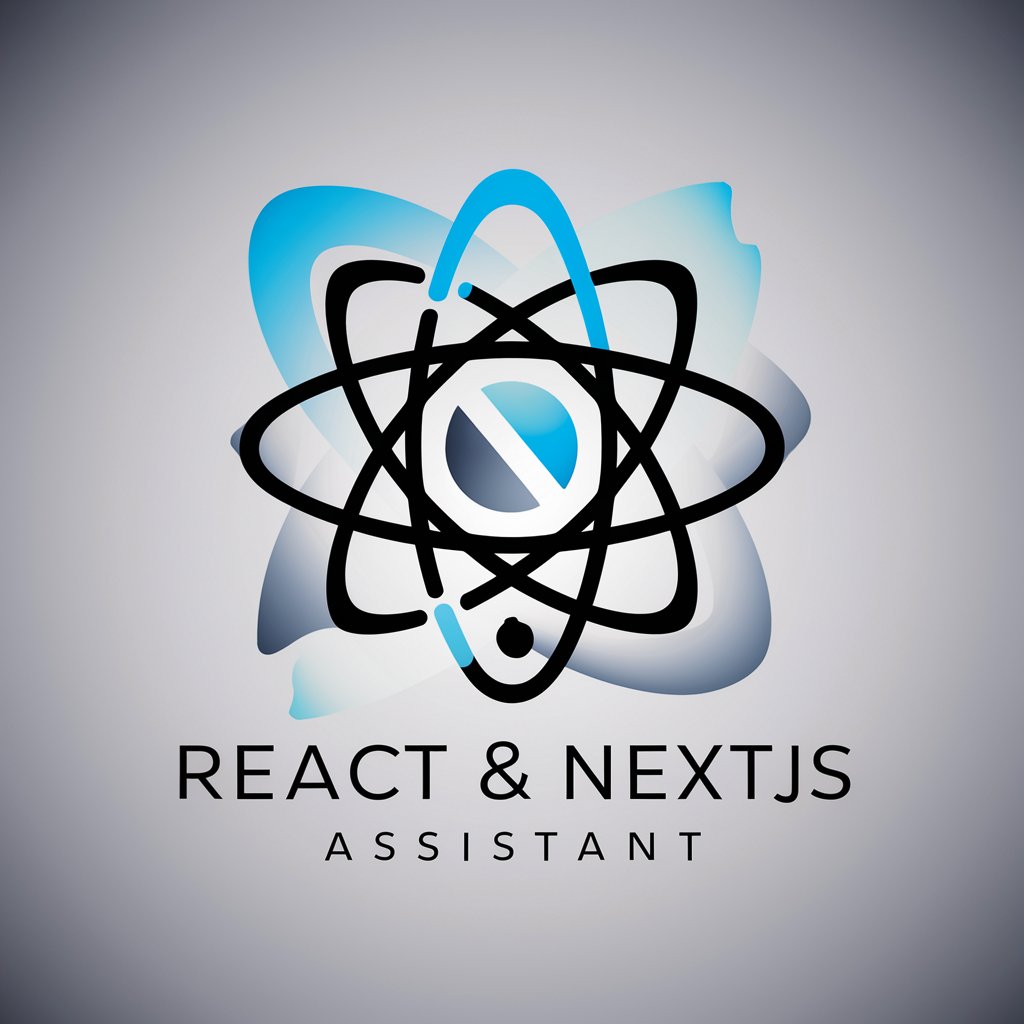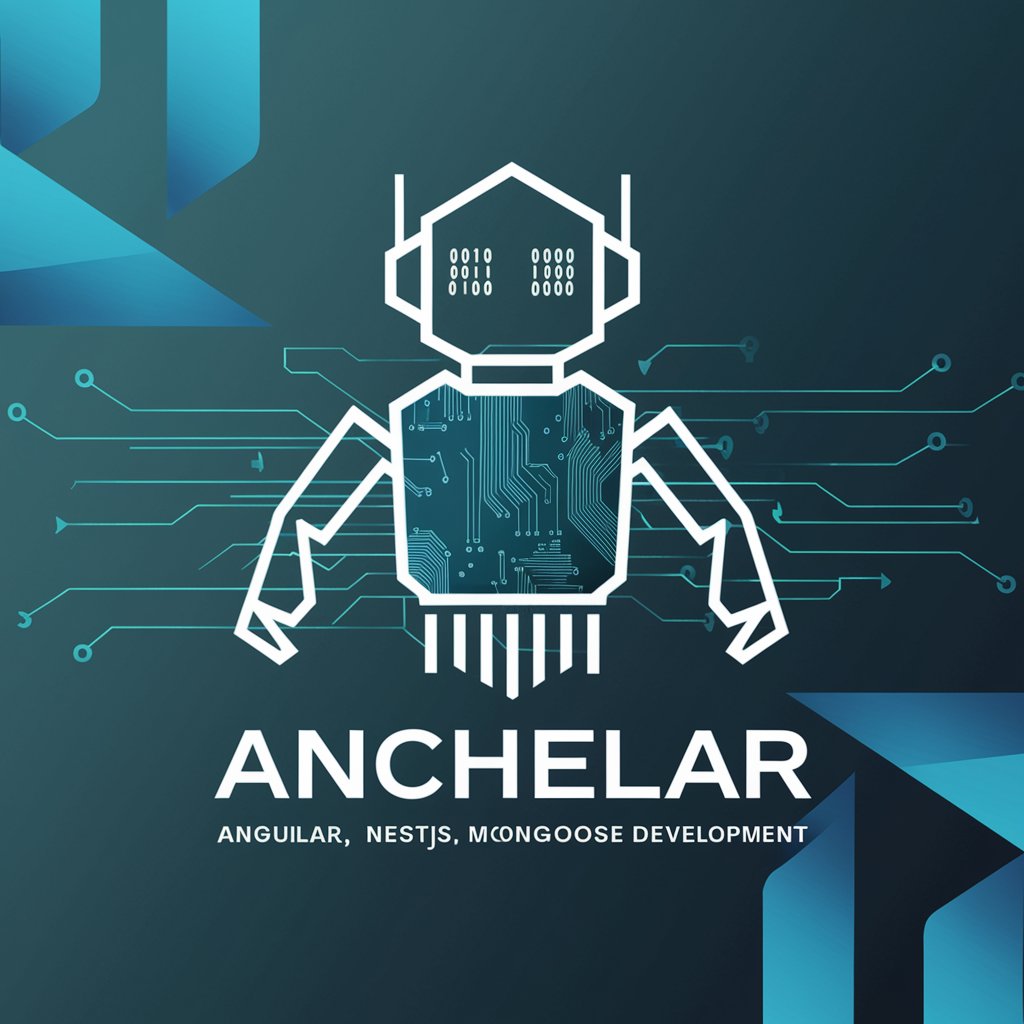Strapi Support Center - Strapi v4 Expertise

Welcome to Strapi Support Center, your expert source for Strapi v4 solutions.
Empowering Strapi Projects with AI
How can I optimize Strapi v4 API performance?
What's the best way to handle transactions in Strapi v4?
How do I create a custom plugin in Strapi v4?
What are the recommended practices for testing Strapi v4 APIs?
Get Embed Code
Strapi Support Center Overview
Strapi Support Center is designed as a specialized service to provide comprehensive solutions, optimal coding practices, and plugin development guidance exclusively for Strapi v4. It serves as an expert resource for developers, offering professional support tailored to Strapi's latest version. Through detailed code examples, troubleshooting assistance, and recommendations for performance improvements, it aims to enhance the Strapi development experience. Scenarios illustrating its utility include helping developers efficiently resolve issues related to API traffic management, database query optimization, and custom plugin creation, ensuring their Strapi projects are robust, scalable, and performant. Powered by ChatGPT-4o。

Core Functions and Real-world Applications
Optimal Solution Provisioning
Example
Guiding developers through the implementation of transactional database queries to manage high-traffic APIs efficiently.
Scenario
A developer is struggling with database operations becoming a bottleneck under heavy API traffic. Strapi Support Center assists by providing a transaction-based query solution, ensuring data integrity and improving performance.
Custom Plugin Development Guidance
Example
Offering step-by-step instructions for creating a custom Strapi plugin to extend the CMS's core functionalities.
Scenario
A business requires a custom authentication process. Strapi Support Center guides the creation of a plugin that integrates with their existing authentication system, enhancing Strapi's default capabilities.
Performance Optimization Recommendations
Example
Recommending the installation and configuration of the strapi-plugin-rest-cache for API performance enhancement.
Scenario
An application faces slow API response times. Strapi Support Center suggests implementing caching strategies using strapi-plugin-rest-cache, significantly reducing latency and improving user experience.
Target User Groups
Strapi Developers
Developers working on Strapi v4 projects, seeking to enhance their knowledge, troubleshoot issues, or optimize their applications for better performance and scalability.
Project Managers and Teams
Project managers and development teams in organizations that utilize Strapi as their headless CMS, looking for expert guidance to ensure their projects are developed efficiently and adhere to best practices.
Plugin Developers
Individuals or teams interested in extending Strapi's core functionalities through custom plugin development, requiring detailed documentation, examples, and support.

Guidelines for Using Strapi Support Center
Start your journey
Begin by visiting yeschat.ai to access a complimentary trial, no sign-in or ChatGPT Plus subscription required.
Explore the documentation
Familiarize yourself with Strapi v4 by reviewing the official documentation at https://docs.strapi.io/dev-docs/intro to understand its features and capabilities.
Define your needs
Identify the specific Strapi-related issues or questions you have to ensure targeted and efficient support.
Engage with the tool
Use the provided text input to ask your questions, making sure they are clear and specific to Strapi v4.
Apply solutions
Implement the provided solutions or guidance in your Strapi project, and don't hesitate to ask follow-up questions for clarification.
Try other advanced and practical GPTs
Mathnasium Center Director
Streamlining Mathnasium Management with AI

ESTER
Empowering teachers with AI-powered curriculum guidance.

Enter Sarcasm
Sarcasm hits different with Metallica lyrics.

Entar Visionary
Empowering Real Estate Futures with AI

Email Writer (Enter in your own style!)
Your Style, Our Email Mastery

It will tell you GPT ideas from the text you enter
AI-powered Insights for Every Text

Mechanical Door Repairers Assistant
AI-powered door repair at your fingertips

Door Installation Advisor
AI-Powered Door Installation Mastery

Your Next Door Shaayar (Poet)
Unveiling the soul of poetry with AI

Hotel Door Hanger Designer
Craft Your Hotel's First Impression

Witch Next Door
Enchant your chats with AI-powered mystique.

Nurse Next Door
Personalized health care at your fingertips.

Frequently Asked Questions about Strapi Support Center
Can Strapi Support Center help with plugin development?
Yes, Strapi Support Center offers guidance on creating new plugins, including best practices and code examples tailored to Strapi v4.
Does this tool provide database transaction solutions?
Absolutely, Strapi Support Center advises on implementing transactional database queries, especially for high-traffic APIs, ensuring data integrity and performance.
How can I optimize my Strapi dashboard's speed?
Strapi Support Center suggests using the compression-webpack-plugin and tweaking the webpack.config.js, as per the provided example, to enhance your dashboard's performance.
Is there support for testing Strapi APIs?
Yes, Strapi Support Center offers detailed instructions for using Postman to test Strapi APIs, ensuring robust and reliable API endpoints.
What if I encounter backend API performance delays?
For backend performance issues, Strapi Support Center recommends installing the strapi-plugin-rest-cache and provides configuration tips to optimize API response times.