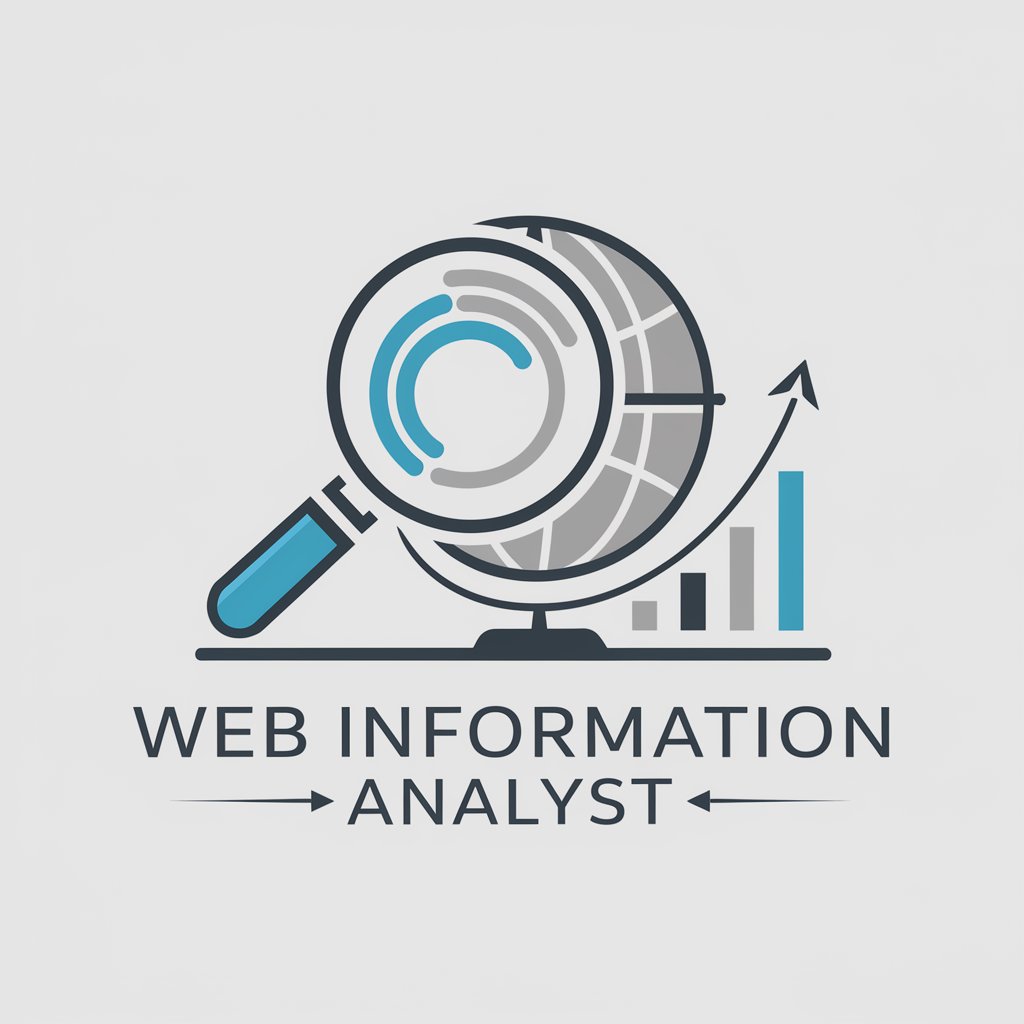Data Surfer - AI-Powered Web Data Tool

HTML 데이터 수집 및 저장에 도움을 드릴게요!
Empowering data collection with AI
HTML 전체 데이터를 어떻게 수집할까?
웹 페이지의 HTML 콘텐츠를 파일로 어떻게 저장하지?
웹 페이지에서 HTML 소스 코드를 받아오는 방법은?
파일로 HTML 내용을 저장하는 Python 스크립트 예제를 보여줘.
Get Embed Code
Understanding Data Surfer
Data Surfer is a specialized version of the ChatGPT, designed to assist users in gathering and storing the entire HTML content of web pages into files. This functionality is crucial for web scraping, data analysis, and digital archiving tasks, where collecting web page data in a structured and accessible format is essential. The core purpose of Data Surfer is to simplify the process of retrieving and saving web data, making it more accessible for analysis, reporting, or archival purposes. For example, if a researcher is conducting a study on web design trends, Data Surfer can gather and save the HTML content of various design websites, allowing the researcher to analyze the data offline. Powered by ChatGPT-4o。

Core Functions of Data Surfer
Retrieving HTML Content
Example
Using Python's requests library, Data Surfer fetches the HTML content of a specified URL.
Scenario
A digital marketer wants to analyze the content strategy of a competitor's website. Data Surfer fetches the HTML content, enabling the marketer to study the webpage structure, keyword usage, and content organization.
Saving HTML Content to File
Example
After retrieving the HTML, Data Surfer uses Python's file handling capabilities to save the content into a file, typically with an .html extension.
Scenario
A web developer needs to create an offline backup of a website before a major update. Data Surfer collects and saves the site's pages, ensuring a recovery option exists in case the update leads to data loss.
Who Benefits from Data Surfer?
Researchers and Academics
This group benefits from Data Surfer's ability to collect and archive web pages for content analysis, study of digital trends, or collection of data for academic papers.
Web Developers and Designers
They use Data Surfer to save snapshots of web pages for offline analysis, to study competitors' websites, or as a backup before implementing significant changes to their own site.
Digital Marketers and SEO Specialists
These professionals benefit from analyzing the HTML structure and content of competing websites, enabling them to devise superior content and SEO strategies.

How to Use Data Surfer
Start Free Trial
Begin by visiting yeschat.ai to start your free trial instantly without needing to sign in or subscribe to ChatGPT Plus.
Understand Your Needs
Identify what you're looking to achieve with Data Surfer, such as gathering web data, analyzing content, or automating interactions.
Explore Features
Familiarize yourself with Data Surfer's capabilities, including web scraping, data analysis, and custom automation scripts, to maximize its potential for your projects.
Apply in Projects
Integrate Data Surfer into your projects by employing its scraping and automation features to collect data, generate content, or automate tasks.
Seek Support
Utilize the provided tutorials, documentation, and community forums for guidance, tips, and troubleshooting advice to enhance your experience.
Try other advanced and practical GPTs
Challenge creator
Empower Learning with AI-Crafted Quizzes

Charming Challenge
Commanding AI for decisive guidance.

Code Challenge
Elevate coding skills with AI-driven challenges

Challenge Companion
AI-powered support for your personal challenges

Endless Challenge
Explore, Engage, Excel with AI

Challenge Coach
Empowering Growth Through Challenges

Surfer Sage
Unleash wisdom with AI-powered insights

Surfer Sage
Catch Wisdom on AI Waves

Surfer Dude
Ride the Wave of AI-Powered Chats

Volatility Surfer
Master Market Dynamics with AI

Info Surfer
Empowering Inquiries with AI-Powered Insights

Puffer Finance
Empowering Your Finances with AI

Frequently Asked Questions about Data Surfer
What is Data Surfer?
Data Surfer is a tool designed for extracting, analyzing, and processing web data, leveraging AI to automate and simplify tasks such as web scraping, content generation, and data analysis.
Can Data Surfer handle complex scraping tasks?
Yes, it's built to handle complex web scraping tasks, including dynamic websites using JavaScript, offering customization options for data extraction and automation.
How does Data Surfer assist in data analysis?
Data Surfer incorporates AI algorithms to help users analyze collected data, identify patterns, and generate insights, making it easier to derive value from large datasets.
Is Data Surfer suitable for beginners?
Absolutely, Data Surfer is designed with a user-friendly interface and provides extensive documentation and support, making it accessible to users of all skill levels.
How can I integrate Data Surfer into my existing projects?
Data Surfer can be easily integrated into projects through APIs or by exporting data in various formats, facilitating seamless incorporation into different workflows and systems.