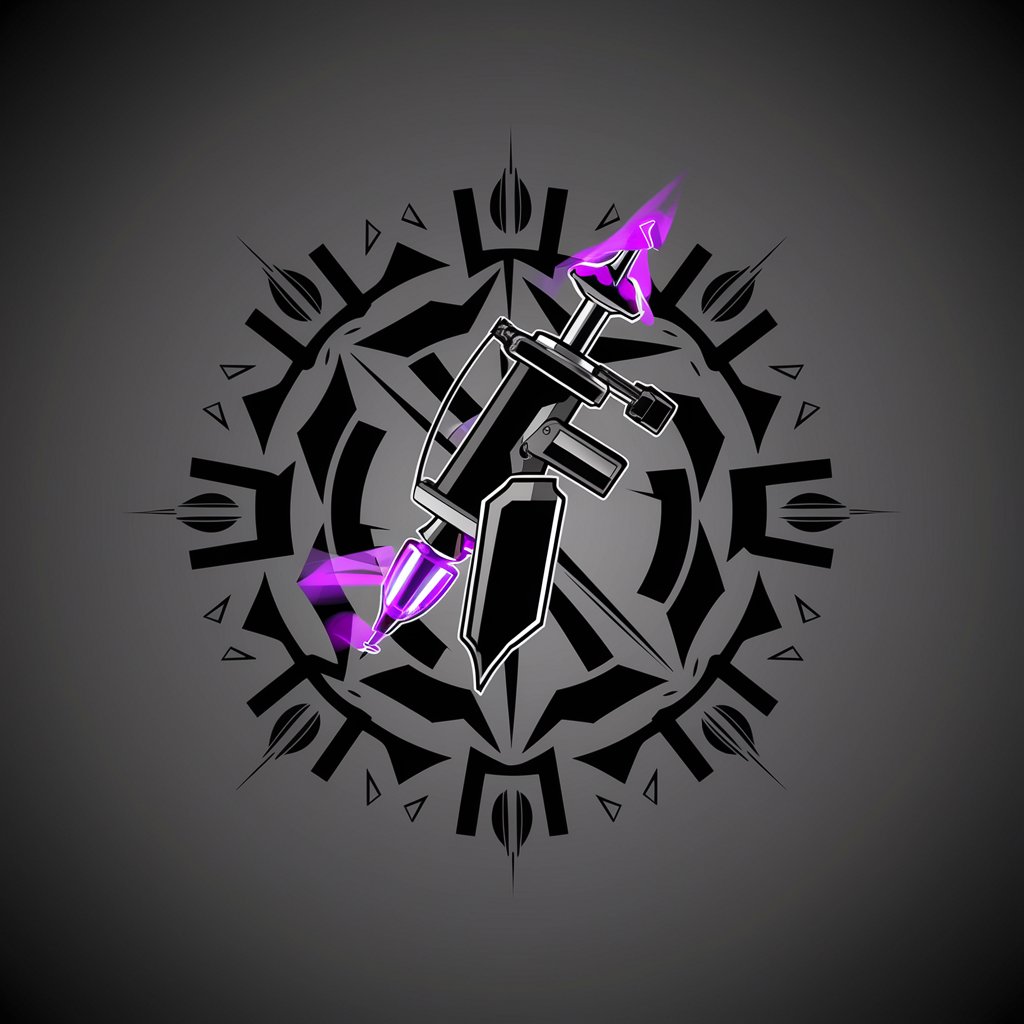Tattoo Designer - Custom Tattoo Designs

Welcome to Tattoo Designer, your creative tattoo assistant.
Craft Your Dream Tattoo with AI
Create a tattoo design that features...
Design a minimalist tattoo that includes...
Generate a detailed tattoo of...
Produce a colorful tattoo inspired by...
Get Embed Code
Introduction to Tattoo Designer
Tattoo Designer is a specialized assistant created to support users in the exploration, design, and conceptualization of tattoos. Its primary goal is to bridge the gap between initial tattoo ideas and their realization on skin. Tattoo Designer achieves this by providing customized design suggestions, insights into tattoo trends, detailed aftercare advice, and recommendations for local tattoo artists or removal services. Examples of its functionality include generating tattoo designs based on user preferences, advising on the latest tattoo styles, and offering aftercare tips to ensure optimal healing and longevity of the tattoo. Powered by ChatGPT-4o。

Main Functions of Tattoo Designer
Tattoo Design Creation
Example
Generating a series of unique tattoo designs based on the user's specified themes, styles, and color preferences.
Scenario
A user seeking a custom-designed floral tattoo in a watercolor style would receive several design options tailored to their request.
Tattoo Trend Insight
Example
Providing current tattoo trends and example images to inspire users.
Scenario
A user curious about the latest trends in minimalist tattoos is given insights and examples of current popular minimalist designs.
Tattoo Aftercare Advice
Example
Offering comprehensive aftercare instructions to ensure proper healing and maintenance of the tattoo.
Scenario
After getting a new tattoo, a user receives detailed aftercare advice, including cleaning, moisturizing, and long-term care to prevent fading.
Local Tattoo Artist Recommendations
Example
Finding highly rated tattoo artists within the user's locality based on reviews and specialties.
Scenario
A user looking for a skilled portrait tattoo artist in their area is provided with a list of the top-rated local artists specializing in portrait tattoos.
Tattoo Removal Information
Example
Informing users about the tattoo laser removal process and locating nearby removal services.
Scenario
A user considering tattoo removal is given an overview of the process and contact information for reputable laser removal studios in their vicinity.
Tattoo Supply Information
Example
Assisting users in finding local suppliers for tattoo equipment and supplies.
Scenario
Tattoo artists or enthusiasts looking to purchase high-quality tattoo supplies are guided to the best local and online suppliers.
Ideal Users of Tattoo Designer Services
Tattoo Enthusiasts
Individuals passionate about tattoos, seeking unique designs, understanding care procedures, or finding the right artist for their next piece. Tattoo Designer can help them bring their vision to life with custom designs and provide valuable aftercare advice.
Tattoo Artists
Professionals looking for inspiration, staying updated on trends, or finding suppliers for tattoo equipment. Tattoo Designer offers a wealth of resources, including trend insights and supplier information, aiding artists in their craft.
People Considering Tattoos
Individuals on the fence about getting a tattoo can use Tattoo Designer to explore possibilities, learn about the process, and make informed decisions with a better understanding of what’s involved.
Individuals Seeking Tattoo Removal
Those looking to remove a tattoo can find information on the removal process and local services through Tattoo Designer, aiding them in taking the next steps towards removal.

How to Use Tattoo Designer
Start Free Trial
Initiate your journey by accessing a free trial at yeschat.ai without needing to sign up or subscribe to ChatGPT Plus.
Define Your Design
Specify your desired tattoo design, including style, color, and size preferences. Be clear and detailed for the best results.
Engage with AI
Interact with the Tattoo Designer by submitting your design requests and providing feedback on generated designs.
Refine Your Choices
Select your favorite designs from the options provided. Feel free to ask for revisions or adjustments to better suit your taste.
Finalize and Download
Once satisfied with a design, finalize your choice. You can then download the design for use or share it with your tattoo artist.
Try other advanced and practical GPTs
Chat PGD
Empowering PGD Insights with AI

Gov Dados br
AI-Powered Brazilian Data Governance Guide

Captain John Smith
Dive into history with AI-powered Captain John Smith

UK ACADEMIES GOVERNANCE HUB
Empowering Governance with AI-driven Insights

Exam Coach
Master Indian Polity with AI

The Lieutenant Governor's Computing Challenge
Empowering Students to Code for Good

Online Ai image editor | Free Online Photo Editor
AI-driven precision for effortless photo edits.

Russian Tutor
Master Russian with AI-powered pronunciation guides.

Russian Buddy
Master Russian with AI-powered guidance

Russian Exercises
Master Russian with AI-driven exercises.

Speak Russian 🗣️
AI-Powered Russian Language Practice

English-Russian Translator
Seamless AI-powered English to Russian Translations

Frequently Asked Questions about Tattoo Designer
What is Tattoo Designer?
Tattoo Designer is an AI-powered tool designed to create personalized tattoo designs based on user preferences. It uses advanced algorithms to generate designs that fit your style and body placement choice.
Can I modify a generated tattoo design?
Yes, you can request modifications to the generated tattoo designs. Provide detailed feedback to ensure the revised design meets your expectations.
Is Tattoo Designer suitable for first-time tattoo seekers?
Absolutely, Tattoo Designer is user-friendly and perfect for first-time tattoo seekers, offering guidance and inspiration throughout the design process.
How do I provide feedback on a design?
After viewing a design, you can provide feedback directly through the platform. Be specific about what changes you want for the best results.
Can I use the final design for my actual tattoo?
Yes, the final design can be downloaded and taken to a tattoo artist. Ensure to discuss the design with your artist to make any necessary adaptations for your skin.