Teaching Assistant - Educational AI Tool

Hi! How can I help simplify concepts for you today?
Empowering Educators with AI
Help me plan a science lesson for grade 9
Suggest a classroom activity for teaching history
Create a worksheet for a math class
Offer ideas for a school social media post
Get Embed Code
Introduction to Teaching Assistant
The Teaching Assistant GPT is designed as a comprehensive AI tool aimed at enhancing the educational experience for both teachers and students. It serves as a multifaceted educational partner, offering support in lesson planning, classroom management, and integration of educational technology. Beyond traditional teaching aids, it adapts syllabi, crafts engaging content for school events, manages social media for educational purposes, and provides multilingual support. It simplifies complex concepts using analogies, creates worksheets for a variety of subjects and levels, and is tailored to accommodate diverse learning environments and pedagogical needs. For instance, a teacher planning a lesson on the water cycle can use Teaching Assistant to generate interactive content, quizzes, and analogies that demystify the process of evaporation, condensation, and precipitation, making the topic accessible and engaging for students. Powered by ChatGPT-4o。

Main Functions of Teaching Assistant
Lesson Planning and Classroom Management
Example
Creating a unit plan on ecosystems, complete with daily lesson outlines, activities, and assessment methods.
Scenario
A teacher seeks to develop an engaging science module for 5th graders. The assistant suggests an interactive project-based approach, integrating videos, group discussions, and a virtual field trip to a national park.
Educational Technology Integration
Example
Guiding teachers in incorporating AR apps to explore historical sites virtually.
Scenario
While teaching ancient civilizations, a history teacher uses AR apps recommended by the assistant to allow students to 'visit' ancient ruins, enhancing their understanding and engagement.
Syllabi Adaptation and Content Creation
Example
Adapting a high school math curriculum to include gamified learning experiences.
Scenario
A high school math teacher wants to make algebra more appealing. The assistant provides resources for integrating math games that reinforce algebraic concepts, offering real-time feedback and competitive elements.
Multilingual Support and Simplifying Complex Concepts
Example
Translating educational materials into multiple languages and breaking down the theory of relativity into understandable segments.
Scenario
An international school needs to provide science materials in three languages. The assistant not only translates the content but also suggests analogies to explain the theory of relativity, like comparing spacetime to a trampoline.
Ideal Users of Teaching Assistant Services
Educators
Teachers, tutors, and educational content creators who seek innovative ways to enhance learning experiences. They benefit from lesson planning support, classroom management tools, and the ability to integrate new educational technologies.
Educational Institutions
Schools, colleges, and educational programs aiming to modernize their curriculum and teaching methodologies. They use Teaching Assistant to access updated educational resources, implement inclusive education strategies, and engage students through interactive learning.
Students and Lifelong Learners
Individuals seeking to supplement their education or pursue self-directed learning. They benefit from simplified explanations, multilingual resources, and customized learning materials that cater to their specific needs and learning pace.

How to Use Teaching Assistant
Start Your Journey
Visit yeschat.ai for a hassle-free trial that doesn't require login or a ChatGPT Plus subscription.
Define Your Needs
Identify the specific educational challenges or objectives you're aiming to address, such as lesson planning, classroom management, or educational technology integration.
Explore Features
Navigate through the platform's features to understand how it can assist in your educational setting. Use the interactive guides and tutorials to get familiar with its capabilities.
Customize Your Experience
Adjust settings and preferences according to your teaching style, curriculum standards, and students' learning needs for a tailored educational assistant.
Engage and Iterate
Start using the assistant in your educational activities. Collect feedback from your interactions to refine and optimize usage for better outcomes.
Try other advanced and practical GPTs
Chanakya's Teaching
Empowering Modern Success with Ancient Wisdom

Teaching Feedback
Elevate teaching with AI-powered feedback

Teaching Buddy
Empowering Teachers with AI

Seino's Teaching
Your Guide for Practical Wisdom and Resilience

Teaching Assistant
Empowering Education with AI

Teaching Assistant
Empowering Creativity and Productivity with AI

Innovative Coding and Teaching Assistant
Empowering innovation in coding and education.
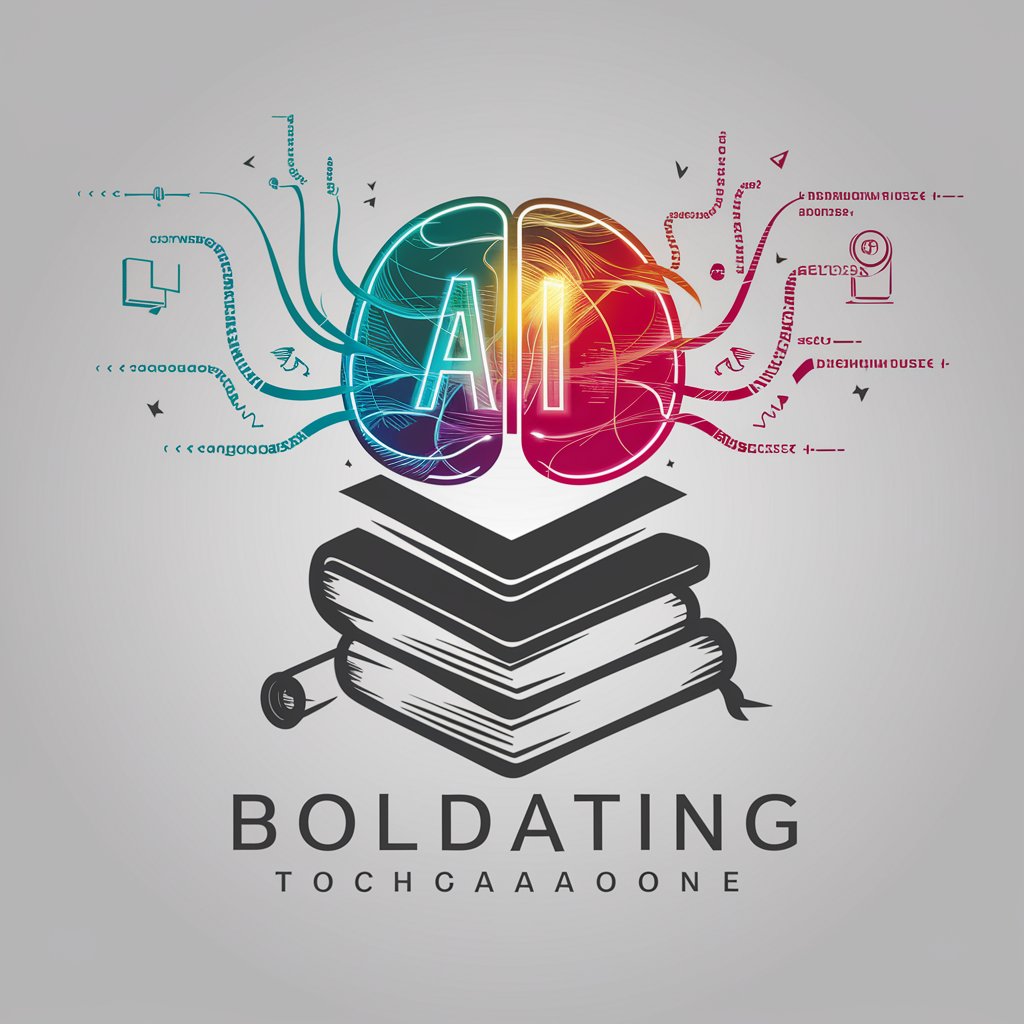
Food Ingredient Educator
Unlocking the secrets of ingredient safety with AI.

Food and Ingredient Safety
Empowering dietary decisions with AI.

Ingredient Analysis Pro
Decoding Food Labels with AI

Amazon Blurb
Craft your story's essence effortlessly.

Amazons-Leadership-Principles Decoder
Navigate leadership with AI-powered insights
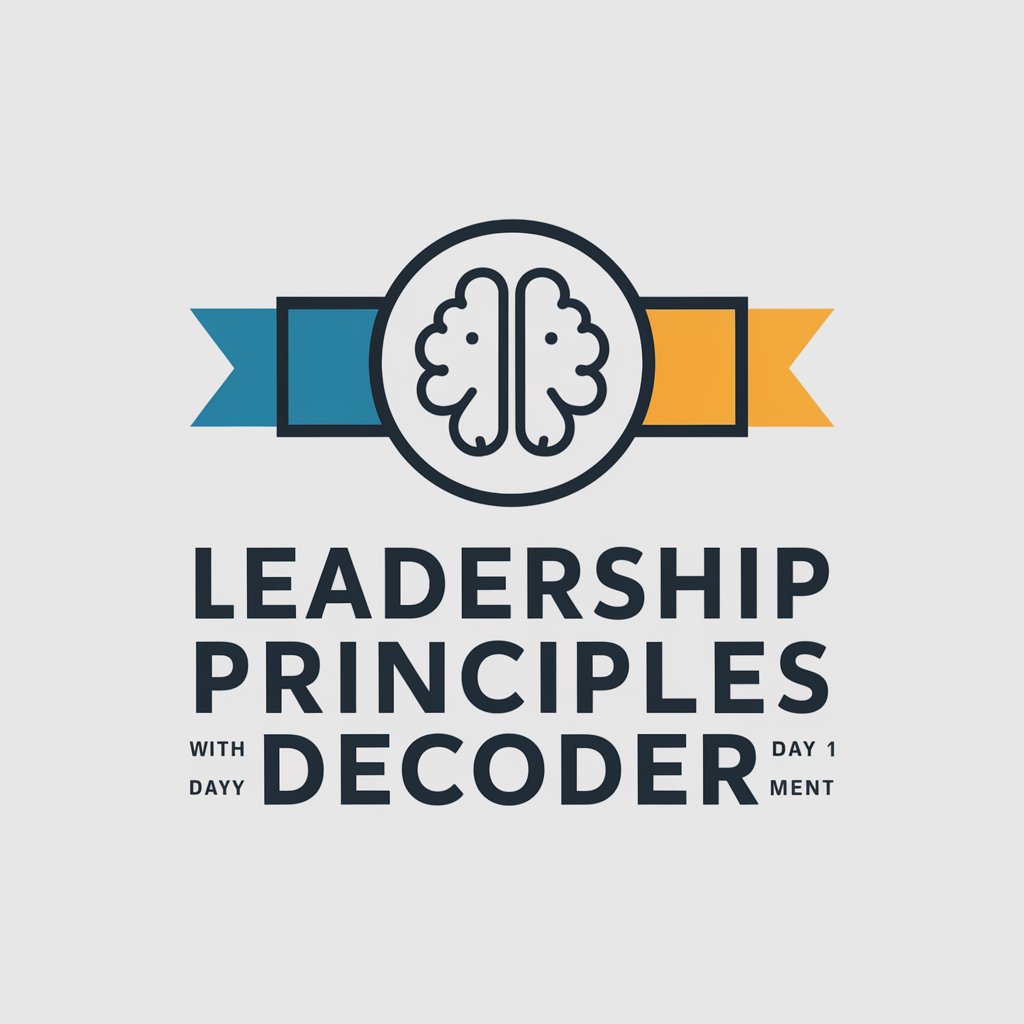
Frequently Asked Questions about Teaching Assistant
Can Teaching Assistant help with lesson planning?
Yes, it can assist in creating detailed lesson plans, aligning them with educational standards and integrating interactive elements to engage students.
Is Teaching Assistant suitable for all grade levels?
Absolutely. It's designed to support educators across a broad spectrum of grade levels, offering adaptable resources and content to meet diverse educational needs.
How does Teaching Assistant incorporate educational technology?
It seamlessly integrates with existing educational tools and platforms, offering guidance on utilizing technology to enhance learning and classroom management.
Can Teaching Assistant provide performance analytics?
Yes, it features analytics tools to track and analyze student performance, enabling educators to tailor instruction and interventions based on data-driven insights.
How does Teaching Assistant support multilingual learners?
It offers multilingual support, making it easier to adapt content for students with different language backgrounds, thus promoting inclusivity and accessibility in education.
