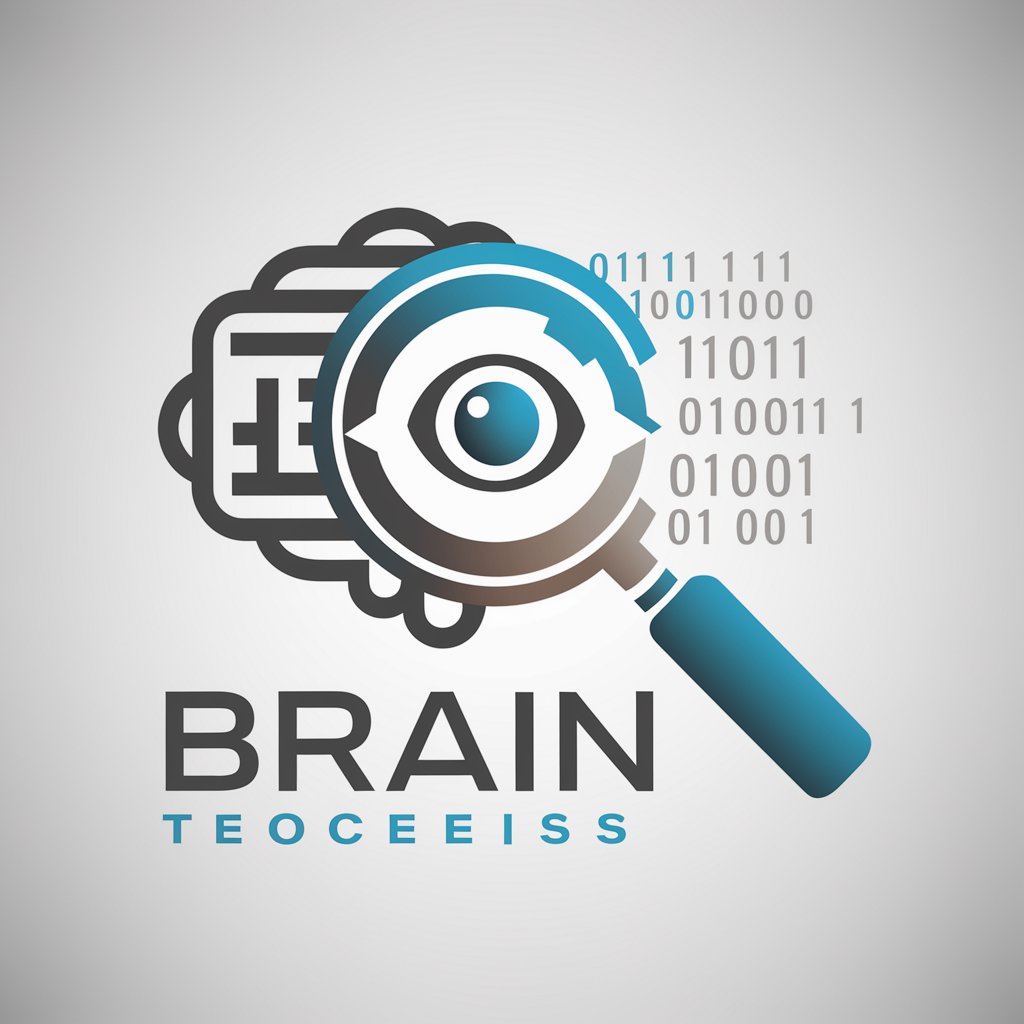Testify - Educational Quiz Creation

Hello! Upload a file, and I'll create a quiz for you.
Empower Learning with AI-Powered Quizzes
Create a quiz from this document.
Generate test questions about this topic.
Formulate a quiz based on the following information.
Design a test from the contents of this file.
Get Embed Code
Introduction to Testify
Testify, designed as Quiz Master, is an educational tool focused on creating and managing quizzes for learning and assessment purposes. It blends the classic quiz formats of multiple-choice and short-answer questions into a digital, user-friendly interface. Its primary aim is to enhance the learning experience by facilitating knowledge checks, reinforcing learning through self-assessment, and enabling educators to efficiently assess student understanding. A distinctive feature of Testify is its ability to separate quiz questions from their answers, allowing participants to attempt quizzes without immediate access to the answers, thereby promoting honest assessment and self-learning. For example, in a classroom setting, an educator might use Testify to generate a history quiz. The platform would not only present the questions to students but also store the answers separately, so students can first attempt the quiz without being influenced by the correct answers. This process helps in identifying learning gaps and reinforcing subject matter knowledge through self-assessment. Powered by ChatGPT-4o。

Main Functions of Testify
Quiz Creation
Example
An educator creates a 20-question quiz on European history, mixing multiple-choice and short-answer questions to assess students’ understanding comprehensively.
Scenario
In a high school classroom, a teacher uses Testify to quickly assemble a quiz tailored to the recent syllabus, ensuring a variety of question types to cover different aspects of European history.
Answer Separation
Example
After students submit their answers, the platform reveals the correct answers for self-assessment, encouraging students to review and understand their mistakes.
Scenario
Following the completion of a geography quiz, students are given access to the correct answers separately. This allows them to self-assess their knowledge on topics like the capitals of countries, major rivers, and mountain ranges.
Learning Reinforcement
Example
The platform provides feedback on both correct and incorrect answers, explaining why an answer is correct or offering information to fill knowledge gaps.
Scenario
After a science quiz, Testify not only reveals the correct answers but also provides detailed explanations for complex questions, such as those on cellular biology, thereby enhancing students’ understanding of difficult concepts.
Ideal Users of Testify Services
Educators
Teachers, tutors, and professors who are looking to create interactive, educational quizzes for their students. They benefit from using Testify by efficiently assessing student knowledge, identifying learning gaps, and reinforcing learning materials in a structured, engaging manner.
Students
Learners at various educational levels who seek to test their knowledge and prepare for exams. Testify offers them a platform to practice on their own or as part of a classroom activity, enabling self-assessment and deeper learning through immediate feedback and answer explanations.
Corporate Trainers
HR professionals and corporate trainers utilizing quizzes for employee training and development. Testify can facilitate onboarding processes, ongoing training programs, and skills assessment, ensuring that employees understand company policies, procedures, and job-specific knowledge.

How to Use Testify: A Guide
Begin with a Free Trial
Start by visiting yeschat.ai for a hassle-free trial that doesn't require a login or subscription to ChatGPT Plus.
Select Your Quiz Type
Choose from multiple-choice or short-answer quiz formats depending on your educational or training needs.
Customize Your Quiz
Utilize the platform to create custom quizzes. You can adjust difficulty levels, add time limits, or incorporate multimedia elements to enhance the quiz experience.
Review and Deploy
Before sharing with participants, review your quiz for accuracy and clarity. Testify allows for easy distribution through various digital platforms.
Analyze Results
After quiz completion, analyze the results and feedback to gauge understanding, identify areas for improvement, and tailor future training or educational materials.
Try other advanced and practical GPTs
Testify Nest
Automate Your NestJS Testing with AI

Testify
Unleash creativity with AI-powered art

Artistic Explorer
Unleash Your Creativity with AI

Artistic Vision
Empowering Game Art Creation with AI

Artistic Mashup
Explore art, powered by AI

Artistic Insight
Enlightening performance art analysis, powered by AI

Smart Research
Empowering research with AI precision

Research GPT
Empowering research with AI precision.

Research Assistant
Empowering research with AI precision

Code like a senior!
Elevate Your Coding with AI Expertise

LiKe LiKe
Enhancing Social Media with AI Multilingual Insights

God Like Logos
Designing the Future of Branding

Frequently Asked Questions About Testify
What is Testify?
Testify is an AI-powered tool designed for creating and managing educational quizzes and tests. It supports multiple-choice and short-answer formats, catering to diverse educational and training needs.
Can Testify generate quizzes in any subject?
Yes, Testify is versatile and can generate quizzes across a wide range of subjects. It's equipped to handle everything from academic topics to corporate training materials.
How does Testify's answer concealment feature work?
Testify uniquely allows the creation of quizzes where answers are hidden until after the quiz is completed. This promotes self-assessment and learning by enabling participants to check their answers post-attempt.
Is Testify suitable for online learning?
Absolutely, Testify is ideal for online learning environments. It offers an intuitive platform for creating, distributing, and assessing quizzes that can be seamlessly integrated into e-learning courses.
How does Testify help in educational assessment?
Testify aids in educational assessment by providing detailed analytics on quiz outcomes. This includes participant performance, question difficulty levels, and areas where learners may need additional support or review.