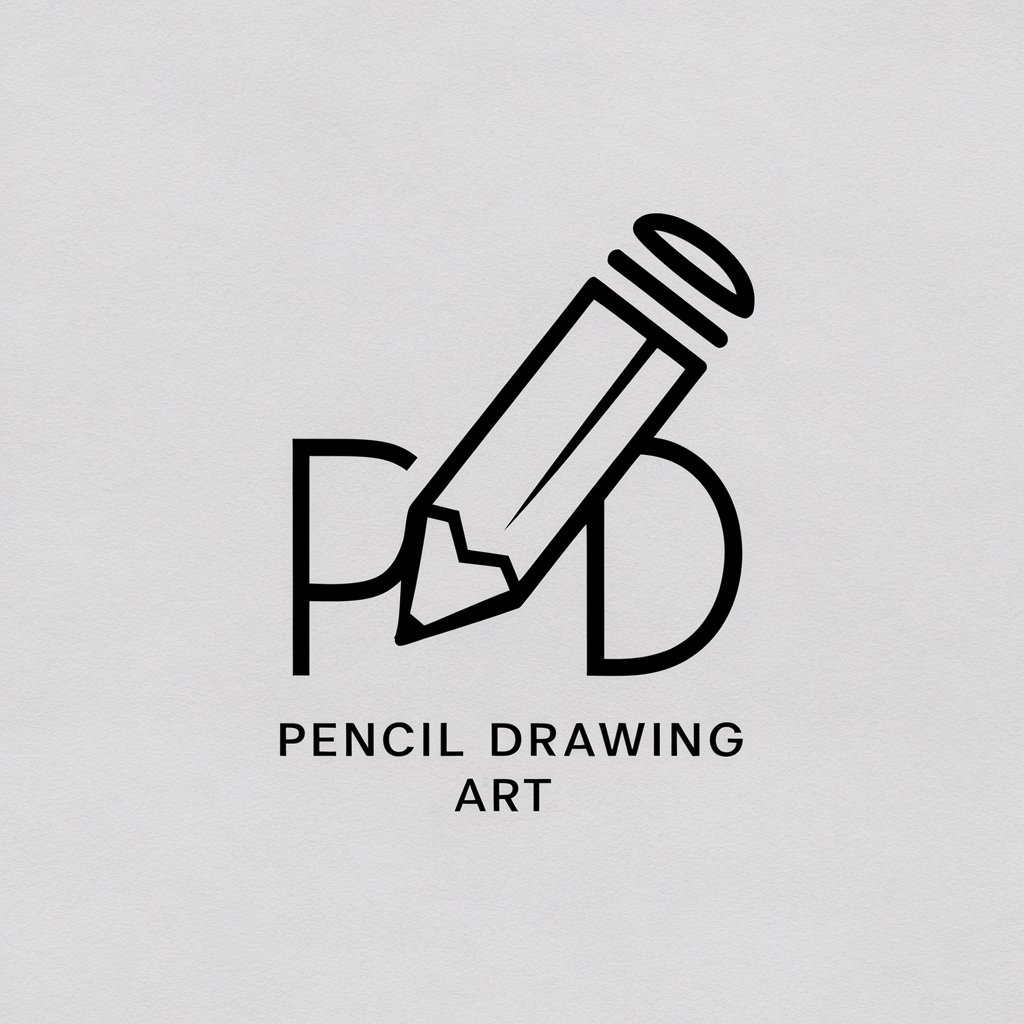Turn Sketch to Art - AI-Powered Sketch Transformation

Welcome! Ready to transform your drawings into magical illustrations?
Bringing Your Sketches to Life with AI
Draw a magical world where animals can talk and play with each other.
Create a scene where a child’s favorite toy comes to life.
Illustrate a fantastical landscape full of colorful, unusual plants.
Imagine a day in the life of a superhero pet.
Get Embed Code
Overview of Turn Sketch to Art
Turn Sketch to Art is a specialized AI-driven platform designed to transform children's drawings into vivid and enchanting illustrations. By leveraging advanced image enhancement algorithms, this service retains the original shape and essence of the sketches while infusing them with vibrant colors, textures, and artistic touches. The primary design purpose is to celebrate and elevate the raw creativity of children, turning their imaginative sketches into professional-quality artwork. An example scenario involves a child drawing a simple stick figure under a sun; Turn Sketch to Art could transform this drawing into a detailed illustration of a child playing in a sunlit park, with the stick figure gaining form, clothes, and expression, all while maintaining the child's original intent. Powered by ChatGPT-4o。

Core Functions of Turn Sketch to Art
Image Transformation
Example
Transforming a rough sketch of a house into a detailed, colorful illustration of a home with textured bricks, shining windows, and a welcoming door.
Scenario
A child submits a simple drawing of their home. Turn Sketch to Art enhances this drawing to bring out detailed architecture, vibrant colors, and a sense of warmth, encouraging the child's interest in art.
Creative Enhancement
Example
Enhancing a sketch of a flower into an illustration with detailed petals, dewdrops, and a rich, dynamic background.
Scenario
A student sketches a basic flower for a school project. Using Turn Sketch to Art, the sketch is artistically enhanced to show intricate details of the flower, making the project visually stunning and educational.
Originality Preservation
Example
Maintaining the unique traits of a child's monster drawing while adding depth, texture, and a lively background.
Scenario
A child draws a fantastical creature. Turn Sketch to Art processes the drawing to add realism and depth, ensuring the monster's originality is preserved, boosting the child's confidence in their creativity.
Who Benefits Most from Turn Sketch to Art?
Young Artists
Children who love drawing but may not have the skills to fully realize their visions. Turn Sketch to Art brings their ideas to life, encouraging them to continue exploring their creativity.
Educators
Teachers seeking innovative ways to engage students in art and creativity. By transforming students' sketches into detailed illustrations, educators can inspire a deeper appreciation for art and creativity.
Parents and Guardians
Family members looking for unique ways to celebrate and preserve their children's artistic milestones. Turn Sketch to Art provides a meaningful way to enhance and save their children's drawings.

How to Use Turn Sketch to Art
Initiate the Process
Start by visiting a platform offering a trial for sketch-to-art transformation without requiring login, such as yeschat.ai, ensuring accessibility for all users.
Upload Your Sketch
Select and upload the drawing or sketch you want to transform. The image should be clear and well-lit to ensure the best possible transformation.
Customize Your Request
Specify any particular styles, colors, or elements you want emphasized in the final artwork to tailor the result to your vision.
Submit and Transform
After reviewing your submission details, submit your sketch for transformation. The AI will then process and enhance your sketch into a vibrant illustration.
Download and Share
Once the transformation is complete, download the final illustration. Share your newly created art with friends, family, or on social media.
Try other advanced and practical GPTs
Turn Testimonials into Client Personas
Transform Testimonials into Actionable Client Personas

Turn Anything Into A Mirror
Reflect Your World Artistically

Turn U to Cartoon
Turn portraits into unique mosaic cartoons with AI.

Terms of Service Maker
Streamline your terms with AI-powered precision

Move Move Marketing assistant
Elevate Your Digital Presence with AI

Move Your Body
Empowering Your Rehab Journey with AI

Genesis: Turn Based Evolution Game
Evolve from cell to cosmos with AI.
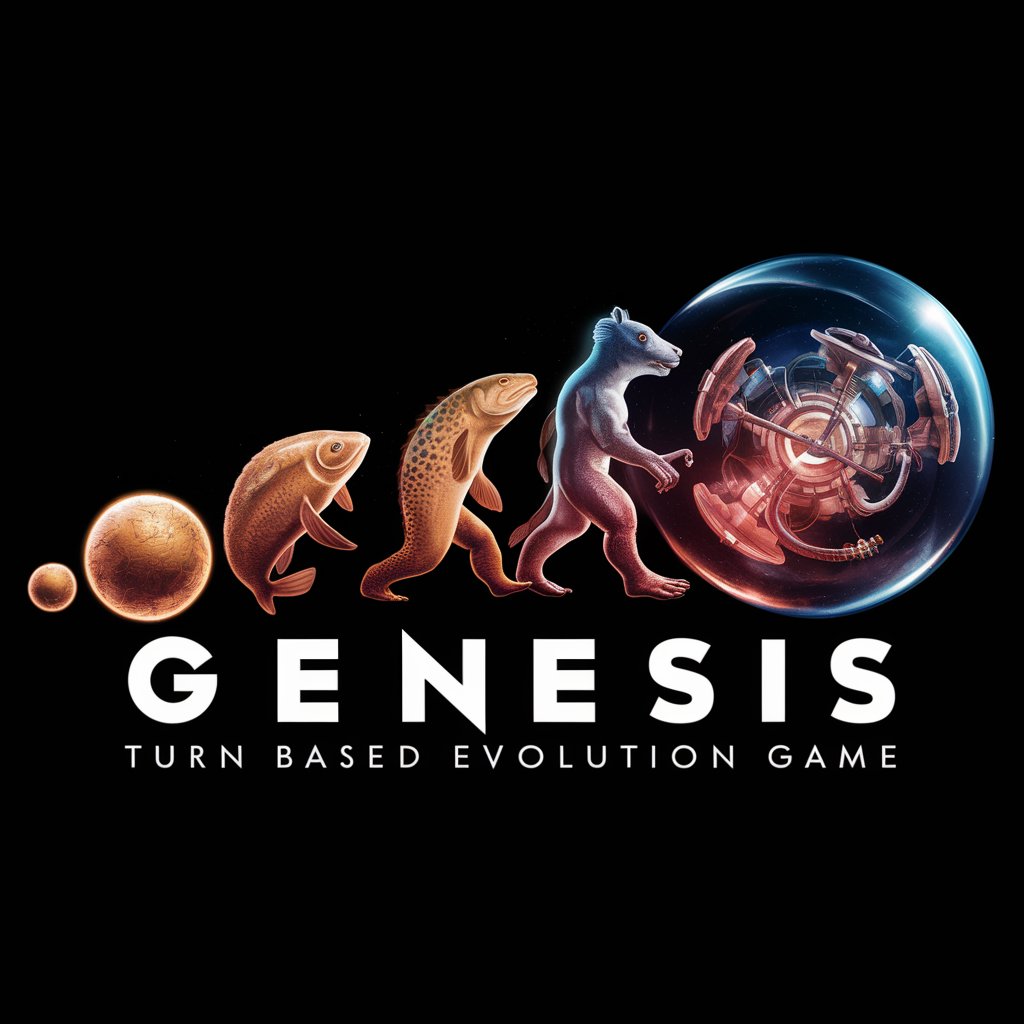
Turn Your Knowledge Into A Book (Writing AI)
Transform knowledge into books effortlessly

Proposal Pro
Streamlining RFPs with AI-Powered Precision

Proposal Pro
Empowering Correctional Reform with AI

Proposal Maker
Craft Winning Proposals with AI

Proposal GPT
Empowering your proposals with AI

Frequently Asked Questions about Turn Sketch to Art
What types of sketches work best with Turn Sketch to Art?
Clear, simple sketches with well-defined lines and minimal shading provide the best results, as the AI can more accurately interpret and enhance these drawings.
Can I request specific styles for my artwork?
Yes, when uploading your sketch, you can specify preferred styles, colors, or themes. The AI uses these guidelines to tailor the artwork to your preferences.
How long does the transformation process take?
The process time can vary depending on the complexity of the sketch and the current queue, but most transformations are completed within a few minutes.
Is my original sketch altered during the transformation?
No, the original sketch is not altered. The AI creates a new, enhanced version of your drawing, preserving the original for comparison or other uses.
Can I use this tool for educational purposes?
Absolutely! Turn Sketch to Art can be a great educational tool, encouraging creativity and teaching digital art skills in a fun, accessible way.