Roop - detailed code analysis

Hi there! Ready to dive into some code?
Enhance your code with AI-powered insights
Can you help me understand how this Python function works?
What improvements can be made to this code snippet?
I'm having trouble with a specific error in my code, can you assist?
How does this piece of code fit into the larger application?
Get Embed Code
Overview of Roop
Roop is a specialized GPT designed to help users understand and discuss code effectively. It acts as an informative assistant tailored for developers, students, or anyone interested in coding, providing detailed explanations of code snippets without executing them. For example, if a user uploads a Python script, Roop can explain its structure, functionality, and offer insights on how the code could be optimized or debugged. This makes Roop an invaluable tool for learning, troubleshooting, and refining coding skills. Powered by ChatGPT-4o。

Core Functions of Roop
Code Explanation
Example
Given a Python script that implements a sorting algorithm, Roop can dissect each line or block of code to explain how the sorting mechanism works, what each function does, and how the algorithm achieves its efficiency.
Scenario
A beginner in Python programming uploads a script to understand sorting algorithms better. Roop helps by breaking down complex code into understandable segments.
Debugging Assistance
Example
If a user is unsure why a piece of code does not produce the expected output, they can present the snippet to Roop, which will analyze the syntax and logic to suggest possible sources of error and how to fix them.
Scenario
A developer encounters a bug in their code that prevents an application from running correctly. After uploading the problematic code, Roop identifies logical mistakes and recommends solutions.
Optimization Suggestions
Example
Roop can offer advice on optimizing code for better performance and efficiency. For instance, it can suggest more efficient data structures or recommend best practices in coding that reduce processing time and resource usage.
Scenario
An experienced programmer wants to optimize a data-heavy script to reduce memory consumption. Roop reviews the code and suggests modifications such as using generators or adjusting recursive functions.
Target User Groups for Roop
Software Developers
Professionals who need to quickly understand and integrate into ongoing projects can use Roop to get up to speed with the existing codebase, learning how various parts of the application work and how they are implemented.
Computer Science Students
Students learning programming languages and computer science concepts can benefit greatly from Roop. It helps them understand complex algorithms and software engineering principles through practical code examples.
Technical Educators
Instructors and tutors can use Roop as a teaching aid to explain coding concepts, demonstrate coding techniques, and provide students with insights into solving programming problems efficiently.

Guidelines for Using Roop
Step 1
Visit yeschat.ai to try Roop for free without needing to log in or subscribe to ChatGPT Plus.
Step 2
Upload or input your code snippets directly into Roop to begin analysis.
Step 3
Use the provided interface to specify particular sections of code you need help with or questions you have about the code.
Step 4
Review the explanations, suggestions, and insights generated by Roop to enhance your understanding and improve your code.
Step 5
Take advantage of Roop’s tips and best practices to refine your programming skills and apply these learnings to future projects.
Try other advanced and practical GPTs
Troop Leader⚜️
Empowering Girl Scouts with AI

Click Up GPT
Elevating Project Management with AI Power

Astro clock
Unraveling the Stars with AI
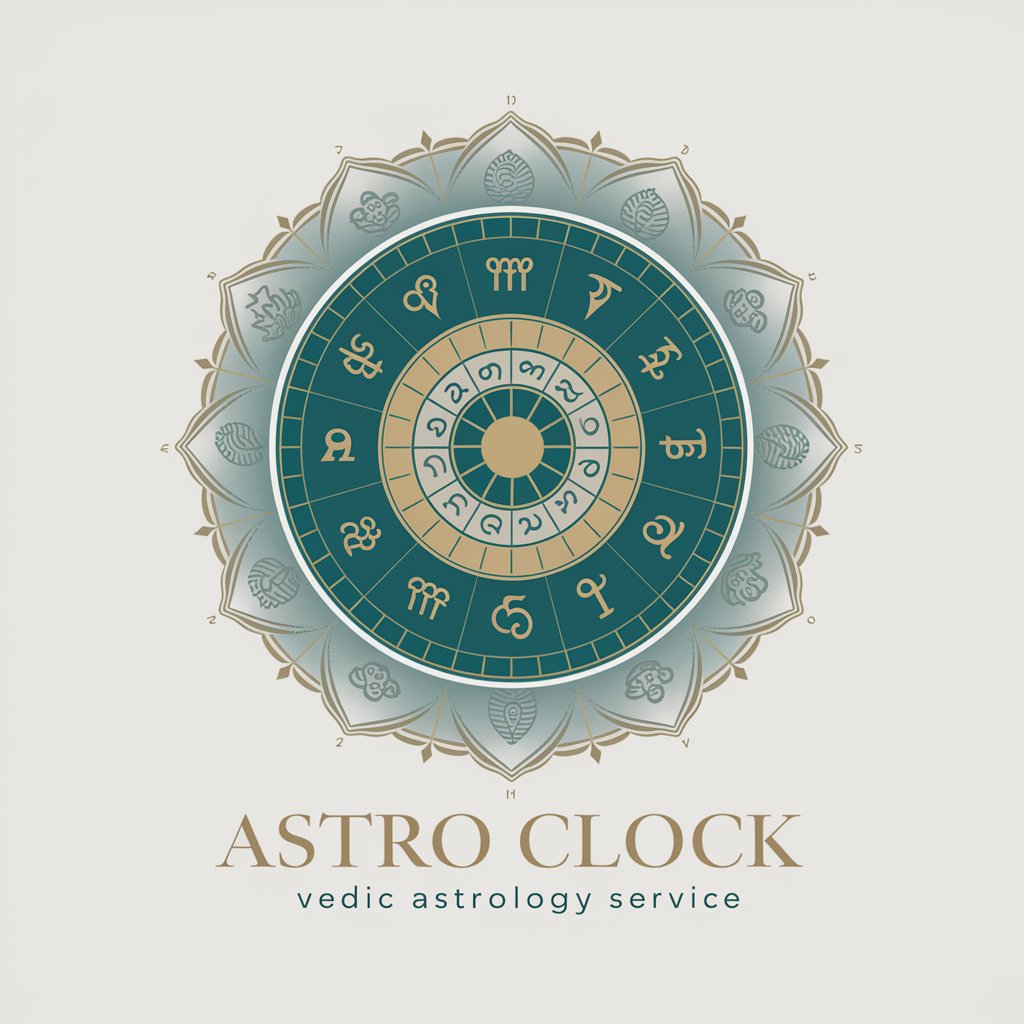
Decisive Clock(我为你决策)🐲
Empowering decisions with AI

Analog & Digital Dual Time Clock
Effortlessly manage time across the globe.

World Clock Assistant
Time, precisely synchronized worldwide.

petit cochon trop mignon
Enriching Responses with AI Creativity

Post Pal
Elevate Your Social Media with AI-Powered Creativity

Careerly
Empowering Your Career Journey with AI

FoodSnap
Estimate meal nutrition with AI

Troop Health Tracker | YAYAI
Empowering veterans with AI-driven health insights.

Troop 53 Helper
Empowering Scout Leaders with AI
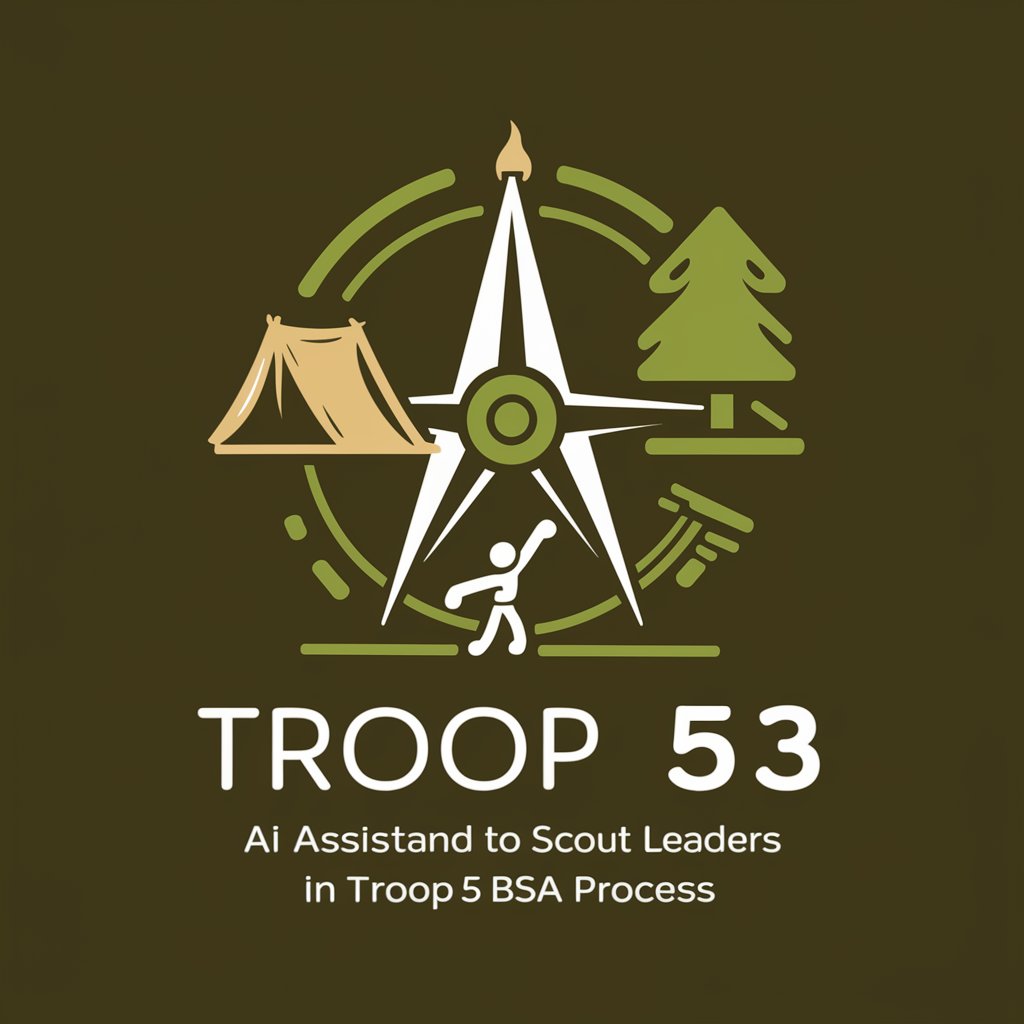
Detailed Q&A about Roop
What is the primary function of Roop?
Roop is designed to help users understand and improve their code by providing detailed explanations, answering related questions, and offering coding insights without executing the code.
Can Roop assist with code in any programming language?
While Roop is primarily designed for commonly used programming languages, its effectiveness can vary based on the language’s complexity and the specific capabilities of Roop at the time. It’s best used with languages like Python, JavaScript, and similar.
Does Roop require any specific setup or installation?
No, Roop operates online through yeschat.ai, allowing users to access its features without any installations. However, ensuring your browser is updated will help maintain compatibility and security.
How can Roop improve programming skills?
Roop provides detailed explanations of code snippets, points out potential errors or inefficiencies, and suggests modern coding practices, thus aiding users in refining their coding skills and approaches.
Is Roop suitable for both beginners and advanced programmers?
Yes, Roop is designed to cater to a range of skill levels. Beginners can learn basic concepts and code structure, while advanced programmers can refine their expertise and tackle complex code analysis.
