Analog & Digital Dual Time Clock - Dual Format Time Display

Welcome! I'm here to help you with time zone programming in Python.
Effortlessly manage time across the globe.
How can I modify my Python code to display time for a specific country?
What are the steps to adapt my clock application for different time zones?
Can you explain how to use the pytz library for managing time zones in Python?
What changes do I need to make in my code to handle daylight saving time?
Get Embed Code
Understanding the Analog & Digital Dual Time Clock
The Analog & Digital Dual Time Clock is a conceptual tool designed to assist users in displaying and managing time across different time zones, both in analog and digital formats. It is specifically crafted to help with the integration of time display functionalities into applications or systems that require the presentation of time in multiple regions simultaneously. The design purpose revolves around providing a versatile solution for time representation, accommodating both traditional analog aesthetics and precise digital readouts. This duality allows for a wide range of applications, from enhancing user interfaces in global applications to serving as a learning tool for programming and time zone conversion. A typical example could be a world clock feature in a travel app, where users can see the local time in their destination in both analog and digital forms, or a scheduling application that displays the meeting times across different office locations worldwide. Powered by ChatGPT-4o。

Core Functions of the Analog & Digital Dual Time Clock
Time Zone Conversion
Example
Adjusting the clock to display the current time in any selected time zone.
Scenario
In a global team management software, where team members are spread across different continents, the clock can show the current time for any member's location, facilitating meeting planning and deadline tracking.
Dual Display Support
Example
Simultaneously showing time in both analog and digital formats for the same time zone.
Scenario
On a digital dashboard for an international conference, where attendees come from various backgrounds and might prefer different time formats. The dual display ensures that the schedule is accessible and understandable to everyone.
User Input for Time Zone Selection
Example
Allowing users to input or select a time zone and then displaying the corresponding time.
Scenario
In a travel application, users can select their destination country to see the current time in both analog and digital formats, helping them to adjust their schedules and activities according to the local time.
Who Benefits from the Analog & Digital Dual Time Clock?
Developers
Developers working on applications that require the display of time in multiple zones will find this tool immensely useful. It simplifies the integration of complex time zone functionality and offers a user-friendly interface for time management.
Global Teams
Teams that operate across different countries and time zones can use the clock to streamline their scheduling and communication. It aids in reducing the confusion over meeting times and ensures that deadlines are clear and synchronized.
Travel and Hospitality Industry Professionals
For professionals in the travel and hospitality industry, providing customers with easy access to time zone information can enhance the customer experience. This tool can be integrated into travel apps and websites to offer travelers a quick view of the local time at their destinations.

How to Use Analog & Digital Dual Time Clock
Start Without Hassle
Navigate to yeschat.ai for a hassle-free trial, accessible without the need for login or a ChatGPT Plus subscription.
Select Time Zone
Choose the desired country or time zone you wish to display the time for, utilizing the dropdown menu or search function.
Customize Display
Opt for either an analog or digital display, or select both to view the time in dual format. Adjust settings like color or style as needed.
Set Multiple Time Zones
For tracking time across multiple locations, add additional clocks. Arrange and customize each to your preference.
Utilize Features
Explore additional features like alarms, timers, and the option to compare time zones, enhancing your time management skills.
Try other advanced and practical GPTs
World Clock Assistant
Time, precisely synchronized worldwide.

The Climate Clock
Empowering Climate Action with AI

Polyglot Clock
Expand your world, one word at a time.

Clock Wizard
Elevate productivity with AI-powered time tracking.

我为仙
Embark on a Mystical Cultivation Journey

Soo-ah
Ignite imagination with AI-powered curiosity.

Decisive Clock(我为你决策)🐲
Empowering decisions with AI

Astro clock
Unraveling the Stars with AI
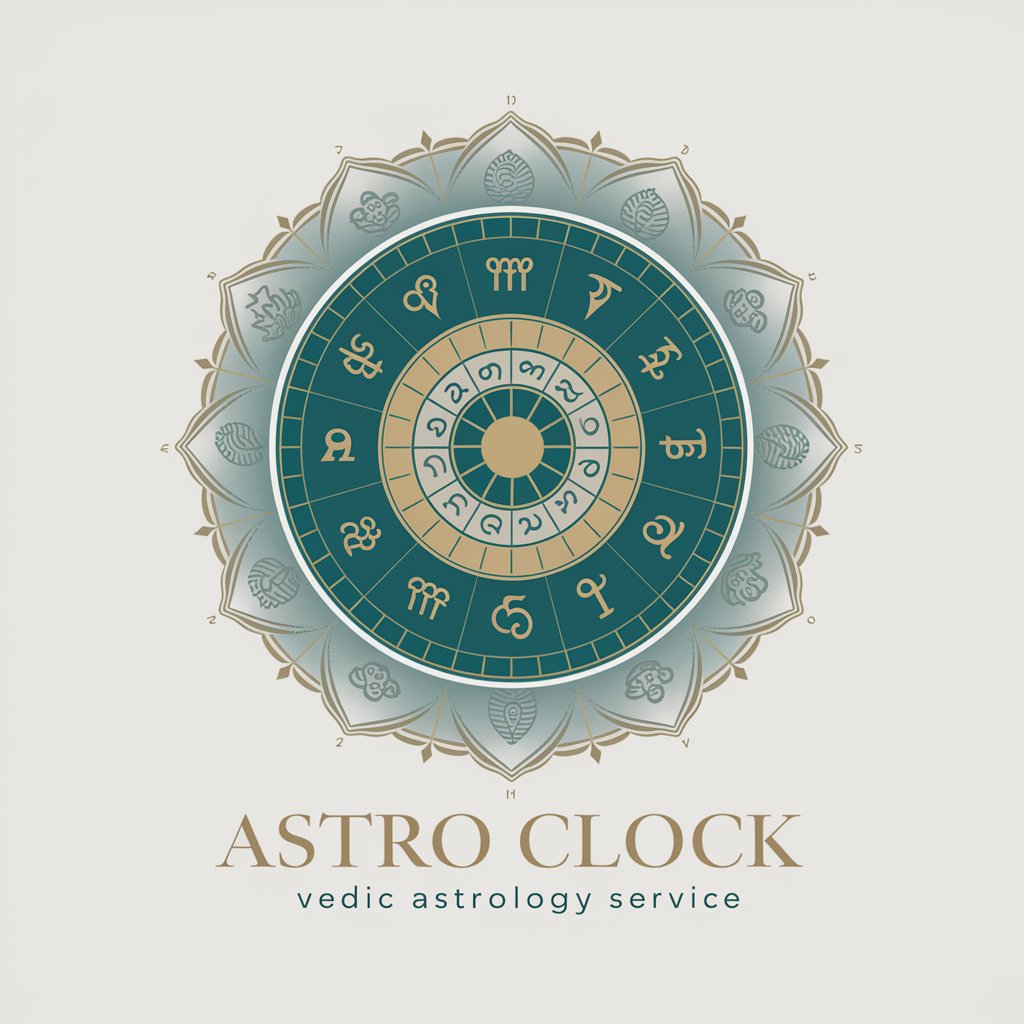
Click Up GPT
Elevating Project Management with AI Power

Troop Leader⚜️
Empowering Girl Scouts with AI

Roop
Enhance your code with AI-powered insights

petit cochon trop mignon
Enriching Responses with AI Creativity

FAQs on Analog & Digital Dual Time Clock
Can I display multiple time zones simultaneously?
Yes, you can display multiple time zones simultaneously. Simply add more clocks to your dashboard and select the desired time zone for each.
Is it possible to switch between analog and digital displays?
Absolutely. You can switch between analog and digital displays or even display both formats together, depending on your preference and needs.
How do I set up an alarm with the Analog & Digital Dual Time Clock?
Setting up an alarm is straightforward. Navigate to the alarm feature, select the time and sound, and specify if it's a one-time or recurring alarm.
Can I use this tool on mobile devices?
Yes, the tool is optimized for both desktop and mobile devices, ensuring you can manage time zones and settings on the go.
Does the clock adjust for Daylight Saving Time?
Yes, the clock automatically adjusts for Daylight Saving Time changes, ensuring the time displayed is always accurate for the selected time zone.
