
Clock Wizard - precise time tracking

Welcome to Clock Wizard, your time management assistant.
Elevate productivity with AI-powered time tracking.
Track the time spent on a specific client project
Analyze the time data for efficiency improvements
Generate a report on time allocation for a task
Identify trends in time usage across different projects
Get Embed Code
Introduction to Clock Wizard
Clock Wizard is designed as a specialized tool to assist in the meticulous tracking of time across various projects or subjects. The primary aim is to leverage detailed time tracking data to enhance efficiency, identify trends, and, when necessary, report to clients. This tool is particularly useful in professions where billing is often based on the amount of time spent on client-specific tasks. Clock Wizard incorporates features that facilitate not just the tracking of time, but also the analysis and reporting of this data. An example scenario illustrating its purpose could involve a legal professional who needs to track time spent on different cases to bill their clients accurately. By logging each task and its duration, Clock Wizard enables the professional to generate detailed reports that can be used for billing, analysis of time spent per case, and evaluating overall efficiency. Powered by ChatGPT-4o。

Main Functions of Clock Wizard
Time Tracking
Example
Recording time spent on individual tasks within a project.
Scenario
A consultant working on multiple projects for different clients can start a timer or log hours spent on each task. This data helps in creating detailed invoices and productivity analysis.
Data Analysis
Example
Analyzing time data to identify trends or areas for efficiency improvements.
Scenario
An IT manager can analyze time spent on various types of support tickets to identify common issues. By addressing these efficiently, they can reduce the overall time spent on support, improving service quality.
Reporting
Example
Generating detailed reports for clients or internal review.
Scenario
An advertising agency uses Clock Wizard to track time spent on different aspects of a campaign. This data is compiled into reports that demonstrate to clients how their budget is being utilized, fostering transparency and trust.
Ideal Users of Clock Wizard Services
Legal Professionals
Lawyers and legal firms can benefit from precise time tracking for each case, enabling accurate billing and analysis of time allocation across cases.
Consultants
Individual consultants or consulting firms that manage multiple projects simultaneously need to track time efficiently to bill clients accurately and evaluate project profitability.
Creative Professionals
Designers, writers, and advertising agencies that work on project-based assignments can use Clock Wizard to ensure accurate billing and manage project timelines effectively.
IT and Support Teams
These teams can track time spent on support tickets and projects to analyze common issues, plan resource allocation, and improve response times.

How to Use Clock Wizard
Start Your Journey
Begin by visiting yeschat.ai to access Clock Wizard for a comprehensive time tracking solution without the need for registration or subscription to premium services.
Choose Your Project
Select or create a new project you wish to track. This can range from legal case work, to academic research, or any task-based work requiring detailed time monitoring.
Begin Tracking
Utilize the start button to begin timing your activity. Clock Wizard will start to chronicle the time spent on the task at hand.
Log Activities
For multifaceted projects, log individual activities or sessions with notes for precise tracking and future reference.
Review and Analyze
Utilize Clock Wizard's analytics feature to review time spent, identify trends, and optimize productivity for future tasks.
Try other advanced and practical GPTs
我为仙
Embark on a Mystical Cultivation Journey

Soo-ah
Ignite imagination with AI-powered curiosity.

写作助手
Empowering your writing with AI

NutriScan Pro
Harness AI for Smarter Nutrition

SUUQ DIGITAL AH
Empower Your Marketing with AI

Ah... Nope!
Crafting witty rejections with AI power

Polyglot Clock
Expand your world, one word at a time.

The Climate Clock
Empowering Climate Action with AI

World Clock Assistant
Time, precisely synchronized worldwide.

Analog & Digital Dual Time Clock
Effortlessly manage time across the globe.

Decisive Clock(我为你决策)🐲
Empowering decisions with AI

Astro clock
Unraveling the Stars with AI
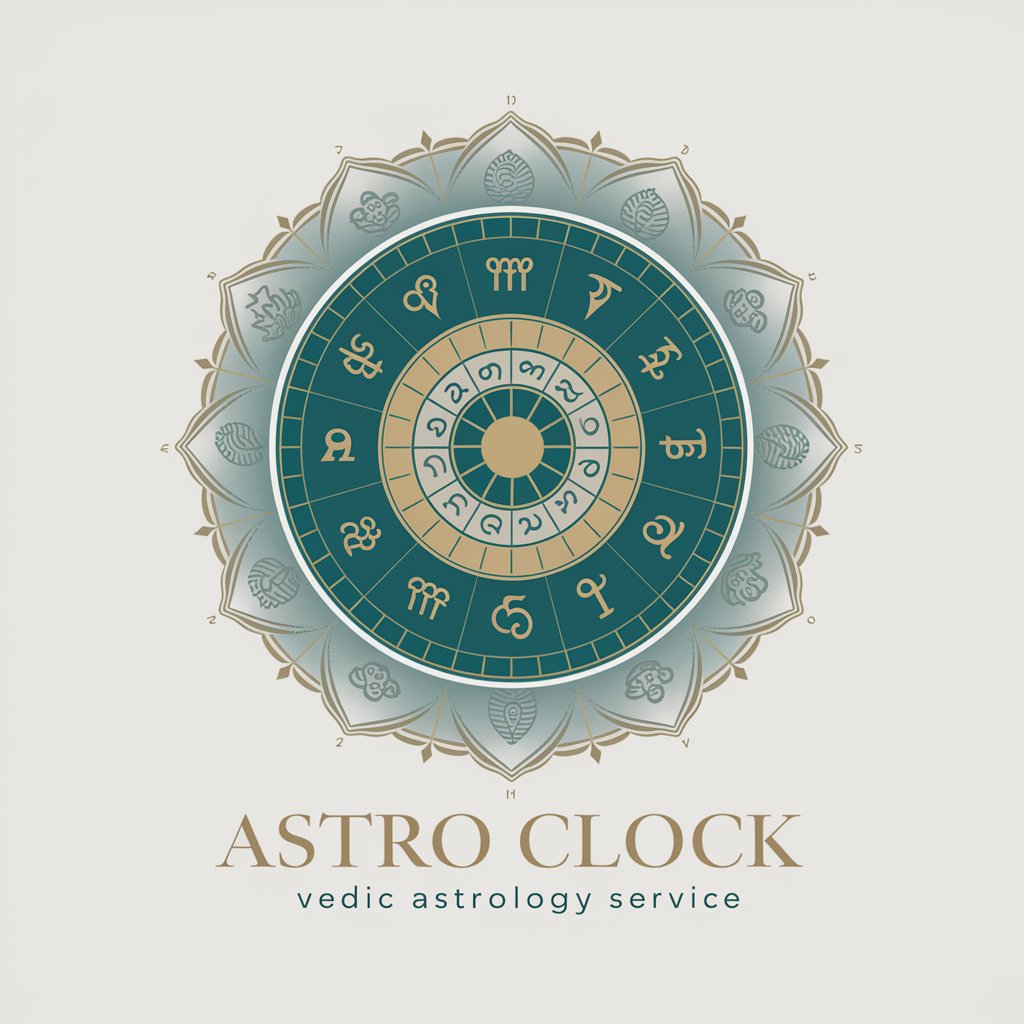
Frequently Asked Questions About Clock Wizard
Can Clock Wizard track time for multiple projects simultaneously?
Yes, Clock Wizard is designed to handle multiple projects at once, allowing users to easily switch between tasks and projects to accurately log their time.
Is Clock Wizard suitable for team use?
Absolutely. Clock Wizard can be utilized by teams to track individual and collective time spent on projects, facilitating seamless project management and productivity analysis.
How does Clock Wizard help in client billing?
By providing detailed logs of time spent on client-specific tasks, Clock Wizard enables accurate and transparent billing based on actual work done, making it ideal for professions like legal services where billable hours are crucial.
Can I access Clock Wizard from different devices?
Yes, Clock Wizard is designed to be accessible across various devices, ensuring that users can track their time and monitor their projects from anywhere.
Does Clock Wizard offer data export options?
Indeed, Clock Wizard supports exporting data in various formats, allowing users to easily share reports with clients or use the data for in-depth analysis and record-keeping.




