PPT - Python Programming Assistance

Hi! I'm here to help you with Python programming.
Empower Your Code with AI
Can you help me debug this Python code that...
I'm having trouble understanding how to use this Python library...
What's the best practice for writing functions that...
Could you explain how this Python feature works...
Get Embed Code
Introduction to PPT
PPT, short for Python Programming Tutor, is designed as a specialized AI assistant to facilitate learning, understanding, and applying Python programming. It aims to assist a wide range of users, from beginners to experienced programmers, by offering guidance, debugging tips, best practices, and clear explanations of Python concepts. The design purpose revolves around enhancing the user's ability to write efficient, readable, and reliable Python code. For example, if a user is struggling with understanding how to implement a specific algorithm in Python, PPT can provide a step-by-step guide, explain the logic behind each step, and offer example code to illustrate the implementation. Similarly, for a user facing bugs in their code, PPT can help identify common pitfalls and suggest corrective actions. Powered by ChatGPT-4o。

Main Functions Offered by PPT
Code Explanation
Example
Explaining how a Python 'for loop' works, including syntax and practical uses.
Scenario
A beginner programmer is trying to understand loops and how they can be used for iterating over lists or ranges. PPT provides a detailed explanation, followed by examples of using 'for loops' to iterate over a list of names and print each name.
Debugging Assistance
Example
Identifying common errors in string manipulation and how to fix them.
Scenario
A user cannot figure out why they're getting a 'TypeError' when trying to concatenate a string and an integer. PPT explains the error, suggests converting the integer to a string using the `str()` function, and provides a corrected code snippet.
Best Practices Guidance
Example
Advising on the importance of writing comments and how to write effective ones.
Scenario
An experienced developer is looking to make their code more maintainable. PPT offers guidance on commenting strategies, including what to comment, when to comment, and the distinction between good and bad comments, enhancing code readability and maintainability.
Conceptual Clarification
Example
Clarifying the difference between lists and tuples, and when to use each.
Scenario
A programmer is confused about when to use lists and when to use tuples in their projects. PPT provides a clear, concise explanation of both data types, including mutability, syntax, and suitable use cases, helping the programmer decide which to use based on their specific needs.
Ideal Users of PPT Services
Beginner Programmers
Individuals new to programming or Python will find PPT's explanations of basic concepts, syntax, and common patterns immensely helpful for building a strong foundational understanding.
Experienced Developers
Developers with experience in Python or other programming languages can benefit from PPT's advanced guidance on best practices, design patterns, and optimization techniques to enhance code quality and performance.
Educators and Students
Teachers and students in computer science can utilize PPT as an additional resource for learning, teaching, and troubleshooting Python code. PPT's ability to provide detailed explanations and examples makes it an excellent tool for educational purposes.
Hobbyists and DIY Enthusiasts
Individuals exploring programming as a hobby or working on personal projects can leverage PPT for quick assistance, debugging tips, and learning new concepts, making the programming journey more enjoyable and productive.

How to Use PPT: A Step-by-Step Guide
Step 1
Visit yeschat.ai to start using PPT with a free trial; no account creation or ChatGPT Plus subscription required.
Step 2
Choose a specific Python programming challenge or topic you need help with from the PPT dashboard to tailor the assistance to your needs.
Step 3
Interact with PPT by asking specific questions or describing the Python coding issues you are encountering.
Step 4
Apply the code examples and best practices provided by PPT to your own coding projects to enhance understanding and improve results.
Step 5
Utilize the provided tips and additional resources for further learning and to keep up with the latest Python programming trends and techniques.
Try other advanced and practical GPTs
PPT助手(PPT assistant)
Powering Presentations with AI

Chess Openings Mentor
Master Chess Openings with AI

Ruy Lopez Opening Chess Coach | ChessviaGPT
Master Ruy Lopez with AI-powered insights

ChessviaGPT | Chess Coach - Ruy Lopez Opening
Master Ruy Lopez with AI Coaching

实体开店导师/Store opening expertu
AI-driven Retail Store Launching

OBEASY THE AI OPENING SCRIPT GENIE
Empower Your Words with AI

PPT Generator
Empowering Presentations with AI

PPT Smith
Transforming ideas into impactful presentations.

You Cannot Fail
Empowering Your Goals with AI

Why will this Idea Fail?
Forecast, Evaluate, Succeed

How Not To Fail
Navigate Success with AI
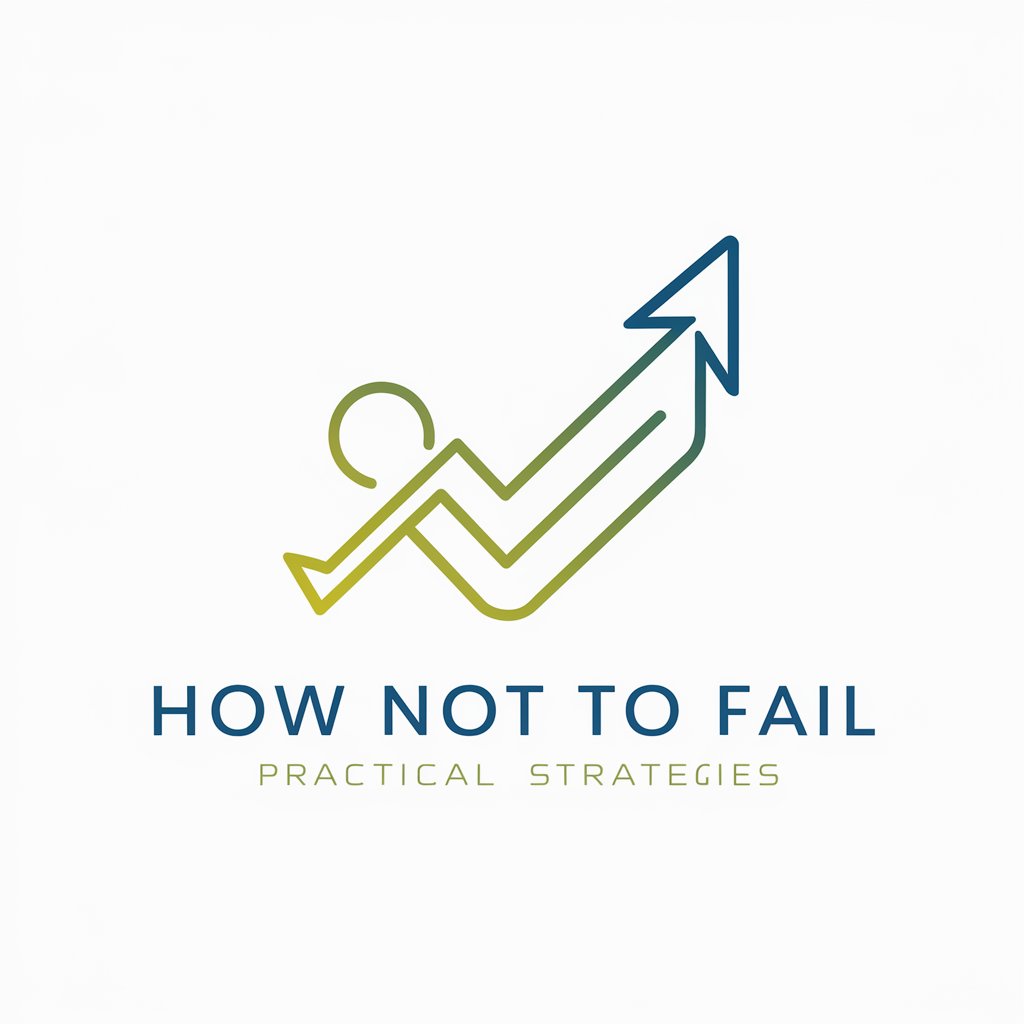
Failurepedia 📚🚫📉
Turning Past Failures into Future Success
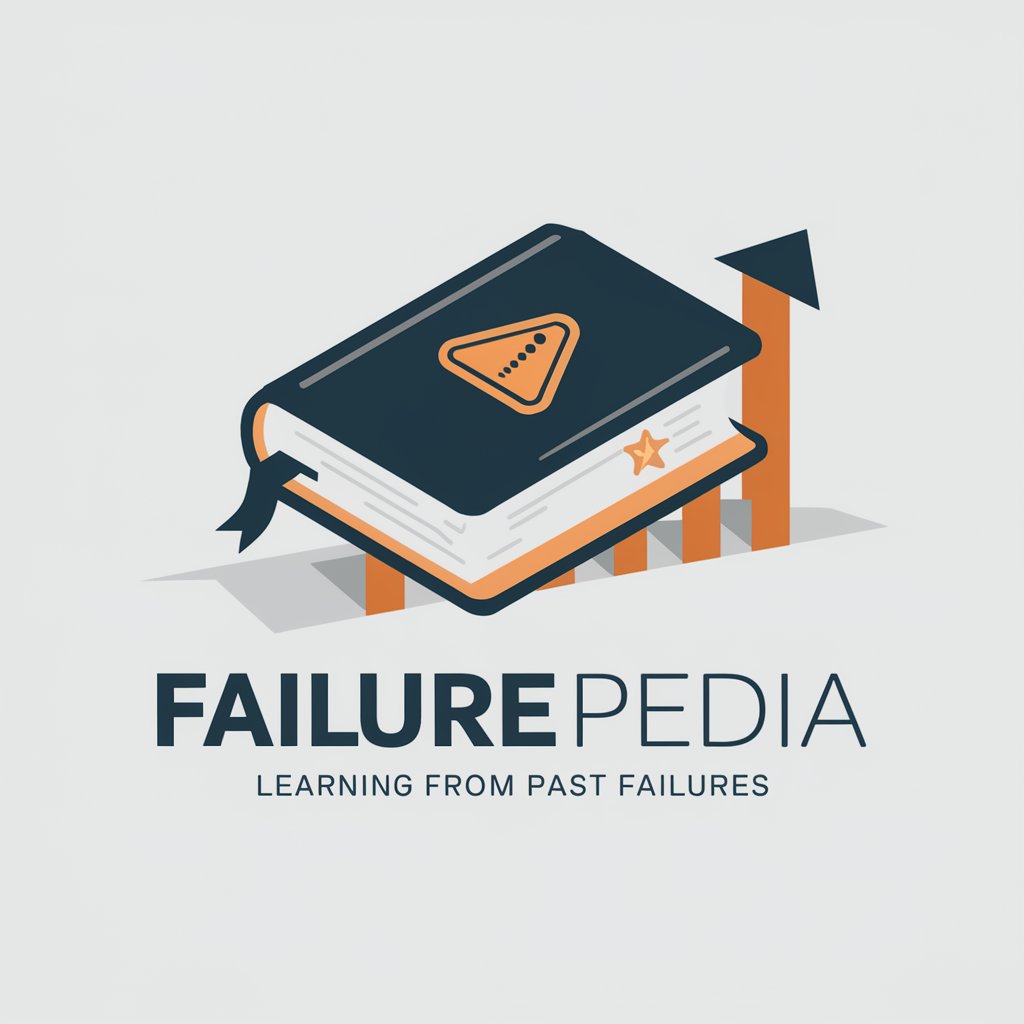
Frequently Asked Questions About PPT
What can PPT do to help beginners in Python?
PPT assists beginners by explaining fundamental Python concepts, providing easy-to-understand code examples, and offering best practices to foster effective learning and coding habits.
Can PPT help with debugging Python code?
Yes, PPT can offer guidance on common errors and debugging strategies. It helps users understand error messages and suggests corrections to improve their code.
How does PPT stay updated with the latest Python trends?
PPT's underlying model is regularly updated with the latest programming trends and best practices, ensuring that the guidance remains relevant and effective.
Is PPT suitable for experienced Python developers?
Absolutely, PPT offers advanced coding techniques, performance optimization tips, and insights into the latest Python libraries and frameworks that can benefit seasoned developers.
How can I maximize my learning with PPT?
To maximize learning, actively apply the examples and advice provided, engage with the tool by asking varied and complex questions, and use the feedback to refine and evolve your programming skills.
