
PPT助手(PPT assistant) - AI-Driven PPT Creation

Hello! I'm your PPT Assistant, ready to help you create amazing presentations.
Powering Presentations with AI
Can you help me outline a PPT on...
I need assistance in designing slides for...
What are some tips for making a compelling presentation on...
Could you suggest an effective structure for a PPT about...
Get Embed Code
Introduction to PPT助手(PPT Assistant)
PPT助手(PPT Assistant) is a specialized tool designed to assist users in creating PowerPoint presentations (PPTs) with efficiency and creativity. As a highly interactive AI model, it leverages advanced natural language processing capabilities to understand and execute users' specific needs related to PPT creation. Its design purpose revolves around facilitating a smooth, user-friendly experience for crafting presentations by offering guidance on structure, content, and design elements. An example scenario could be a user looking to create a PPT on market analysis. PPT助手 guides the user through defining the presentation's outline, suggesting content for each slide, and even providing visual design advice, ensuring the final product is engaging and informative. Powered by ChatGPT-4o。

Main Functions of PPT助手
Outline and Page Numbering
Example
Creating a structured outline for a PPT on 'Sustainable Living'.
Scenario
The user provides a broad topic, and PPT助手 helps break it down into a coherent outline with specific page numbers for each section, such as 'Introduction to Sustainability - P1', 'Benefits of Sustainable Living - P2, P3', ensuring a logical flow.
Specific Slide Content
Example
Drafting content for a slide titled 'Benefits of Solar Energy'.
Scenario
Based on the outline, PPT助手 generates detailed, engaging content for each slide. For the 'Benefits of Solar Energy' slide, it provides key points and supporting details, making the slide informative and easy to understand.
Visual and Graphic Design Suggestions
Example
Suggesting design elements for a PPT on 'Innovations in Technology'.
Scenario
After finalizing the content, PPT助手 offers suggestions for visual enhancements, like appropriate themes, color schemes, and graphic elements (charts, images), to complement the 'Innovations in Technology' presentation, making it visually appealing.
Speech Drafts for Presentations
Example
Creating a speaker note for a slide on 'The Future of AI'.
Scenario
For users needing to present, PPT助手 can draft concise, impactful speaker notes for each slide, assisting in delivering a compelling narrative about 'The Future of AI', enhancing the overall presentation delivery.
Ideal Users of PPT助手 Services
Students
Students benefit from using PPT助手 for academic presentations, leveraging its ability to structure detailed content and design advice, making their presentations stand out and effectively convey their research or project findings.
Business Professionals
Business professionals utilize PPT助手 for creating clear, impactful presentations for meetings, pitches, or reports. It helps them in organizing their ideas, presenting data in visually appealing formats, and preparing persuasive speeches to accompany their slides.
Educators
Educators find PPT助手 invaluable for preparing educational content. It aids in designing engaging lesson plans and presentations that enhance learning, making complex topics accessible and interesting for students.
Marketing and Sales Teams
Marketing and sales teams use PPT助手 to craft compelling presentations for product launches, marketing strategies, and sales pitches, ensuring their presentations are persuasive, well-organized, and visually striking.

How to Use PPT Assistant
1
Visit yeschat.ai for a free trial, no login or ChatGPT Plus required.
2
Select 'PPT Assistant' from the available tools to start creating your PowerPoint presentations.
3
Input your presentation details including topic, audience, and preferred style (text-heavy or visual).
4
Use the interactive dialogue feature to refine your PPT outline and get suggestions for slide content.
5
Review and customize the generated slides, and utilize additional resources like design tips and visual assets.
Try other advanced and practical GPTs
Chess Openings Mentor
Master Chess Openings with AI

Ruy Lopez Opening Chess Coach | ChessviaGPT
Master Ruy Lopez with AI-powered insights

ChessviaGPT | Chess Coach - Ruy Lopez Opening
Master Ruy Lopez with AI Coaching

实体开店导师/Store opening expertu
AI-driven Retail Store Launching

OBEASY THE AI OPENING SCRIPT GENIE
Empower Your Words with AI

Chess Opening Master
AI-powered Chess Opening Mastery

PPT
Empower Your Code with AI

PPT Generator
Empowering Presentations with AI

PPT Smith
Transforming ideas into impactful presentations.

You Cannot Fail
Empowering Your Goals with AI

Why will this Idea Fail?
Forecast, Evaluate, Succeed

How Not To Fail
Navigate Success with AI
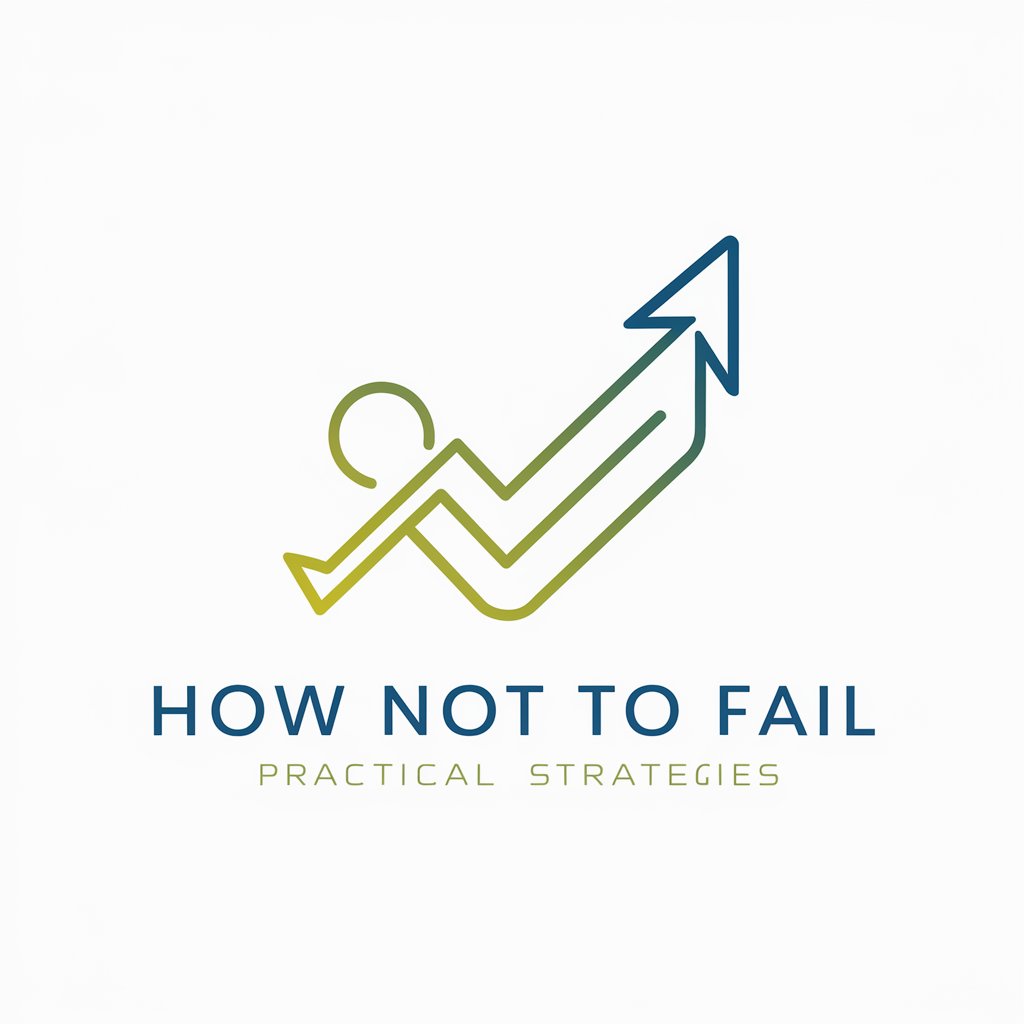
Frequently Asked Questions About PPT Assistant
What makes PPT Assistant unique?
PPT Assistant employs AI to guide users through the process of creating compelling PowerPoint presentations, offering tailored content suggestions and design advice.
Can PPT Assistant generate images for my slides?
Yes, it can generate and suggest images that match your content and style preferences, enhancing the visual appeal of your presentations.
Is PPT Assistant suitable for professional presentations?
Absolutely, it's designed to meet professional standards, aiding in the creation of business, academic, and other professional presentations.
How does PPT Assistant handle different presentation styles?
PPT Assistant can adapt to various styles, whether you need a detail-rich report or a minimalist slide deck for speaking engagements.
Can I use PPT Assistant to revise existing presentations?
Yes, you can input your existing slides for review and enhancement suggestions to improve clarity, design, and impact.





