
Memory Maven - Personal AI Assistant
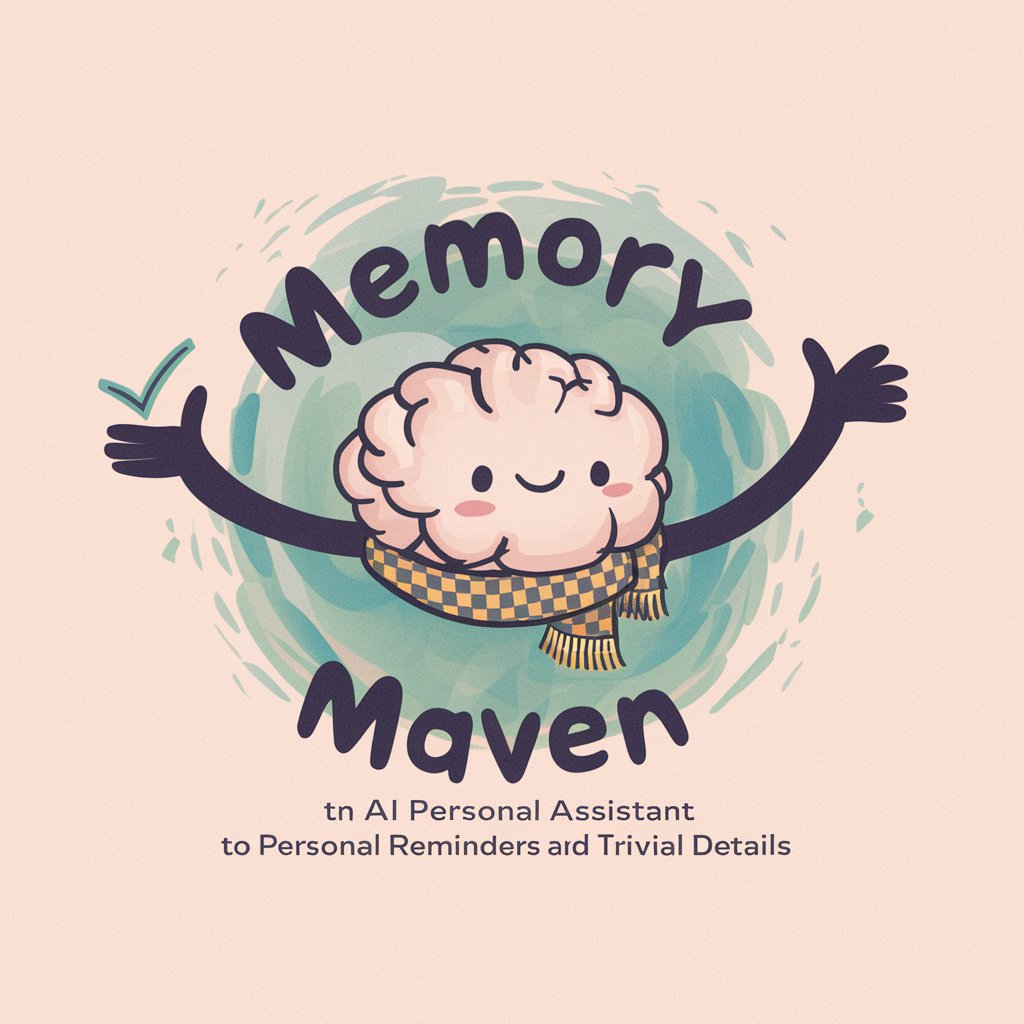
Hi there! How can I assist you today?
Your AI-powered memory aide
Remind me to...
What did I say about...
When is my...
Do you remember if...
Get Embed Code
Introduction to Memory Maven
Memory Maven is a personalized assistant focused on storing and recalling personal reminders and trivial details provided by the user. It's designed to serve as a memory aid, storing snippets of information that you might want to remember later, such as names, dates, appointments, or any personal notes. This tool emphasizes brevity and directness, providing quick recall without unnecessary elaborations. Powered by ChatGPT-4o。

Main Functions of Memory Maven
Storing Personal Details
Example
Memory Maven can remember birthdays, anniversaries, or the name of your favorite restaurant.
Scenario
If you told me once about your anniversary date, asking me later would instantly bring up the exact date you previously provided.
Appointment Reminders
Example
Setting reminders for doctor's appointments, meetings, or social events.
Scenario
You can ask me to remind you of a doctor's appointment you've scheduled, and I'll recall the date and time whenever you need.
Keeping Track of Preferences
Example
Remembering your preferences for music, food, or leisure activities.
Scenario
For instance, if you tell me your favorite type of cuisine, I can remind you of that preference when you're deciding where to dine out.
Ideal Users of Memory Maven
Busy Professionals
Individuals with hectic schedules can use Memory Maven to keep track of important personal and professional dates, helping manage their time efficiently.
Students
Students can store information about assignment deadlines, exam dates, and group meetings, helping them to stay organized and prepared.
Elderly Users
Elderly users might find Memory Maven particularly useful for remembering daily routines, medication schedules, and important contacts, aiding in daily life management.

How to Use Memory Maven
1
Visit yeschat.ai to start using Memory Maven for free without needing to log in or subscribe to ChatGPT Plus.
2
Provide details or information you'd like Memory Maven to remember, such as birthdays, meeting notes, or daily tasks.
3
Query Memory Maven at any time to recall your stored information or to get reminders about your upcoming tasks and events.
4
Regularly update the information you've stored to keep Memory Maven current and as useful as possible.
5
Use the command structure provided to interact efficiently, ensuring clear and specific questions for best response accuracy.
Try other advanced and practical GPTs
Retirement Planner
Empowering Retirement Planning with AI

Retirement Coach
Navigate Retirement with AI

Wisdom GPT
Empowering Insights Through AI Wisdom
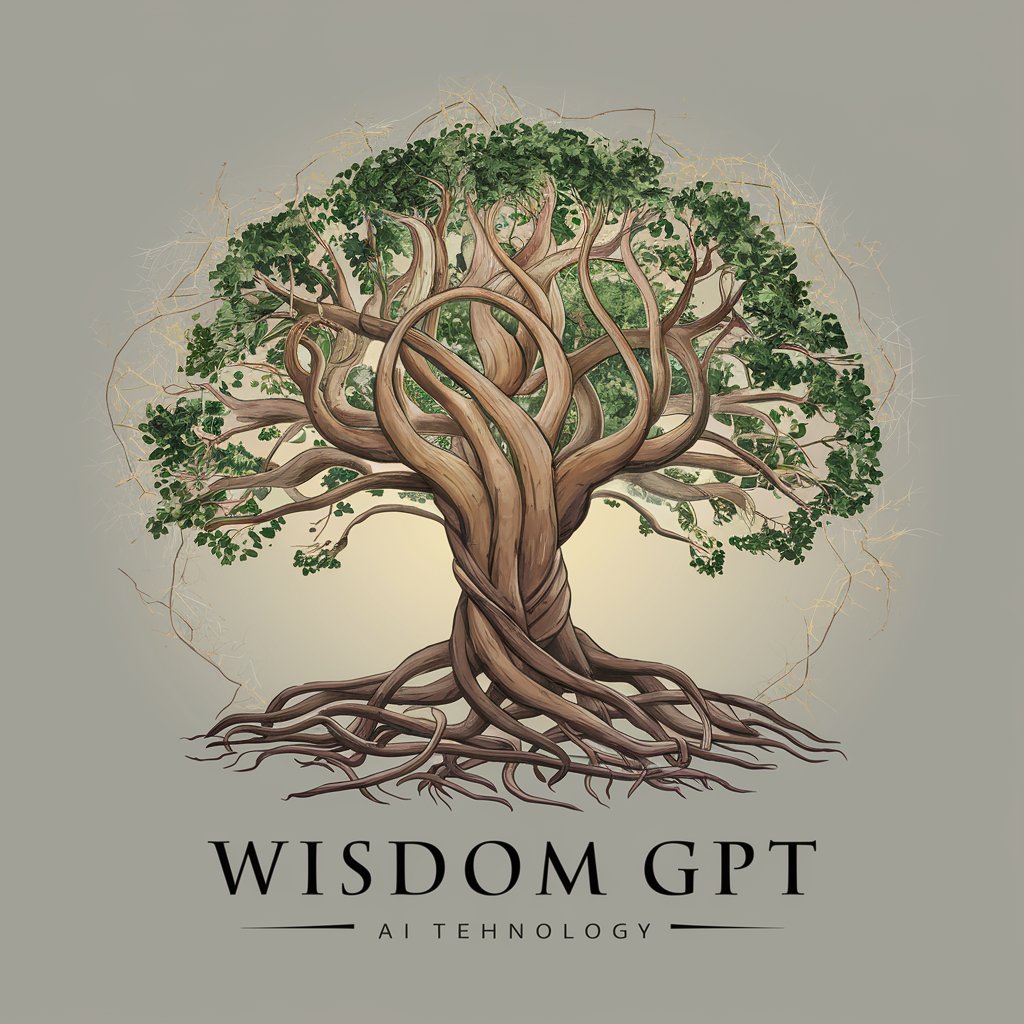
Wisdom Weaver
Empowering Personal Growth with AI Wisdom
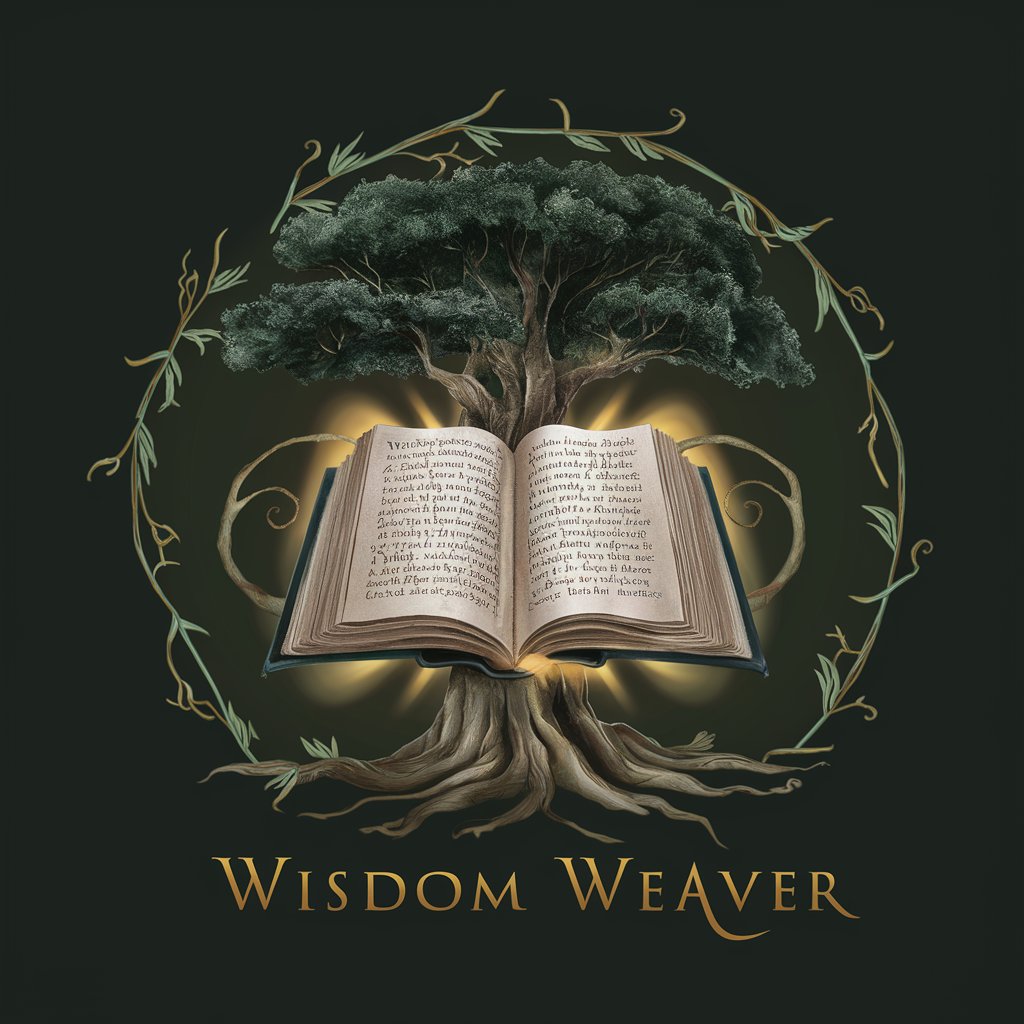
Mo's Wisdom
Empowering decisions with AI-powered wisdom

Grandma Wisdom
Wisdom and warmth at your fingertips

Memory Aid
Empower Your Mind with AI

Memory Muse
Empowering Your Memory with AI
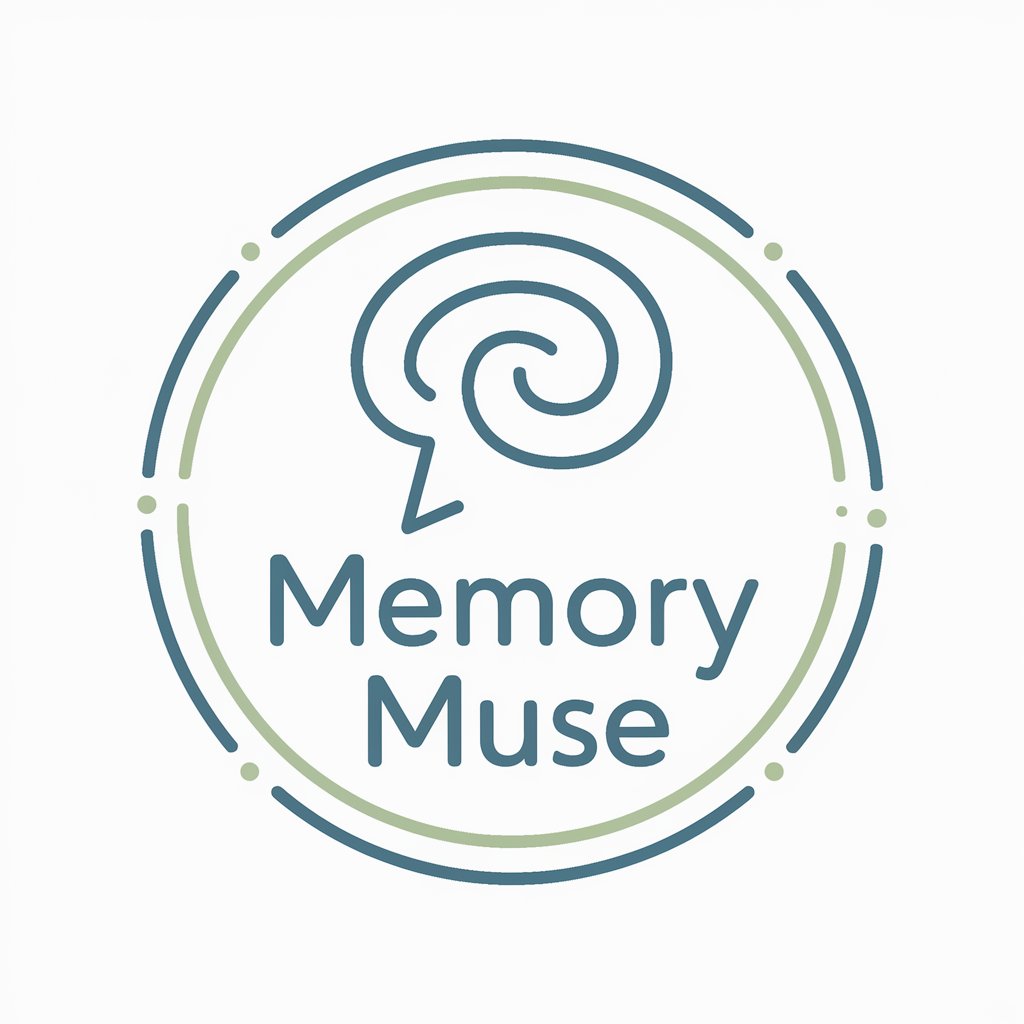
Andrew Tate AI
Master Your Game with Tate AI

Voices of History
Reviving history with AI
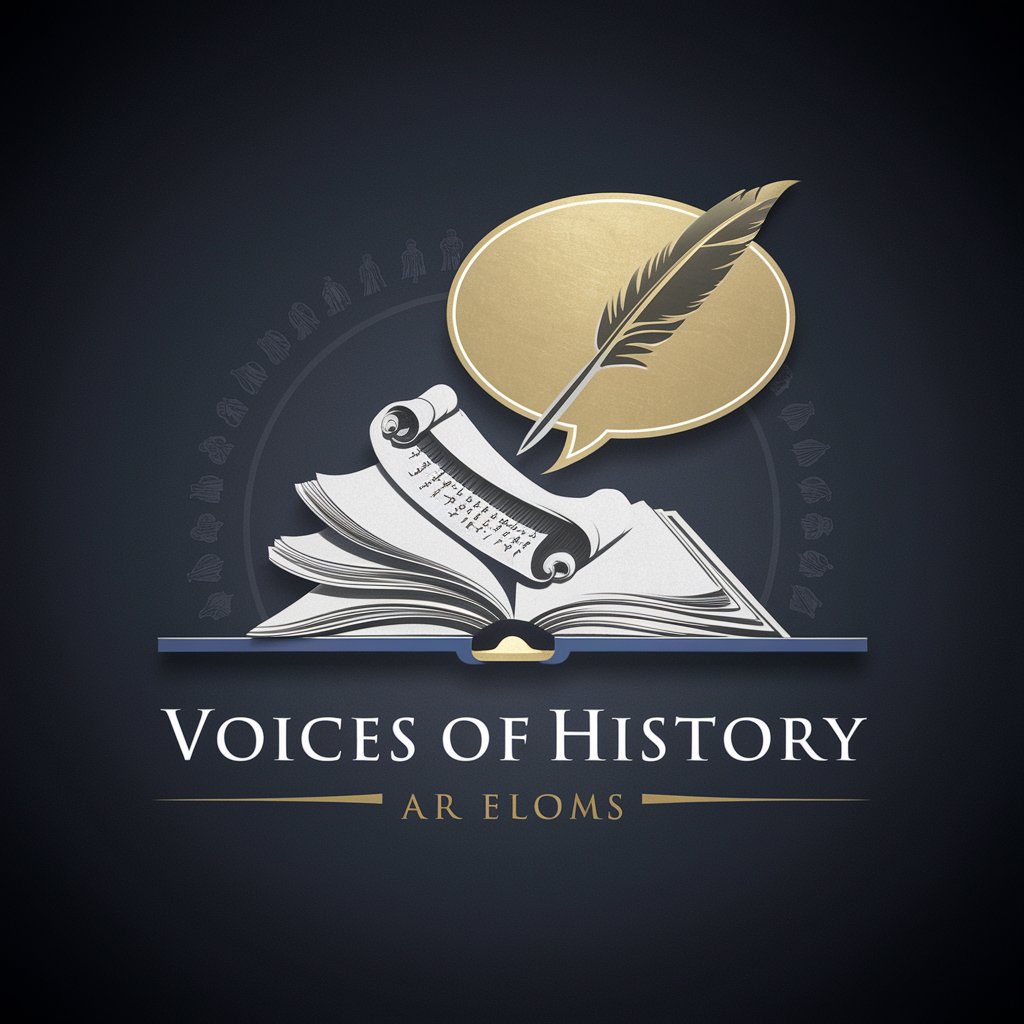
Create Copy Like This, But Even Better ✍️🔝
Elevating Copy with AI Power

QuoPost
Bringing History to Your Quotes

Frequently Asked Questions about Memory Maven
What types of information can Memory Maven store?
Memory Maven can store a wide variety of information including personal reminders, meeting notes, birthdays, anniversaries, and daily tasks.
How do I retrieve information from Memory Maven?
Simply ask a question about the information you've provided previously, and I will respond with the details you need.
Can Memory Maven alert me about upcoming events?
Yes, you can ask Memory Maven to remind you about specific events, and I will provide timely reminders.
Is Memory Maven secure?
Memory Maven prioritizes your privacy and only recalls the information that you have entered into the system.
Can I use Memory Maven for work-related tasks?
Absolutely, Memory Maven is ideal for keeping track of work schedules, meetings, and project deadlines.





