Pie Charts - Easy Data Visualization
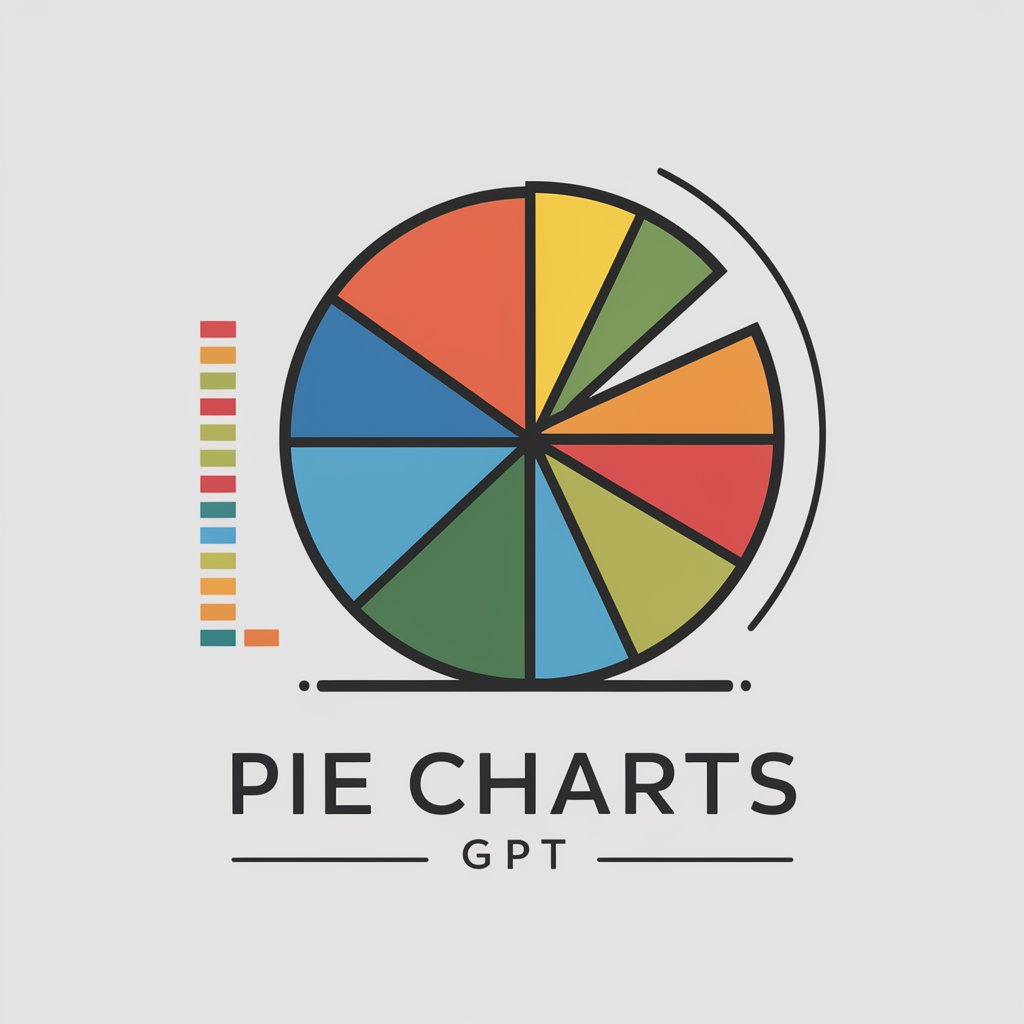
Welcome! Let's create some insightful pie charts.
Visualizing data, simplified with AI
Create a pie chart showing the distribution of...
Generate a pie chart to visualize the percentage of...
Display a pie chart for the data on...
Illustrate the proportions of... using a pie chart
Get Embed Code
Overview of Pie Charts GPT
Pie Charts GPT is a specialized version of the ChatGPT model designed to facilitate the creation and interpretation of pie charts. This GPT variant is optimized to take input data from users and generate accurate, multi-colored pie charts that visually represent data distributions in a circular format. Each segment of the pie chart corresponds to a category in the dataset, with the size of the segment indicating the proportion of the whole that the category represents. The design purpose behind Pie Charts GPT is to make data visualization more accessible and intuitive, enabling users to quickly grasp the relative importance or size of different data categories. A key design feature is the inclusion of a color-coded key alongside the pie chart, which aids in identifying categories without cluttering the chart itself with text. This design approach ensures that the charts are clean, easy to understand, and visually appealing. Examples of scenarios where Pie Charts GPT can be applied include visualizing the market share of different companies within an industry, representing the demographic breakdown of a survey population, or illustrating the allocation of a budget across various departments. Powered by ChatGPT-4o。

Key Functions of Pie Charts GPT
Data Visualization
Example
Creating a pie chart to show the percentage distribution of different energy sources in a country's energy mix.
Scenario
An environmental researcher wants to present findings on the use of renewable versus non-renewable energy sources. Using Pie Charts GPT, they input the data collected from their research. The model then generates a pie chart that visually breaks down the energy mix, making it clear at a glance how much of the country's energy comes from sources like solar, wind, fossil fuels, and nuclear power.
Data Analysis Support
Example
Highlighting the dominant product categories in a company's sales portfolio.
Scenario
A business analyst at a retail company uses Pie Charts GPT to visualize sales data by product category. By inputting sales figures, the analyst quickly generates a pie chart that identifies which product categories are performing well and which are lagging, enabling strategic decisions about inventory and marketing focus.
Educational Tool
Example
Teaching students about proportions and fractions using real-world data.
Scenario
A teacher uses Pie Charts GPT to create pie charts from various datasets to help students understand fractions and percentages. For example, by visualizing the composition of the atmosphere, students can see the proportion of different gases, making abstract concepts more tangible and easier to comprehend.
Who Benefits from Pie Charts GPT?
Data Analysts and Researchers
Professionals who regularly work with large datasets and need to communicate complex information in a clear and concise manner. Pie Charts GPT enables them to quickly visualize and interpret data distributions, facilitating easier data analysis and presentation.
Educators and Students
Teachers looking for engaging ways to present numerical information and concepts related to proportions, percentages, and fractions. Students benefit from a visual learning aid that makes abstract concepts more accessible and understandable.
Business Professionals
Individuals in various business roles who need to make decisions based on data or present data to stakeholders. Pie Charts GPT can help them visually summarize sales data, market research findings, or any other data that needs to be communicated effectively to support decision-making.

How to Use Pie Charts
Begin with a Free Trial
Start by accessing a free trial at yeschat.ai, which doesn't require a login or a ChatGPT Plus subscription.
Gather Your Data
Collect and organize the data you want to visualize. Ensure it's categorical data, where each category represents a slice of the pie.
Choose Your Categories
Identify distinct categories from your data. Each category will be represented as a slice of the pie, showing its proportion to the whole.
Input Your Data
Enter your data into the Pie Charts tool, specifying each category and its corresponding value.
Customize and Generate
Customize your pie chart's colors, labels, and titles if needed. Then, generate the chart to visualize your data.
Try other advanced and practical GPTs
Pie Chart Pro
AI-Powered Pie Chart Visualization

Pie Chart Maker
Visualize Data with AI-Powered Pie Charts

Expert Pie
Empowering Non-Developers with AI-Powered Python Code Generation

Lemon Pie Gigante
Infusing AI with Argentine Humor

mentor pie
Empowering code with AI insights

Payment Integrity Expert (PIE)
Streamlining Payment Integrity with AI

Tattoon.ai – AI Tattoo Generator
Empowering Creativity with AI Tattoo Designs

TattooGPT — Tattoo design AI generator
Ink Your Ideas with AI

Daughter Pro
Empowering Families with AI

Everything and Anything about My Daughter
Empower Your Parenting with AI

Mother-Daughter Crisis Navigator
Navigating Mother-Daughter Bonds with AI

Father-Daughter Bonding Guide
Strengthen Bonds with AI-Driven Guidance
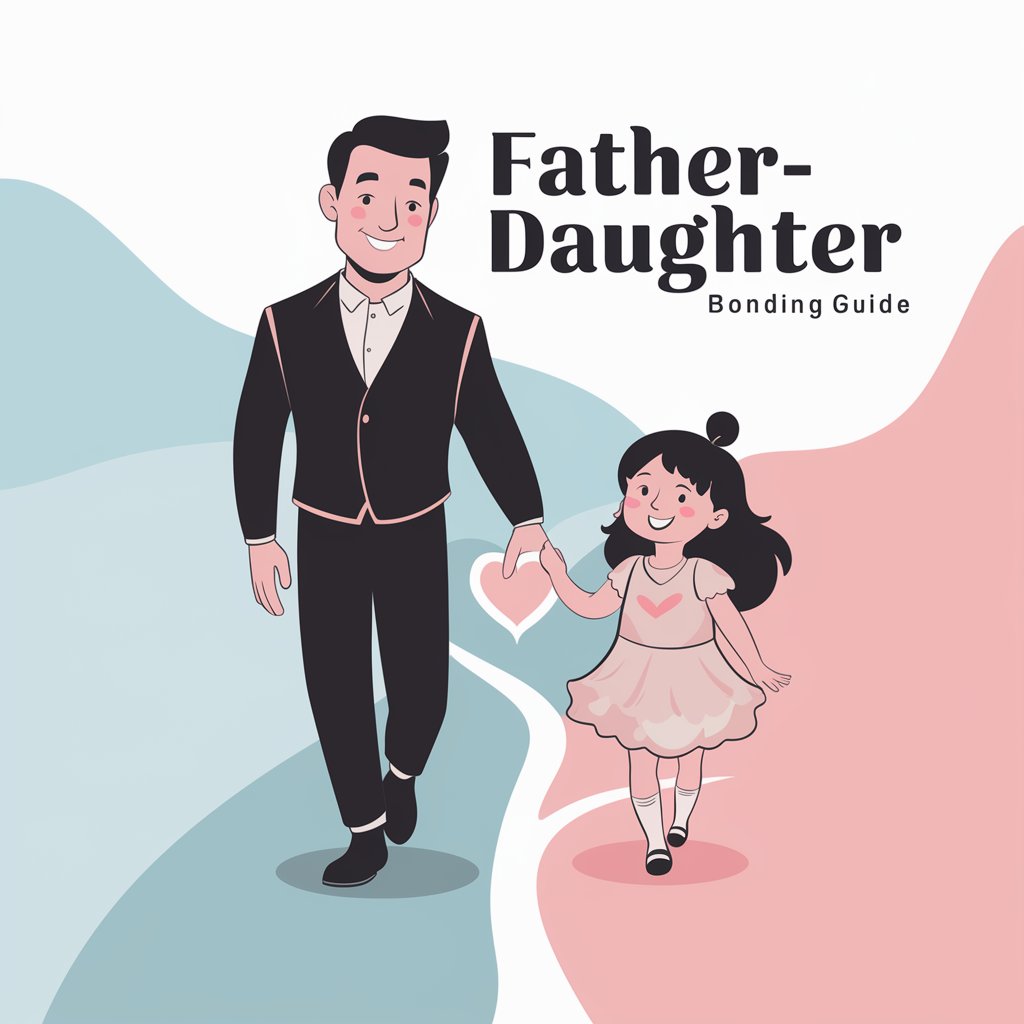
Frequently Asked Questions About Pie Charts
What is the main purpose of a pie chart?
The main purpose of a pie chart is to show the parts of a whole. It visualizes data in a circular graph, where each slice represents a category's proportion to the entire dataset.
Can I use Pie Charts for comparison between datasets?
Pie charts are best used to compare parts of a single dataset. For comparing different datasets, consider using bar charts or line graphs for clearer comparisons.
How many categories can I include in a single pie chart?
While there's no fixed limit, it's best to keep the number of categories to a minimum, ideally under ten, to ensure the chart remains readable and effective.
Can Pie Charts show changes over time?
Pie charts are not ideal for showing changes over time. They are better suited for showing a static distribution. For trends over time, line charts are a more effective choice.
Is it possible to customize the colors of each slice in Pie Charts?
Yes, most pie chart tools, including this one, allow users to customize the colors of each slice. This feature helps in distinguishing different categories visually.
