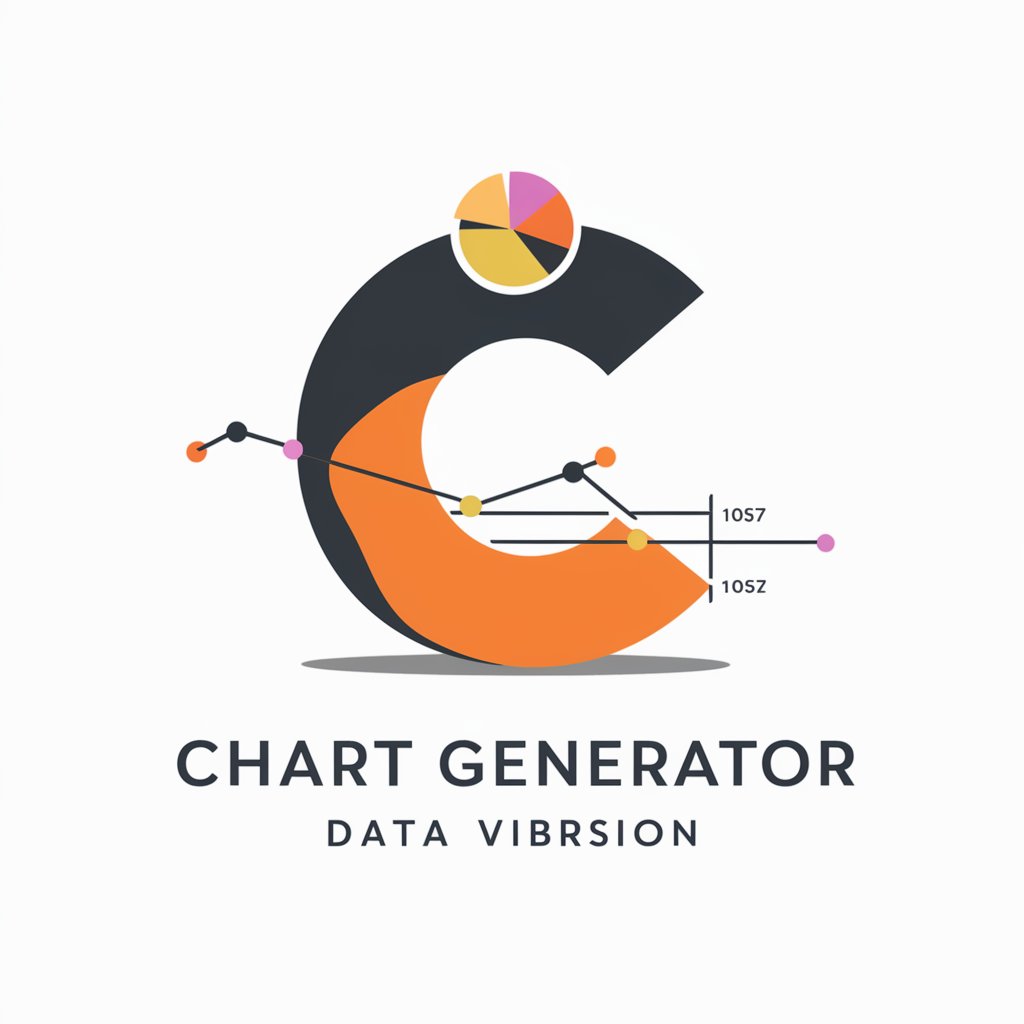Pie Chart Pro - Easy Pie Chart Creation

Welcome! Let's create some stunning pie charts.
AI-Powered Pie Chart Visualization
Show me a pie chart with the following values...
I have some data percentages. Can you create a pie chart?
Visualize this data as a pie chart for me...
Generate a 3D pie chart using these figures...
Get Embed Code
Introduction to Pie Chart Pro
Pie Chart Pro is designed to interpret user-provided data, either in raw values or percentages, and generate precise, visually accurate pie charts. This specialized tool focuses exclusively on creating pie charts or 3D pie charts, equipped with distinct color schemes that adhere to accessibility guidelines. The core of Pie Chart Pro's design is to ensure that data visualization is not only accurate but also accessible and easy to understand. It simplifies the process of data presentation by transforming complex datasets into comprehensible visual formats. For example, a user can input sales data from different regions, and Pie Chart Pro will convert this data into a pie chart that clearly illustrates each region's contribution to total sales. This makes it easier for stakeholders to grasp key insights at a glance. Powered by ChatGPT-4o。

Main Functions of Pie Chart Pro
Data Interpretation and Visualization
Example
Transforming quarterly sales data into a pie chart to visualize the revenue share of each product line.
Scenario
A business analyst wants to present the quarterly sales report in a meeting. By inputting the sales data into Pie Chart Pro, they quickly obtain a pie chart that shows how different product lines have contributed to the overall sales, facilitating a clearer understanding among the stakeholders.
Customizable 3D Pie Charts
Example
Creating a 3D pie chart to display the market share of different smartphone brands.
Scenario
A market researcher analyzing smartphone market trends can use Pie Chart Pro to generate a 3D pie chart. This helps in visually distinguishing the market share of leading smartphone brands, making it easier to present complex market data in a straightforward manner.
Accessibility and Distinct Color Choices
Example
Designing a pie chart with a color scheme that is accessible to individuals with color vision deficiencies.
Scenario
When preparing a public report that includes visual data representations, ensuring accessibility is crucial. Pie Chart Pro can select colors that are distinguishable by people with various types of color vision deficiencies, making the information accessible to a wider audience.
Ideal Users of Pie Chart Pro Services
Business Analysts
Business analysts frequently work with complex datasets and need to present their findings in an understandable manner. Pie Chart Pro aids them by simplifying data into visual formats that can be easily interpreted by stakeholders, enhancing decision-making processes.
Educators and Students
For educational purposes, both educators and students can benefit from Pie Chart Pro by using it to visually represent statistical data. This aids in teaching and understanding statistical concepts through clear, visual examples.
Marketing Professionals
Marketing professionals often need to analyze and present market research data. Pie Chart Pro allows them to easily showcase consumer preferences, market shares, and other vital statistics through engaging visuals, making it easier to strategize and communicate findings.

How to Use Pie Chart Pro
Start with a Visit
Visit yeschat.ai for a free trial, accessible without the need for ChatGPT Plus or any login requirements.
Prepare Your Data
Gather and prepare the data you wish to visualize. Ensure your data is in a simple format, such as a list of values or percentages alongside their corresponding labels.
Input Your Data
Enter your prepared data into the Pie Chart Pro interface. Be precise with your values and labels for an accurate representation in the chart.
Customize Your Chart
Select from available customization options, including colors and 3D effects, to ensure your chart adheres to accessibility guidelines and meets your visual preferences.
Generate and Share
Click 'Generate' to create your pie chart. You can then view, download, or share your chart directly from the platform.
Try other advanced and practical GPTs
Pie Chart Maker
Visualize Data with AI-Powered Pie Charts

Expert Pie
Empowering Non-Developers with AI-Powered Python Code Generation

Lemon Pie Gigante
Infusing AI with Argentine Humor

mentor pie
Empowering code with AI insights

Payment Integrity Expert (PIE)
Streamlining Payment Integrity with AI

Just The Tip
Enhance Your Insights with AI

Pie Charts
Visualizing data, simplified with AI
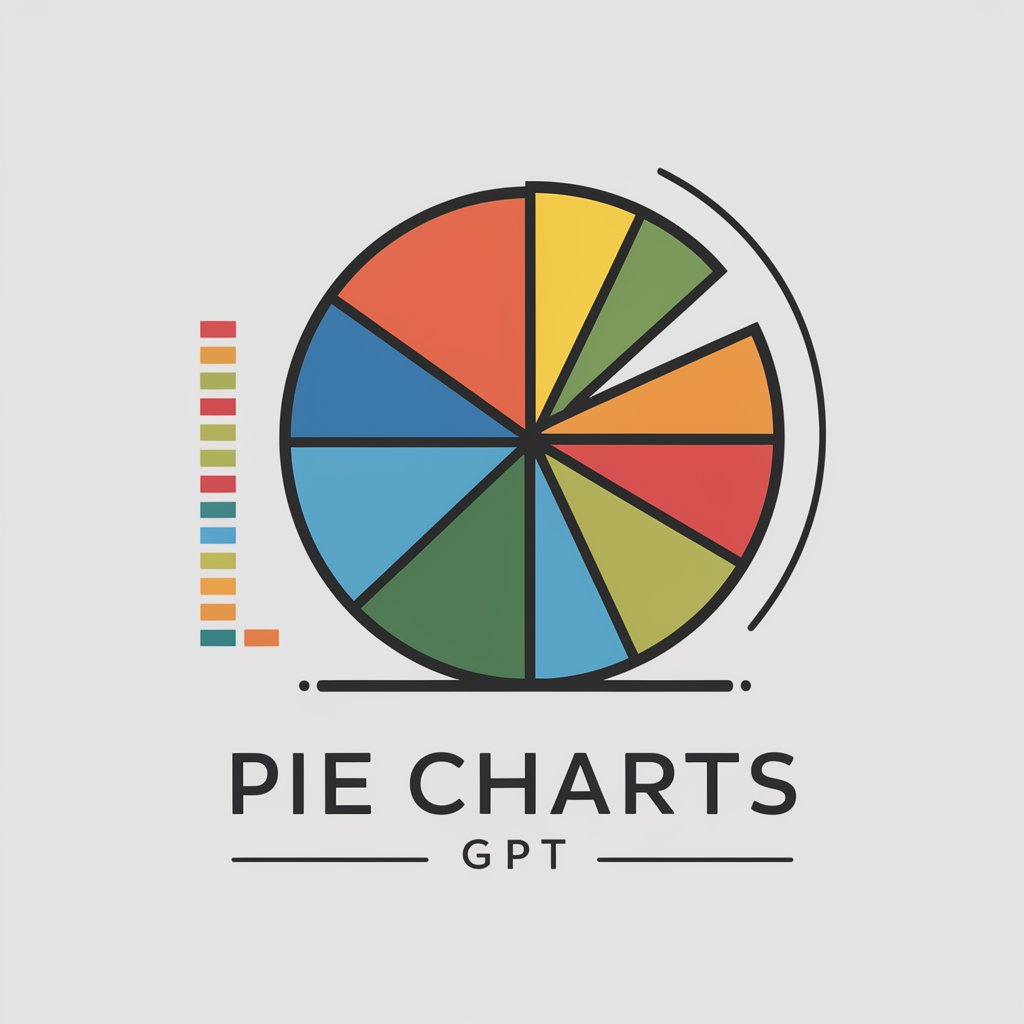
Tattoon.ai – AI Tattoo Generator
Empowering Creativity with AI Tattoo Designs

TattooGPT — Tattoo design AI generator
Ink Your Ideas with AI

Daughter Pro
Empowering Families with AI

Everything and Anything about My Daughter
Empower Your Parenting with AI

Mother-Daughter Crisis Navigator
Navigating Mother-Daughter Bonds with AI

Frequently Asked Questions About Pie Chart Pro
Can I use Pie Chart Pro without any prior experience in data visualization?
Absolutely! Pie Chart Pro is designed for users of all skill levels, providing a user-friendly interface that guides you through the process of creating professional-quality pie charts without the need for previous experience.
What kind of data can I visualize with Pie Chart Pro?
Pie Chart Pro is perfect for visualizing any dataset that can be broken down into parts of a whole, such as budget allocations, survey results, or market share distributions.
Is it possible to customize the appearance of my pie chart?
Yes, Pie Chart Pro offers a range of customization options, including color schemes and the ability to create 3D pie charts, ensuring your chart not only conveys information effectively but also looks great.
How can I share my created pie charts?
Once generated, you can easily share your pie chart by downloading it as an image or using the provided shareable link to distribute it among your colleagues, in presentations, or on social media.
Are there any limitations on the data size for generating pie charts?
Pie Chart Pro is optimized for handling a wide range of data sizes, from small datasets to larger ones. However, for optimal performance and clarity in visualization, it's recommended to limit the number of segments to ensure each portion remains distinguishable.