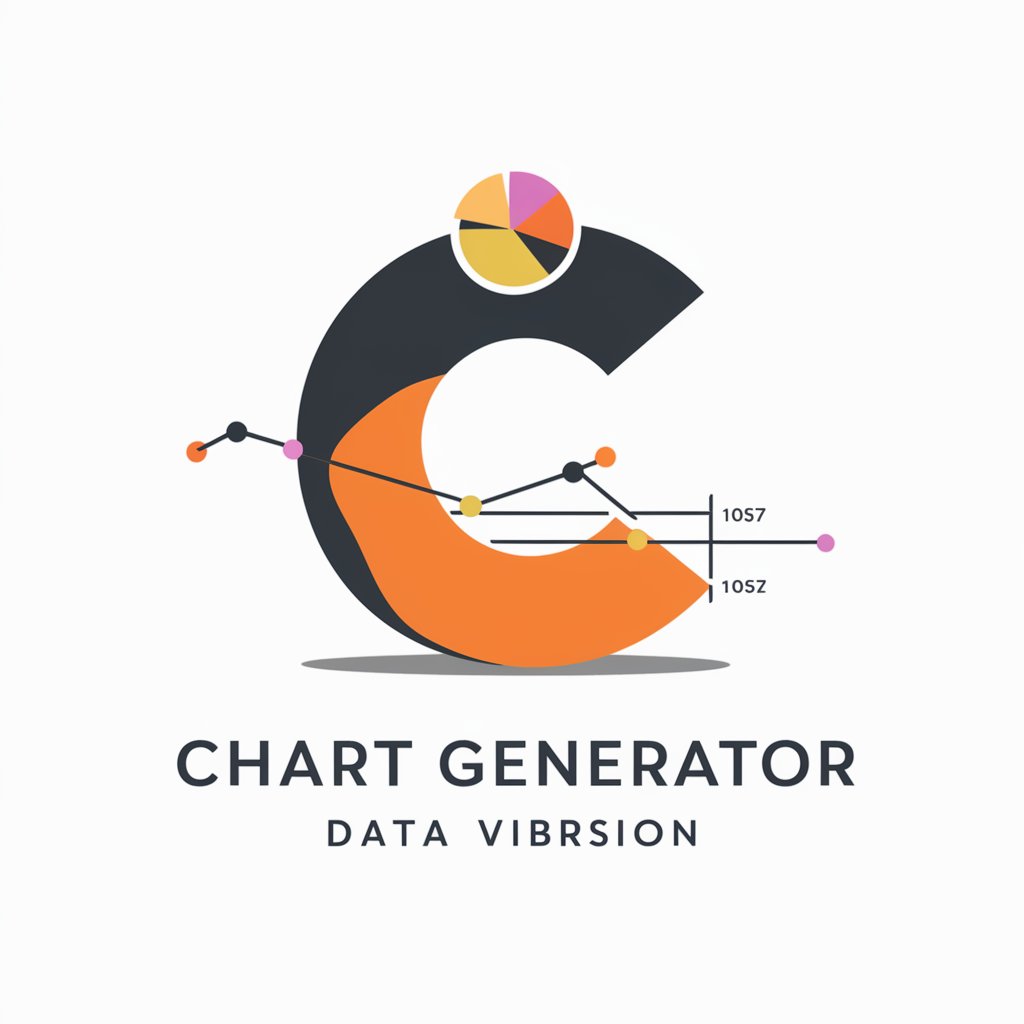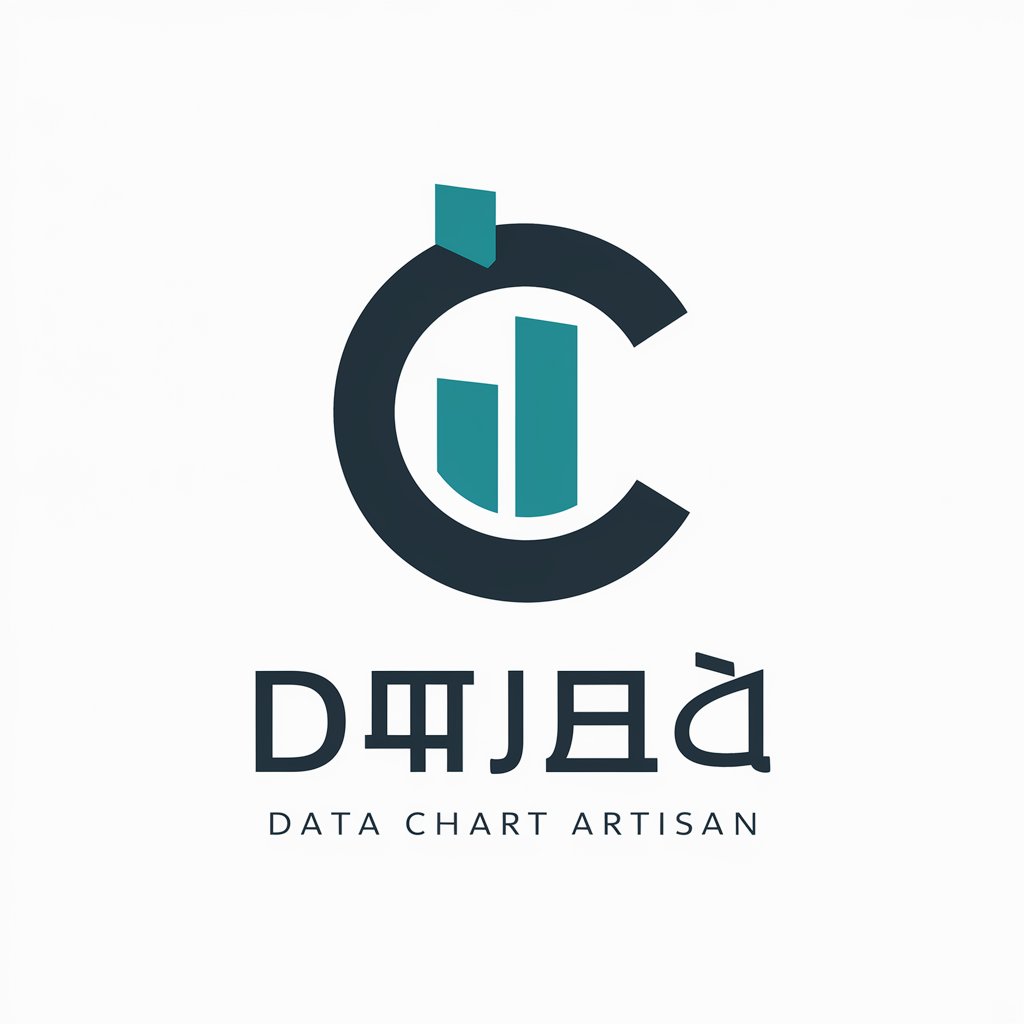ChartJS Expert - advanced chart creation

Welcome to ChartJS Expert, your guide to mastering Chart.js 4!
Empowering data visualization with AI
How can I use Chart.js 4 to...
What are the best practices for...
Can you explain how to implement...
What are the new features in Chart.js 4...
Get Embed Code
Overview of ChartJS Expert
ChartJS Expert is a specialized AI tool designed to offer in-depth assistance and guidance on using Chart.js 4, a popular JavaScript library for creating dynamic and responsive charts. This tool provides technical support and tailored advice depending on the user's expertise level, from novice developers to seasoned data visualization professionals. ChartJS Expert is crafted to streamline the learning process for Chart.js by offering explicit code examples, troubleshooting tips, and advanced configuration techniques. A typical scenario where ChartJS Expert proves invaluable includes helping a user integrate Chart.js into a web project, offering syntax-specific advice and optimization tips to improve chart rendering and interactivity. Powered by ChatGPT-4o。

Core Functions of ChartJS Expert
Syntax Guidance
Example
Explaining how to set up a basic line chart with Chart.js, including the structure of the dataset and options object.
Scenario
A user new to Chart.js wants to create a line chart displaying trends over time. ChartJS Expert provides step-by-step guidance on setting up the canvas, defining the data structure, and configuring options for responsive behavior.
Troubleshooting Assistance
Example
Identifying and resolving common errors such as 'Uncaught TypeError: Cannot read properties of undefined (reading 'data')'.
Scenario
A developer encounters a JavaScript error when trying to update a chart dynamically. ChartJS Expert suggests checking the data binding and offers methods to ensure the data updates properly without causing runtime errors.
Performance Optimization
Example
Tips on using the 'decimation' property to improve rendering times for large datasets.
Scenario
A user working with large datasets experiences slow chart renderings. ChartJS Expert advises on implementing decimation techniques and adjusting canvas settings to enhance performance without sacrificing visual quality.
Advanced Configuration
Example
Guiding users through the process of adding complex interaction features, such as tooltips and zoom capabilities.
Scenario
An experienced developer seeks to add interactive elements to a dashboard chart. ChartJS Expert explains how to integrate tooltip customizations and zoom functionality to increase the chart’s interactive nature and user engagement.
Target Users of ChartJS Expert
Web Developers
Individuals who integrate various data visualization elements into websites. They benefit from ChartJS Expert by getting precise, context-aware coding assistance and optimization strategies to efficiently implement Chart.js in their projects.
Data Analysts
Professionals who require real-time data visualization tools. ChartJS Expert assists them in crafting interactive, dynamic charts that accurately represent complex datasets, facilitating deeper data analysis and insights.
Educators and Students
Those in academic settings learning or teaching web development or data visualization. ChartJS Expert serves as an educational resource, offering clear explanations and examples that help demystify data presentation and charting concepts.

How to Use ChartJS Expert
Start your trial
Visit yeschat.ai to begin your free trial without the need to log in or subscribe to ChatGPT Plus.
Familiarize with features
Explore the user interface to familiarize yourself with the available ChartJS visualization options and command structures.
Define your data
Prepare your data set. Ensure it is in a format compatible with ChartJS, such as JSON or JavaScript objects, to easily integrate with the tool.
Create a chart
Use the provided templates or start from scratch to create charts. Experiment with different chart types and customization options.
Seek assistance
Use the help feature or access the community forums and documentation for advanced tips and troubleshooting advice.
Try other advanced and practical GPTs
Termodinamica
Powering Thermodynamics with AI

Translate Spanish to Academic English
Powering Academic Excellence with AI

Advanced A&P Guide
Empowering Learning with AI-Driven Insights

Digital Marketers Toolbox: Brand Architect
Craft Your Brand with AI

VMware Guru
AI-Powered VMware Expertise

Sunni
AI-powered insights into Islamic studies.

Sanskrit tutor
AI-driven Sanskrit learning support

MQL5 Assistant
Enhancing Trading with AI

Création Graphique
Empowering Creativity with AI
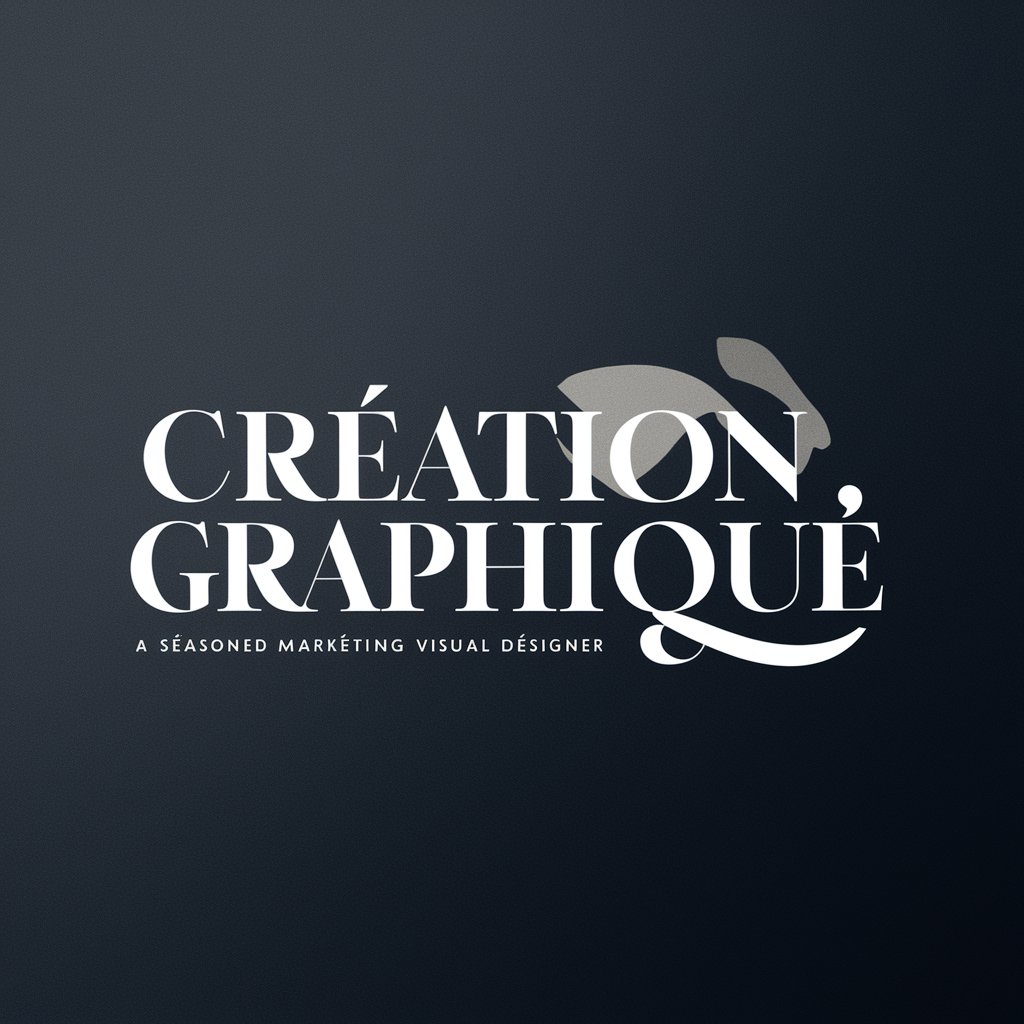
Win32 C++ Code Mentor
AI-Powered Guidance for Win32 C++
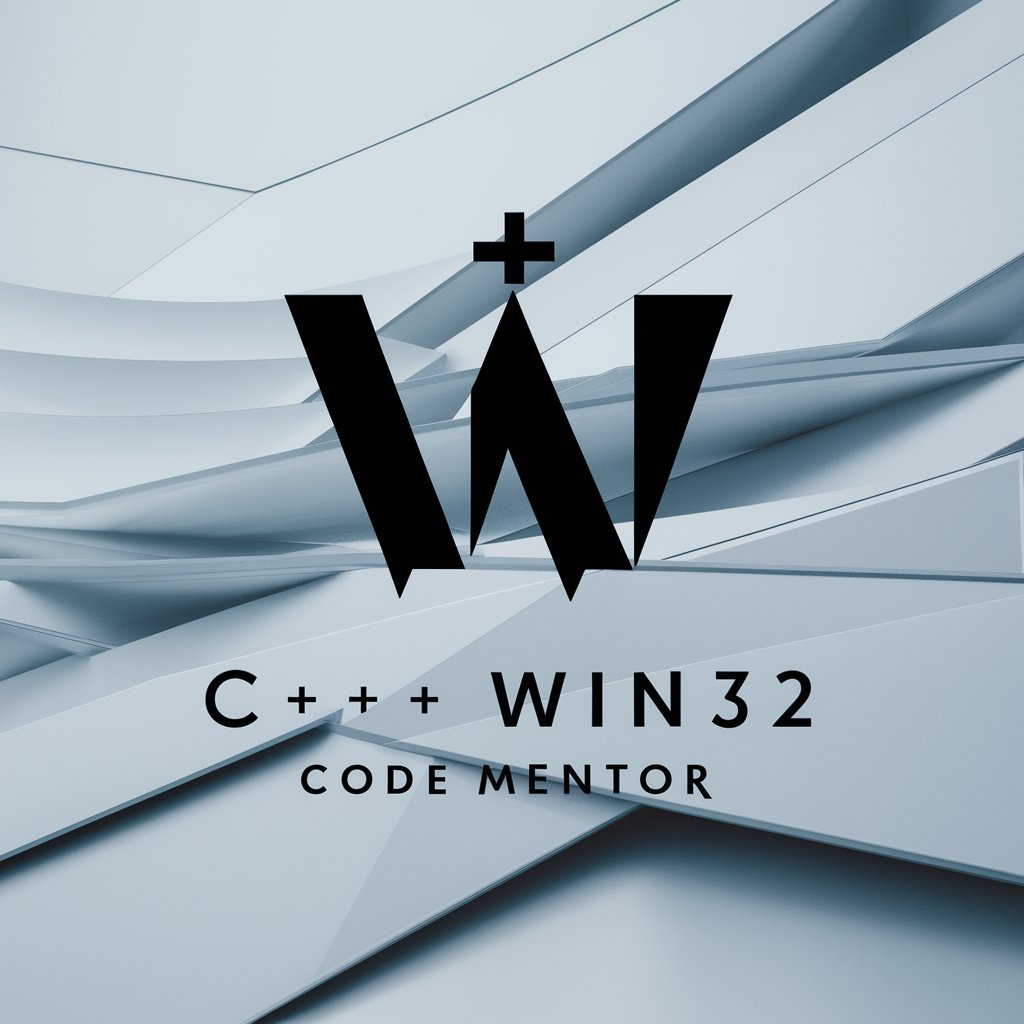
Speculative Chat Device ver.0.3
Craft Rich, Detailed Narratives with AI

SQL Query Assistant
Master SQL with AI-driven insights
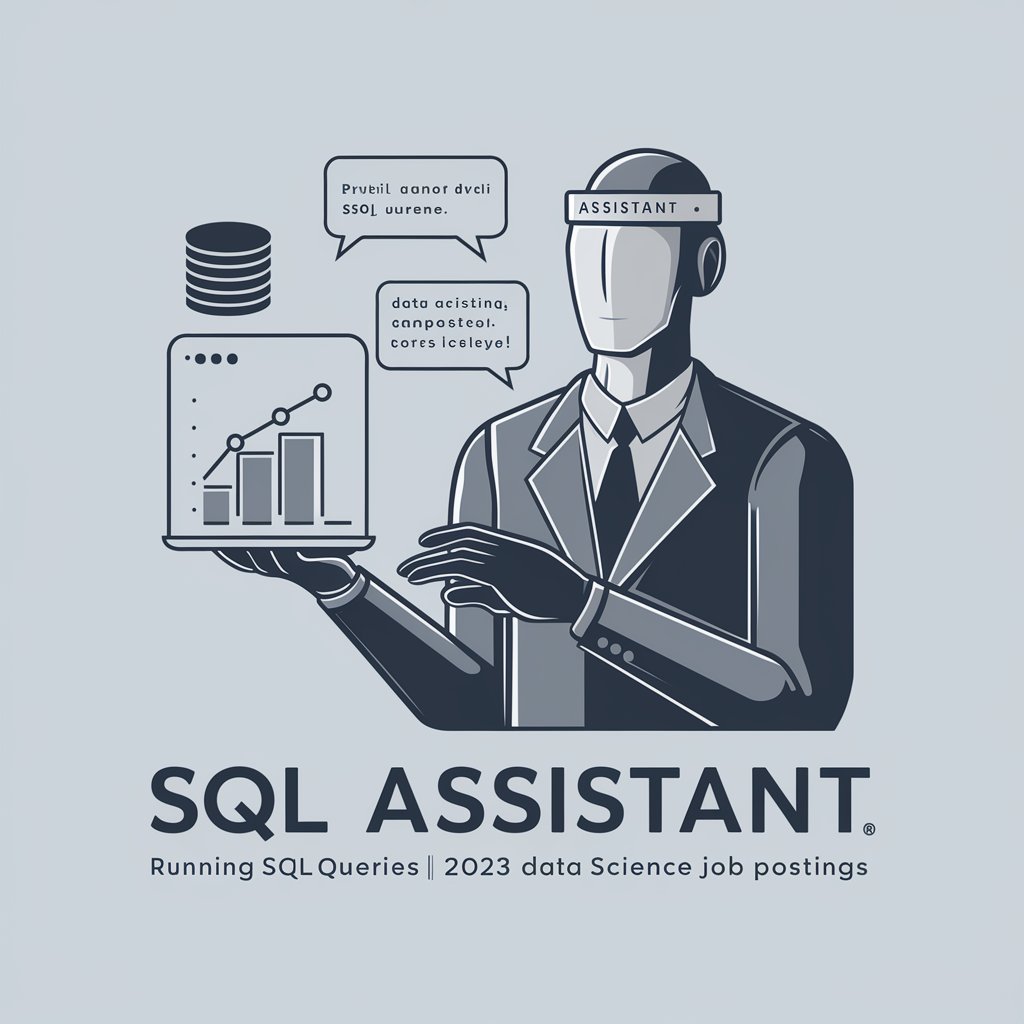
Frequently Asked Questions about ChartJS Expert
What types of charts can I create with ChartJS Expert?
ChartJS Expert supports a wide range of charts, including line, bar, radar, doughnut, and pie charts, along with more complex types like scatter and bubble charts.
Can ChartJS Expert handle real-time data?
Yes, ChartJS Expert is capable of integrating with real-time data sources. It can dynamically update the charts as new data comes in without needing to reload the page.
Is there support for exporting charts?
Yes, charts created with ChartJS Expert can be exported in various formats such as PNG, JPEG, or SVG for use in reports or presentations.
How does ChartJS Expert handle mobile responsiveness?
ChartJS Expert charts are responsive by default. They automatically adjust to fit different screen sizes, ensuring optimal viewing on all devices.
What customization options are available in ChartJS Expert?
You can customize nearly every aspect of your charts, including colors, fonts, legends, tooltips, and animations, to match your branding or presentation style.