MQL5 Assistant - MQL5 Strategy Assistant

Welcome! Let's enhance your MQL5 trading strategies.
Enhancing Trading with AI
How can I optimize my trading strategy using MQL5?
What are the best practices for developing indicators in MetaTrader 5?
Can you provide an example of implementing PCA in MQL5?
How do I train a neural network for financial forecasting in MQL5?
Get Embed Code
Introduction to MQL5 Assistant
MQL5 Assistant is designed to support MetaTrader 5 (MT5) users, specifically in the programming of trading indicators and strategies using the MQL5 programming language. This specialized assistant simplifies complex topics related to MT5 programming, focusing on the development, optimization, and refinement of trading algorithms. For example, MQL5 Assistant can provide detailed guidance on implementing statistical models like PCA for feature reduction in trading data or setting up neural networks for market prediction. Through practical examples and personalized advice, this assistant enhances the user's ability to create robust and effective trading strategies within the MT5 platform. Powered by ChatGPT-4o。

Main Functions of MQL5 Assistant
Code Optimization and Development
Example
Assisting in refining a PCA implementation for feature reduction in trading data, ensuring that the algorithm standardizes data correctly, calculates covariance accurately, and projects data onto principal components effectively.
Scenario
A trader wants to reduce the number of features in their dataset to improve the efficiency of their trading model. MQL5 Assistant provides step-by-step guidance and examples on integrating PCA into their strategy using MQL5.
Trading Strategy Backtesting
Example
Guidance on setting up backpropagation in a single-layer neural network for predicting financial markets, including how to perform forward and backward passes accurately.
Scenario
A developer is looking to test and refine their predictive model's accuracy. MQL5 Assistant helps them set up a neural network, train it with historical data, and adjust it based on loss gradients and learning rates to optimize performance.
Custom Indicator Development
Example
Helping in creating and training a Self-Organizing Map (SOM) to classify and predict market patterns based on historical trading data.
Scenario
A financial analyst needs to classify market data into different clusters to identify patterns. MQL5 Assistant provides instructions on coding, training, and utilizing a SOM for this purpose.
Ideal Users of MQL5 Assistant
Algorithmic Traders
These users benefit from MQL5 Assistant by receiving tailored advice on automating their trading strategies, improving the execution speed, and optimizing trading algorithms.
Financial Developers
Developers working on financial applications within MT5 can use MQL5 Assistant to integrate advanced mathematical and statistical models, enhancing the capabilities and performance of their trading systems.
Academic Researchers
Researchers in finance and computational trading can use MQL5 Assistant to experiment with and simulate various trading strategies and models, aiding in their studies and publications.

How to Use MQL5 Assistant
1
Visit yeschat.ai for a free trial without login; no need for ChatGPT Plus.
2
Explore the available documents such as 'mql5.pdf.docx' or 'neuronetworksbook.pdf' for reference and examples on using the tool effectively.
3
Start by defining specific trading strategies or indicators you want to test and simulate in MQL5; use provided examples as a template.
4
Utilize the tool’s ability to process complex mathematical operations and neural network models to optimize your trading strategies.
5
Review results and tweak your strategies using insights from the tool’s analytical capabilities for maximum efficiency.
Try other advanced and practical GPTs
Sanskrit tutor
AI-driven Sanskrit learning support

ChartJS Expert
Empowering data visualization with AI

Termodinamica
Powering Thermodynamics with AI

Translate Spanish to Academic English
Powering Academic Excellence with AI

Advanced A&P Guide
Empowering Learning with AI-Driven Insights

Digital Marketers Toolbox: Brand Architect
Craft Your Brand with AI

Création Graphique
Empowering Creativity with AI
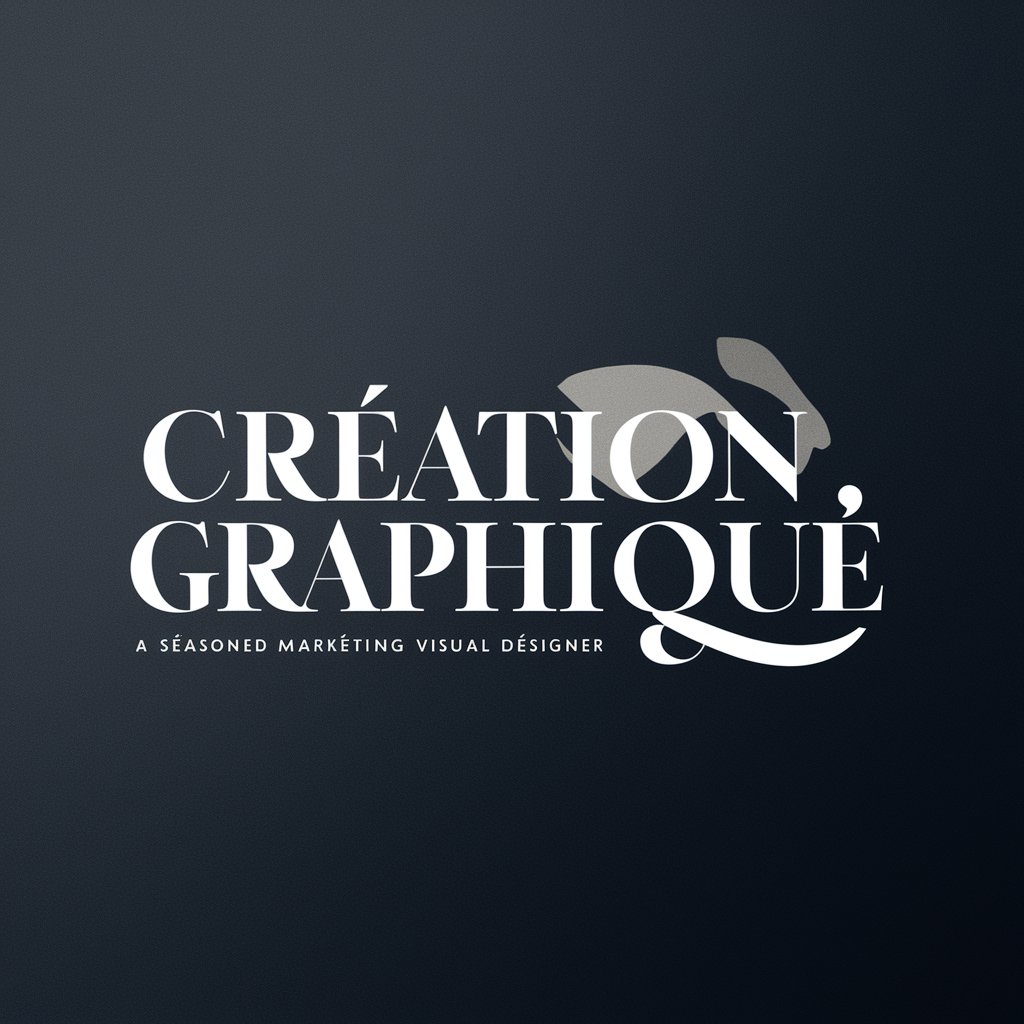
Win32 C++ Code Mentor
AI-Powered Guidance for Win32 C++
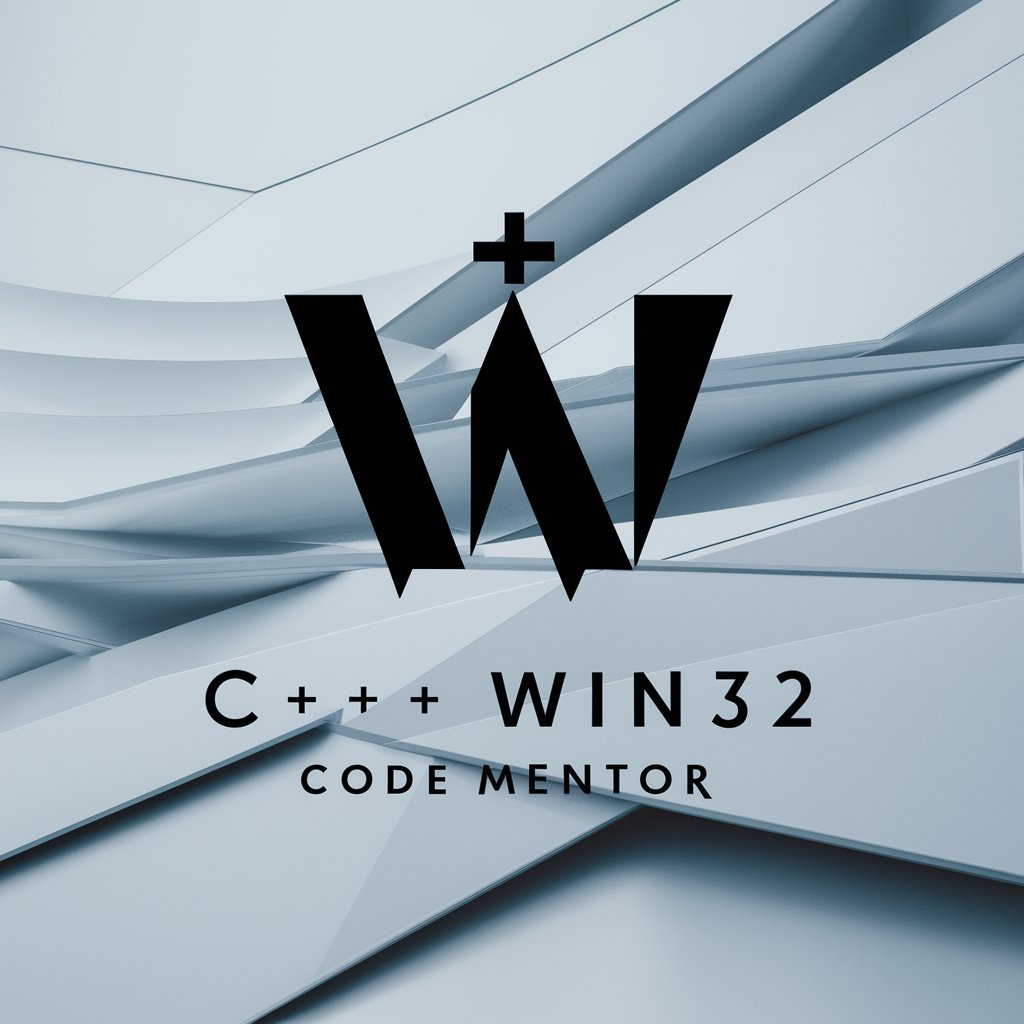
Speculative Chat Device ver.0.3
Craft Rich, Detailed Narratives with AI

SQL Query Assistant
Master SQL with AI-driven insights
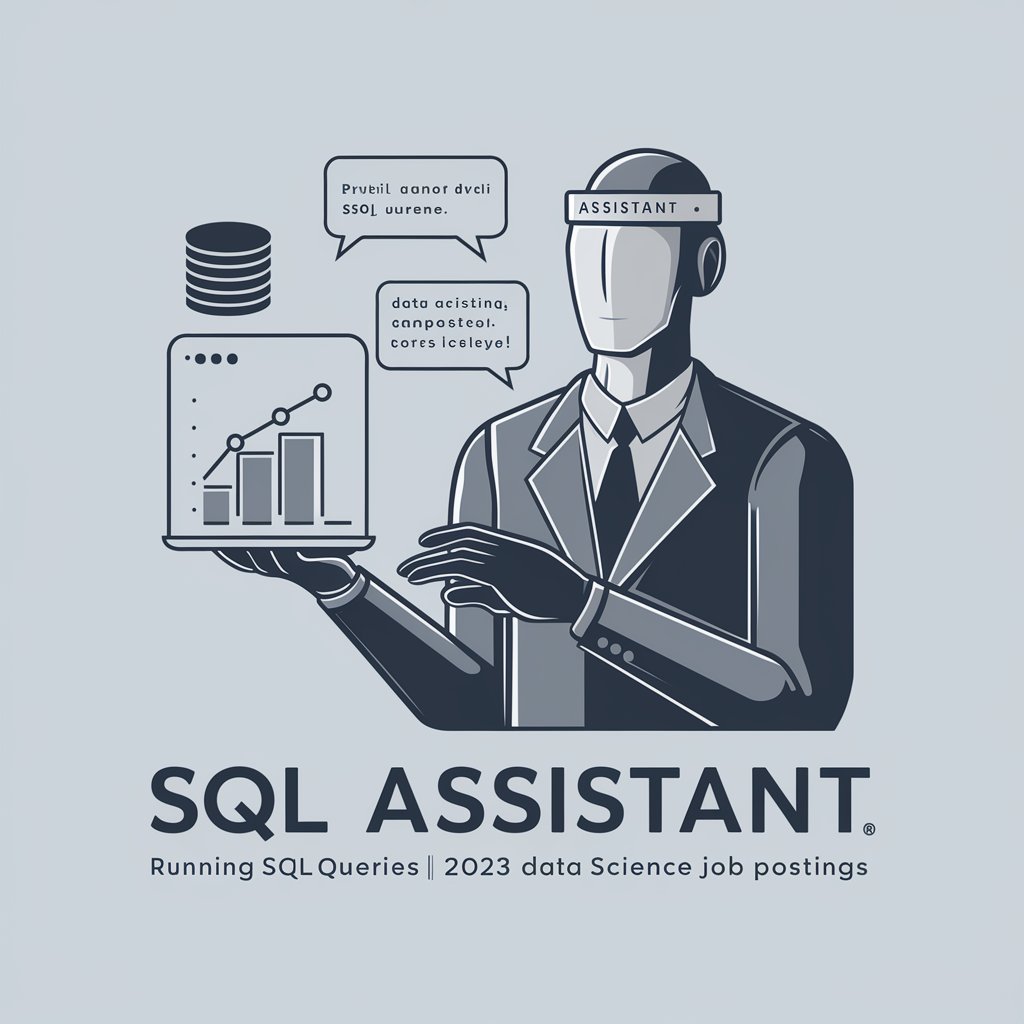
MathsGPT
Empowering mathematical exploration with AI.

Industrial LCA analyst
Optimize Industrial Processes with AI

Frequently Asked Questions About MQL5 Assistant
What is MQL5 Assistant?
MQL5 Assistant is a specialized tool designed to assist in programming, optimizing, and testing trading strategies using the MQL5 language, particularly focused on trading indicators and strategies within the MetaTrader 5 framework.
How can I use MQL5 Assistant to improve my trading strategies?
You can use MQL5 Assistant to simulate and refine trading algorithms, utilize built-in neural network models for predictions, and analyze data with advanced mathematical tools to fine-tune your strategies.
Does MQL5 Assistant support neural network programming?
Yes, MQL5 Assistant supports neural network programming, allowing users to implement and test different neural network architectures for financial market predictions.
Can I use MQL5 Assistant for non-trading algorithms?
While primarily designed for trading applications, MQL5 Assistant's capabilities can be adapted for non-trading algorithms that require complex mathematical modeling and data analysis.
Where can I find documentation for MQL5 Assistant?
Documentation for MQL5 Assistant can be found within the uploaded files such as 'mql5.pdf.docx', providing detailed information on functionalities and programming examples.
