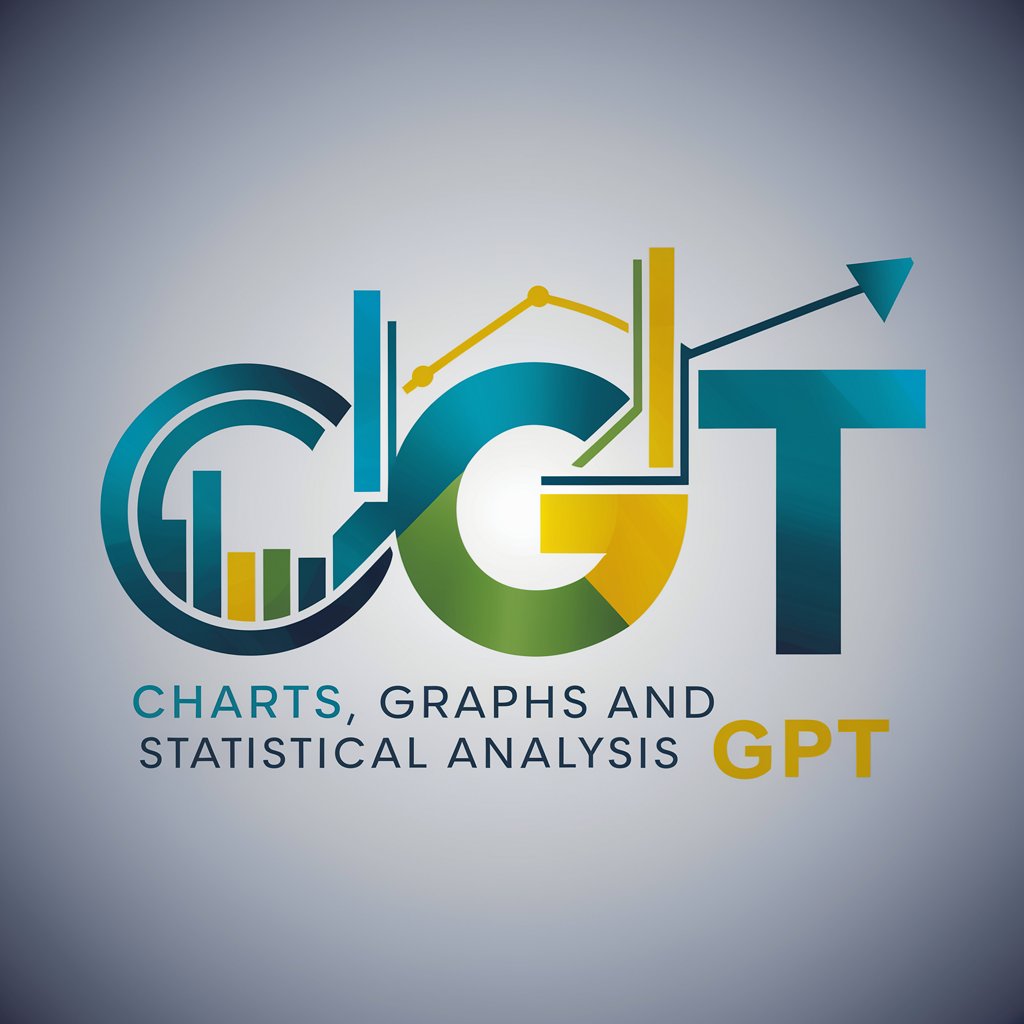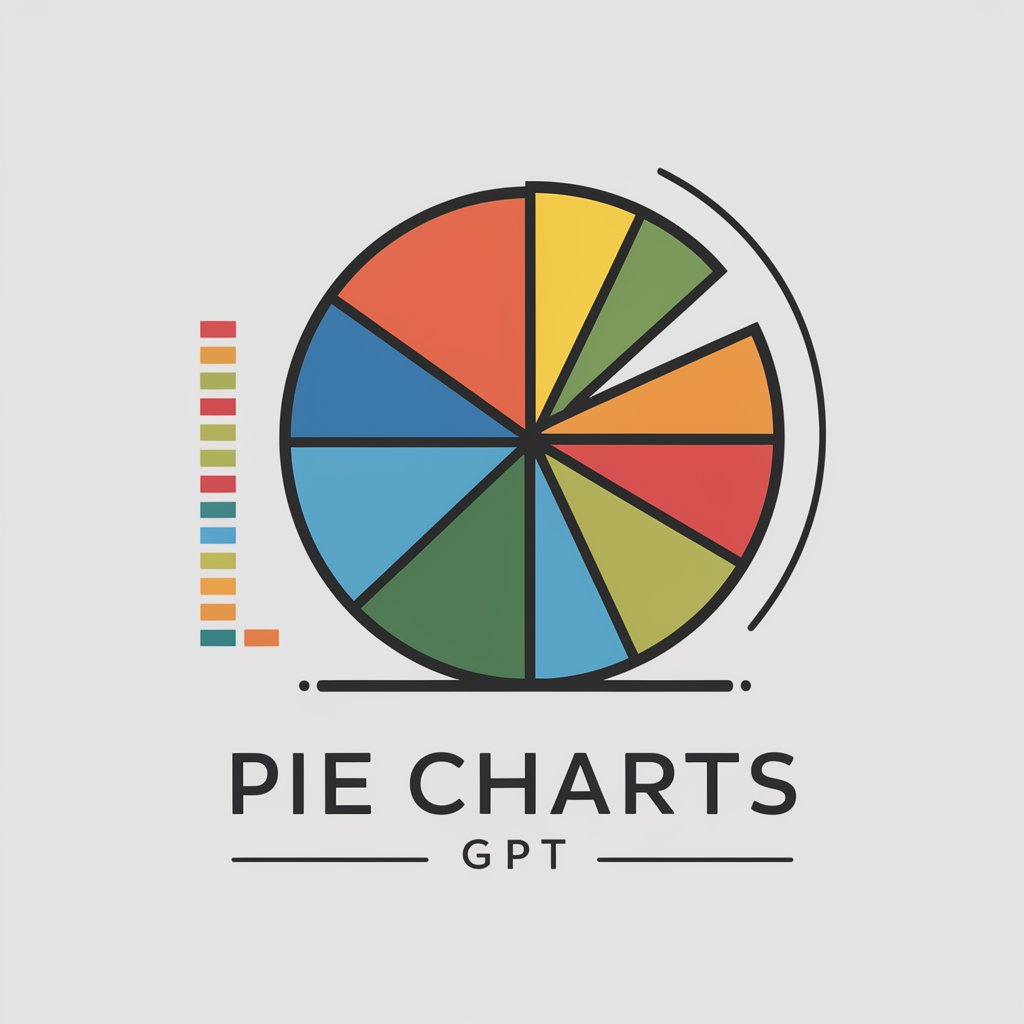Techstack Bar Chart - Custom Bar Chart Creation

Transform data into art with AI-powered bar charts.
Help! What is this ?
show a bar chart comparing the worlds 5 highest mountains
Please generate a random and unique topic suitable for a bar chart, within a broad category such as Art,Literature,Technology,Philosophy,Economics,Mathematics,music, science, nature, space, or history. The topic should have quantifiable data that can be represented in 3-6 distinct values. These values might represent different entities within the category (like countries, species, or historical figures) or various aspects of a single subject. The aim is to find real numbers from your knowledge, allowing for informative comparison. try to find that and continue creating it
Get Embed Code
Techstack Bar Chart Introduction
Techstack Bar Chart is a specialized digital assistant designed to streamline the creation of bar charts with enhanced visual appeal and customizability. Tailored for both novices and experienced users, it facilitates the transformation of raw data into visually engaging bar charts by incorporating background images related to the chart's topic, thus enriching the presentation and comprehension of data. Through a combination of automated processes and user inputs, it generates bar charts suitable for various applications, from academic presentations to business reports. By interpreting specific requests, Techstack Bar Chart ensures that the resulting charts are not only informative but also aesthetically pleasing, making data analysis an engaging experience. Powered by ChatGPT-4o。

Main Functions of Techstack Bar Chart
Customizable Visual Presentation
Example
Creating a bar chart with a themed background image, such as a financial growth chart overlaid on an image of a rising skyline, to enhance visual appeal and thematic relevance.
Scenario
Used in corporate presentations to illustrate financial growth or market expansion in a visually compelling manner.
Data Visualization Enhancement
Example
Adjusting bar colors to match or contrast with the background palette, emphasizing particular data points or categories within the chart.
Scenario
Applied in academic research to highlight significant findings or trends within a dataset, making them stand out in the visual representation.
Interactive Chart Configuration
Example
Providing a JSON-based configuration tool that allows users to fine-tune various aspects of the chart, such as bar width, color, and opacity, enabling precise customization according to specific needs.
Scenario
Utilized by data analysts to tailor the presentation of their data analysis reports, ensuring that the charts align with the branding or thematic requirements of their organization.
Ideal Users of Techstack Bar Chart Services
Data Analysts and Researchers
Professionals who regularly work with large datasets and require a tool to succinctly represent complex information in an easily digestible format. They benefit from Techstack Bar Chart's ability to customize and visually enhance their data presentations.
Educators and Students
Individuals in the educational sector who need to present data in a clear and engaging way to enhance learning. Techstack Bar Chart provides a user-friendly platform for creating visually appealing charts that can make learning more interactive and enjoyable.
Business Professionals
Executives and managers who need to communicate business performance, market trends, or other data-driven insights to stakeholders. Techstack Bar Chart's enhanced visualizations can help in making compelling arguments and showcasing data in a more persuasive manner.

How to Use Techstack Bar Chart
1
Start by visiting yeschat.ai to explore Techstack Bar Chart without needing to sign in or subscribe to ChatGPT Plus, offering an immediate start to your experience.
2
Choose a background image relevant to your data. This image will be used as the backdrop for your bar chart, enhancing the visual appeal and context of your presentation.
3
Prepare your data in a JSON format, using the provided templates as a guide. This includes defining categories, values, and the appearance of your bars.
4
Upload your prepared JSON configuration to generate your custom bar chart. Customize further by adjusting colors, fonts, and labels to match your style or branding.
5
Download the generated bar chart and optionally the configuration files for future use or modifications. Share your chart in presentations, reports, or online to visually communicate your data.
Try other advanced and practical GPTs
Bar-Wiz
Optimize Your Bar with AI Power

AI Ship Weight Assistant
Simplify Ship Weight Calculations with AI

Estate Expert
Streamlining UK Real Estate with AI

KOREA VISA MASTER - WORKVISA
Navigating Korean Visas with AI

Re-mount Expert
Smart Renovation, Tailored Designs

Adventurous Robot
Exploring Depths of Knowledge and Imagination

Perfect Girlfriend 完美女友
Experience Tailored Companionship

English Scenario Practice Partner
Practice English with AI Conversations

Front-End Mentor
Elevate your coding skills with AI

Wave Scout
Navigate the waves with AI!

Wealth Wave
Empowering Finance with AI

Name Wave
Creative Naming Powered by AI

Q&A about Techstack Bar Chart
What is Techstack Bar Chart?
Techstack Bar Chart is a specialized AI-powered tool designed to help users create custom bar charts with unique background images, enhancing data visualization with an aesthetic touch.
Can I customize the appearance of my bar chart?
Yes, you can customize your bar chart extensively, including the choice of background image, bar colors, labels, and font styles to align with your data presentation or branding needs.
Is it necessary to have coding skills to use Techstack Bar Chart?
No coding skills are required. The tool uses a straightforward JSON format for data input, with templates provided to guide you in preparing your chart's configuration.
How can I use Techstack Bar Chart for my presentations?
Techstack Bar Chart is ideal for enhancing presentations by providing visually appealing and contextually rich bar charts. It's perfect for showcasing data comparisons, trends, and statistics in a more engaging manner.
What are the file formats supported for the background image?
The tool supports a variety of image formats, including PNG and JPEG, allowing you to choose the best visual backdrop for your chart.