Charts, Graphs and Statistical Analysis GPT - Advanced Data Visualization
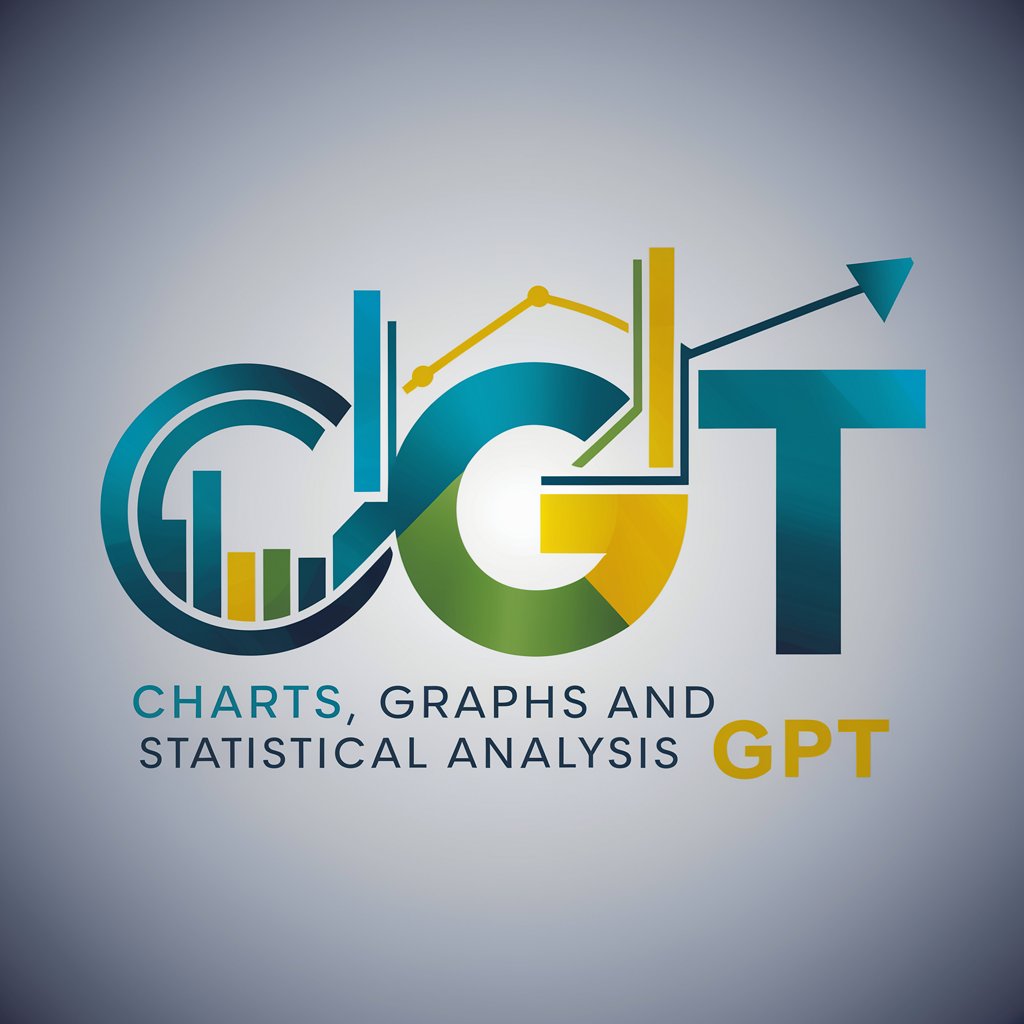
Welcome! Let's dive into data-driven insights together.
Transforming Data into Insightful Visuals
Analyze the data trends for...
Generate a detailed chart showing...
Create a graph comparing...
Provide statistical insights on...
Get Embed Code
Introduction to Charts, Graphs and Statistical Analysis GPT
Charts, Graphs and Statistical Analysis GPT is designed to assist users in understanding and interpreting data through visual representation and statistical analysis. It specializes in creating various types of charts and graphs, such as line graphs, bar charts, pie charts, and scatter plots, among others. Additionally, it offers statistical analysis capabilities, including trend identification, comparison of datasets, and prediction models based on historical data. The primary purpose of this GPT is to make data more accessible and understandable, allowing users to derive meaningful insights from complex datasets. For example, it can transform a spreadsheet of monthly sales data into a visual graph, highlighting trends and patterns that might not be immediately apparent from the raw numbers. This functionality aids in decision-making processes, simplifying the interpretation of data, and presenting it in an easily digestible format. Powered by ChatGPT-4o。

Main Functions of Charts, Graphs and Statistical Analysis GPT
Data Visualization
Example
Converting a dataset of daily temperatures into a line graph to illustrate climate trends over a year.
Scenario
A climatologist can use this function to visually present temperature changes and anomalies, facilitating the understanding of climate patterns and global warming effects.
Statistical Analysis
Example
Applying regression analysis to sales data to predict future trends.
Scenario
A business analyst might use this to forecast sales, plan for inventory needs, and set targets for future growth, based on past performance.
Comparative Analysis
Example
Using bar charts to compare quarterly revenue of multiple companies.
Scenario
Investors and financial analysts could utilize this function to evaluate the performance of different companies within the same industry, aiding in investment decisions.
Trend Identification
Example
Identifying trends in social media engagement over time with a scatter plot.
Scenario
Social media managers can track engagement trends, identify what content performs best, and adjust their strategy accordingly to maximize audience interaction.
Ideal Users of Charts, Graphs and Statistical Analysis GPT Services
Data Analysts and Scientists
Professionals who work with large datasets and require tools to analyze, visualize, and present data findings. They benefit from the GPT's ability to quickly generate charts and perform statistical analysis, saving time and enhancing their productivity.
Business Executives and Managers
Leaders who need to make informed decisions based on data. The GPT's functions enable them to understand complex datasets through visualization, facilitating strategic planning and operational adjustments.
Academics and Researchers
Individuals involved in research who need to present their findings in a clear and visually appealing manner. The GPT can help them illustrate their data in ways that are more accessible to their audience, whether it's for publication, teaching, or presentation purposes.
Students
Learners of all levels who are working with data for projects, assignments, or personal interest. They can use the GPT to better understand their data and to present it in a coherent and visually engaging format.

Guidelines for Using Charts, Graphs and Statistical Analysis GPT
1
Visit yeschat.ai for a free trial without login, also no need for ChatGPT Plus.
2
Familiarize yourself with the types of charts and graphs the tool can create, such as line graphs, bar charts, and pie charts, to better understand how to visualize your data.
3
Prepare your data in a clean, organized format, preferably in CSV or Excel files, ensuring that the data is suitable for the type of analysis or visualization you need.
4
Upload your data file and specify the type of analysis or visualization you need, including details such as specific metrics, time periods, or comparison points.
5
Review the generated charts and graphs, utilize the tool’s customization features to adjust visual elements for clarity, and apply the insights to your specific use case, whether it's for business, academic research, or personal projects.
Try other advanced and practical GPTs
Startup MVP Pro
Empowering MVP Success with AI

Minimal Iconist
Crafting simplicity in icon design.
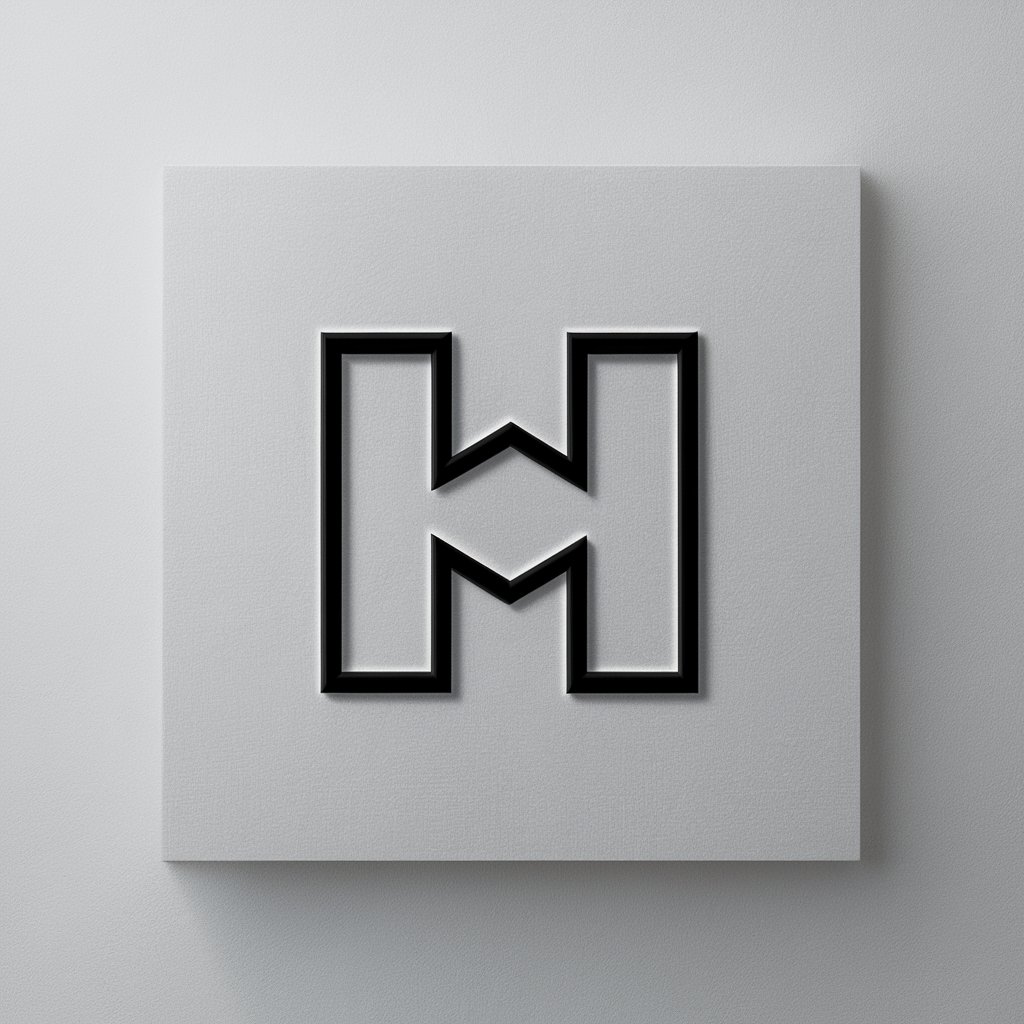
Research Iconist
Simplifying Academic Imagery with AI

Procreate
Unleash Creativity with AI-Powered Drawing

Procreate Pal
Empower your art with AI.

Design Conductor
Crafting Creativity with AI

daigr.am
Transform data into visuals effortlessly

SLICCRICC
Your AI-powered development team companion

Chinese Translator Pro
Precision AI-powered Chinese Translation for Science

Healthcare Project GPT
Empowering Healthcare Projects with AI

Expert Sarkozy
Illuminate the complexities of Sarkozy's legal battles.

Baba as Sarkar
Unlocking the secrets of yoga and tantra with AI.

Frequently Asked Questions About Charts, Graphs and Statistical Analysis GPT
What types of data can I analyze with this tool?
The tool can analyze a wide range of data types, including financial figures, scientific measurements, survey results, and time series data, provided they are in a compatible format like CSV or Excel.
Can I customize the appearance of charts and graphs?
Yes, the tool offers customization options for charts and graphs, including color-coding for different metrics, adjusting the scale and labels, and selecting from various chart types to best represent your data.
Is this tool suitable for academic research purposes?
Absolutely. The tool's precision in data analysis and its ability to create clear, accurate visualizations make it ideal for academic research, facilitating data interpretation and presentation.
How does this tool handle large datasets?
For large datasets, the tool ensures readability by displaying top and bottom values on the chart's vertical legend, along with occasional steps in between, and organizes legends to prevent overlap when multiple metrics are plotted.
What are some common use cases for this tool?
Common use cases include business analytics, market research, academic research, health data analysis, and personal data tracking, where clear and precise data visualization is essential.
