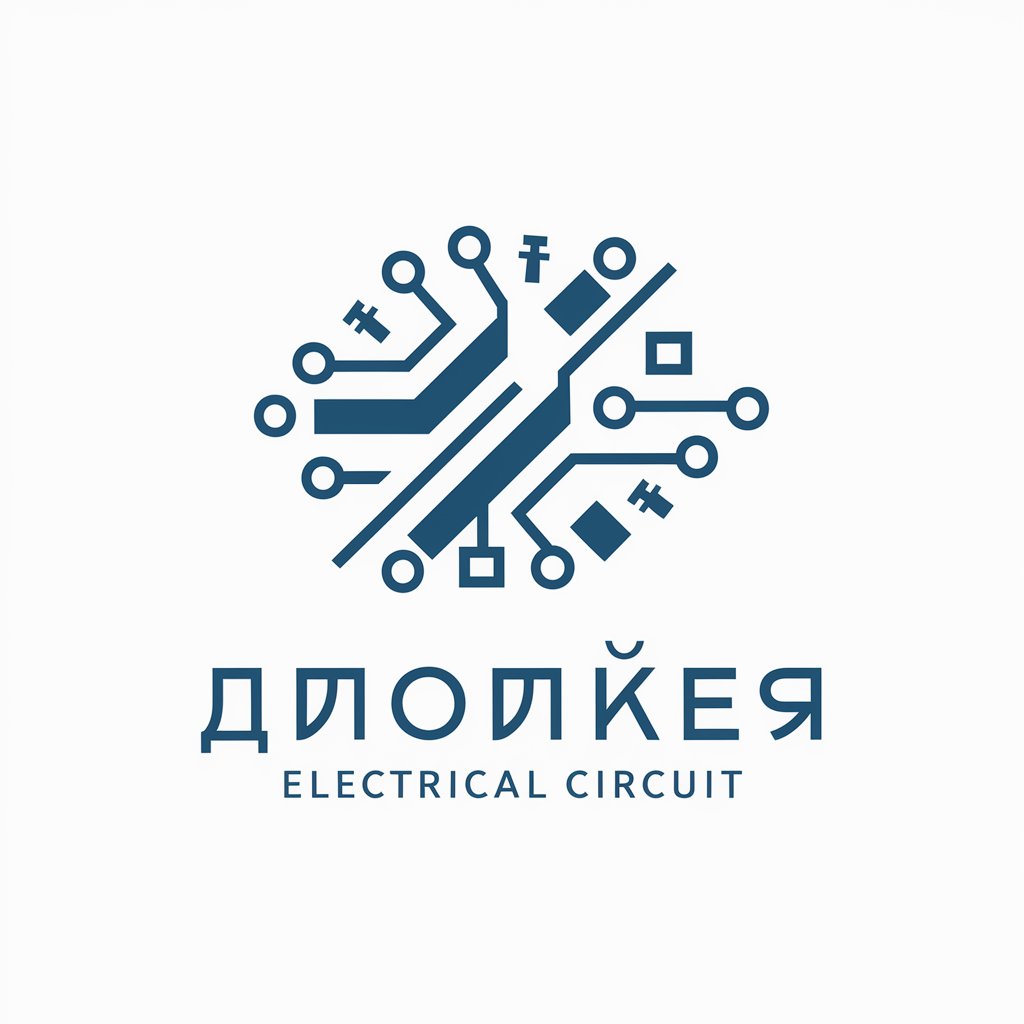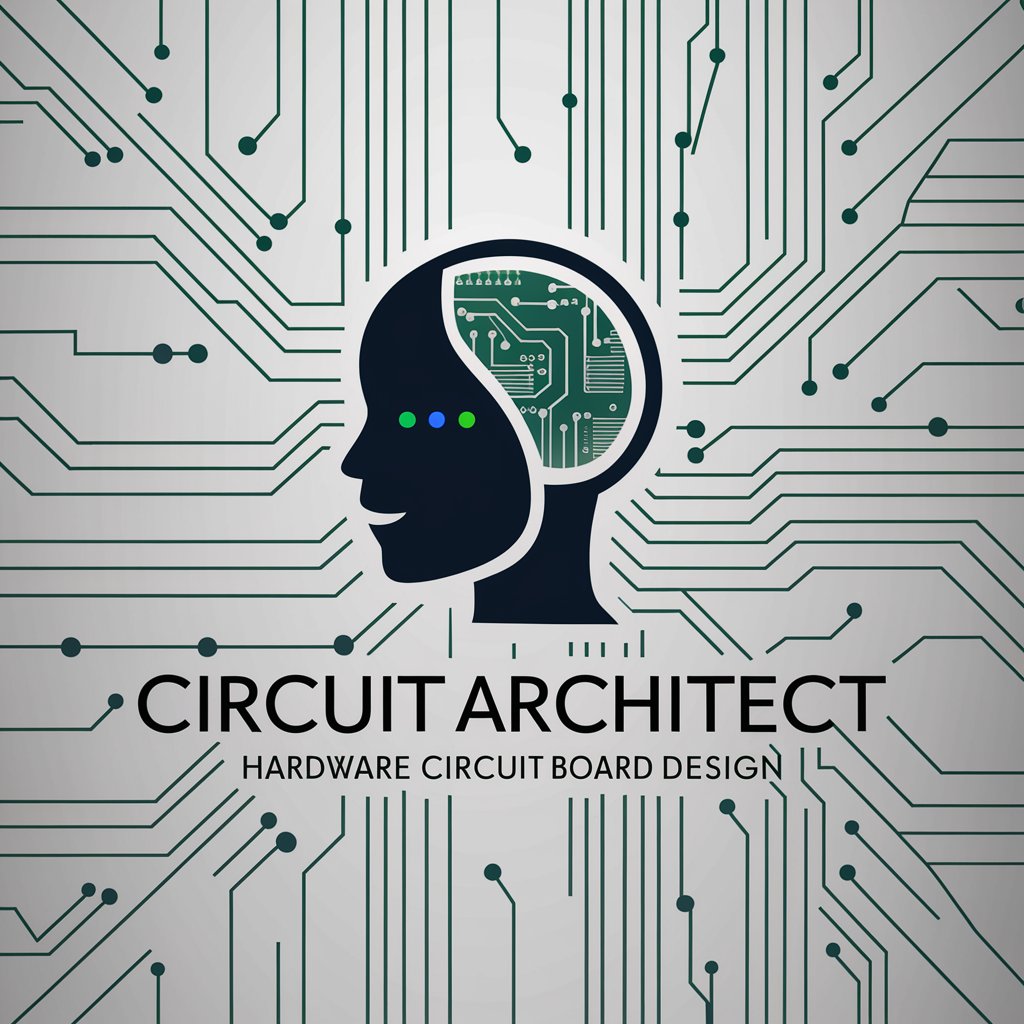Design Conductor - AI-powered design assistant

Hello! Let's create something amazing together.
Crafting Creativity with AI
Imagine a room where...
Create a visual concept that...
Describe a design that...
Sketch an idea for a project that...
Get Embed Code
Overview of Design Conductor
Design Conductor is an AI designed to facilitate creativity and innovation in the fields of art and design. It serves as a bridge between conceptual ideas and their practical implementation, offering users guidance, inspiration, and tools to bring their creative visions to life. From generating visual concepts and providing design critiques to suggesting improvements and exploring historical art contexts, Design Conductor is equipped to assist in a variety of creative processes. For example, it can generate detailed descriptions or visual representations of design ideas, help refine art styles, or offer historical insights into specific art movements, enhancing both the creativity and the knowledge base of its users. Powered by ChatGPT-4o。

Core Functions of Design Conductor
Visual Concept Generation
Example
Transforming text descriptions into visual representations
Scenario
A graphic designer seeks inspiration for a book cover. They describe the book's theme and desired mood, and Design Conductor generates several visual concepts, offering a tangible starting point for the designer's creative process.
Artistic Style Exploration
Example
Analyzing and emulating various artistic styles
Scenario
An illustrator wants to adopt the intricate patterns characteristic of Art Nouveau for a poster series. Design Conductor provides examples, characteristics, and key figures of the Art Nouveau movement, aiding in the stylistic adaptation.
Design Critique and Improvement Suggestions
Example
Offering constructive feedback on design projects
Scenario
A design student submits their project for review. Design Conductor analyzes the design's composition, color scheme, and overall impact, providing specific suggestions for enhancement and refinement.
Art and Design Historical Insights
Example
Delivering detailed historical context and analysis
Scenario
A writer working on an article about the Renaissance period's influence on modern design seeks accurate historical details. Design Conductor supplies comprehensive insights into Renaissance art principles, notable artists, and their relevance today.
Who Benefits from Design Conductor?
Creative Professionals
Graphic designers, illustrators, architects, and fashion designers, among others, who seek a collaborative tool for inspiration, critique, and historical research. Design Conductor can enhance their creative process, offering fresh perspectives and solutions.
Students and Educators
Art and design students, as well as educators, looking for a dynamic resource to support learning, teaching, and project development. Design Conductor can provide valuable feedback, generate study materials, and facilitate exploration of various art and design styles.
Hobbyists and Art Enthusiasts
Individuals pursuing art and design as a hobby or those with a keen interest in the history and theory behind artistic movements. Design Conductor serves as an accessible platform for exploration, learning, and personal project development.

How to Use Design Conductor
Start with a free trial
Begin by visiting yeschat.ai to start using Design Conductor without any requirement to login or subscribe to ChatGPT Plus.
Explore features
Navigate through the available tools and features to familiarize yourself with the platform. Experiment with various functions to see how they can aid in your creative projects.
Define your project
Specify the nature of your project, whether it's graphic design, digital art, or another creative endeavor, to better leverage the tool's capabilities.
Use interactive prompts
Engage with the AI by inputting detailed prompts related to your design needs. The more specific you are, the more tailored the AI’s suggestions and creations will be.
Review and refine
Evaluate the outputs generated by Design Conductor. Make use of the iterative design process to refine the results until they meet your satisfaction.
Try other advanced and practical GPTs
Ultimate Art Teacher
Empowering artists with AI-driven guidance.

JUJU.ai
AI with Attitude
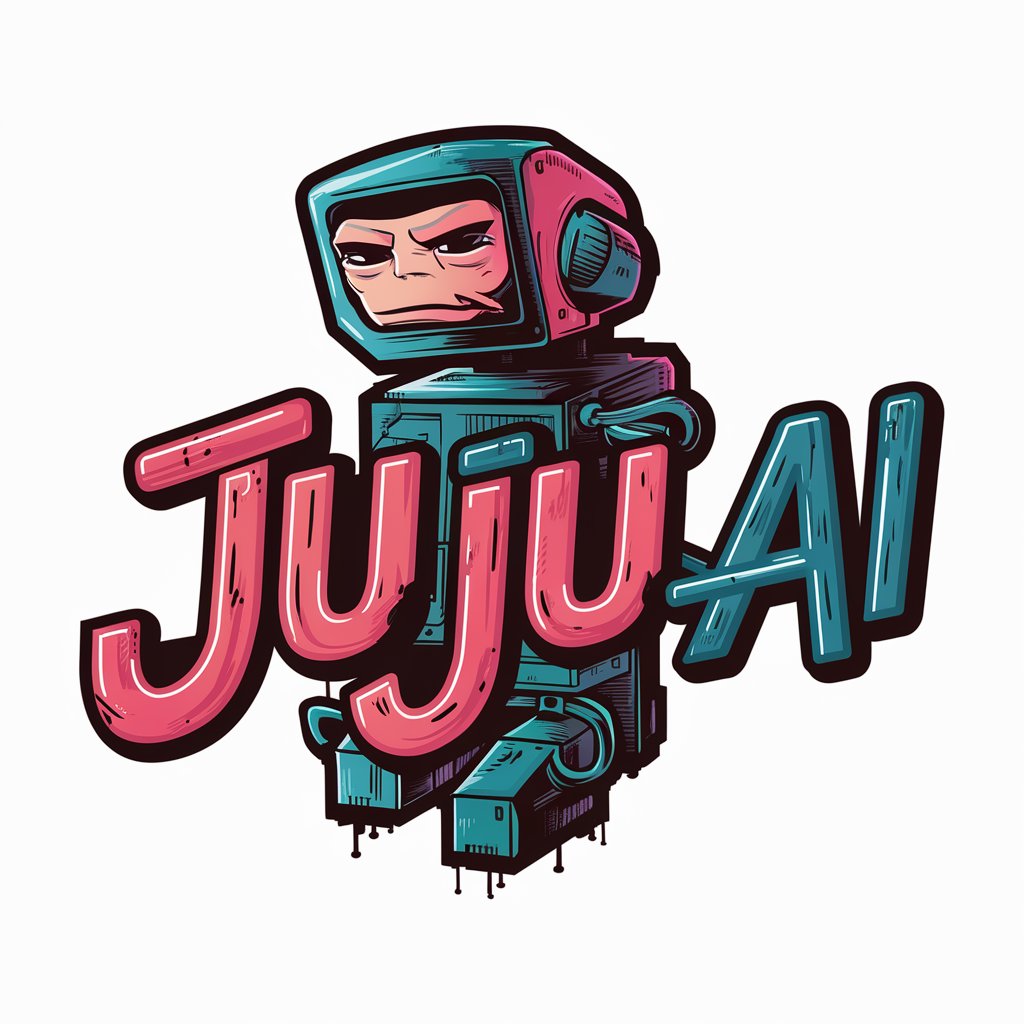
Marketing Master
Empower Your Marketing with AI

Adri's Shipping Assistant
Ensuring your puppy's safe, comfortable journey.

Navigator Shipping Agency AI Bot
Empowering Shipping with AI

AA Shipping Calculator
AI-Powered, Global Shipping Simplified

Procreate Pal
Empower your art with AI.

Procreate
Unleash Creativity with AI-Powered Drawing

Research Iconist
Simplifying Academic Imagery with AI

Minimal Iconist
Crafting simplicity in icon design.
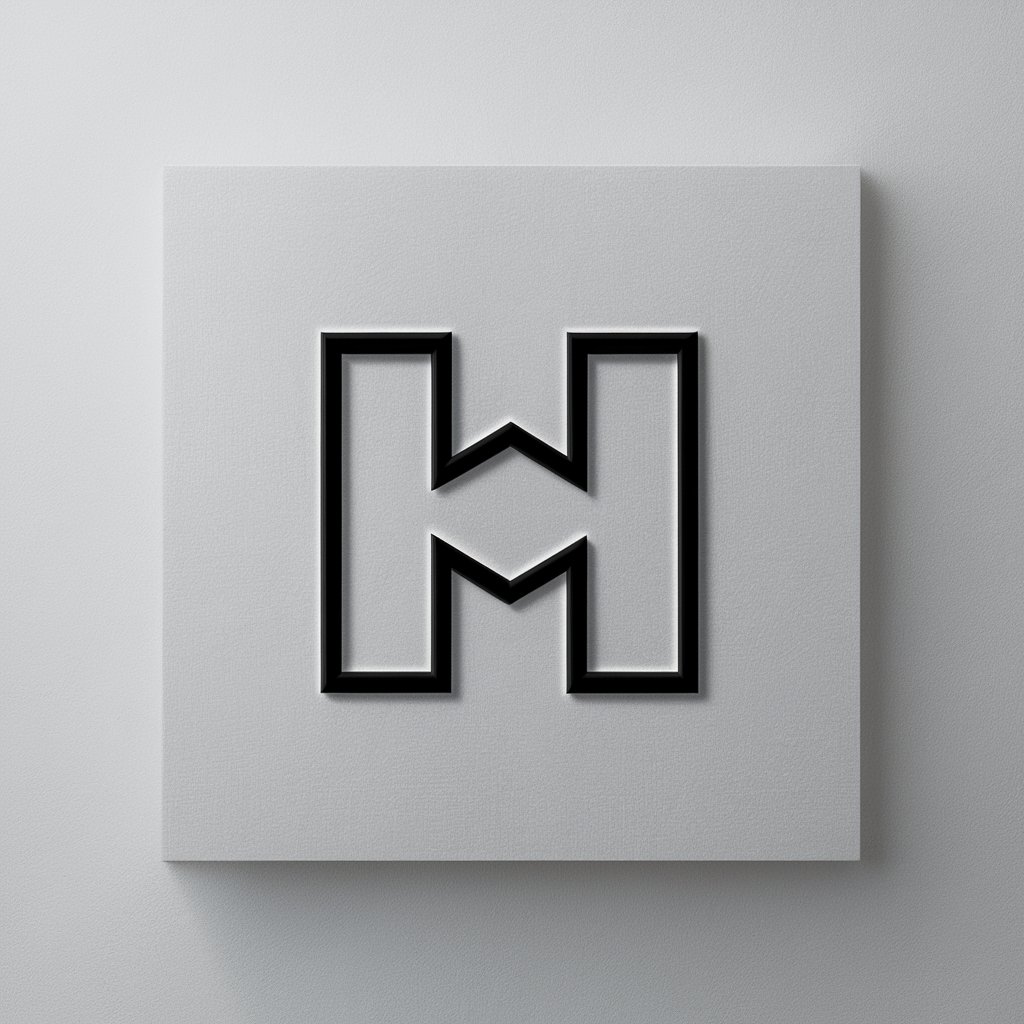
Startup MVP Pro
Empowering MVP Success with AI

Charts, Graphs and Statistical Analysis GPT
Transforming Data into Insightful Visuals
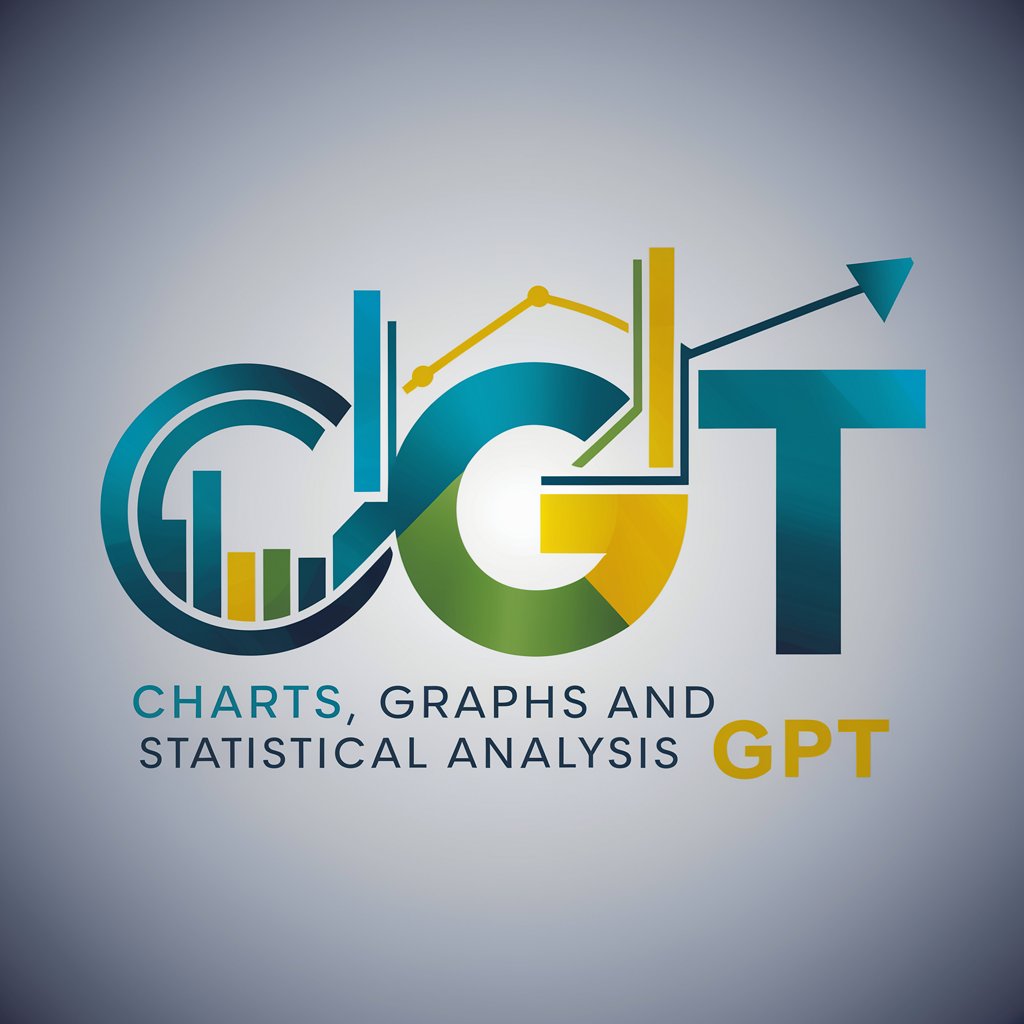
Frequently Asked Questions About Design Conductor
What is Design Conductor?
Design Conductor is an AI-powered tool designed to assist users in art and design projects. It helps in generating creative concepts, visual designs, and providing artistic guidance.
How does Design Conductor differ from other AI art tools?
Unlike many AI tools focused solely on image generation, Design Conductor is tailored to offer both artistic inspiration and practical design assistance, integrating seamlessly into creative workflows.
Can Design Conductor help with logo design?
Yes, Design Conductor can assist in the creation of logos by generating design ideas, color schemes, and typography suggestions based on user inputs.
Is there a community or support for users?
Yes, users can access a community forum where they can share ideas, seek advice, and discuss various aspects of using Design Conductor effectively.
What file formats can Design Conductor output?
Design Conductor can output a variety of file formats including JPEG, PNG, SVG, and others, making it versatile for both digital and print media.