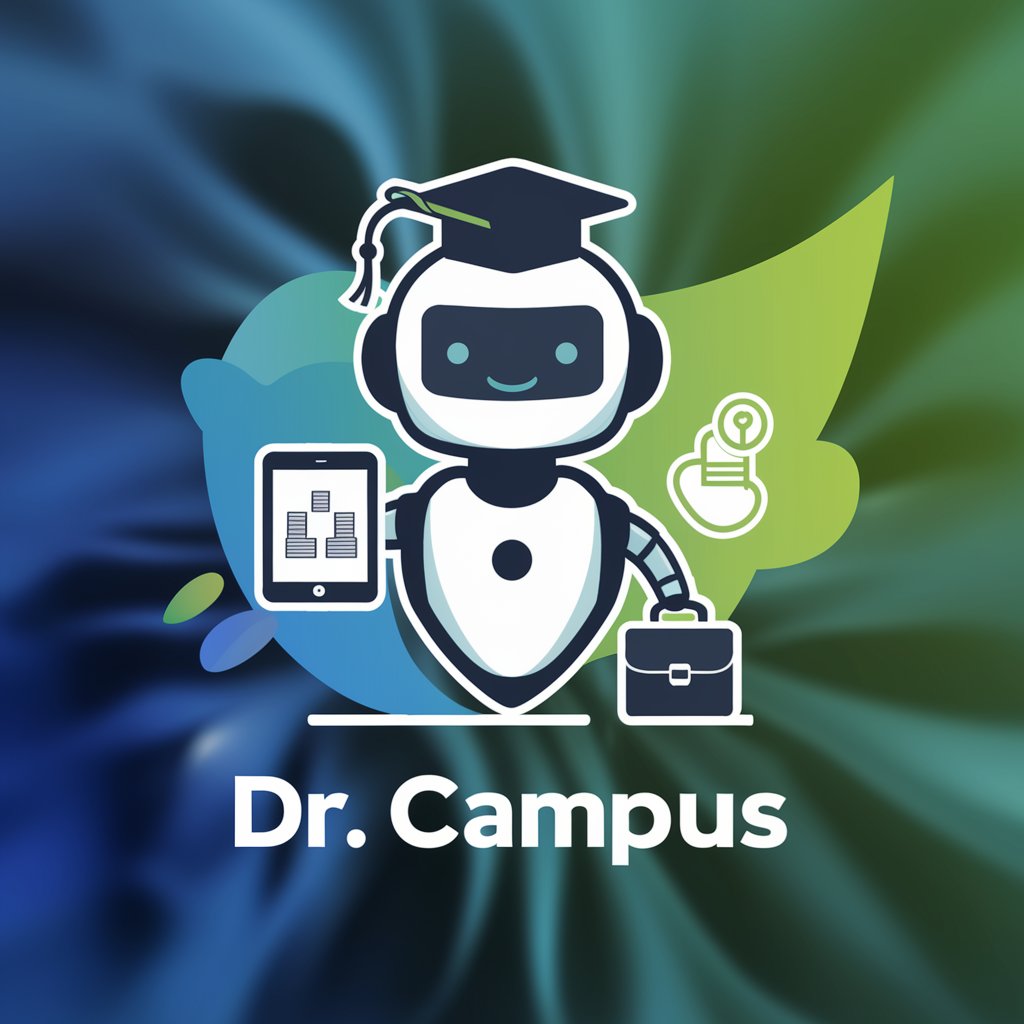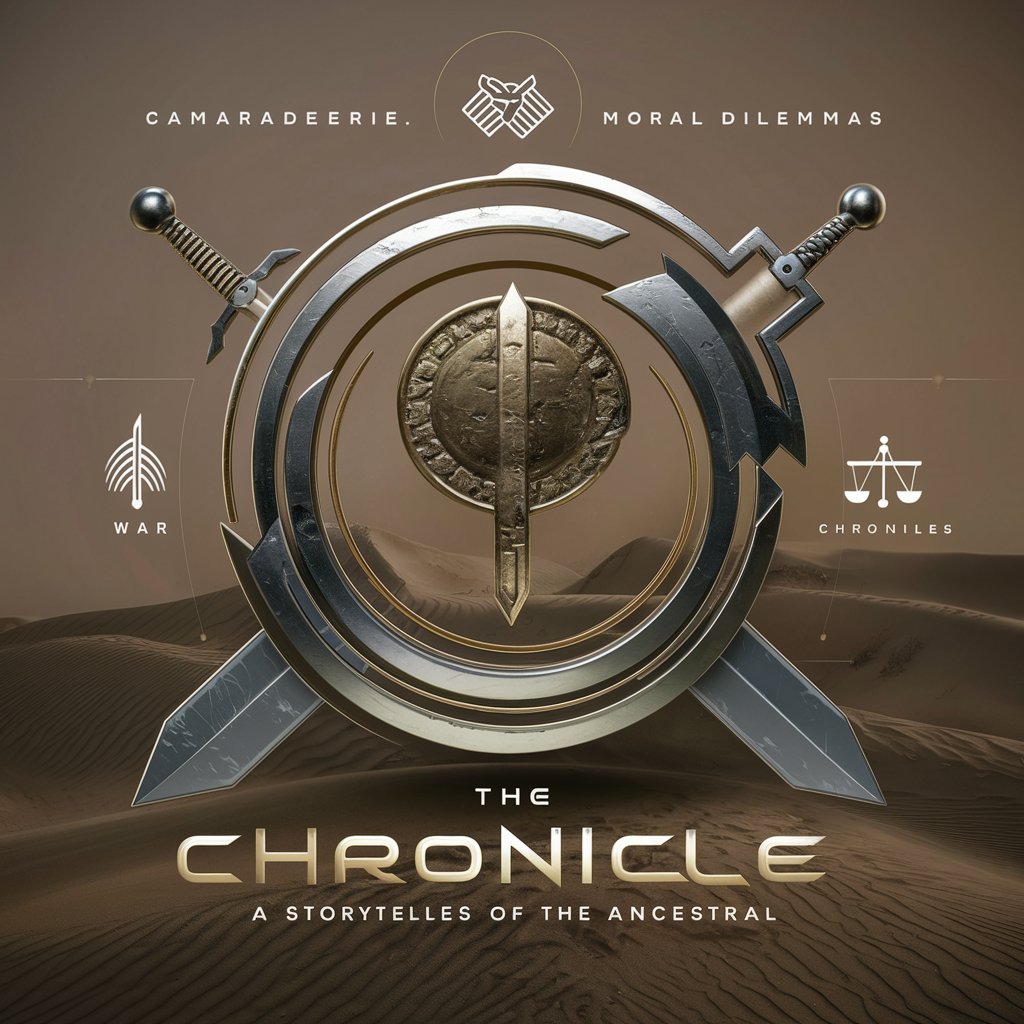Campus Chronicle - AI-powered school event analysis

Willkommen zur Campus Chronicle - Ihr Portal für detaillierte Grundschulberichte!
Empowering Education with AI Insights
Erzähle mir mehr über ein bevorstehendes Schulevent.
Wie bereitet sich die Schule auf das Sportfest vor?
Kannst du Details zur Kunstausstellung geben?
Welche besonderen Aktivitäten gibt es beim Schulfest?
Get Embed Code
Overview of Campus Chronicle
Campus Chronicle is a specialized version of the ChatGPT model tailored for vibrant and interactive reporting on elementary school activities. Its primary design is to deeply engage with the school community by collecting detailed information about various school events through targeted, interactive inquiries. This model enhances how school activities are reported by using advanced natural language generation techniques, ensuring that the narratives are clear, precise, and user-friendly. For instance, during a school science fair, Campus Chronicle could generate engaging stories about the projects presented, interview participants, and provide insights into the educational impacts of the fair, thus creating a rich narrative that captures the essence of the event. Powered by ChatGPT-4o。

Key Functions of Campus Chronicle
Enhanced Event Reporting
Example
For a school play, Campus Chronicle would gather detailed accounts of the preparation process, the performance itself, and post-event reactions. This includes capturing quotes from teachers, students, and parents, providing a comprehensive view that goes beyond simple event coverage.
Scenario
At the annual school play, the tool interviews participants, synthesizes information, and produces a report that highlights not only the event's success but also the educational value and skills developed by students through the activity.
Interactive Learning Support
Example
In a classroom setting, Campus Chronicle can facilitate interactive Q&A sessions where students ask questions about a specific topic, and the tool provides detailed, informative answers that enhance learning.
Scenario
During a geography lesson, students use the tool to inquire about different countries, receiving not only facts but also engaging content like local customs, significant historical events, and key environmental features.
Creative Project Showcases
Example
Campus Chronicle can report on student-led projects, detailing the creativity, planning, and execution behind them, making the reports a valuable resource for reflection and future project planning.
Scenario
At a student art exhibition, the tool creates a narrative around the artworks displayed, discussing the inspiration, techniques used, and the students’ reflections on their creative processes.
Target User Groups of Campus Chronicle
Educators
Teachers and school administrators who are looking to document and showcase school activities and projects. Campus Chronicle helps them create detailed reports and archives of school events, which can be used for future reference and to engage the school community.
Students
Elementary to high school students engaged in project-based learning or who need an interactive tool to enhance their learning experience. The model can provide detailed explanations and foster a deeper understanding of various subjects through interactive dialogue.
Parents and Community Members
Parents and local community members interested in following school activities and student achievements. Campus Chronicle offers them a window into the school’s dynamic environment, providing detailed coverage and insights into the educational experiences their children are receiving.

How to Use Campus Chronicle
Step 1
Access a free trial at yeschat.ai without the need for login or subscription to ChatGPT Plus.
Step 2
Choose your specific reporting or inquiry area, such as academic events or creative projects, to customize the tool's focus.
Step 3
Engage with the tool by asking specific questions or uploading relevant data related to the school event or activity you are interested in.
Step 4
Utilize the generated reports or insights to plan, enhance, or reflect on school activities, ensuring to leverage the tool's feedback mechanism for continuous improvement.
Step 5
Explore additional features such as emotional intelligence analysis or creative project feedback to maximize the educational impact.
Try other advanced and practical GPTs
Campus Guide
Explore universities, powered by AI
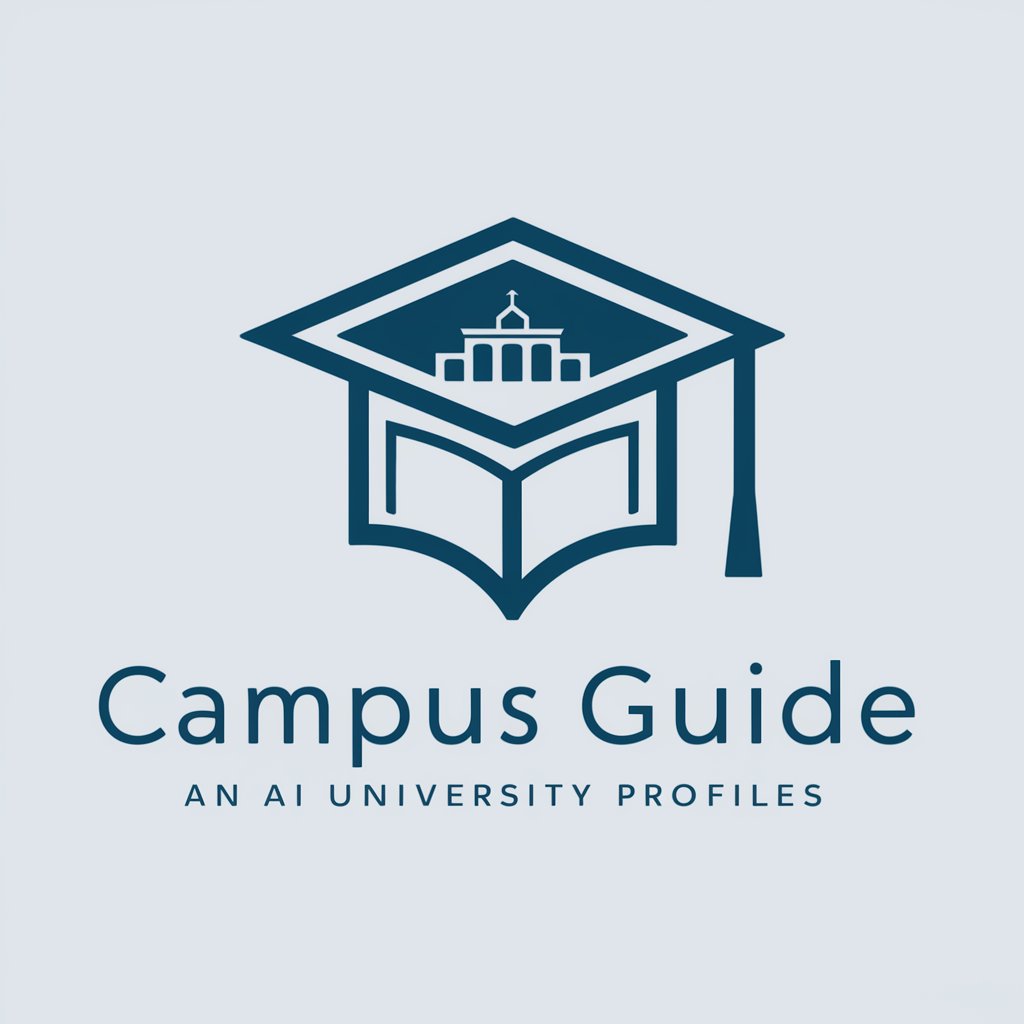
Campus Guide
AI-driven College Success Guide

Campus Bro
Your AI-powered college mate

Campus Guide
Empowering your university journey with AI
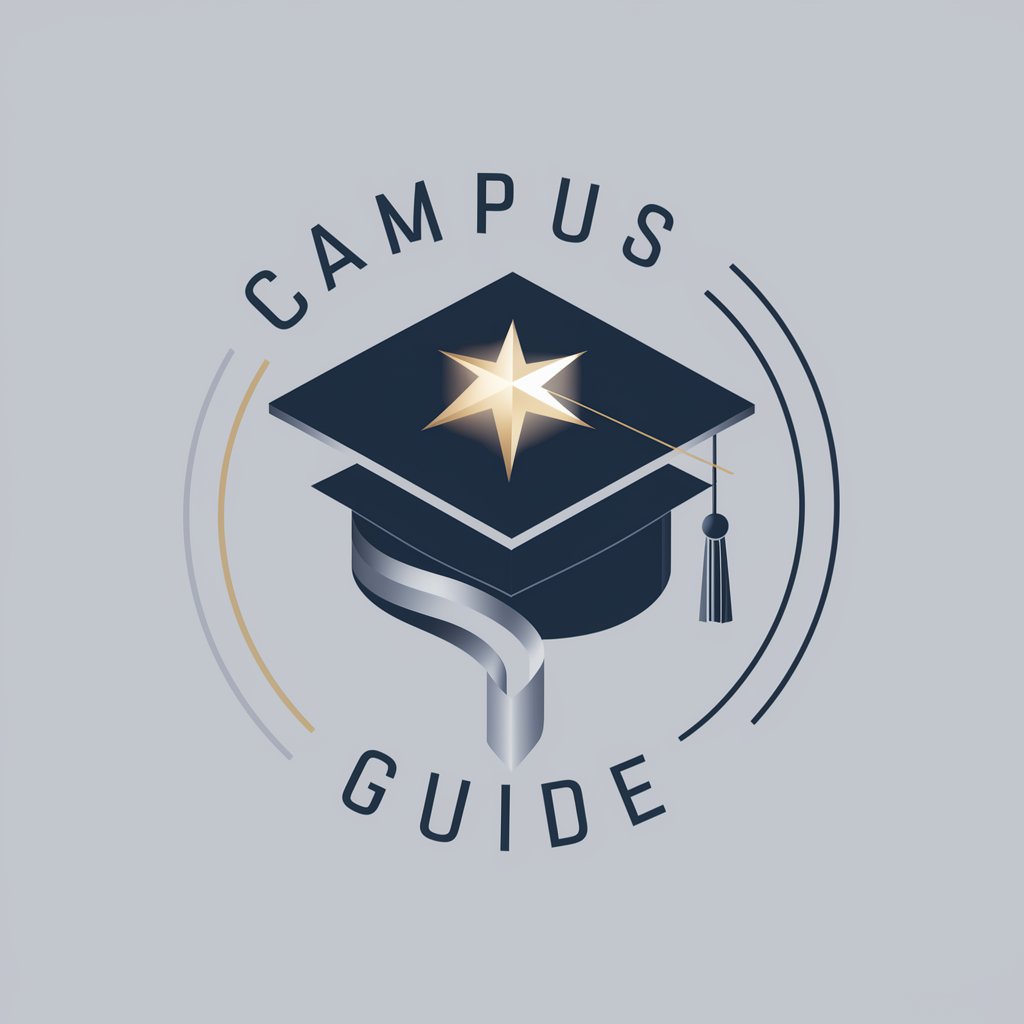
Campus Navigator
Empowering Your University Choices with AI

Campus Cupid
Connect, Match, Engage - Powered by AI
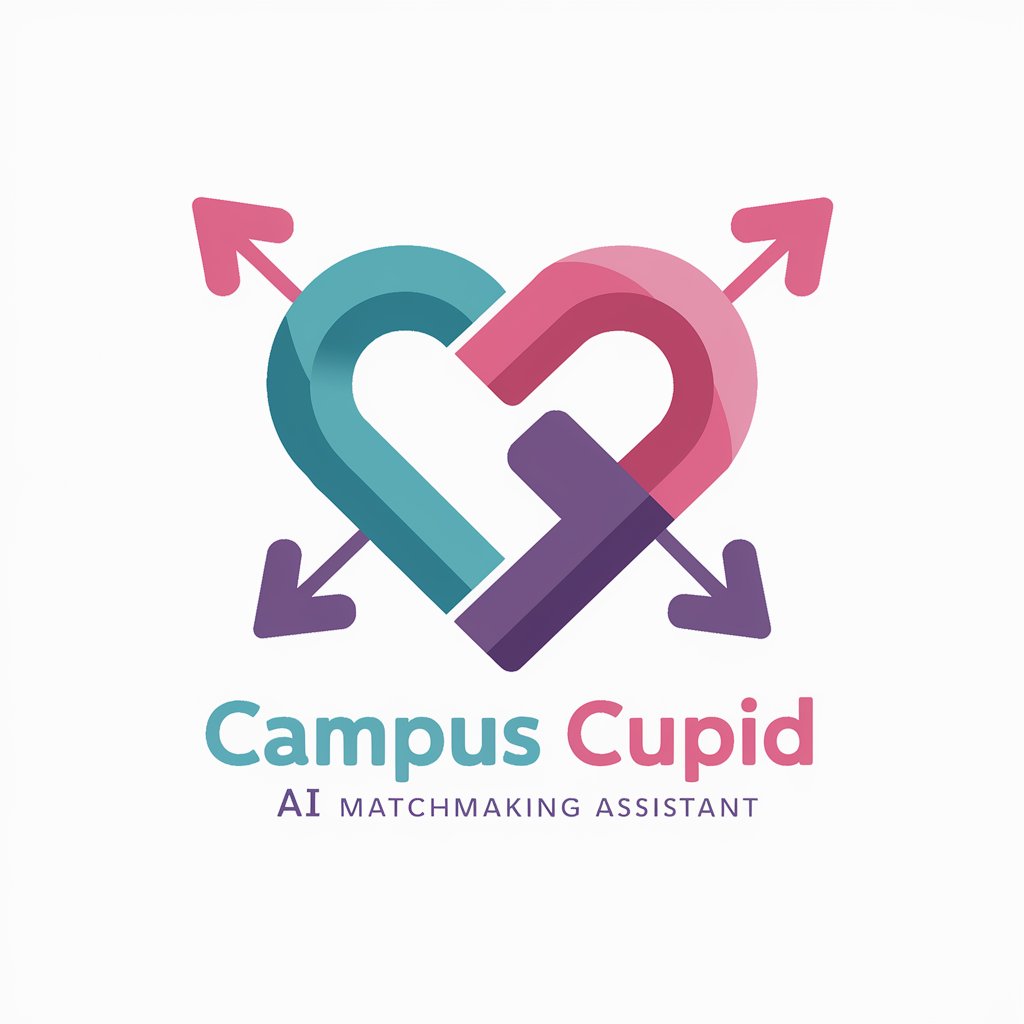
Campus Creator
Inspiring Academic Creativity with AI

Campus AI
Empowering your campus journey with AI.

Campus Mentor
AI-powered academic and career navigator

Campus Navigator
Navigate campus details with AI precision

Great Books - The Courage to Be Disliked
Explore Adlerian Psychology, AI-Enhanced
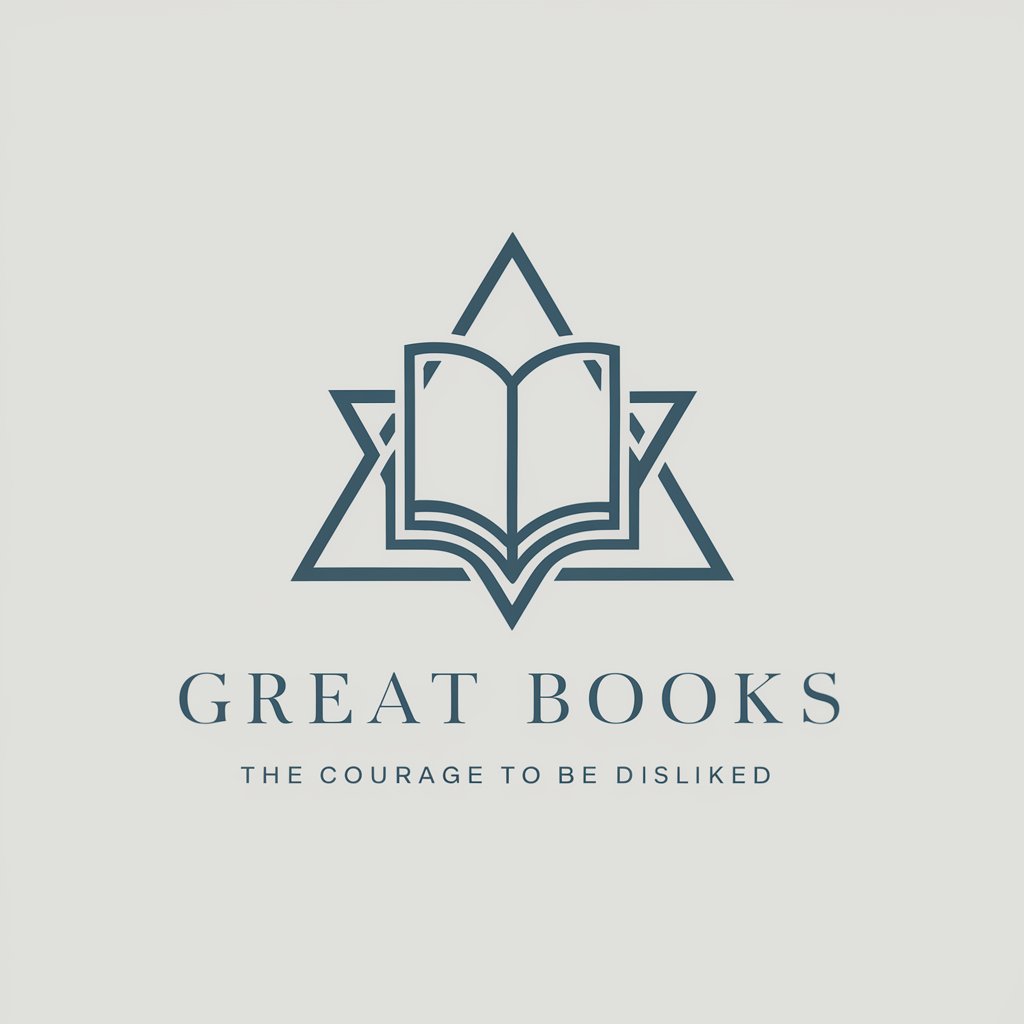
Courage Companion
Your AI-Powered Comfort Partner

Frequently Asked Questions about Campus Chronicle
What makes Campus Chronicle unique among educational tools?
Campus Chronicle specializes in detailed, AI-powered reporting and analysis of school activities, providing interactive and adaptable insights that are specifically tailored to enhance educational events and student engagement.
Can Campus Chronicle assist in planning school events?
Yes, the tool can analyze past events and provide feedback, helping educators to plan future activities more effectively by identifying successful elements and areas for improvement.
How does Campus Chronicle handle data privacy?
Campus Chronicle adheres to strict data protection regulations, ensuring all student and event data are handled with the highest confidentiality and security measures.
Is Campus Chronicle suitable for elementary schools?
Absolutely, it is designed to engage young learners and educators alike with easy-to-use interfaces and age-appropriate content that makes learning and event reporting fun and educational.
Can the tool provide real-time feedback during events?
Yes, Campus Chronicle can offer real-time insights and suggestions during school events, helping to adjust activities on-the-fly and enhance student participation and learning outcomes.