
デフォルメ似顔絵 Cartoonize Me - Cartoon Portrait Generator

Welcome! Let's create your cartoon portrait.
Turn your photo into a cartoon effortlessly
Please upload a photo for cartoon transformation.
Share a photo to create your cartoon-style portrait.
Upload your picture, and we'll turn it into a cartoon image.
Provide a photo to start your cartoon portrait creation.
Get Embed Code
Overview of デフォルメ似顔絵 Cartoonize Me
デフォルメ似顔絵 Cartoonize Me is an innovative AI tool designed to transform user-uploaded photos into cartoon-style images. This tool leverages advanced facial recognition and image processing algorithms to analyze and interpret the distinctive features of a photograph, subsequently creating a detailed, cartoon-like caricature. The essence of this transformation is not just a simple filter application; it involves a meticulous reconstruction of the photo's features into a playful, cartoon form. This includes exaggerating certain characteristics and simplifying others while maintaining the subject's recognizable traits. The resultant images embody a cheerful, whimsical vibe, characterized by vibrant colors, smooth lines, and a soft, pastel palette. The process has been fine-tuned to generate images that are not only visually appealing but also capture the essence and personality of the subject in a lighthearted, artistic manner. Powered by ChatGPT-4o。

Key Functions of デフォルメ似顔絵 Cartoonize Me
Facial Feature Analysis
Example
Analyzing a photo of a person with distinct dimples, the AI highlights and accentuates these in the cartoon version, making the dimples a prominent and charming feature of the caricature.
Scenario
In a family portrait, a parent's characteristic dimples are emphasized, adding a unique touch to the family's cartoon representation.
Color Enhancement and Styling
Example
A photo with subdued colors can be transformed into a cartoon with bright, saturated hues, giving the image a lively and dynamic appearance.
Scenario
An old, faded photo is given new life as a vibrant cartoon, making it a fun and colorful piece of art for home decoration.
Expression and Mood Enhancement
Example
A subtle smile in the original photo is transformed into a more pronounced, cheerful grin in the cartoon, enhancing the overall joyful ambiance of the image.
Scenario
A graduation photo with a modest smile is cartoonized to reflect a more overtly joyful and celebratory mood, capturing the spirit of the occasion.
Target User Groups for デフォルメ似顔絵 Cartoonize Me
Social Media Enthusiasts
Individuals who frequently post on social media platforms and are always seeking unique, creative content to share with their followers. They will find Cartoonize Me an excellent tool to create eye-catching, personalized images that stand out on social media feeds.
Families and Friends
Families or groups of friends looking for a fun, novel way to capture memories. Cartoonize Me offers a unique approach to preserving special moments, turning group photos or portraits into charming, cartoon-style memorabilia.
Art and Design Hobbyists
People with an interest in digital art and design, who may not have advanced drawing skills but wish to create artistic renditions of photos. This tool allows them to experiment with different artistic styles and create personalized artwork easily.

How to Use Cartoonize Me
1
Access a free trial directly at yeschat.ai, no signup or ChatGPT Plus subscription required.
2
Upload a clear, well-lit photo of the face you want to cartoonize. Ensure the facial features are visible and the photo is of high quality.
3
Type 'OK' in English or Japanese to confirm the photo submission and start the caricature creation process.
4
Wait for the GPT to analyze the photo, create a detailed cartoon-style image prompt, and generate the cartoon image.
5
Review the generated cartoon caricature. You can request adjustments or revisions by providing specific feedback.
Try other advanced and practical GPTs
The Dapper Dram
Unleashing AI to Savor Whiskey Wisdom
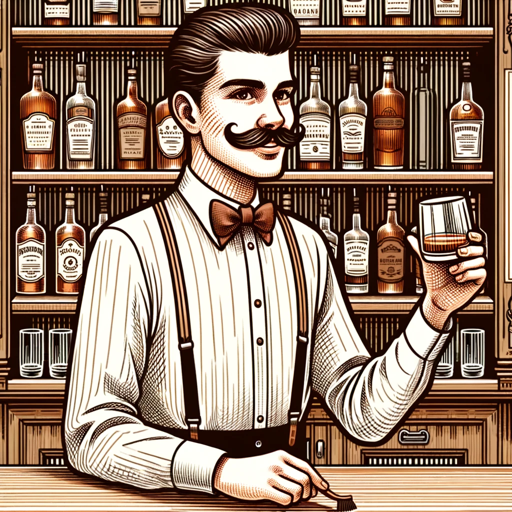
ラノベを代わりに書いてくれる
Seamlessly continuing your stories with AI

Draw A UI
Crafting Interactive Web Experiences, AI-Enhanced

Illustra Avatar
Your Personalized AI-Powered Avatar Artist

决战3000点
AI-powered Chinese stock market forecasting.
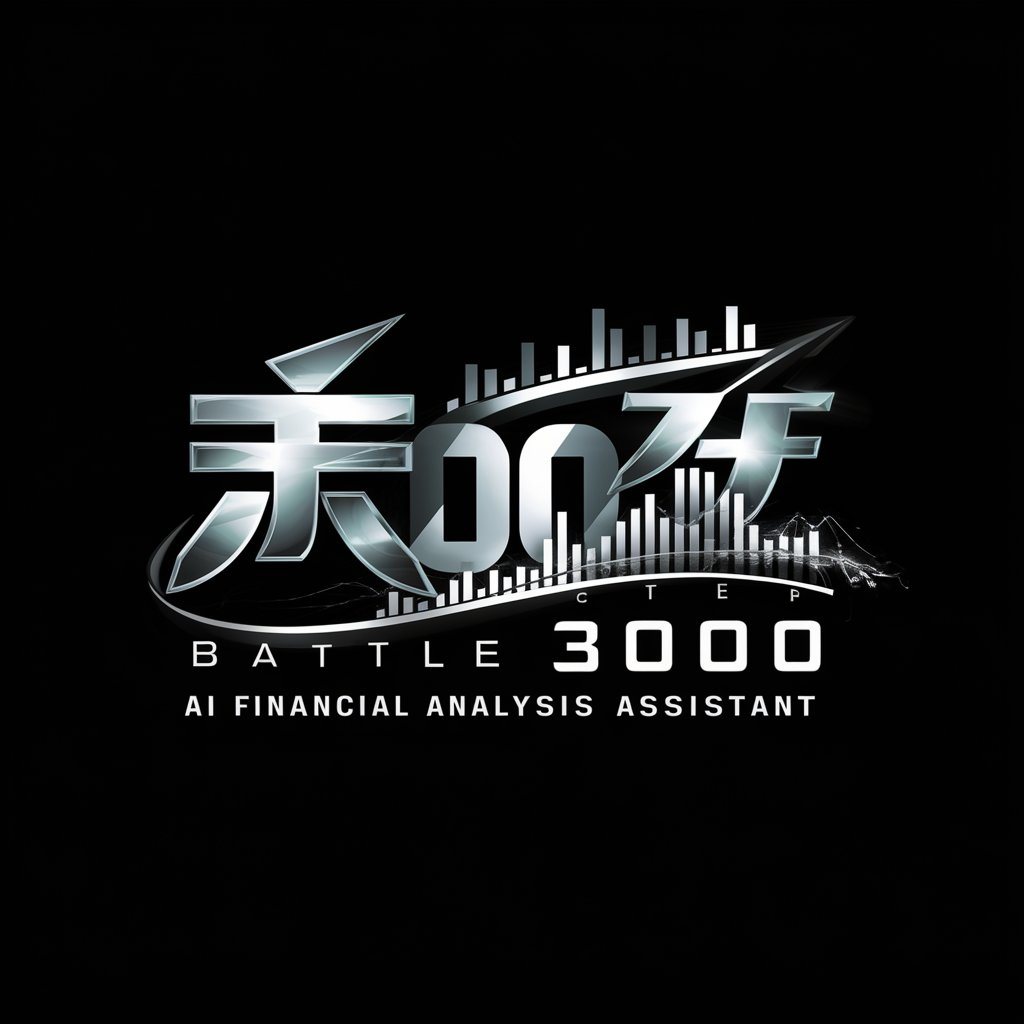
食品成分解析
Unlocking the secrets of your food, AI-powered.

あいとんPC
Unleash Creativity with AI

Habit Stacker
Stack habits, transform your life with AI

Task Titan
Command your success with AI-powered coaching.

日本の地理ai先生
Explore Japan's Geography with AI

日本の歴史ai先生
Explore Japanese history with AI-powered guidance.

Business Analyst
Empower Decision-Making with AI Insights

FAQs About Cartoonize Me
What types of photos work best with Cartoonize Me?
Clear, well-lit headshots with visible facial features provide the best results. Avoid blurry or low-resolution images.
Can I cartoonize group photos?
Cartoonize Me is optimized for individual portraits. For best results, use photos with a single subject.
How long does it take to generate a cartoon caricature?
The process typically takes a few minutes, depending on the complexity of the photo and current workload.
Is Cartoonize Me available in languages other than English?
Yes, Cartoonize Me operates in both English and Japanese, offering a versatile experience for a wider audience.
Can I use the cartoon images commercially?
You should check the terms of service regarding commercial use, as usage rights can vary.




