
Install Helper - AI-Powered Installation Aid

Hello! How can I assist you with your software installation today?
Smart, Simplified Software Setup
What operating system are you using?
Which software tool do you need help installing?
Can you specify the version of the software you are looking to install?
Do you need basic installation steps or advanced configuration options?
Get Embed Code
Understanding Install Helper
Install Helper is designed as a specialized GPT tasked with offering detailed, step-by-step instructions for software installation and configuration, tailored to the user's operating system and specific needs. This tool is crafted to ensure clarity, accuracy, and relevance across a broad spectrum of software tools, catering to both novice and advanced users. By focusing on the intricacies of software setup, Install Helper aims to simplify the often complex process of getting new software up and running or configuring existing tools to better suit users' needs. Examples of scenarios where Install Helper proves invaluable include assisting a user in setting up a development environment on a new machine, guiding through the installation of a complex software package with multiple dependencies, or providing advanced configuration tips for optimizing software performance. Powered by ChatGPT-4o。

Core Functions of Install Helper
Step-by-Step Installation Guides
Example
Guiding a user through the installation of Python on Windows, including downloading from the official website, selecting the correct version, and navigating the installer options.
Scenario
A beginner wanting to learn programming starts by installing Python but is unsure where to begin or how to select installation options.
Advanced Configuration Tips
Example
Providing advanced configuration settings for a web server software like Apache or Nginx to enhance security and performance.
Scenario
A web developer needs to configure an Nginx server for optimal performance and security but is unfamiliar with the best practices.
Troubleshooting Installation Issues
Example
Offering solutions for common error messages encountered during the installation of software like Adobe Creative Suite on macOS.
Scenario
A graphic designer encounters a persistent error while installing Adobe Creative Suite and needs detailed troubleshooting assistance.
Best Practices and Maintenance Tips
Example
Recommending regular update checks and clean installation techniques to keep software running smoothly.
Scenario
A user frequently uses photo editing software and wants to ensure it's always up to date and performing well.
Who Benefits from Install Helper?
Novice Software Users
Individuals new to software installation or those who are uncomfortable with technical procedures will find Install Helper's step-by-step guidance indispensable. This support is crucial for building confidence and ensuring a successful setup on the first try.
IT Professionals
IT staff responsible for deploying software across multiple systems or operating systems can leverage Install Helper for efficient, error-free installations. This includes setting up workstations for new employees or managing software updates firm-wide.
Developers
Developers setting up development environments or needing to install complex software with multiple dependencies will find the detailed guides and troubleshooting tips particularly useful. This aids in creating a stable and efficient development setup.
Educators and Students
In educational settings, where software tools are frequently used for learning and projects, both educators and students can benefit from clear installation instructions and configuration advice, ensuring that technology enhances rather than impedes the learning experience.

How to Use Install Helper
Start a Free Trial
Access yeschat.ai to start a free trial of ChatGPT without the need for a login or a ChatGPT Plus subscription.
Select Software
Choose the specific software you need assistance with from a provided list to get relevant, tailored installation guidelines.
Specify Operating System
Indicate your operating system to ensure the installation instructions are compatible with your computer's configuration.
Follow Instructions
Carefully follow the detailed, step-by-step instructions provided by Install Helper to install or configure your chosen software.
Utilize Additional Features
Explore advanced options and troubleshooting tips offered by Install Helper to enhance your software setup and usage experience.
Try other advanced and practical GPTs
SEND Assistant
Empowering educators in SEN decision-making with AI-driven insights.
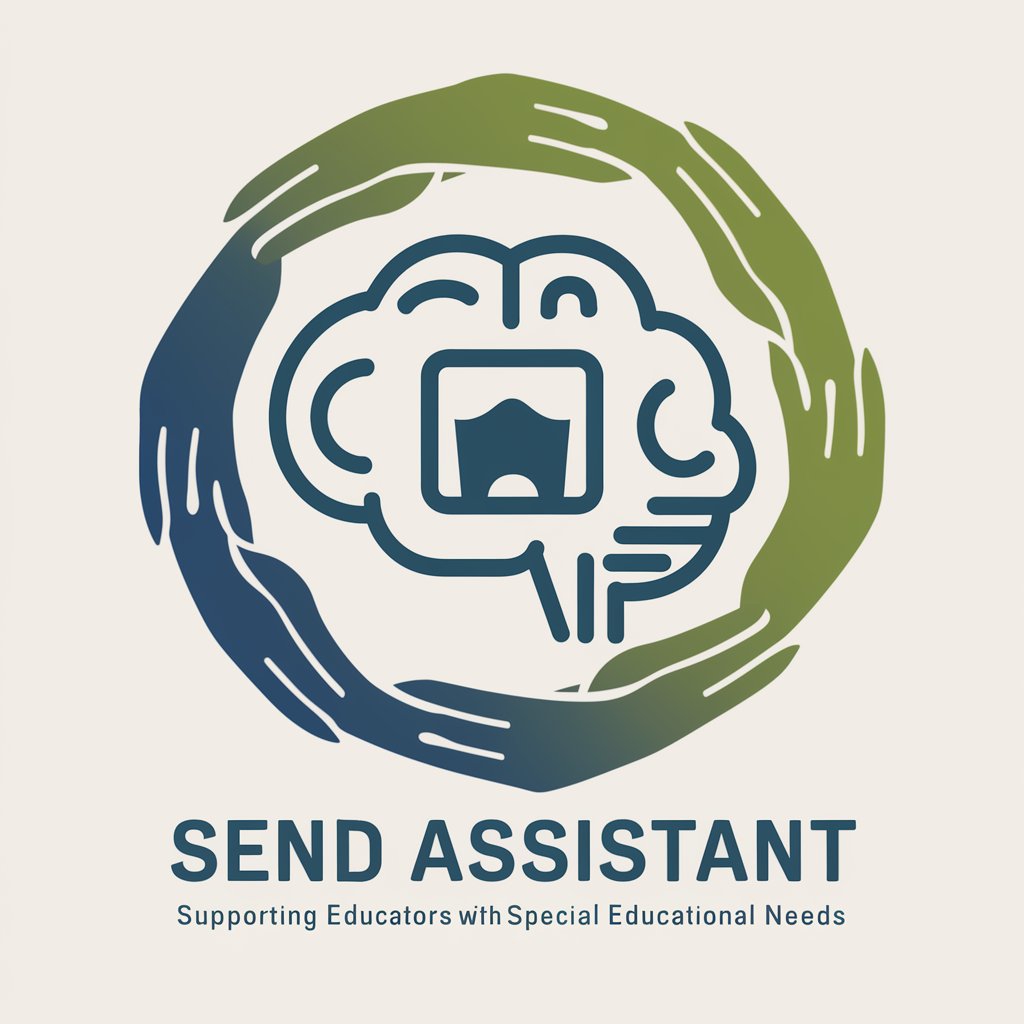
Letters I Won't Send
Send your unspoken words to the universe.
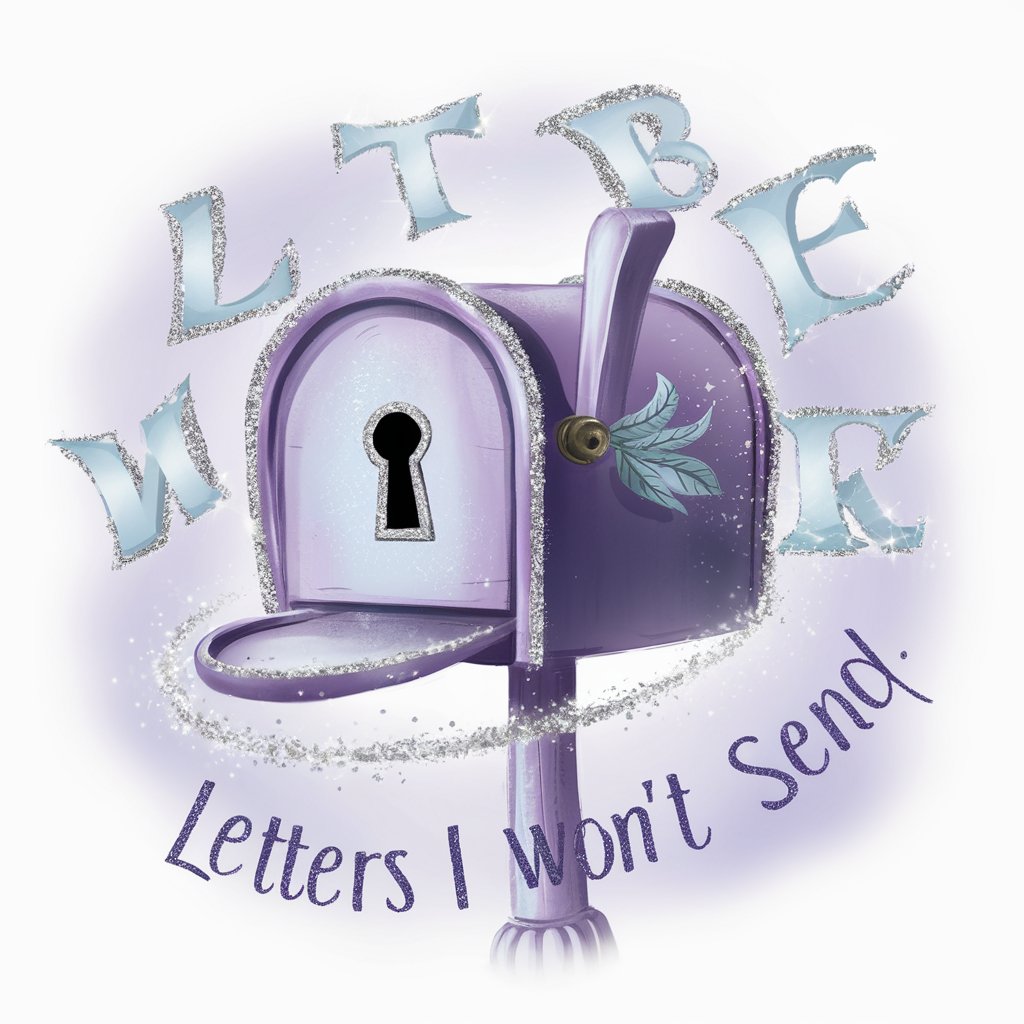
Send Some Love
Craft heartfelt messages with AI-powered ease.

SEND Helper
Empowering deaf education with AI

Army Property Accountability
Streamlining Army Property Management

Army Leader Advisor
Streamlining Army administration with AI.

Composition Mentor
AI-Powered Essay Feedback Tool

Photo Composition Expert
Perfect Your Shots with AI-Powered Insights

작곡박사 (Doctor of Composition)
Crafting Your Musical Imagination with AI

Composition Pro
Elevate Your Images with AI-Powered Composition Analysis

2 Analyse du groupe - Outil GR international
Unveiling Professional Networks with AI

Products Composition Safety Check
AI-powered Safety Analysis for Consumables

Frequently Asked Questions about Install Helper
What types of software can Install Helper assist with?
Install Helper is versatile and can provide installation assistance for a wide range of software, from common applications like browsers and office tools to more complex software such as development environments and specialized tools.
Can Install Helper provide help for both Windows and Mac users?
Yes, Install Helper offers support for multiple operating systems including Windows, macOS, and even Linux. Users can specify their OS to get customized guidance.
Is there a cost to using Install Helper?
Install Helper is available through yeschat.ai, which offers a free trial that includes access to this tool without the need for a subscription to ChatGPT Plus.
How does Install Helper handle troubleshooting?
Install Helper provides troubleshooting tips and common fixes for issues that may arise during the installation or configuration of software, enhancing user success rates.
What additional features does Install Helper offer?
Beyond basic installation instructions, Install Helper offers advanced setup options, performance optimization tips, and maintenance advice to ensure optimal operation of your software.





