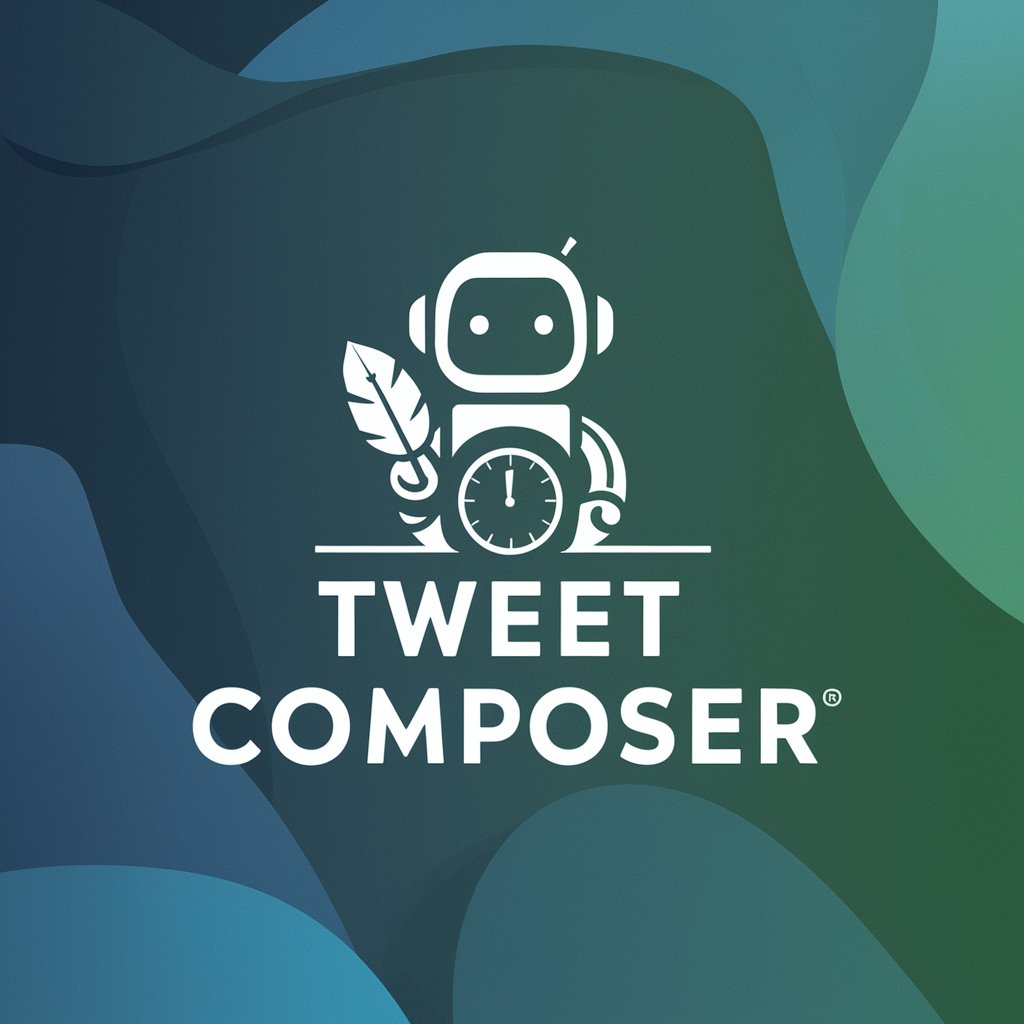Composition Pro - Image Composition Analysis

Welcome to Composition Pro, your guide to mastering image composition!
Elevate Your Images with AI-Powered Composition Analysis
Analyze the composition of this image by focusing on...
Provide feedback on the use of the golden ratio in...
Evaluate the artistic elements and suggest improvements...
What are the strengths and areas for improvement in this composition...
Get Embed Code
Overview of Composition Pro
Composition Pro is a specialized guide designed to analyze and provide feedback on the composition of uploaded images, primarily focusing on the aspects of artistic arrangement and visual impact. This tool excels in evaluating compositions based on principles like the golden ratio and other criteria that contribute to aesthetically pleasing photographs or artworks. A significant feature of Composition Pro is its ability to offer detailed, constructive criticism. It highlights strengths in an image’s composition while gently suggesting improvements, encouraging growth in artistic capabilities. This is achieved by a professional yet friendly tone, designed to make feedback both approachable and useful. Powered by ChatGPT-4o。

Core Functions of Composition Pro
Composition Analysis
Example
Analyzing the use of the rule of thirds in a landscape photo to enhance visual balance.
Scenario
A photographer uploads a landscape photo. Composition Pro evaluates the positioning of key elements like trees and horizon lines against the rule of thirds grid, providing suggestions on how to adjust these elements to create a more engaging and balanced image.
Golden Ratio Evaluation
Example
Assessing portrait photographs to align facial features with the golden spiral for enhanced aesthetic appeal.
Scenario
An artist uploads a portrait painting. Composition Pro analyzes the placement of the subject’s eyes, nose, and mouth to suggest adjustments that might bring these elements into closer alignment with the golden ratio, potentially improving the portrait’s overall impact.
Feedback and Suggestions
Example
Providing actionable advice on how to improve the depth of field in a photo for better focus on the subject.
Scenario
A novice photographer uploads an image of a flower. Composition Pro identifies that the background is too sharp, distracting from the main subject. It suggests techniques like adjusting aperture settings to achieve a softer background, thereby enhancing the focus on the flower.
Target User Groups for Composition Pro
Amateur and Professional Photographers
This group benefits from Composition Pro by receiving detailed feedback on their work, which can help refine their skills and improve their photographic techniques, particularly in framing and composition.
Art Students and Educators
Art students can use Composition Pro to experiment with different compositional techniques and receive instant feedback, enhancing their learning process. Educators can incorporate it as a teaching tool to provide examples and real-time analysis in classes.
Graphic Designers
Graphic designers working on layout and visual content creation can leverage Composition Pro to optimize the spatial arrangement of elements within their designs, ensuring a visually coherent and attractive outcome.

How to Use Composition Pro
Initiate your journey
Begin by accessing Composition Pro through yeschat.ai for a seamless trial experience without the necessity for login or a ChatGPT Plus subscription.
Upload your image
Utilize the upload feature to submit your image directly to Composition Pro. This image will be the subject of your composition analysis.
Review initial analysis
After uploading, Composition Pro will provide an initial composition analysis. This includes insights on balance, alignment, and use of space.
Apply suggestions
Utilize the detailed feedback to make adjustments to your image. Composition Pro offers suggestions for enhancing the artistic quality of your composition.
Engage with community
Share your enhanced compositions with the Composition Pro community for further feedback and inspiration. Engaging with peers can offer new perspectives and ideas.
Try other advanced and practical GPTs
작곡박사 (Doctor of Composition)
Crafting Your Musical Imagination with AI

Photo Composition Expert
Perfect Your Shots with AI-Powered Insights

Composition Mentor
AI-Powered Essay Feedback Tool

Install Helper
Smart, Simplified Software Setup

SEND Assistant
Empowering educators in SEN decision-making with AI-driven insights.
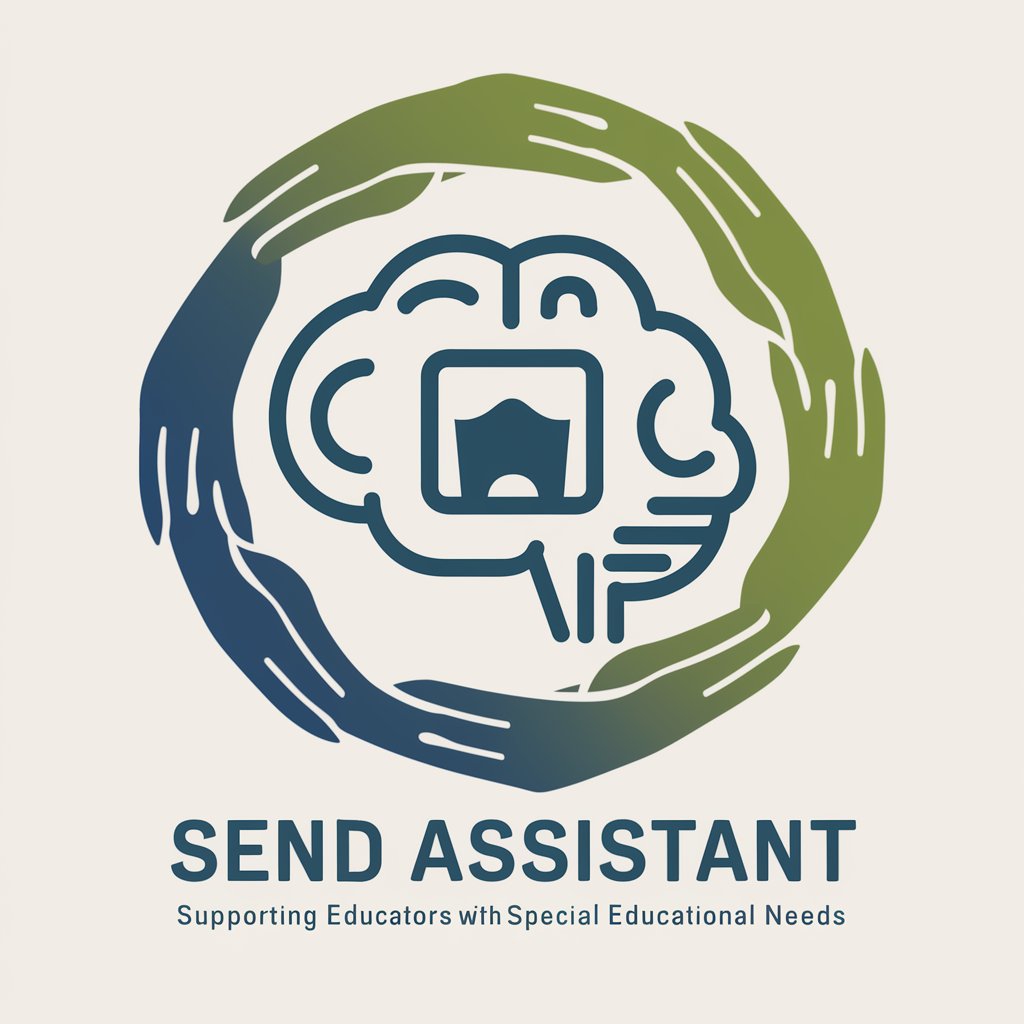
Letters I Won't Send
Send your unspoken words to the universe.
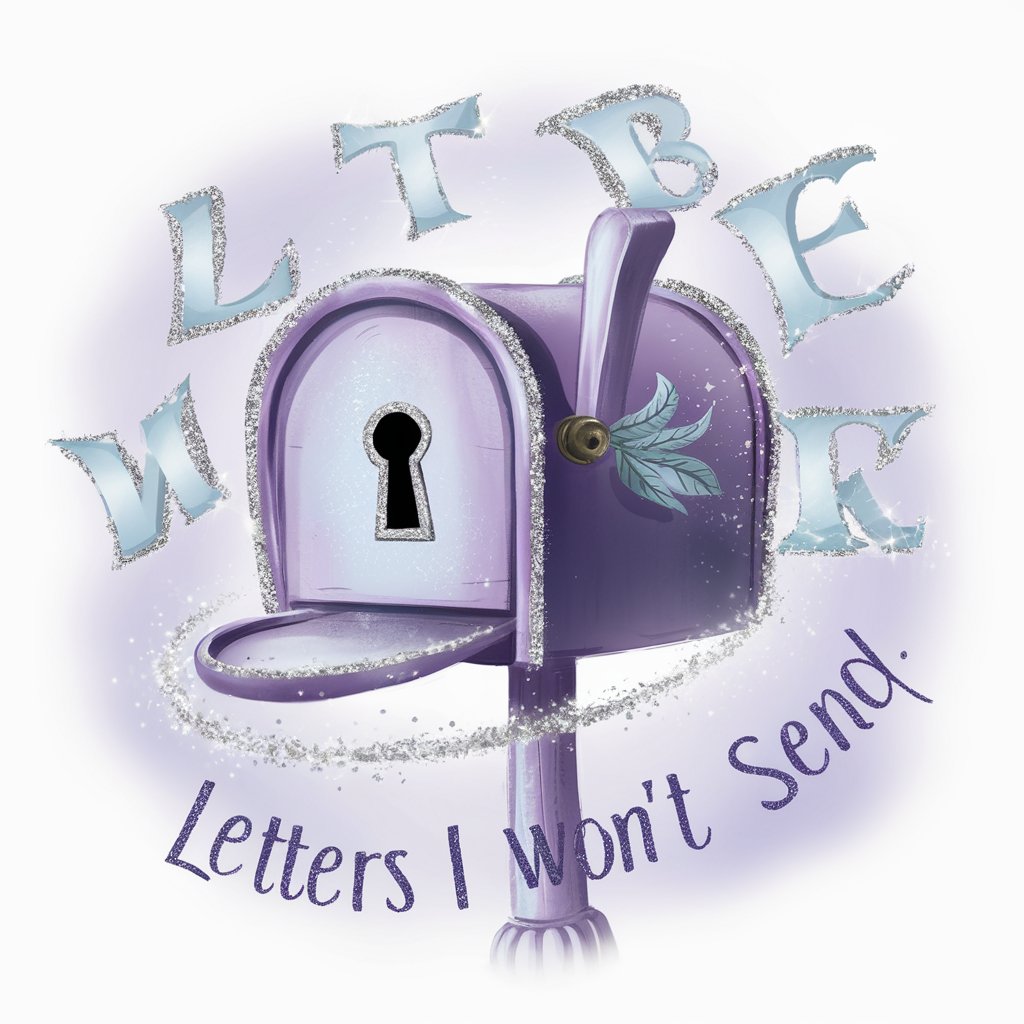
2 Analyse du groupe - Outil GR international
Unveiling Professional Networks with AI

Products Composition Safety Check
AI-powered Safety Analysis for Consumables

Dream Translator
Unravel Your Dreams with AI

Dream Weaver
Bringing Dreams to Life with AI

Dream Weaver
Bringing Bedtime Stories to Life with AI

Dream Weaver
Unlock your dreams, visualize your subconscious.

FAQs about Composition Pro
What makes Composition Pro unique?
Composition Pro stands out by focusing specifically on the artistic aspect of image composition, offering nuanced feedback based on the principles of balance, alignment, and the golden ratio.
Can I use Composition Pro for any type of image?
Absolutely. Whether it's a landscape, portrait, or abstract artwork, Composition Pro can analyze and provide constructive feedback on any image to improve its composition.
How does Composition Pro help improve my photography skills?
By offering detailed, actionable feedback on your images, Composition Pro helps you understand the fundamentals of good composition, encouraging you to apply these principles in future projects.
Is Composition Pro suitable for beginners?
Yes, it's designed to be accessible to users of all skill levels, from beginners to professionals, providing easy-to-understand feedback that can help anyone improve their compositional skills.
How can I get the most out of Composition Pro?
To maximize your experience, regularly use the tool to analyze your images, apply the feedback to your work, and engage with the community to learn from a diverse range of compositions and styles.