Efficient Planner - AI-driven task management

Hello! Let's enhance your task and time management.
Streamline Projects with AI
Create a task table for today.
Suggest improvements for my task timings.
Help me prioritize tasks for this week.
Remind me of my deadlines in a table format.
Get Embed Code
Overview of Efficient Planner
Efficient Planner is a specialized tool designed to enhance productivity and optimize task management for professionals. It structures tasks into a detailed table format, assigning specific timings and deadlines, thereby promoting efficient use of time. Key features include task prioritization, schedule optimization, and actionable advice on project management. For instance, a project manager can use Efficient Planner to allocate time slots for each phase of a project, adjust task dependencies in real time, and monitor progress against set benchmarks. Powered by ChatGPT-4o。

Core Functions of Efficient Planner
Task Scheduling
Example
Efficient Planner enables users to input tasks, set durations, and view these in a calendar-like interface, assisting with visualization of daily or weekly tasks.
Scenario
A software development team lead uses this feature to assign time blocks for coding, meetings, and testing, ensuring balanced workload distribution and deadline compliance.
Time Allocation
Example
This function offers suggestions for optimal time allocation based on task priority and expected duration, incorporating breaks and time buffers.
Scenario
An HR manager utilizes this feature to effectively divide her day between recruitment, employee onboarding, and strategy sessions, maximizing productivity without overscheduling.
Progress Tracking
Example
Provides visual and quantitative data on the progress of tasks and projects, allowing for adjustments and prioritization.
Scenario
A marketing executive tracks campaign progress, compares planned versus actual outcomes, and re-prioritizes tasks to focus on high-impact activities.
Target User Groups for Efficient Planner
Project Managers
Project managers benefit significantly as Efficient Planner helps them oversee multiple project components, ensures timely task completion, and assists in resource allocation.
Team Leaders
Team leaders in various sectors can utilize the tool to manage team duties, schedule meetings, and monitor individual and collective progress towards objectives.
Executives
Executives use Efficient Planner to balance their often heavy and diverse workloads, plan strategic initiatives, and maintain oversight of operational productivity.

Using Efficient Planner: A Step-by-Step Guide
Step 1
Visit yeschat.ai to access a free trial of Efficient Planner without the need for a login or subscription to ChatGPT Plus.
Step 2
Set up your profile by entering basic information about your professional role and the nature of your projects to tailor the task management features to your needs.
Step 3
Define your project scope by adding tasks, assigning them durations and deadlines, and categorizing them based on priority and dependencies.
Step 4
Utilize the AI-powered suggestions to optimize your task schedule, focusing on efficiency and the minimization of project completion time.
Step 5
Review and adjust your project plan regularly using the tracking and reporting features to stay on top of deadlines and productivity goals.
Try other advanced and practical GPTs
Dream Weaver
Unravel your dreams with AI
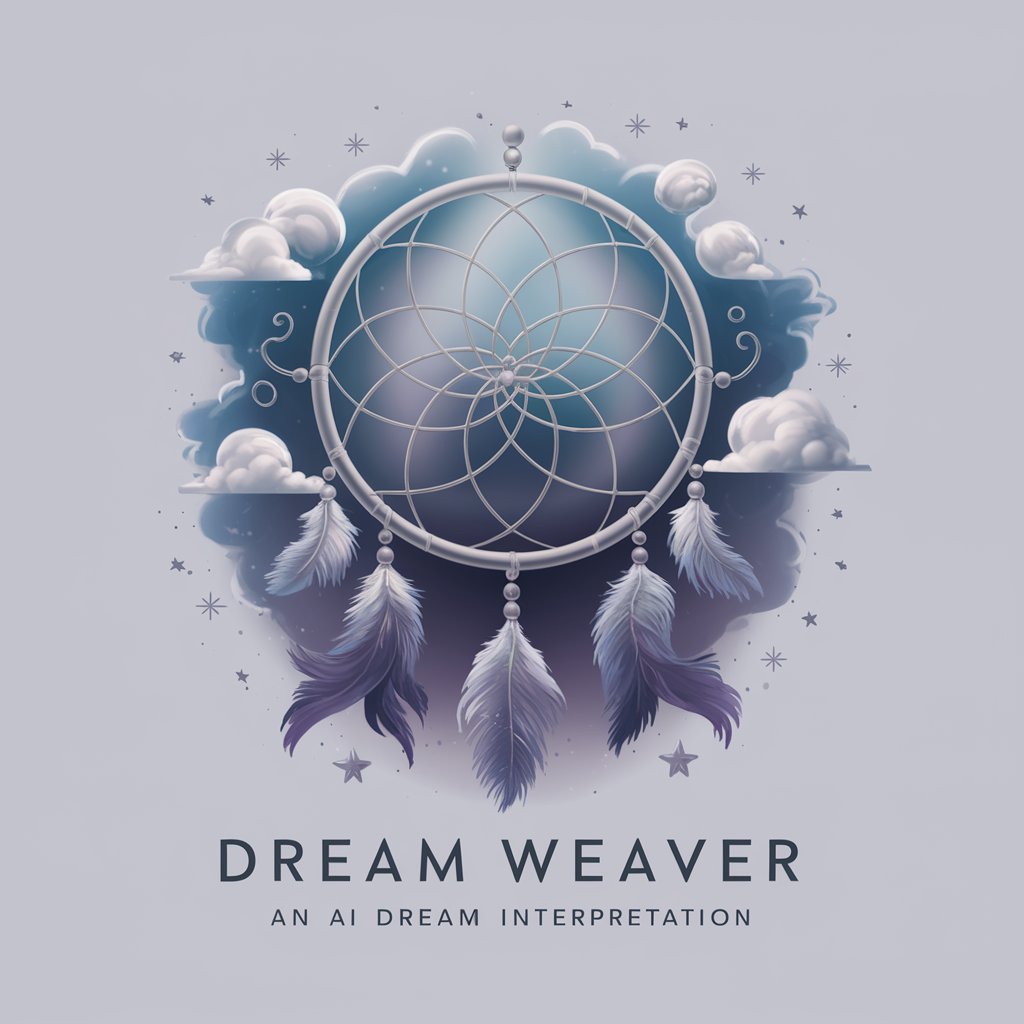
Dream Weaver
Visualize and Interpret Your Dreams

Dream Weaver
Crafting Dreams Through AI-Powered Stories

Dream Interpreter
Unlock the secrets of your dreams with AI

Dream Weaver
Unlock your dreams, visualize your subconscious.

Dream Weaver
Bringing Bedtime Stories to Life with AI

Efficient Planner
Streamline Tasks with AI Precision

Efficient Planner
Streamline Tasks with AI Precision

Efficient Assistant
Your AI-powered productivity partner.

Efficient Assistant
Streamlining Your Life with AI

Efficient Planner
Streamline Meetings with AI

Efficient Assistant
Streamline Your Tasks with AI

Frequently Asked Questions About Efficient Planner
What is Efficient Planner best used for?
Efficient Planner is ideal for managing and optimizing professional tasks and projects. It excels in environments where timely completion and resource allocation are critical, such as in business projects, IT development, or event planning.
How does the AI feature enhance task management?
The AI feature analyzes your task inputs and historical performance data to suggest optimal scheduling and resource allocation. It helps identify bottlenecks and provides recommendations to streamline workflows and improve productivity.
Can Efficient Planner integrate with other tools?
Yes, it can integrate with various productivity tools and platforms, allowing for seamless data synchronization and enhancing collaboration across tools like email clients, calendar apps, and project management software.
Is there support available for new users of Efficient Planner?
New users can access a comprehensive help center with tutorials and user guides. Additionally, live support is available to assist with setup, usage tips, and troubleshooting.
What makes Efficient Planner different from other task management software?
Efficient Planner differentiates itself with a focus on AI-driven optimization techniques, robust integration capabilities, and a user-friendly interface designed specifically for professional and complex project management.
