Efficient Planner - Task Management AI Tool

Welcome to Efficient Planner, your partner in organized task management.
Streamline Tasks with AI Precision
Organize your tasks effectively by...
Plan your day with efficiency by...
Manage your time with clarity using...
Streamline your workflow with...
Get Embed Code
Introduction to Efficient Planner
Efficient Planner is a specialized tool designed to assist with task organization for both personal and professional contexts. It enables users to manage tasks in a structured table format, featuring task descriptions, priority levels, and completion checkboxes. The primary design purpose of Efficient Planner is to streamline the task management process, making it clear, organized, and accessible. A typical scenario where Efficient Planner excels is in a project management setting where tasks can range from simple to complex. For example, a project manager can use it to list down all tasks related to a project, assign priorities, and track completion, ensuring that nothing is overlooked and progress is transparent to all team members. Powered by ChatGPT-4o。

Main Functions of Efficient Planner
Task Structuring
Example
Creating a list for an upcoming product launch that includes tasks such as 'Finalize product design', 'Set marketing strategy', and 'Organize launch event'.
Scenario
Used in a marketing department to ensure all aspects of the product launch are managed according to priority and deadlines.
Priority Assignment
Example
Assigning a priority level (1-5) to tasks such as 'Secure funding' (priority 1) and 'Update project charter' (priority 3).
Scenario
Utilized by startups to identify and focus on critical tasks that directly impact funding and business milestones.
Progress Tracking
Example
Checking off completed tasks like 'Hire new team member' and reviewing remaining tasks to assess project progress.
Scenario
Employed by HR departments to streamline recruitment processes, ensuring timely hires and clear visibility of the hiring status.
Ideal Users of Efficient Planner
Project Managers
Project managers can use Efficient Planner to oversee various tasks across multiple projects, streamline communication, and ensure all project milestones are met on time. This tool helps them maintain an organized overview of complex project elements, facilitating better decision-making and project execution.
Freelancers
Freelancers benefit from using Efficient Planner by keeping track of multiple client projects, deadlines, and priorities. It allows them to manage their time effectively, ensure deliverable quality, and maintain professional relationships through consistent and timely work output.
Small Business Owners
Small business owners can utilize Efficient Planner to manage daily operations, employee tasks, and long-term business goals. This tool helps them balance their workload, prioritize critical business activities, and plan for future growth while keeping track of ongoing responsibilities.

Guidelines for Using Efficient Planner
Start with a Free Trial
Go to yeschat.ai and start using Efficient Planner immediately without any requirement for a login or a subscription to ChatGPT Plus.
Define Your Tasks
List all tasks you need to manage. Include details such as task description, priority, and any deadlines or specific notes related to each task.
Organize Your Dashboard
Use the interface to prioritize tasks by dragging and dropping them in your preferred order. Utilize filters to view tasks by date, priority, or completion status.
Set Reminders
Enable notifications to get timely reminders for your tasks. This ensures you never miss deadlines and helps maintain productivity.
Review and Adjust
Regularly review your task list to update the progress or adjust the priorities. This iterative process helps keep your task management effective and flexible.
Try other advanced and practical GPTs
Efficient Planner
Streamline Tasks with AI Precision

Efficient Planner
Streamline Projects with AI

Dream Weaver
Unravel your dreams with AI
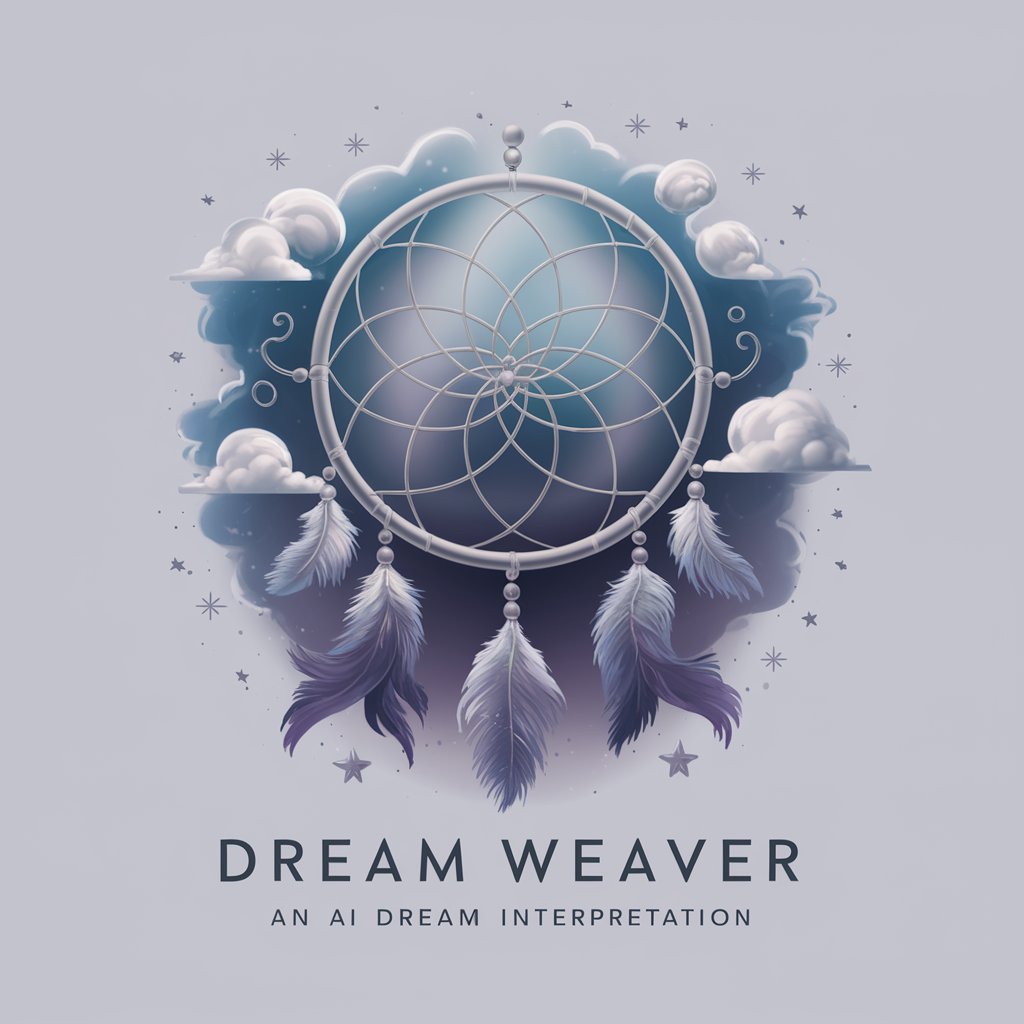
Dream Weaver
Visualize and Interpret Your Dreams

Dream Weaver
Crafting Dreams Through AI-Powered Stories

Dream Interpreter
Unlock the secrets of your dreams with AI

Efficient Assistant
Your AI-powered productivity partner.

Efficient Assistant
Streamlining Your Life with AI

Efficient Planner
Streamline Meetings with AI

Efficient Assistant
Streamline Your Tasks with AI

DeutschCasesTrainer
Master German Cases with AI

Game Art Creator
Craft Realistic Game Art Powered by AI

Frequently Asked Questions about Efficient Planner
What makes Efficient Planner unique among task management tools?
Efficient Planner stands out due to its ability to seamlessly integrate task management without the need for extensive setups. It's designed to be immediately accessible and user-friendly, focusing on efficiency and simplicity.
Can Efficient Planner integrate with other productivity tools?
Currently, Efficient Planner operates as a standalone tool designed for direct input and management of tasks. Future updates may include integrations with calendars and other productivity platforms.
Is Efficient Planner suitable for team use?
While primarily designed for individual task management, Efficient Planner can be adapted for small teams who wish to manage shared tasks without complex features that larger team-oriented tools typically offer.
How does Efficient Planner handle data privacy?
Efficient Planner prioritizes user privacy. It does not require personal information for its basic functionalities and all task data is stored securely, ensuring confidentiality and integrity.
Are there any mobile applications available for Efficient Planner?
As of now, Efficient Planner is accessible via web browsers. Plans to develop a mobile application are in consideration, aiming to provide users with flexibility to manage tasks on-the-go.
