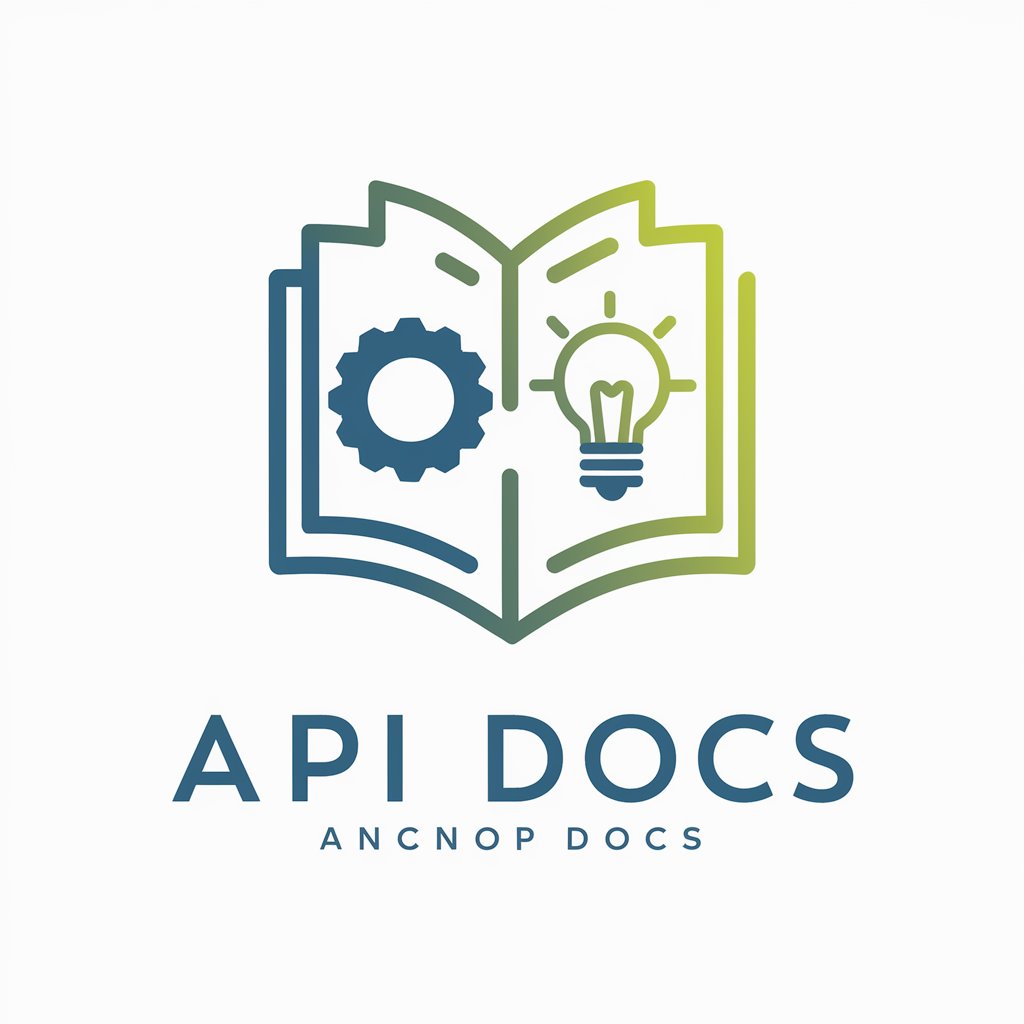HTTP Status Codes - HTTP Status Guide

Need a quick HTTP status code? Ask away!
Decipher HTTP Codes with AI
What HTTP status code should I use when...?
Can you tell me the best status code for...?
I need a status code for a situation where...
Explain the HTTP status code for...
Get Embed Code
Understanding HTTP Status Codes
HTTP Status Codes are standardized codes in the HTTP (Hypertext Transfer Protocol) used to communicate the status of a client's request to the server. They are part of the response message that a server sends back to the client, indicating whether the request was successful, encountered an error, or requires further action. For example, a '200 OK' status code indicates a successful request, while '404 Not Found' means the requested resource could not be found on the server. Powered by ChatGPT-4o。

Functions and Use Cases of HTTP Status Codes
Communication of request outcomes
Example
200 OK, 404 Not Found
Scenario
When a user accesses a web page, the server responds with a '200 OK' if the page loads successfully, or a '404 Not Found' if the page does not exist.
Error identification
Example
500 Internal Server Error, 401 Unauthorized
Scenario
Developers can quickly identify issues on the server side with '500 Internal Server Error', or understand authentication problems with '401 Unauthorized'.
Client redirection
Example
301 Moved Permanently, 302 Found
Scenario
Servers use '301 Moved Permanently' to inform the client that the requested resource has been permanently moved to a new URL, and '302 Found' for temporary redirections.
Request feedback
Example
100 Continue, 417 Expectation Failed
Scenario
The '100 Continue' status allows the server to notify the client that it can continue with its request, whereas '417 Expectation Failed' indicates that the server cannot meet the requirements of the Expect request-header field.
Ideal Users of HTTP Status Codes
Web Developers
Web developers use HTTP status codes to debug and optimize websites, ensuring proper communication between client and server.
API Developers
API developers rely on status codes to implement proper error handling and state management in their APIs, facilitating clear communication with API consumers.
IT and Network Administrators
These professionals use status codes to monitor web servers and identify potential issues affecting website accessibility and performance.
End Users
While not directly interacting with status codes, end users benefit from their application, which ensures a smoother, error-free browsing experience.

How to Use HTTP Status Codes
Start Your Journey
Begin by exploring HTTP Status Codes at yeschat.ai for an intuitive experience without the need for sign-up or ChatGPT Plus.
Understand the Basics
Learn the categories of HTTP Status Codes (1xx, 2xx, 3xx, 4xx, 5xx) to identify responses ranging from informational to error messages.
Identify Use Cases
Use status codes to debug and resolve web server, network, and application issues by interpreting what each code indicates.
Implement in Development
Incorporate appropriate HTTP Status Codes in web development to communicate the state of the request-response cycle to the client.
Optimize User Experience
Utilize redirection and error codes wisely to guide users seamlessly or inform them of issues, enhancing overall interaction with your website or app.
Try other advanced and practical GPTs
Retro Status Bot
Revive Your Chat with AI Nostalgia
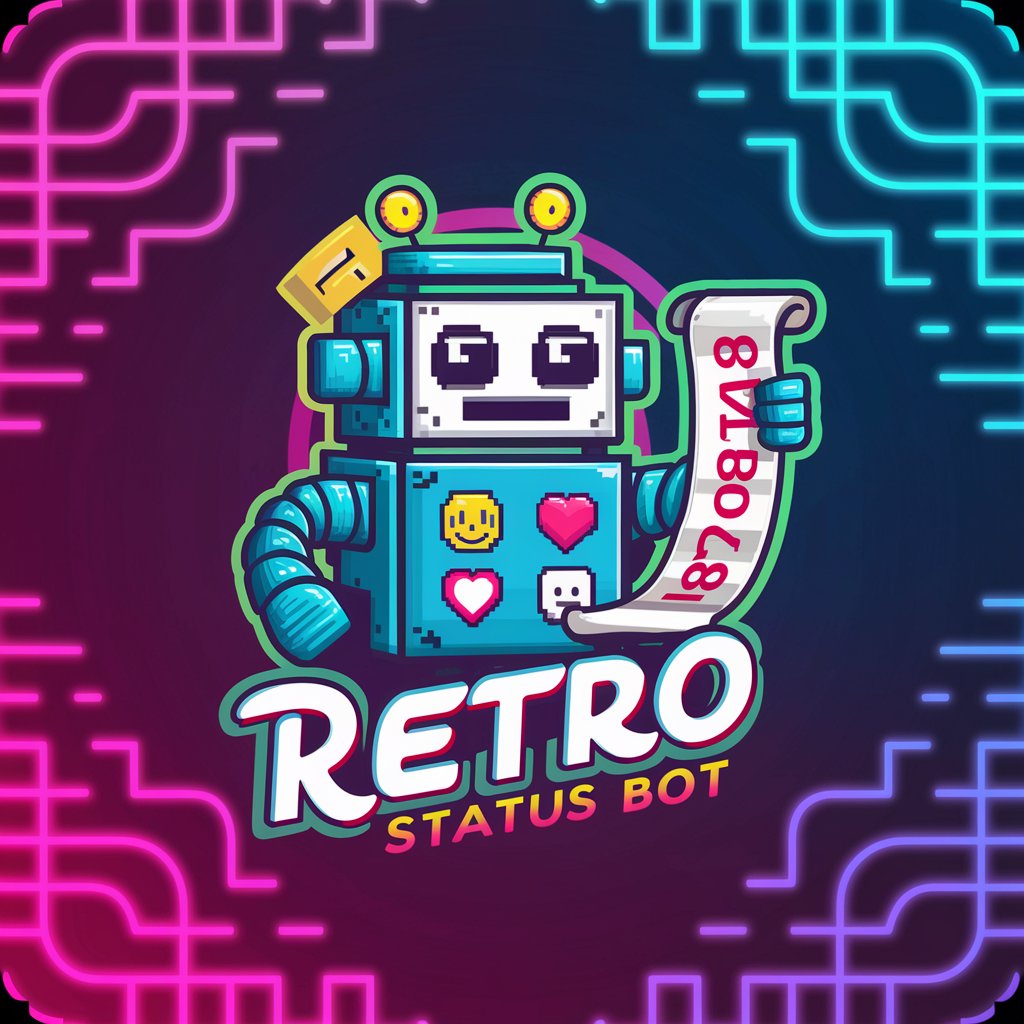
WA Status Creator
Craft Perfect WhatsApp Statuses, Powered by AI

GoodNight Status Creator
Personalize Your Night with AI

Game Status Checker
Instant AI-Powered Game Server Updates

Good Morning Status Creator
Brighten Your Morning with AI-Crafted Statuses

Status Anxiety
Exploring Status with AI
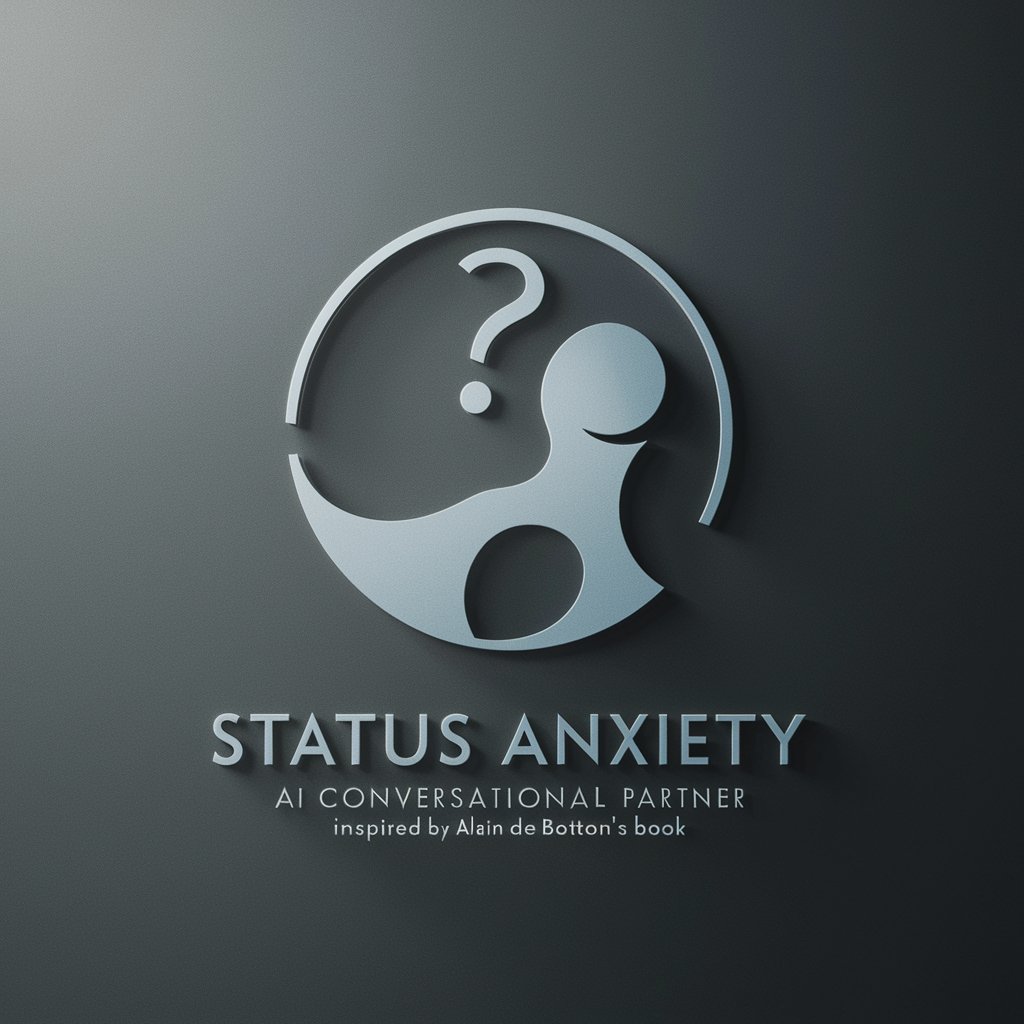
Mental Status Exam Trainer
Enhancing Therapy Skills with AI-Powered Simulations
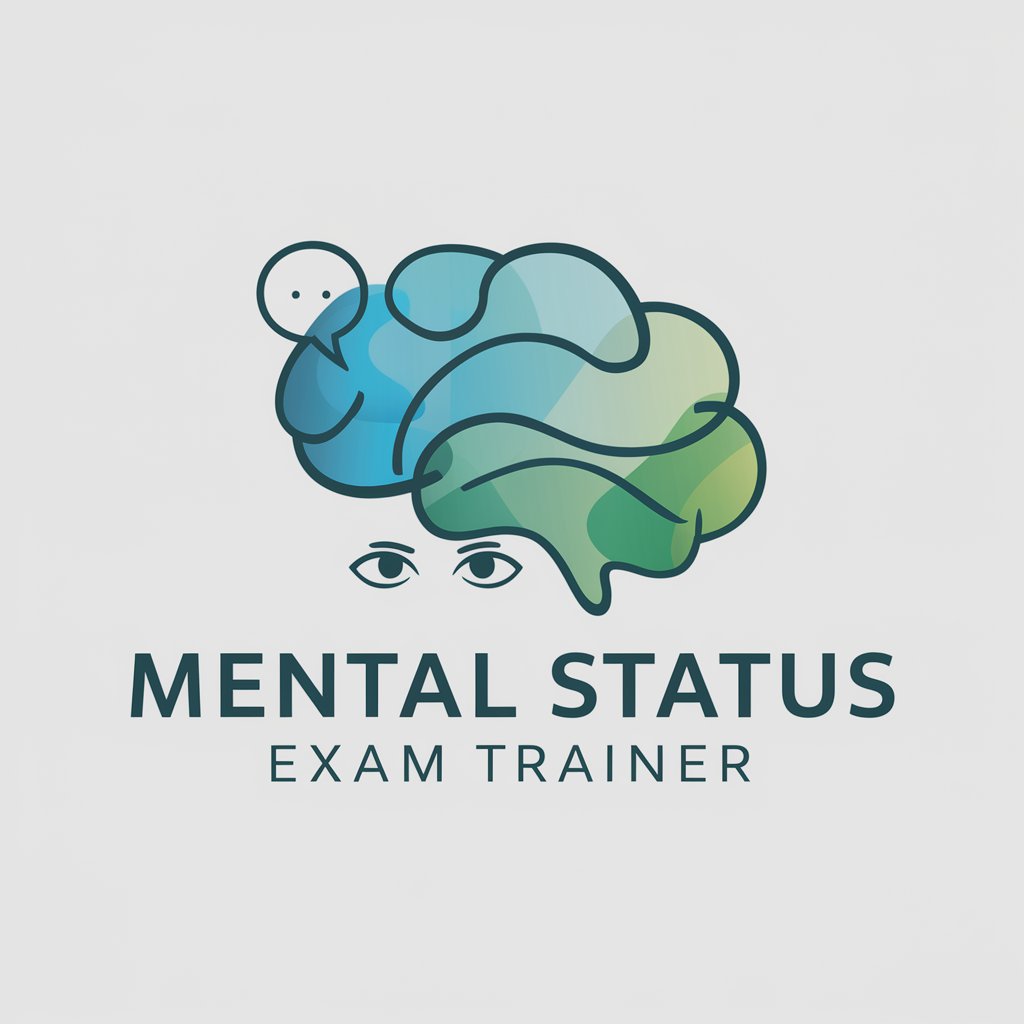
Stats prof
Demystifying Statistics for Business Students

のYouTube
Summarizing YouTube, Empowering Learning

Professional Sales Coach
Revolutionizing sales with AI-powered coaching

Betting Assistant
Maximize Your Race Day Returns

South Africa vs. Israel Case Analyst
Empowering legal insights with AI

Q&A on HTTP Status Codes
What are HTTP Status Codes?
HTTP Status Codes are standardized codes used to convey the result of a server's attempt to fulfill a browser's request, ranging from successful to error statuses.
How do 2xx status codes differ from 4xx?
2xx status codes indicate success, showing the request was successfully received, understood, and accepted, whereas 4xx codes signify client errors, indicating issues with the request.
When should one use a 301 status code?
A 301 status code should be used to permanently redirect one URL to another, indicating to the client and search engines that the resource has moved permanently.
What does a 503 status code mean?
A 503 status code means 'Service Unavailable', indicating that the server is currently unable to handle the request due to temporary overloading or maintenance.
Can custom HTTP Status Codes be created?
While technically possible, it's not recommended to create custom HTTP Status Codes as they might conflict with future official codes and confuse clients not programmed to understand them.