
WA Status Creator - WhatsApp Status Customization

Welcome to your WhatsApp status creator!
Craft Perfect WhatsApp Statuses, Powered by AI
Create a WhatsApp status about...
Generate a motivational quote for...
Design a festive WhatsApp status for...
Craft an image and text for a status that celebrates...
Get Embed Code
Overview of WA Status Creator
WA Status Creator is designed as a specialized tool tailored for creating content specifically for WhatsApp statuses. Its primary role is to assist users in generating both text and accompanying images that fit the optimal dimensions of 1080 px by 1920 px, ensuring that the content displays perfectly on WhatsApp. This service simplifies the process of creating engaging and personalized status updates by providing a streamlined interface that generates ready-to-upload content. For instance, a user wanting to share a motivational quote can receive a beautifully designed image with the quote artistically integrated, making it ready to use as a WhatsApp status. Powered by ChatGPT-4o。

Core Functions of WA Status Creator
Text Generation for Statuses
Example
Generating inspirational quotes, personalized messages, or festive greetings.
Scenario
A user requests a status for New Year's Eve; WA Status Creator provides a text like 'Ready to leap into new beginnings #Hello2024' along with fireworks-themed graphics.
Image Creation for Statuses
Example
Creating images that are visually appealing and thematically related to the text content.
Scenario
A user wants to express gratitude with a status; WA Status Creator produces an image of a serene sunrise with the text 'Grateful for each new day!' placed elegantly.
Customization of Status Content
Example
Allowing users to specify themes, colors, or specific messages to be included in their status.
Scenario
A user prefers a status with a veganism theme; WA Status Creator designs an image featuring vibrant vegetables and the message 'Eat plants, love life!'
Target User Groups for WA Status Creator
Social Media Enthusiasts
Individuals who actively engage with their social network on WhatsApp and enjoy updating their status regularly would find this tool particularly beneficial. It helps them keep their content fresh and appealing without spending too much time on design.
Small Business Owners
Owners looking to promote their products or services through WhatsApp statuses can use this tool to create eye-catching promotional content or announcements that are likely to capture the attention of their customer base.
Event Organizers
Event organizers can leverage WA Status Creator to generate updates and reminders for upcoming events, using custom visuals and text to enhance engagement and visibility among potential attendees.

How to Use WA Status Creator
Visit Yeschat.ai
Start by visiting yeschat.ai where you can access WA Status Creator for a free trial, with no need for login or a ChatGPT Plus subscription.
Choose a Theme
Select a theme or concept for your WhatsApp status. Themes can range from motivational quotes to personal announcements or festive greetings.
Compose Your Text
Draft the text for your status. Keep it concise and engaging, ensuring it captures the message or emotion you wish to convey.
Customize Your Image
Use the tool to customize an image that complements your text. You can adjust colors, fonts, and layout to match your theme.
Publish Your Status
Once satisfied with your text and image, download the image in the optimal 1080px by 1920px size for WhatsApp and publish it as your status.
Try other advanced and practical GPTs
GoodNight Status Creator
Personalize Your Night with AI

Game Status Checker
Instant AI-Powered Game Server Updates

Good Morning Status Creator
Brighten Your Morning with AI-Crafted Statuses

Status Anxiety
Exploring Status with AI
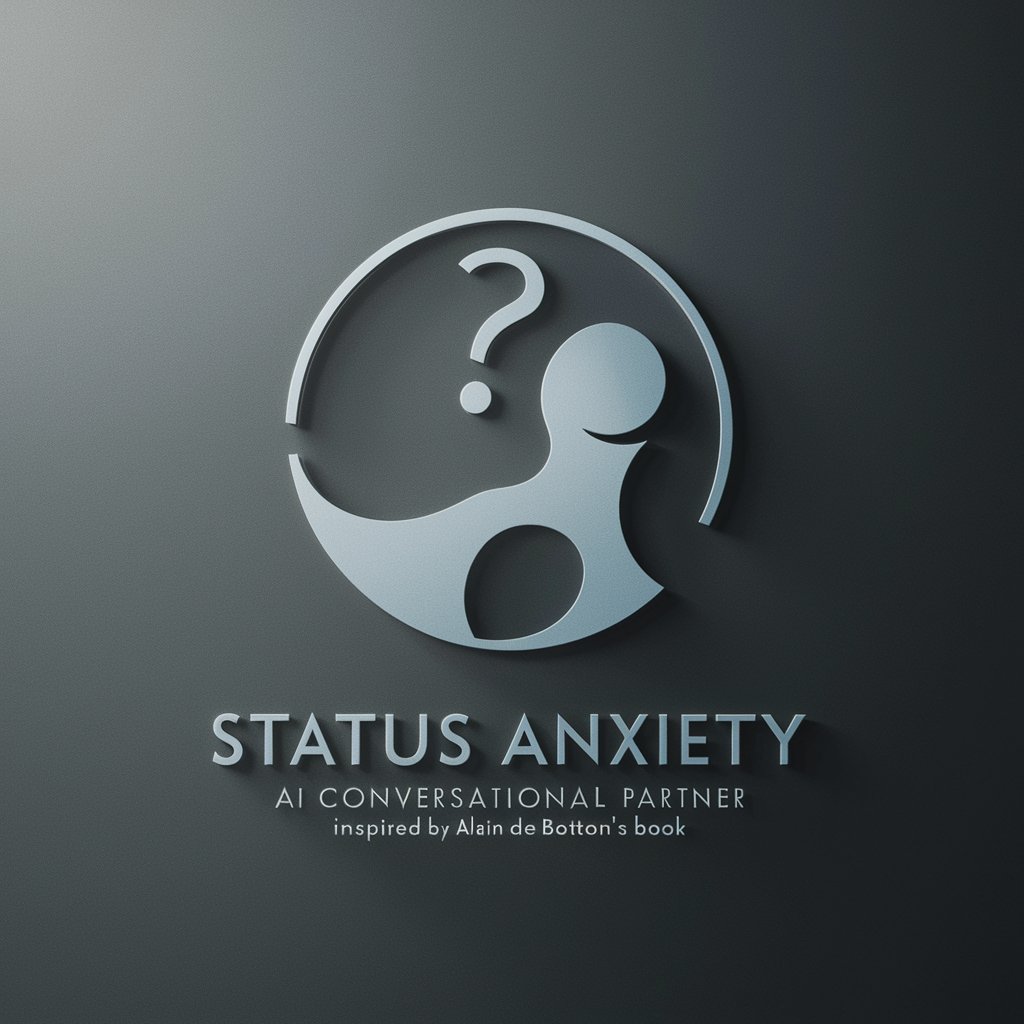
Motor Vehicle Accident Evaluator
Streamlining Personal Injury Claims with AI

Motor Morph
Explore Cars with AI

Retro Status Bot
Revive Your Chat with AI Nostalgia
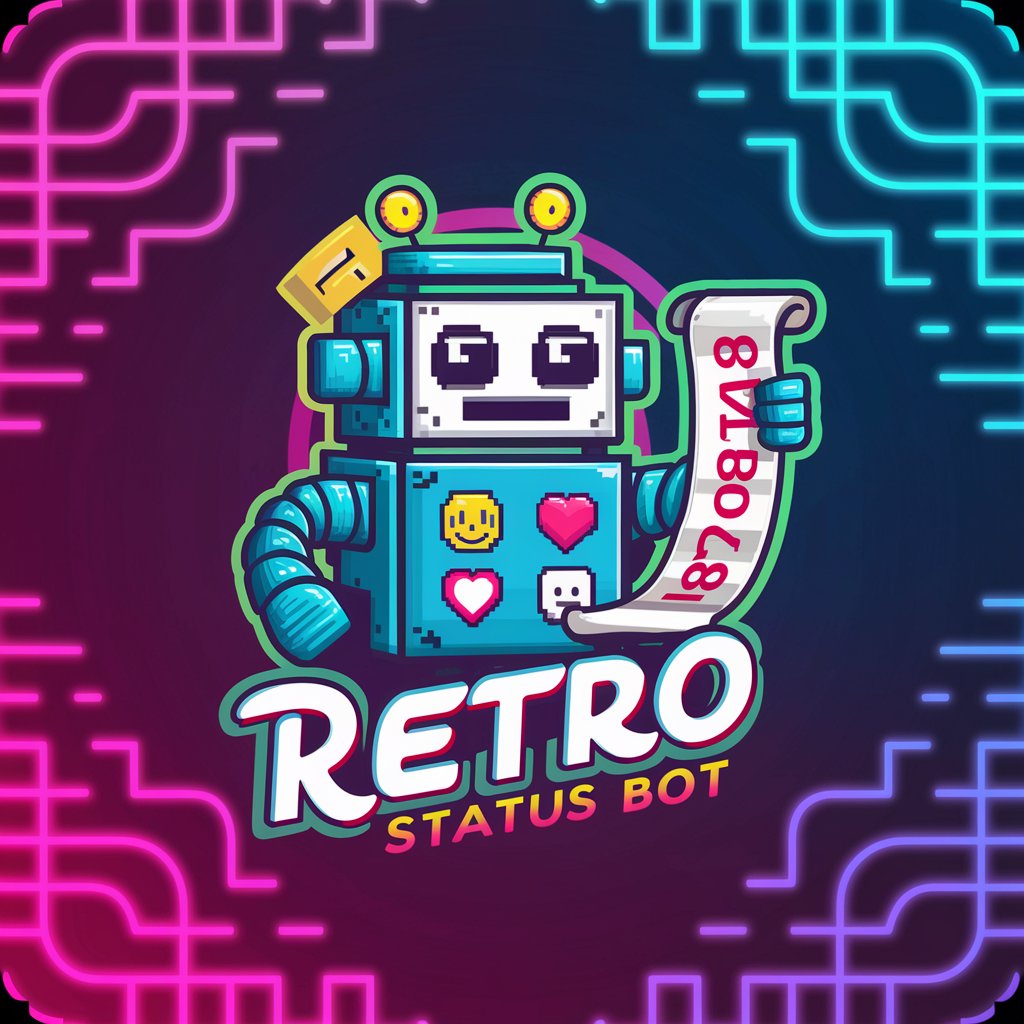
HTTP Status Codes
Decipher HTTP Codes with AI

Mental Status Exam Trainer
Enhancing Therapy Skills with AI-Powered Simulations
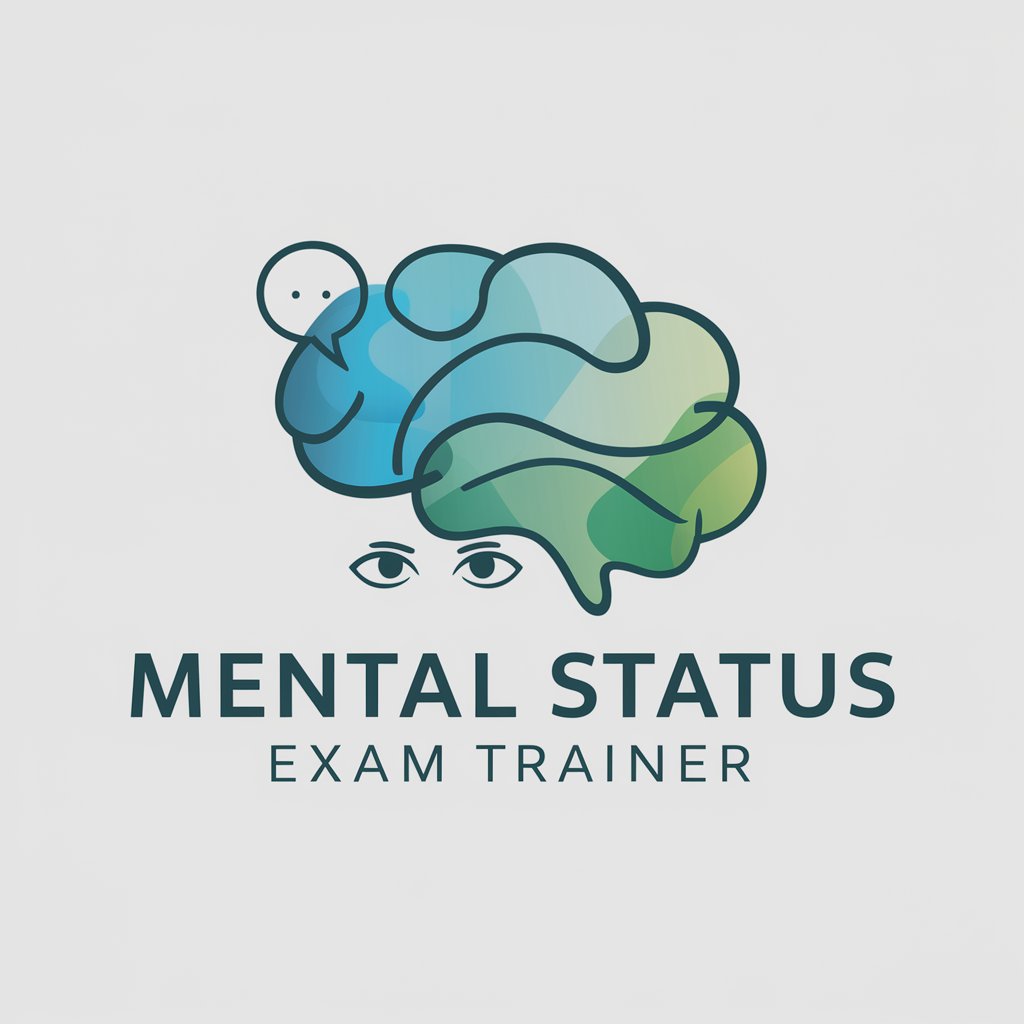
Stats prof
Demystifying Statistics for Business Students

のYouTube
Summarizing YouTube, Empowering Learning

Professional Sales Coach
Revolutionizing sales with AI-powered coaching

FAQs About WA Status Creator
What makes WA Status Creator unique?
WA Status Creator specializes in generating customized WhatsApp status images and texts, designed specifically for optimal display on WhatsApp, featuring AI-driven customization and creativity.
Can I use WA Status Creator for professional purposes?
Yes, it's ideal for creating professional updates, business announcements, or promotional messages tailored to your brand's voice, directly engaging your WhatsApp contacts.
Is there a limit to how many statuses I can create?
No, WA Status Creator allows unlimited creation of statuses, providing you the freedom to update as frequently as you like.
Do I need any graphic design skills to use WA Status Creator?
No, the tool is user-friendly and designed for individuals without any prior graphic design experience. It offers easy-to-use customization options.
How does WA Status Creator ensure the privacy of my content?
All creations are processed locally on your device, ensuring that your personal content remains private and is not stored or shared.





