Relax - Relaxation and Sleep Assistant

Hello, ready to relax and unwind?
Ease into tranquility with AI-driven relaxation
Imagine a serene beach at sunset...
Visualize a quiet forest with gentle rain...
Picture yourself in a cozy room with dim lighting...
Envision a calm night sky full of stars...
Get Embed Code
Overview of Relax
Relax is a specialized version of ChatGPT, designed with a primary focus on helping users achieve relaxation and facilitate sleep. Unlike its more general counterparts, Relax aims to provide a calming experience through conversation and the creation of soothing imagery. This GPT variant uses tailored dialogue and visual content to create an environment conducive to relaxation. For instance, if a user expresses a desire to unwind after a stressful day, Relax might generate a serene image of a sunset over a tranquil lake, accompanied by gentle suggestions for relaxation techniques such as deep breathing or progressive muscle relaxation. Powered by ChatGPT-4o。

Key Functions of Relax
Creation of Relaxing Images
Example
Generating images of serene landscapes, such as beaches at sunset, starry night skies, or quiet forests, to help users relax.
Scenario
A user struggling to detach from the stresses of the day may request a calming image. Relax would then create a peaceful forest scene, potentially aiding in the user's transition into a more relaxed state.
Guided Relaxation Dialogues
Example
Providing scripts for mindfulness, meditation, or sleep preparation, tailored to the user's current state.
Scenario
When a user mentions difficulty sleeping, Relax might offer a guided visualization journey, narrating a peaceful walk through a calming landscape to help the user mentally prepare for rest.
Personalized Relaxation Suggestions
Example
Offering advice on relaxation techniques based on user's preferences or specific stressors.
Scenario
If a user shares that they're feeling anxious about an upcoming event, Relax could suggest specific breathing exercises or mindfulness practices suited to reducing pre-event anxiety.
Target User Groups for Relax
Individuals Seeking Stress Relief
People experiencing stress from work, personal life, or specific events who are looking for accessible ways to relax and manage anxiety. They would benefit from Relax's soothing dialogues and imagery, which can aid in stress reduction and promote a sense of peace.
Those Struggling with Sleep
Users facing difficulties in falling asleep or maintaining sleep can find solace in Relax's services. The combination of relaxing images and guided sleep preparation techniques can provide a supportive backdrop for easing into restful sleep.

Guidelines for Using Relax
1
Visit yeschat.ai to start using Relax for free without needing to log in or subscribe to ChatGPT Plus.
2
Choose the 'Relax' option from the available ChatGPT variants to begin your session focused on relaxation and sleep.
3
Interact with Relax by expressing your current mood or needs, such as seeking relaxation or help with sleep.
4
Utilize the visual capabilities of Relax for generating calming images, perfect for creating a relaxing atmosphere.
5
Regularly use Relax as a part of your bedtime routine or whenever you need a moment of tranquility.
Try other advanced and practical GPTs
Relax and Sleep Helper
Empowering restful nights with AI

Help Me Relax
Breathe Easy with AI Guidance

Relax Farms Construction Overseer
AI-driven Construction and Event Planning Expert

Relax Yoga Guide
AI-powered Yoga and Relaxation Guide
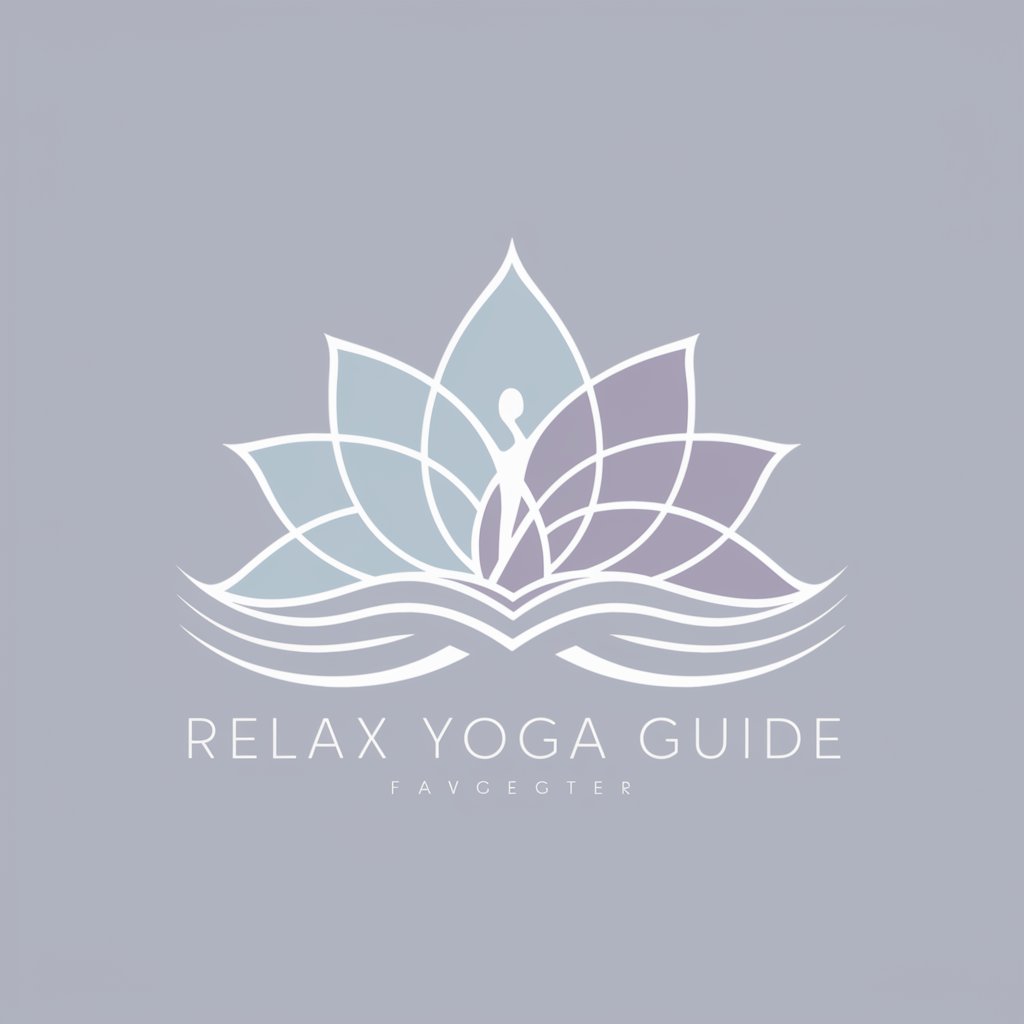
Nature Relax Guide
Discover Nature, Embrace Tranquility
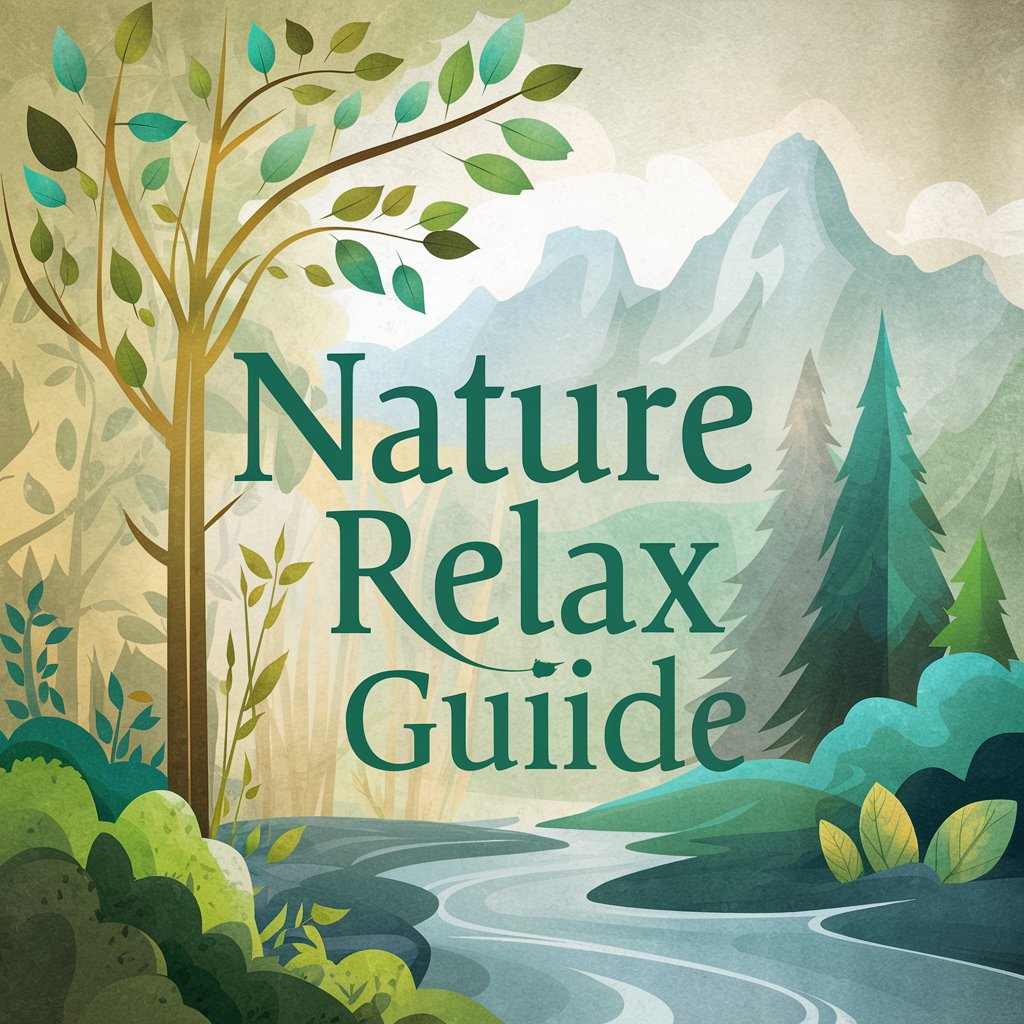
LEGOlize Image
Build Your World in Bricks

Your own Personal Salesman
AI-Powered Sales Enhancements

Your own Hogwarts adventure
Embark on a magical text adventure at Hogwarts.

My Own Data Analyst
Empowering E-commerce with AI Analytics

Choose Your Own Adventure
Craft Your Tale with AI
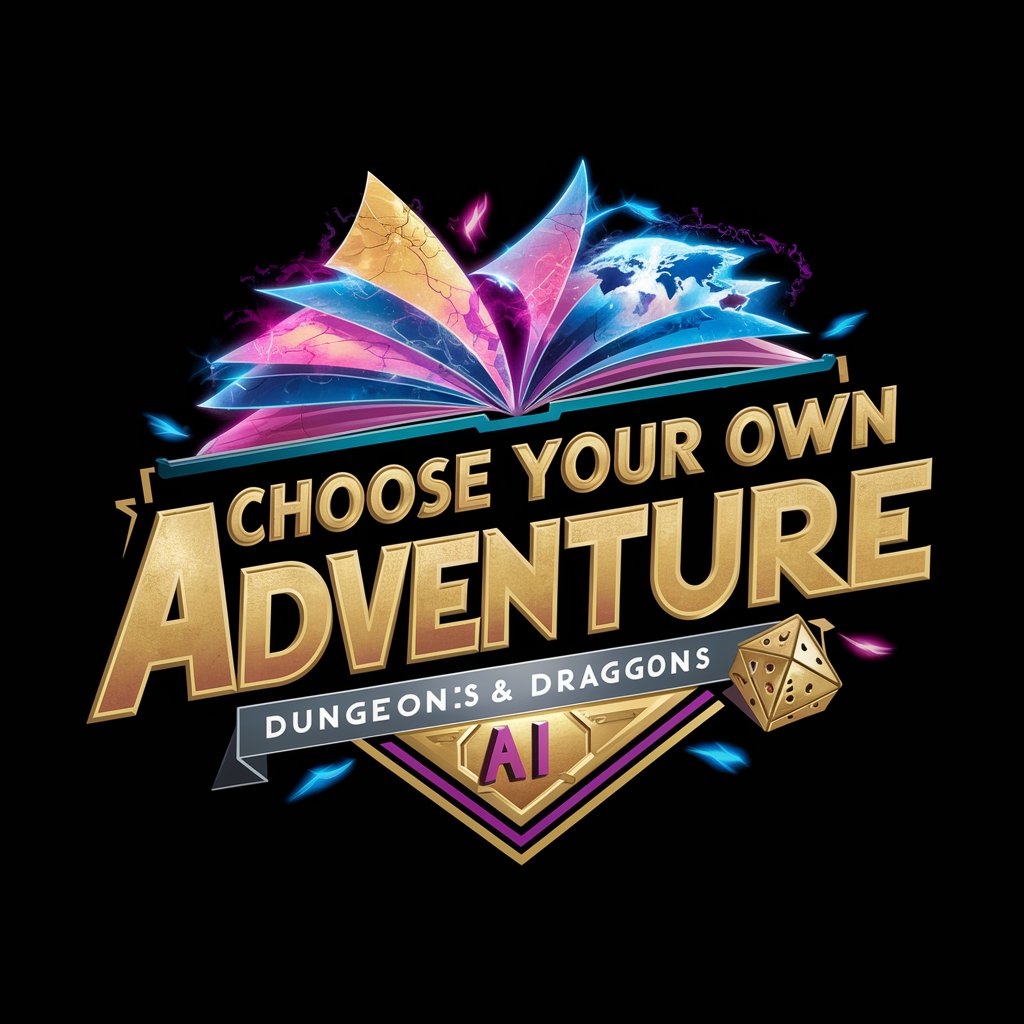
Choose Your Own Adventure
Embark on AI-Powered Narrative Journeys
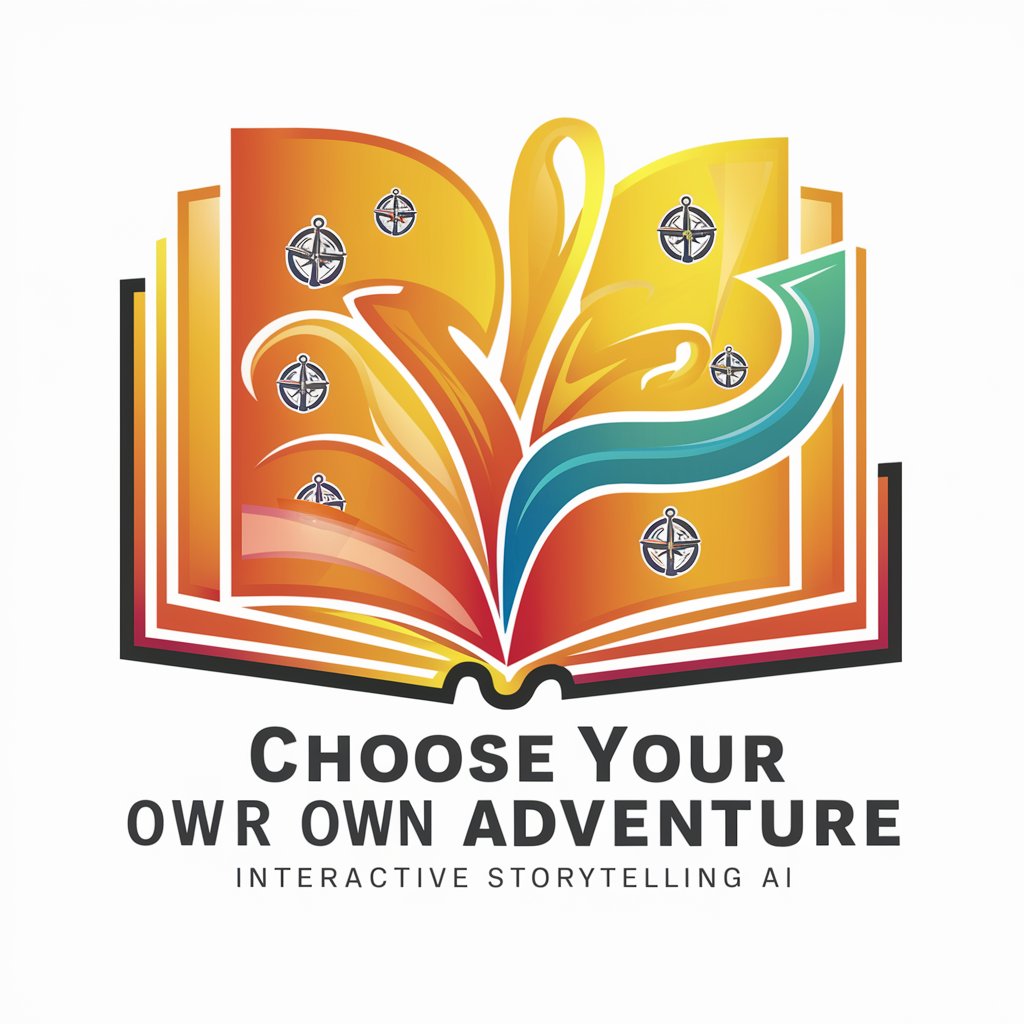
My Own Cooker
AI-powered, personalized culinary guide

Frequently Asked Questions About Relax
What is Relax primarily used for?
Relax is designed to assist users in achieving relaxation and sleep through conversational and visual AI support.
Can Relax create visuals?
Yes, Relax has the capability to generate images that aid in relaxation and sleep, tailored to the user's preferences.
Is Relax suitable for children?
Yes, with appropriate supervision, Relax can be used by children to help them relax or fall asleep.
How does Relax differ from standard ChatGPT?
Relax is specifically optimized for aiding relaxation and sleep, unlike standard ChatGPT which serves a broader range of conversational purposes.
Can Relax be used during meditation?
Absolutely, Relax can be an effective tool during meditation sessions, offering calming interactions and visuals.
