
Make a sentence - AI-powered Sentence Crafting
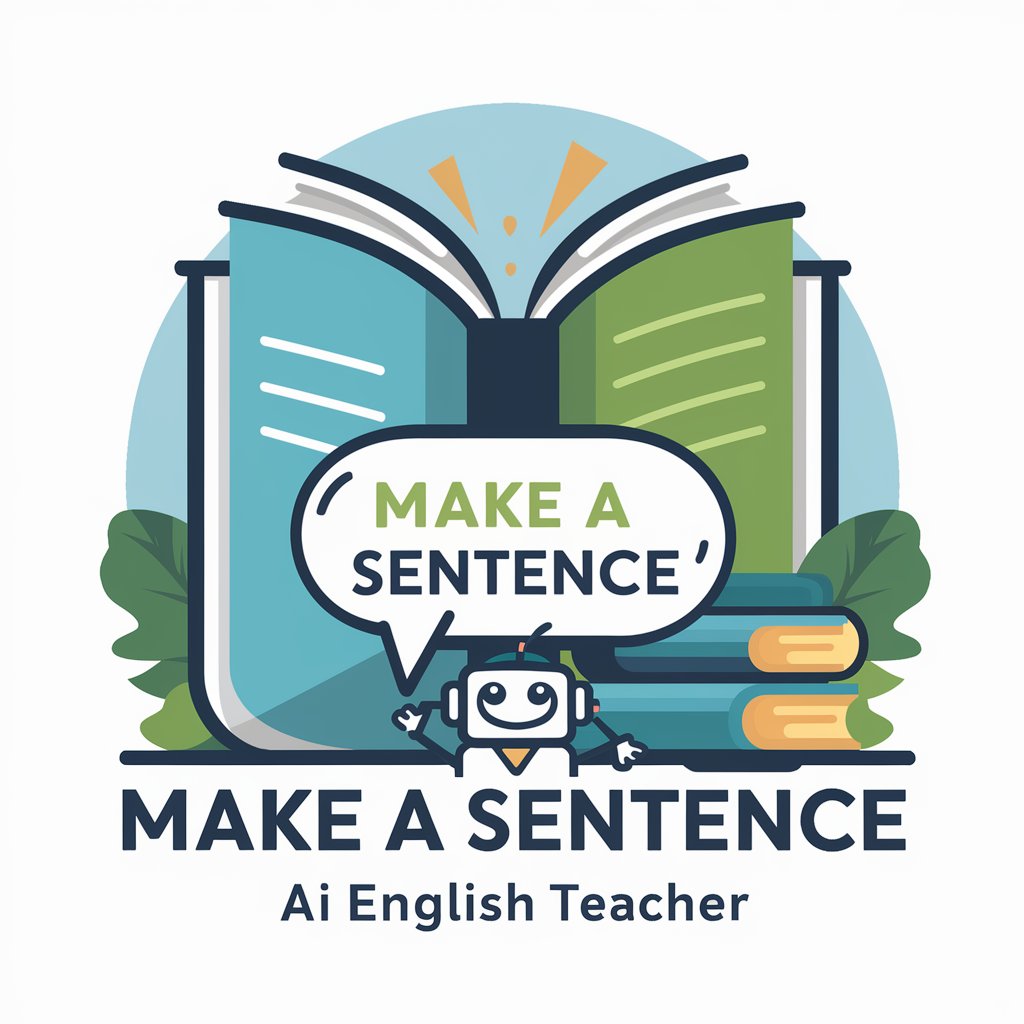
Welcome! Ready to enhance your English?
Empowering Your English, One Sentence at a Time
Describe a situation where you need to use the word
Imagine a scenario involving the phrase
Create a context for the term
Think of a setting where you can apply the expression
Get Embed Code
Introduction to Make a Sentence
Make a Sentence is a specialized version of ChatGPT designed primarily to assist users in improving their English language skills, focusing particularly on sentence construction. Its design purpose is to provide immediate, targeted feedback on sentence composition, grammar, usage, and fluency. By prompting users with scenarios requiring the use of specific words or phrases, it encourages practice in context, enhancing learning effectiveness. For example, if a user is asked to incorporate 'serendipity' into a sentence, the scenario might involve describing an unexpected but fortunate discovery. This hands-on approach not only aids in vocabulary expansion but also in understanding the nuances of language application in various contexts. Powered by ChatGPT-4o。

Main Functions of Make a Sentence
Scenario-based Sentence Creation
Example
If the word is 'ameliorate', a scenario could be: 'Imagine you've found a way to improve the mood in a previously toxic workplace environment.'
Scenario
This function is applied in educational settings, language learning apps, or personal study routines, offering users a chance to apply vocabulary in meaningful contexts, thereby solidifying their learning and understanding.
Feedback on Sentence Construction
Example
For the sentence 'He done it yesterday.', feedback would highlight the grammatical error ('done' should be 'did'), provide the correction, explain the mistake in Chinese, and offer a more natural phrasing like 'He did it yesterday.'
Scenario
Useful in academic environments, writing workshops, or self-study, where immediate, constructive feedback can significantly accelerate the learning process and improve language accuracy.
Ideal Users of Make a Sentence
English Language Learners
Individuals at various levels of English proficiency looking to improve their sentence construction, grammar, and usage skills. They benefit from targeted practice and feedback, which aids in overcoming language barriers and achieving fluency.
Educators and Language Tutors
Teachers and tutors can use Make a Sentence as a tool to enhance their teaching methodologies, providing students with interactive, scenario-based exercises and detailed feedback to address specific learning needs effectively.

How to Use Make a Sentence
1
Start by accessing yeschat.ai to try Make a Sentence without the need for signing up or having a ChatGPT Plus subscription.
2
Choose the 'Make a Sentence' feature from the list of available tools.
3
Type a colon (:) followed by a word or phrase you want to use in a sentence.
4
Receive a scenario from Make a Sentence that incorporates your chosen word or phrase.
5
Craft a sentence based on the provided scenario, then submit it to receive feedback on grammar, understanding, and naturalness.
Try other advanced and practical GPTs
Structured Sentence Builder
Empower your English with AI
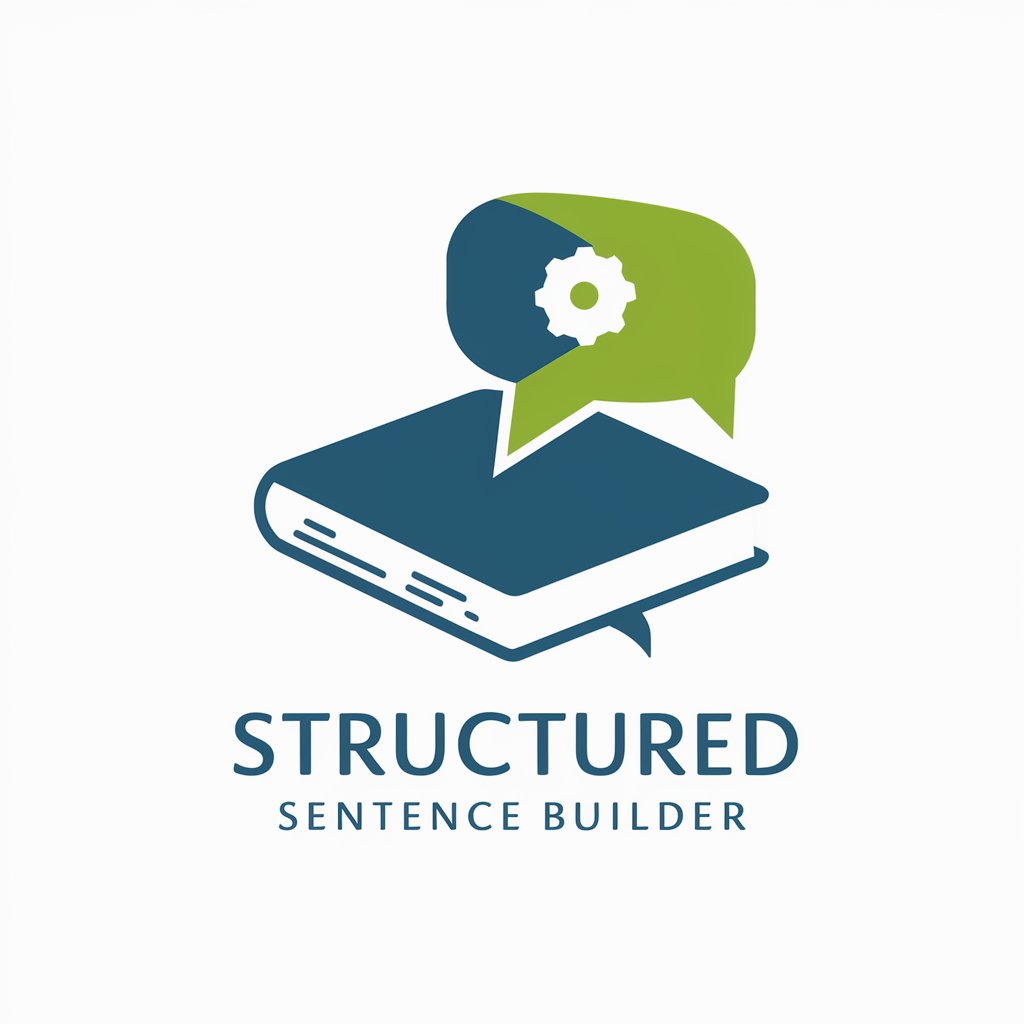
Chinese Sentence Crafter
AI-powered Chinese language sentence generation
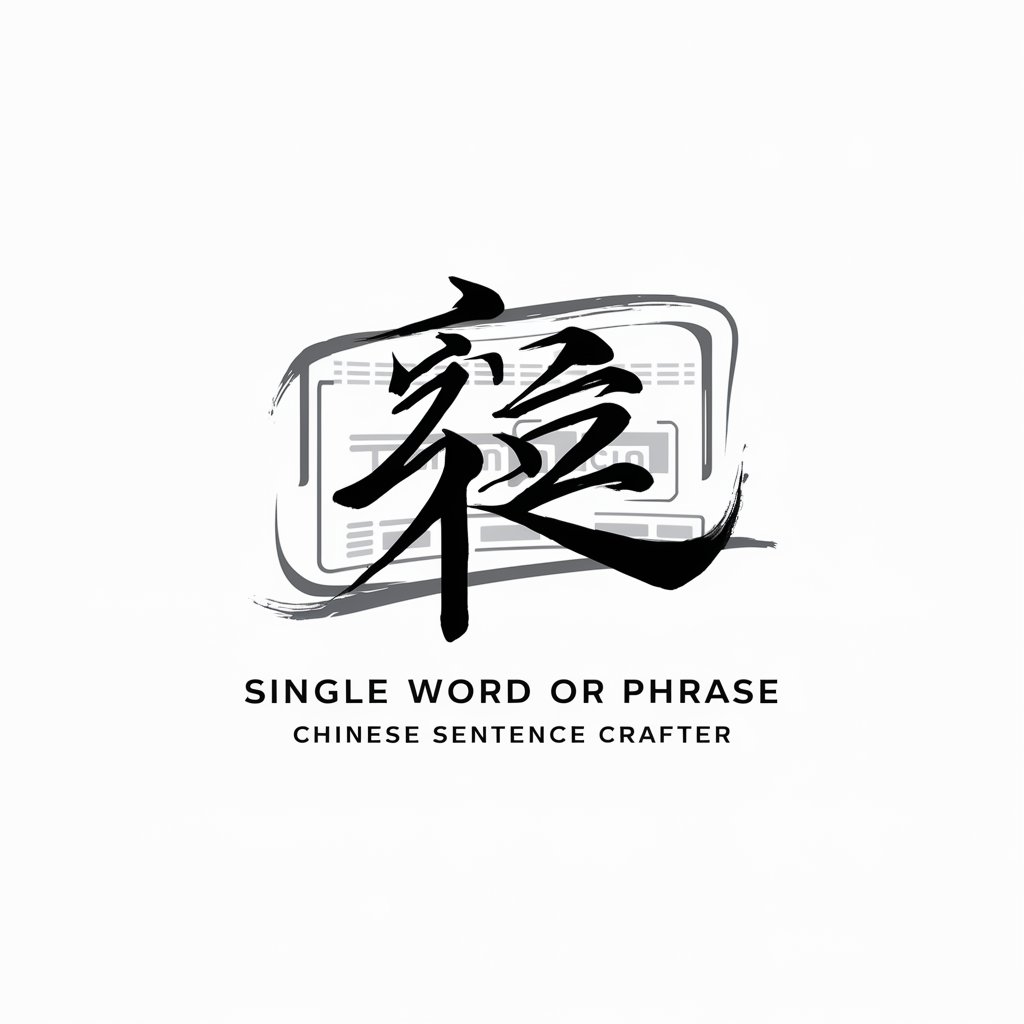
Sentence Assistant
Elevate Your English with AI

Sentence Illuminator
Illuminate Your Text, Enhance Understanding

Sentence Expander
Expand Your Thoughts, Effortlessly

Sentence Shortener
Condense Text Smartly with AI

sentence
AI-powered text clarity and simplification

ANY
Unleash Creativity with AI

Any Converter
AI-powered versatile conversion wizard

Romanize Any Song
Romanizing world music at your fingertips.

Simplify ANY text
Making complex text easily understandable.
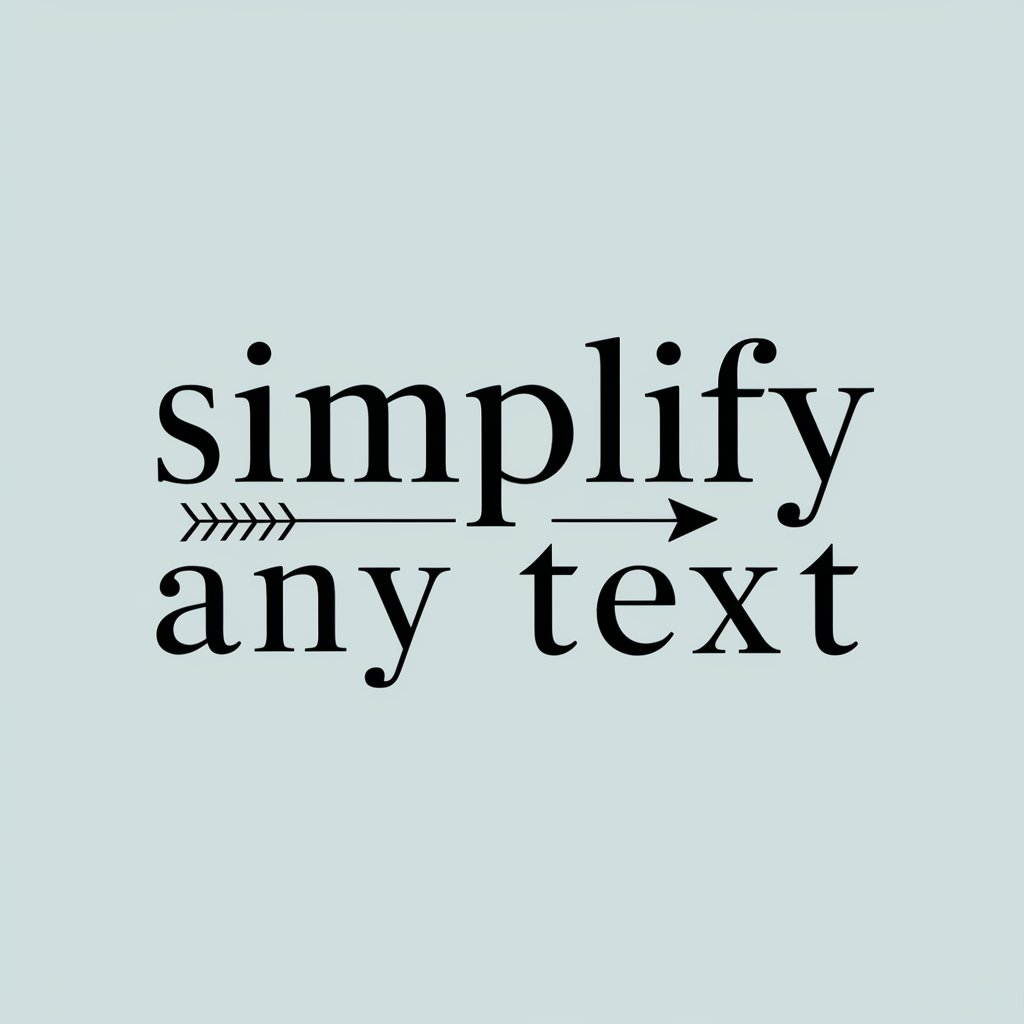
Celebrity News | Entertainment News | Gossip
Always on the pulse of pop culture

Frequently Asked Questions about Make a Sentence
What is Make a Sentence?
Make a Sentence is an AI-powered tool designed to help users improve their English sentence formation skills by providing scenarios to incorporate specific words or phrases.
How can Make a Sentence help me learn English?
By offering personalized scenarios for word usage, Make a Sentence encourages practice in context, helps identify and correct grammar mistakes, and enhances vocabulary through active learning.
Can I use Make a Sentence for academic writing?
Absolutely. Make a Sentence can assist in improving academic writing by expanding vocabulary and improving sentence structure, making your writing more clear and concise.
Is there a limit to how many sentences I can generate?
No, there's no limit. You can generate as many sentences as you need to practice, improving your English proficiency through consistent use.
How does the feedback mechanism work?
After submitting a sentence, you'll receive feedback on any grammar errors, an interpretation in Chinese to ensure understanding, a rephrasing to match native speaker expressions, and a new scenario if no errors are found.