Rhythm District - Music Query and Playlist Tool

Hey there! Ready to explore some great music?
Explore Music, Create Playlists AI-Powered
Create a playlist of my favorite genre...
Tell me a fun fact about...
Recommend some new tracks similar to...
What's the story behind the song...
Get Embed Code
Introduction to Rhythm District
Rhythm District is designed as a comprehensive music encyclopedia that blends interactive music discovery with the capabilities of generating personalized playlists directly on Spotify for users with connected accounts. The primary goal is to enhance user engagement with music through easy access to detailed information about songs, artists, and genres, while also providing a platform for creating and sharing playlists based on individual preferences. For instance, a user can query the historical context of a song, learn about similar artists, or get recommendations for music that fits a specific mood or event. Powered by ChatGPT-4o。

Core Functions of Rhythm District
Music Information Retrieval
Example
Providing the background, lyrical analysis, and impact of Queen's 'Bohemian Rhapsody'.
Scenario
A user curious about classic rock hits from the 1970s can learn about the creation of 'Bohemian Rhapsody', its reception, and its influence on music and culture.
Playlist Creation
Example
Generating a playlist themed around 'Summer Beach Party'.
Scenario
A user planning a beach party requests a playlist. Rhythm District curates a selection of upbeat summer hits from various genres like pop, reggae, and electronic dance music that set the right mood for a sunny beach day.
Artist Exploration
Example
Exploring the discography and influences of Billie Eilish.
Scenario
A fan of Billie Eilish wants to delve deeper into her musical journey, influences, and lesser-known tracks. Rhythm District provides a detailed exploration, including links to her albums and songs on Spotify.
Genre Analysis
Example
A deep dive into the evolution of hip-hop.
Scenario
A student researching the history of musical genres can use Rhythm District to obtain a comprehensive overview of hip-hop, including key artists, pivotal albums, and significant changes over the decades.
Target User Groups for Rhythm District
Music Enthusiasts
Individuals who have a deep passion for music and seek to learn more about various artists, songs, and the history behind them. They benefit from Rhythm District's rich informational resources and playlist features to discover and experience music in new ways.
Casual Listeners
Those who enjoy music but may not have the time or interest in deep research. They can utilize Rhythm District's easy-to-use features to quickly generate playlists for different moods or events, making music listening more accessible and tailored to their lifestyle.
Academic Researchers and Students
Students and scholars analyzing music for academic purposes can access detailed analyses and histories of music genres, styles, and artists. Rhythm District serves as a valuable tool for their research, providing validated information and thematic explorations.

How to Use Rhythm District
1
Visit yeschat.ai to start using Rhythm District without any need for login or subscription to ChatGPT Plus.
2
Connect your Spotify account to enable playlist creation, ensuring you have access to personalized music experiences.
3
Navigate to the music query section to ask any questions about artists, songs, genres, or historical music facts.
4
Utilize the playlist feature to generate custom Spotify playlists based on specific genres, moods, or artist preferences.
5
Explore additional features like linking directly to artist pages on Spotify and accessing streaming links for individual tracks.
Try other advanced and practical GPTs
Rhythm Wizard
Craft Your Sound with AI

Rhythm X
Crafting Rhythms with AI Precision

Rhythm Guru
Master the Beat with AI

Rhythm Analyst
Master rhythms with AI-powered analysis

Rhythm Trainer
Master Rhythms with AI

Comedy Crafter
AI-powered Personalized Comedy Generation

Rhythm Synth
Craft Beats with AI Power
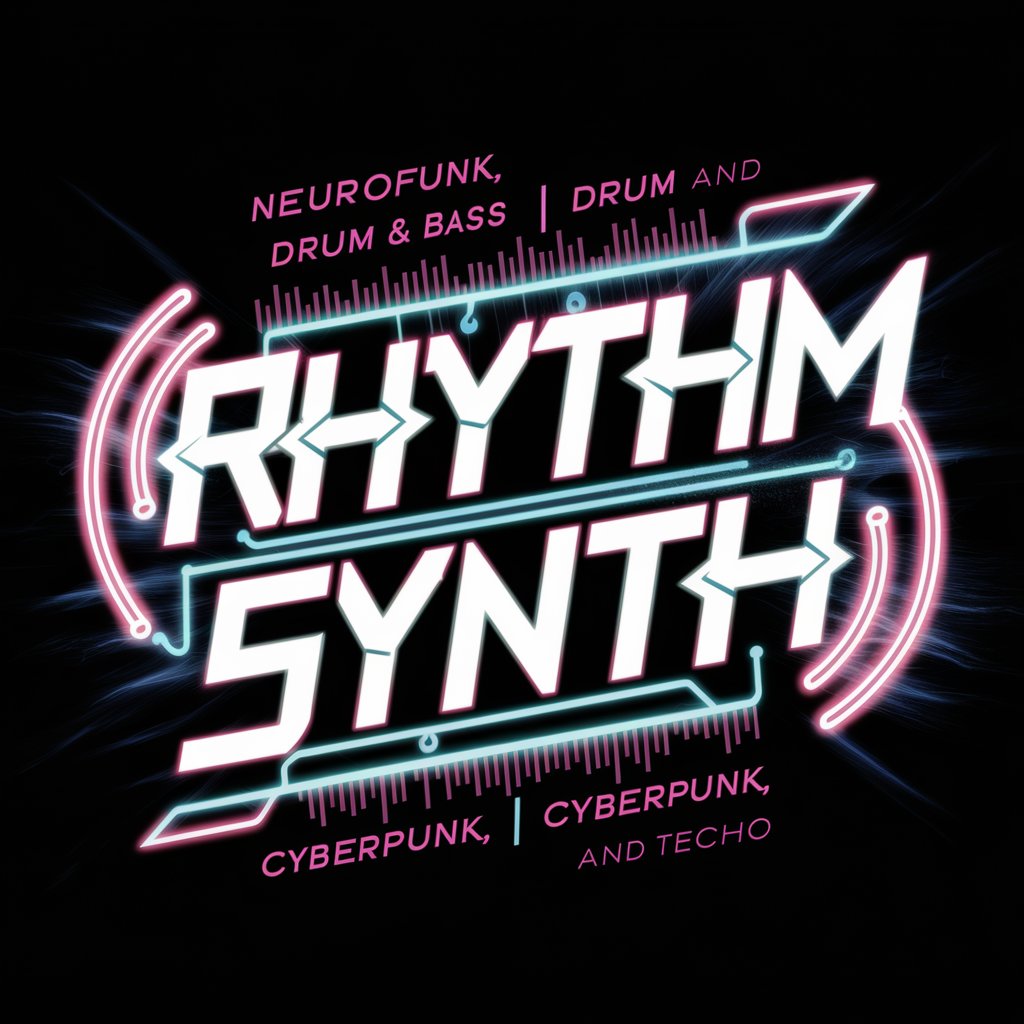
Literature Review Writer
AI-powered tool for structured literature reviews.

Word Explorer
Expand your vocabulary with AI power!
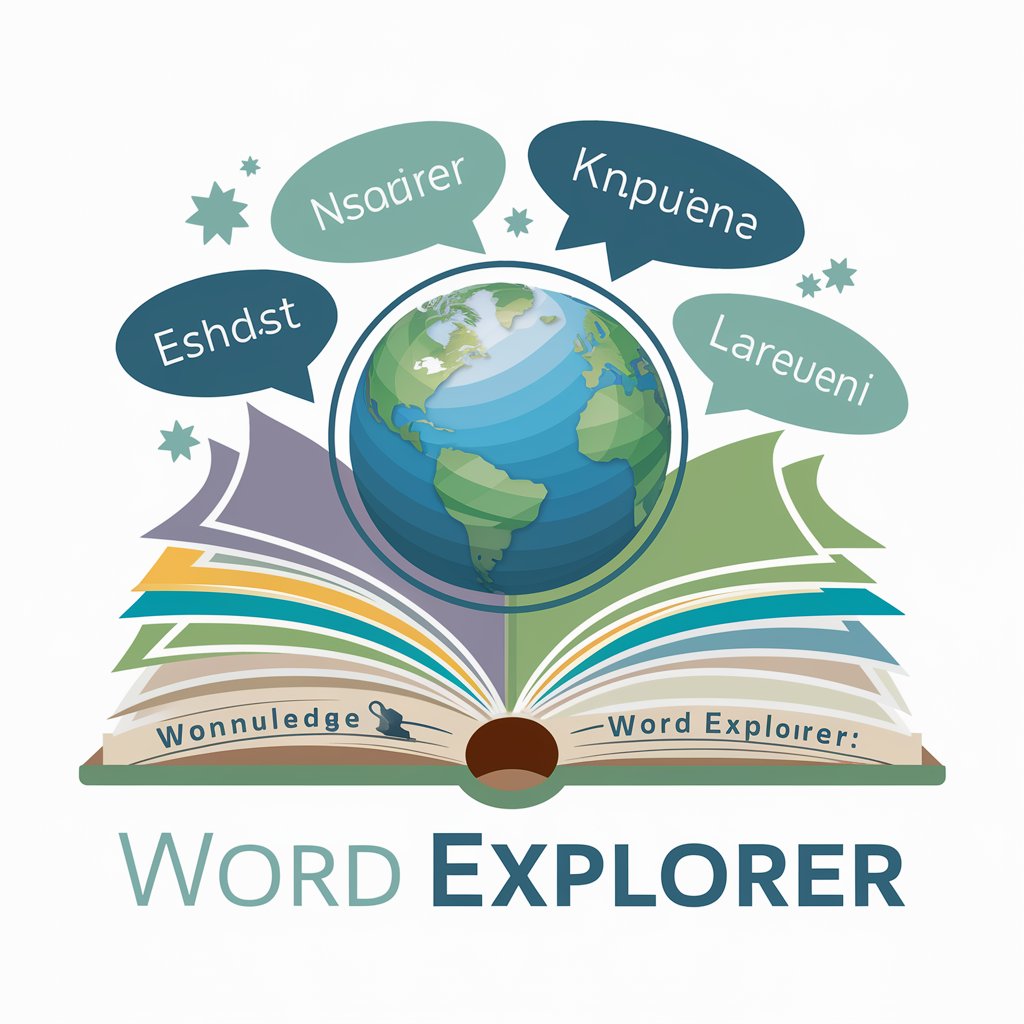
Word Master
Master Words with AI-Powered Hangman
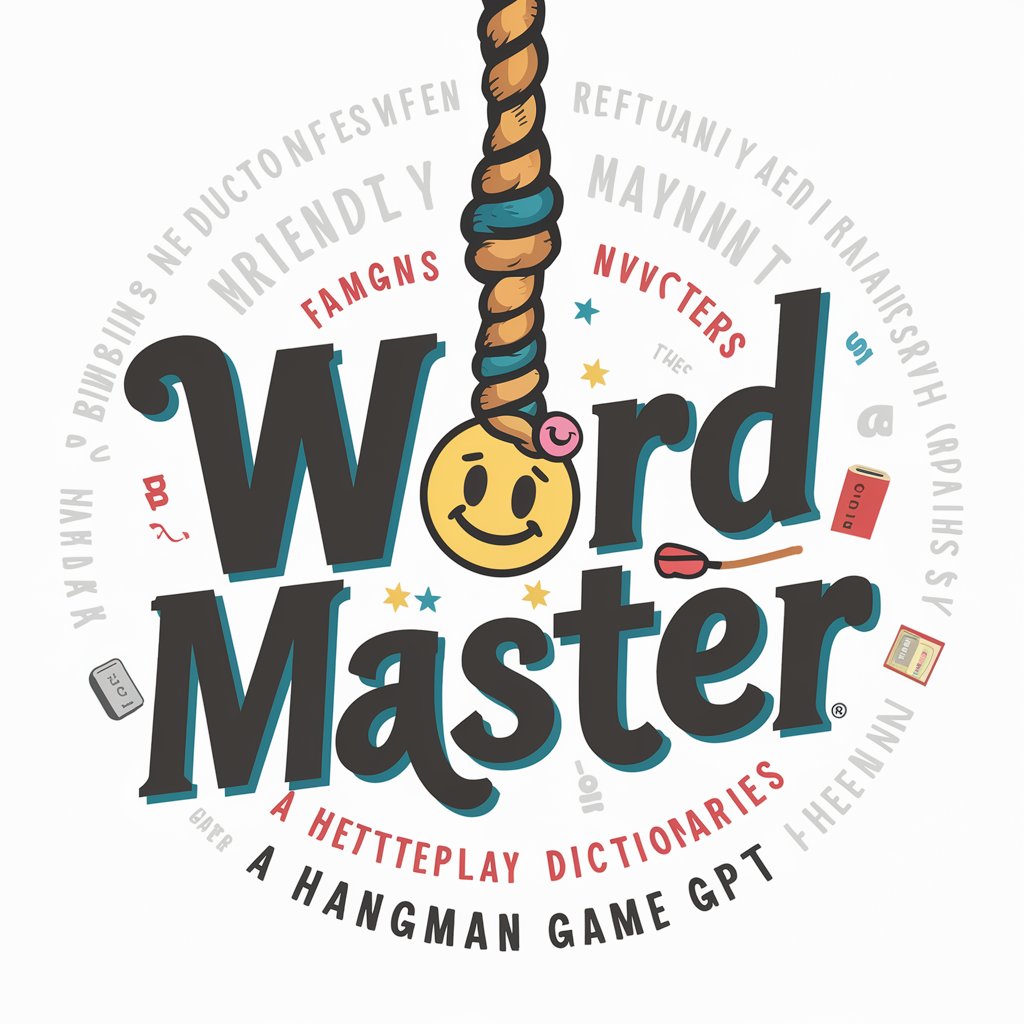
Word Buddy
Empowering Language Mastery with AI
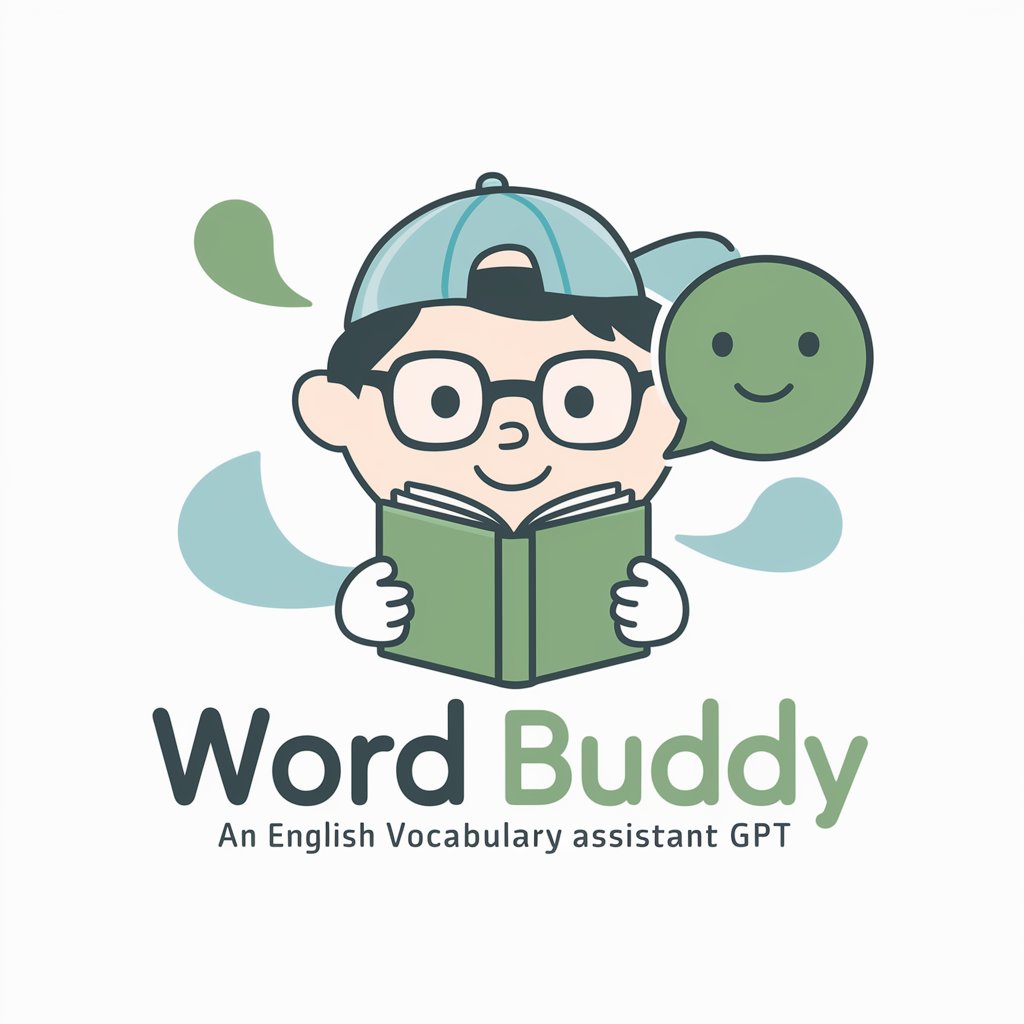
Word Weaver
Empowering your words with AI.

Frequently Asked Questions About Rhythm District
What makes Rhythm District unique in handling music-related queries?
Rhythm District integrates seamlessly with Spotify, allowing not only for the exploration of music trivia and information but also for the creation and customization of playlists directly tailored to user preferences.
Can I create a playlist for a specific mood using Rhythm District?
Yes, you can generate playlists that match specific moods or themes. Simply provide the desired mood or theme, and Rhythm District will curate a playlist on Spotify that fits your criteria.
How does Rhythm District enhance my learning about music history?
Rhythm District provides rich, detailed responses about musical eras, significant movements, and key figures, offering an educational experience that enhances your understanding of music history.
Is Rhythm District suitable for professional musicians?
Absolutely. Professional musicians can use Rhythm District to discover music trends, explore new genres, and even find inspiration for their projects by exploring diverse music styles and artist influences.
What are the system requirements for using Rhythm District?
Rhythm District is accessible via web, requiring only a stable internet connection and a device capable of running a standard web browser. No special hardware is needed.
