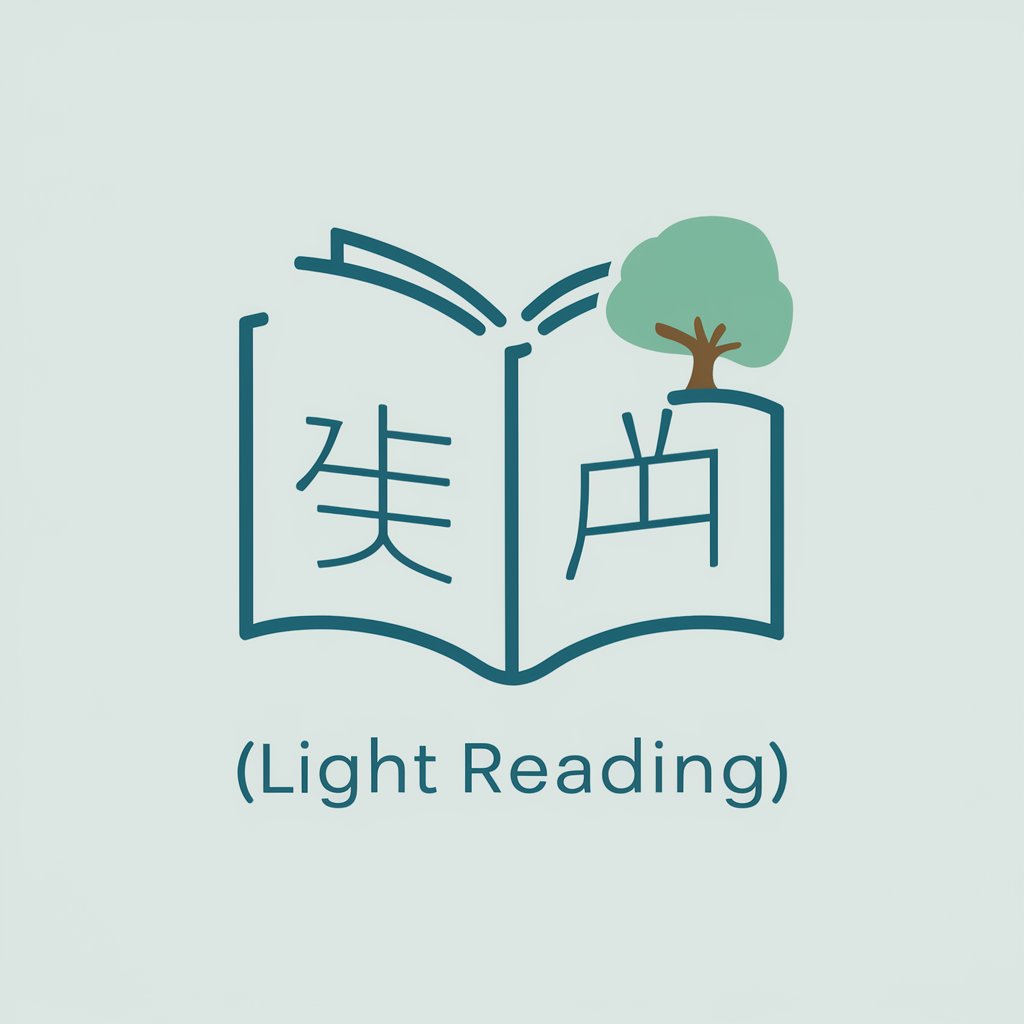ReadEase Assistant - AI-powered Text Assistance

Hi! I'm here to help you with English. Let's get started!
Enhance learning with AI-driven insights
Can you summarize this text for an elementary level?
Please explain the meaning of this word.
How would you rewrite this sentence for an intermediate level?
Could you help me understand this paragraph?
Get Embed Code
Overview of ReadEase Assistant
ReadEase Assistant is designed to assist users with varying levels of English proficiency by providing tailored text-related support. This includes simplifying texts, defining vocabulary, and rephrasing sentences to match the user's English language level. The assistant adapts its responses from elementary to advanced levels, ensuring accessibility for a wide range of learners. For example, if a user struggles with complex English texts, ReadEase can simplify these texts, making them easier to understand. It can also assist users in expanding their vocabulary by defining difficult words in simpler terms and providing examples of how these words can be used in sentences. Powered by ChatGPT-4o。

Core Functions of ReadEase Assistant
Text Simplification
Example
Converting complex legal documents into plain language that is easier for non-native speakers to understand.
Scenario
A user receives an important email written in advanced English. ReadEase can simplify this email to an elementary level, allowing the user to comprehend the essential information without language barriers.
Vocabulary Assistance
Example
Providing definitions and usage examples for technical terms found in academic papers.
Scenario
A pre-intermediate English learner reading a scientific article encounters the word 'photosynthesis.' ReadEase explains the term in simple language and offers a basic example of the concept to enhance understanding.
Text Rewriting
Example
Rewriting sentences to make them clearer or to adjust the tone for different contexts, such as formal or casual communication.
Scenario
A user wants to compose an email to a professor but is unsure how to phrase their requests politely and formally. ReadEase can help rewrite their draft to ensure it is appropriate and respectful.
Target User Groups for ReadEase Assistant
ESL Learners
Individuals learning English as a second language at any proficiency level benefit from customized text support that helps them understand and use English more effectively in their daily lives.
Academic Researchers
Non-native English-speaking researchers who frequently encounter complex texts and need to use precise language in their writing can use ReadEase to simplify and clarify these texts.
Professionals in International Settings
Professionals working in environments where English is not their first language but is required for communication, documentation, and compliance. ReadEase can assist them in understanding and producing clear, accurate English text.

How to Use ReadEase Assistant
Access the Platform
Visit yeschat.ai to start using ReadEase Assistant without any need for signing up or subscribing to ChatGPT Plus.
Choose Your Proficiency Level
Select your English proficiency level from Elementary to Advanced. This helps tailor the responses to your understanding.
Input Your Text
Enter the text you need help with, whether it's for summarizing, vocabulary enhancement, or rewriting.
Use the Provided Features
Take advantage of the tool’s capabilities such as generating images or providing definitions to enhance your learning.
Iterate and Adjust
Review the outputs and iterate with different requests or adjustments to get the most out of your interaction.
Try other advanced and practical GPTs
Return of Miyabi Fashion
Reviving Tradition with AI Elegance

Refund and Return Guide
Effortless AI-powered refund and return processing.
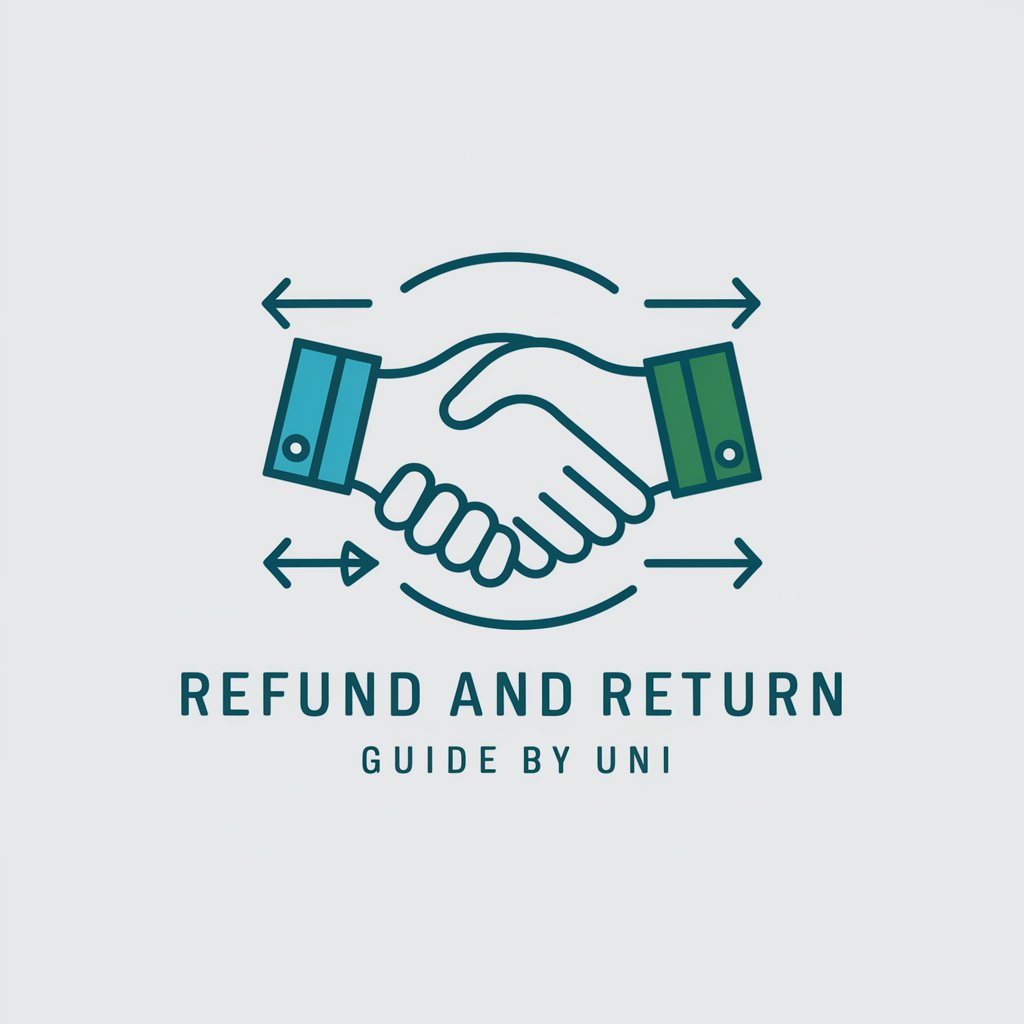
Return to Home
Navigate Your Way Home with AI

Tax Return GPT
Empowering your tax decisions with AI
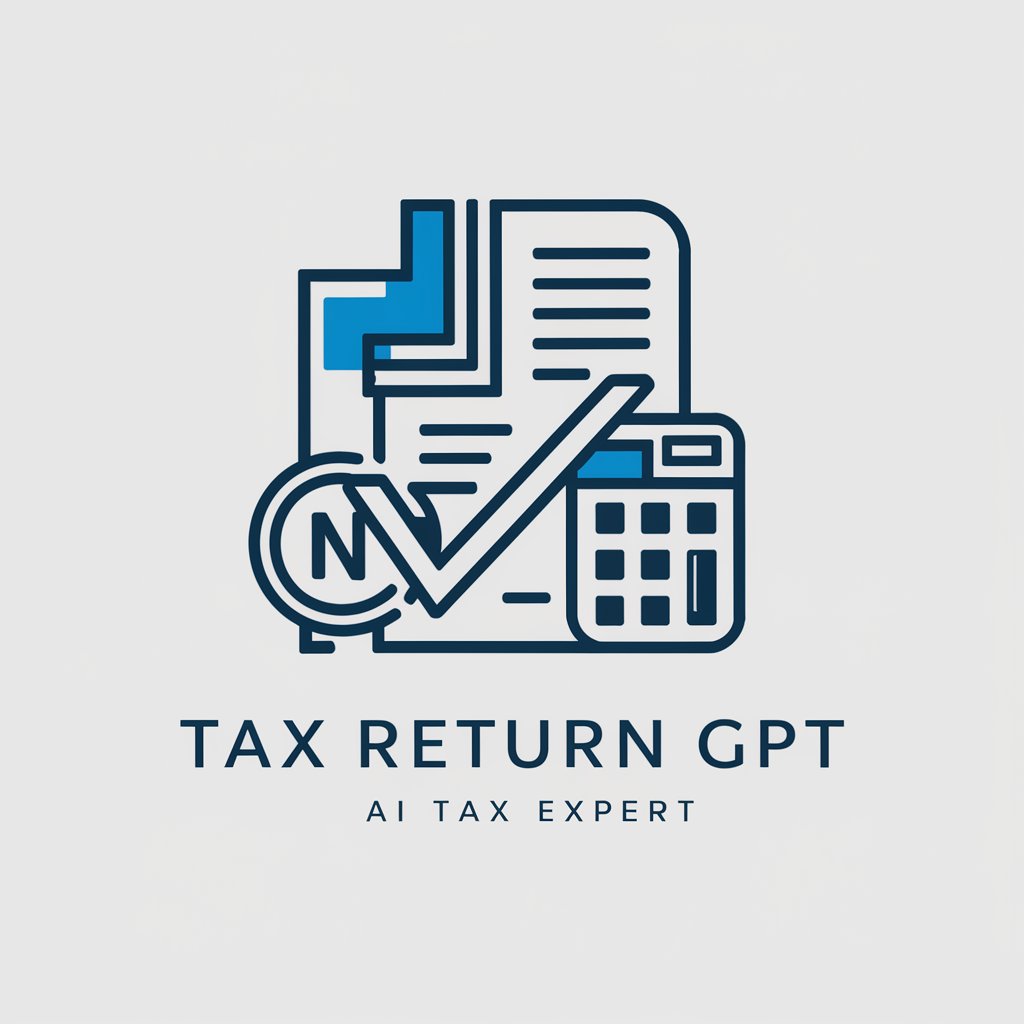
Return to Västradalen
Navigate satire in a quirky Swedish town.

Sam's Return
Master Tech with AI Puzzles

Cold Email Helper
Enhance your inbox, empower your emails

Logo Visionary Designer
Craft Your Brand's Identity with AI

Anmore Urban Planner Pro
AI-driven Urban Planning Expertise

Araby.Ai Course Learning Assistant
Empowering learning with AI-driven insights

Mood Tracker
Track Moods with AI Insight

Mood Companion
Track, Analyze, Improve - Empowered by AI
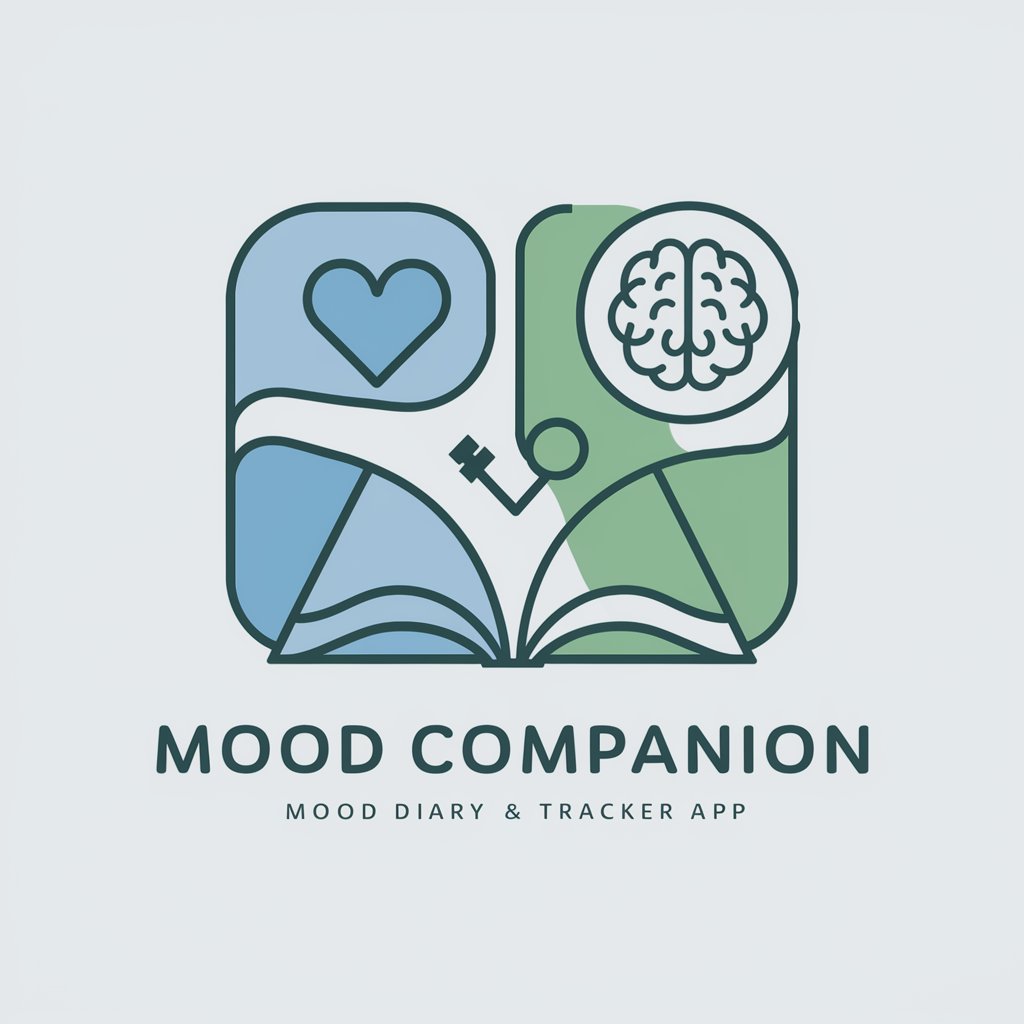
Detailed Q&A About ReadEase Assistant
What types of text assistance does ReadEase Assistant provide?
ReadEase Assistant can summarize texts, offer vocabulary support by defining or translating words, and assist in rephrasing or rewriting texts to suit different English proficiency levels.
Can ReadEase Assistant help with language learning?
Yes, it's designed to assist users in improving their English language skills by providing explanations, paraphrases, and examples suited to the user's specified proficiency level.
Is ReadEase Assistant capable of generating images?
Absolutely, the tool can generate images relevant to your text content to aid in visual learning and enhance understanding of the material discussed.
How does ReadEase Assistant adjust its responses based on user proficiency?
The tool adjusts the complexity of its vocabulary and sentence structures according to the English proficiency level you select, ranging from Elementary to Advanced.
What makes ReadEase Assistant unique in handling academic texts?
It specializes in academic writing support, offering detailed rewrites and summaries, critical for understanding complex topics at various learning stages.