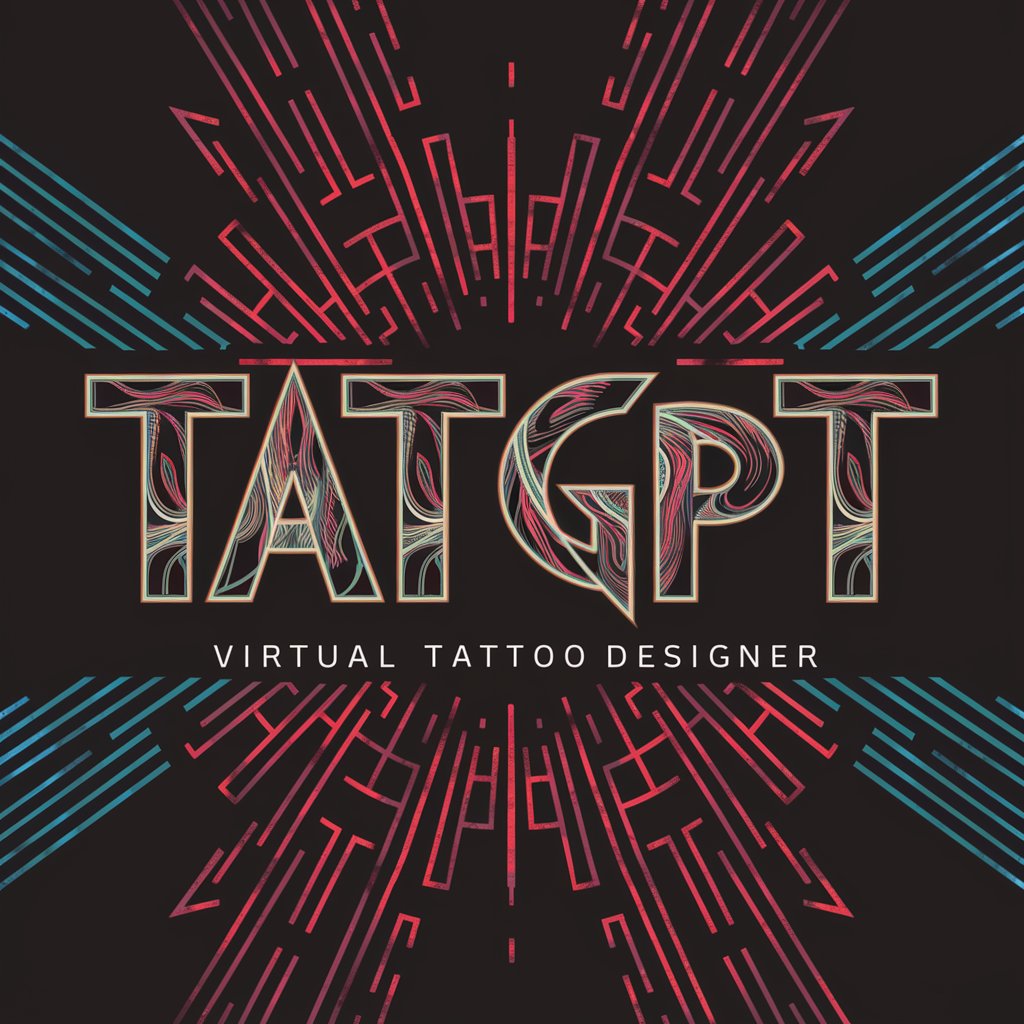Tattoo Designer GPT - Tattoo Design Simulation

Welcome to Tattoo Designer GPT, where your vision meets our artistry!
Visualize Your Tattoo with AI
🖐 Design my tattoo!
What tattoo design styles do you specialize in?
Can you create a 3D tattoo design for me?
How do I care for my new tattoo?
Get Embed Code
Introduction to Tattoo Designer GPT
Tattoo Designer GPT is an AI-powered tool designed to assist users in visualizing and refining tattoo designs before they make a permanent decision. This specialized AI integrates digital art skills with tattoo design expertise, allowing users to upload images of body parts where they consider placing a tattoo. The AI then digitally imposes chosen tattoo designs onto these images, providing a realistic preview of how the tattoo would look on the skin. This helps in ensuring the size, placement, and style are all suitable for the user's preferences. Examples of this application include a user uploading a photo of their forearm and choosing a snake tattoo design, which the AI then adjusts to the forearm's contours to show how it would look. Powered by ChatGPT-4o。

Main Functions of Tattoo Designer GPT
Image Augmentation
Example
Merging a butterfly tattoo design onto a photo of a user's neck.
Scenario
A client is unsure about the placement of a butterfly tattoo on her neck. She uploads a picture of her neck, and Tattoo Designer GPT overlays the tattoo design onto the photo, allowing her to see how it aligns with her neck's shape and size.
Design Customization
Example
Modifying a rose tattoo by adjusting its color and size according to user preferences.
Scenario
A user wishes for a unique rose tattoo but with specific shades of blue and a smaller size to fit on a wrist. The AI customizes the design accordingly and applies it to an uploaded image of the wrist to provide a personalized preview.
3D and Animated Tattoo Previews
Example
Creating a 3D animated preview of a Medusa tattoo for placement on a forearm.
Scenario
An individual interested in a Medusa tattoo wants to not only see how it would look but also how it might appear in a dynamic 3D view. The AI creates an animated visualization showing the tattoo from multiple angles, enhancing the user's decision-making process.
Ideal Users of Tattoo Designer GPT
Tattoo Enthusiasts
Individuals planning to get a tattoo and wanting to explore various design options, placements, and styles before making a permanent decision. They benefit from seeing a realistic preview of how different tattoos would look on their body.
Tattoo Artists
Professional tattoo artists looking for a tool to assist their clients in visualizing tattoo ideas. This AI can serve as a digital consultation tool, helping artists and clients finalize designs and placements effectively.
Digital Artists
Artists who specialize in digital design and want to expand their portfolio into tattoo art. They can use this AI to experiment with tattoo designs, applying them to virtual models and exploring the integration of digital art into body art.

How to Use Tattoo Designer GPT
Start your experience
Visit yeschat.ai for a free trial without login, and no need for ChatGPT Plus.
Upload your images
Upload a clear photo of the body part where you want the tattoo, and the design you are considering. This helps in visualizing how the tattoo will look on your skin.
Customize the design
Use the customization tools available to adjust the scale, orientation, and colors of the tattoo design to match your preference.
Visualize the tattoo
Preview the combined image of the tattoo design on your uploaded body part photo. Adjust as necessary to ensure the design fits the contours and size of the body part.
Consult and finalize
Save the design and consult with a professional tattoo artist to discuss the feasibility and any modifications needed for the final tattoo.
Try other advanced and practical GPTs
Ham Radio 4 Crisis
Stay Connected Anywhere

Tuteur Personnel en Italien
Master Italian with AI Power

Show me your Fridge! 👨🍳🥒🧅🧀🥩
Transform ingredients into gourmet meals with AI.

HI Real Estate Agent
Your AI-powered Hawaii Real Estate Expert

DRONE LIDAR
Mapping the Future with AI-powered LiDAR

Spelling and Reading at Grade Level
Empower Learning with AI
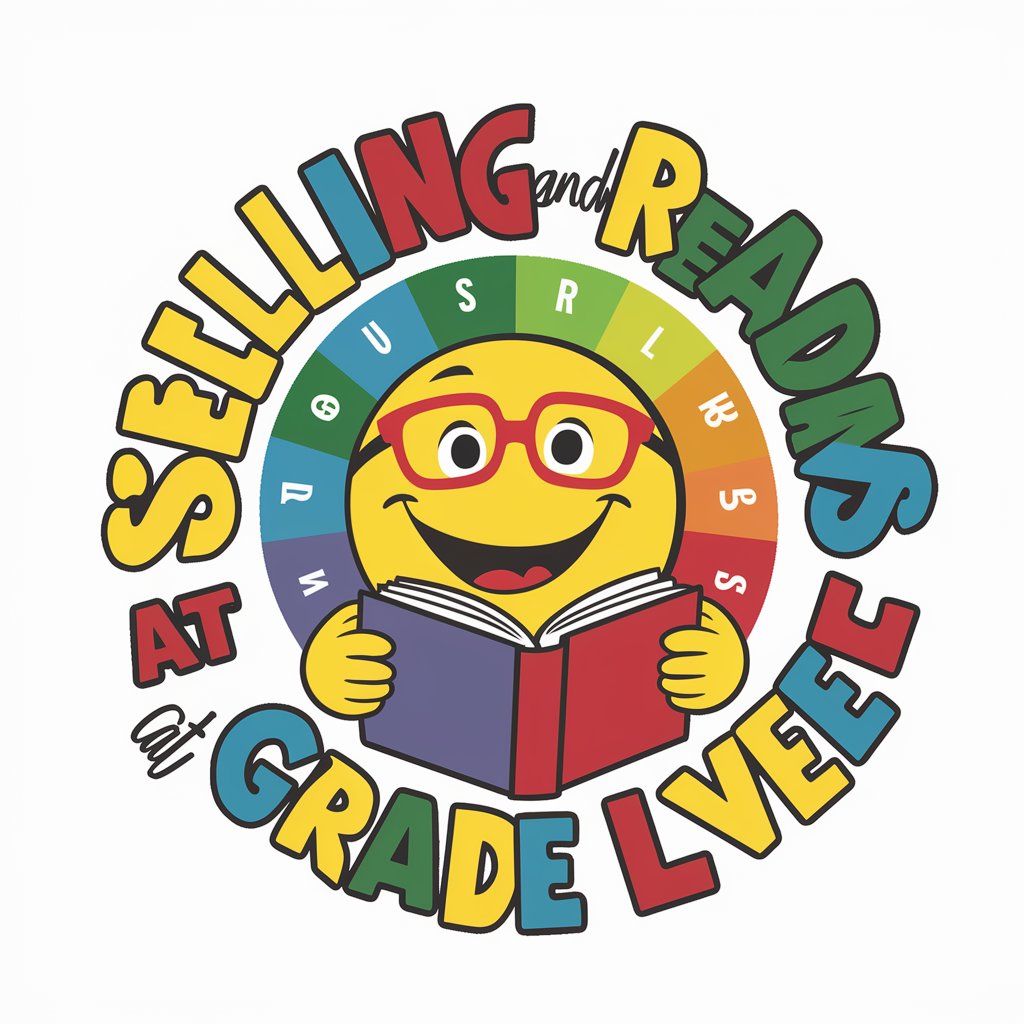
Merch Master
Crafting Your Creations with AI

Identifique Possíveis Público-Alvo
Unleashing AI to Discover Your Market

Vijio - Turkish Pharmacovigilance Master
Your AI-powered pharmacovigilance partner.

Movie Explorer
Revolutionizing Film Discovery with AI

Spatial Memory Maker
Turn spaces into memory aids with AI
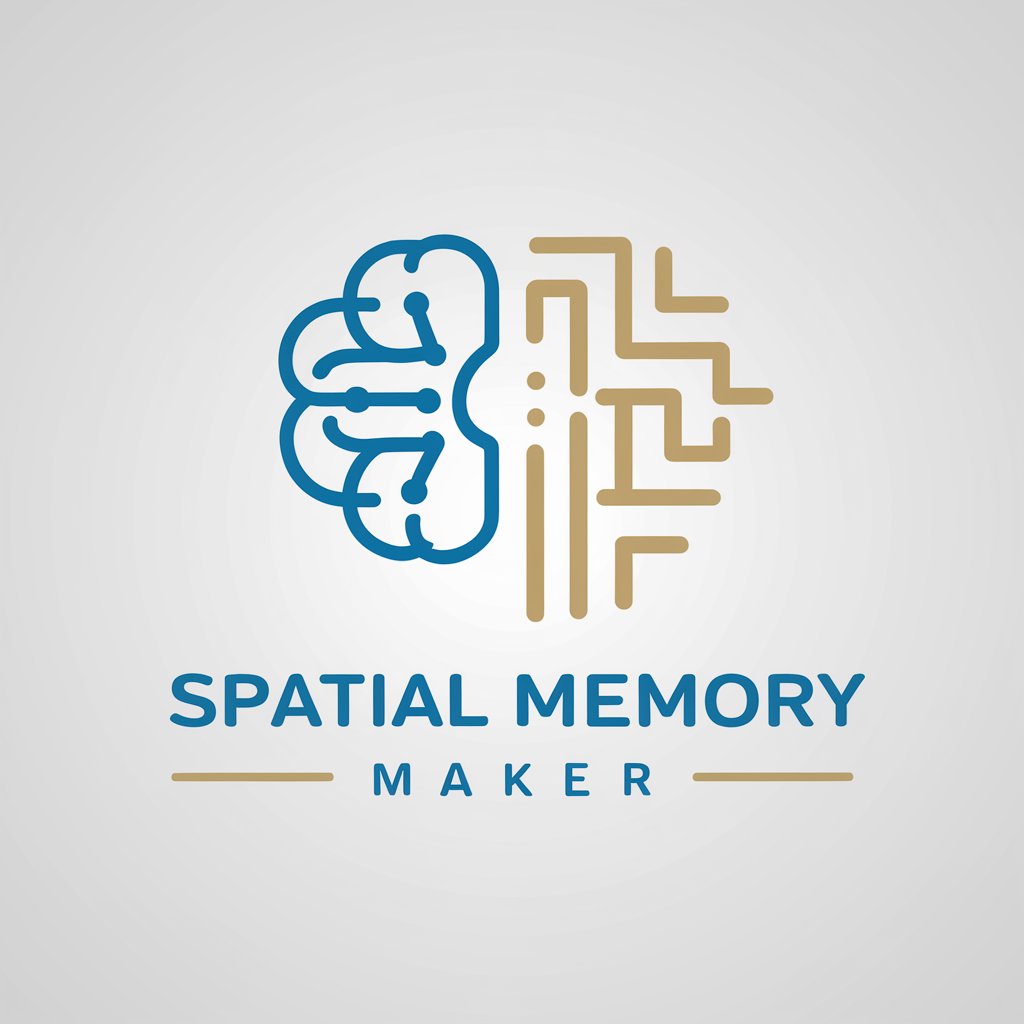
GPTeach - Lesson Planner
Streamline Planning with AI

Frequently Asked Questions about Tattoo Designer GPT
What types of tattoo designs can I create with Tattoo Designer GPT?
You can create various types of tattoos including realistic, tribal, abstract, and custom designs, tailored to fit different body parts like hands, necks, and forearms.
Can I see how a tattoo would look on my body before getting it inked?
Yes, you can upload a photo of the body part where you want the tattoo and a picture of the tattoo design. The tool will merge these images to show you how it would look on your skin.
Is Tattoo Designer GPT suitable for first-time tattoo enthusiasts?
Absolutely, it's perfect for first-timers. The tool allows you to experiment with different designs on different body parts virtually, which can help in making a confident decision.
How accurate are the visualizations created by Tattoo Designer GPT?
The visualizations are quite accurate in showing size and placement but consulting with a professional tattoo artist is recommended for precise adjustments and advice.
Can I use Tattoo Designer GPT for temporary or henna tattoos?
Yes, the tool is versatile and can be used for designing both temporary and permanent tattoos, including henna designs.