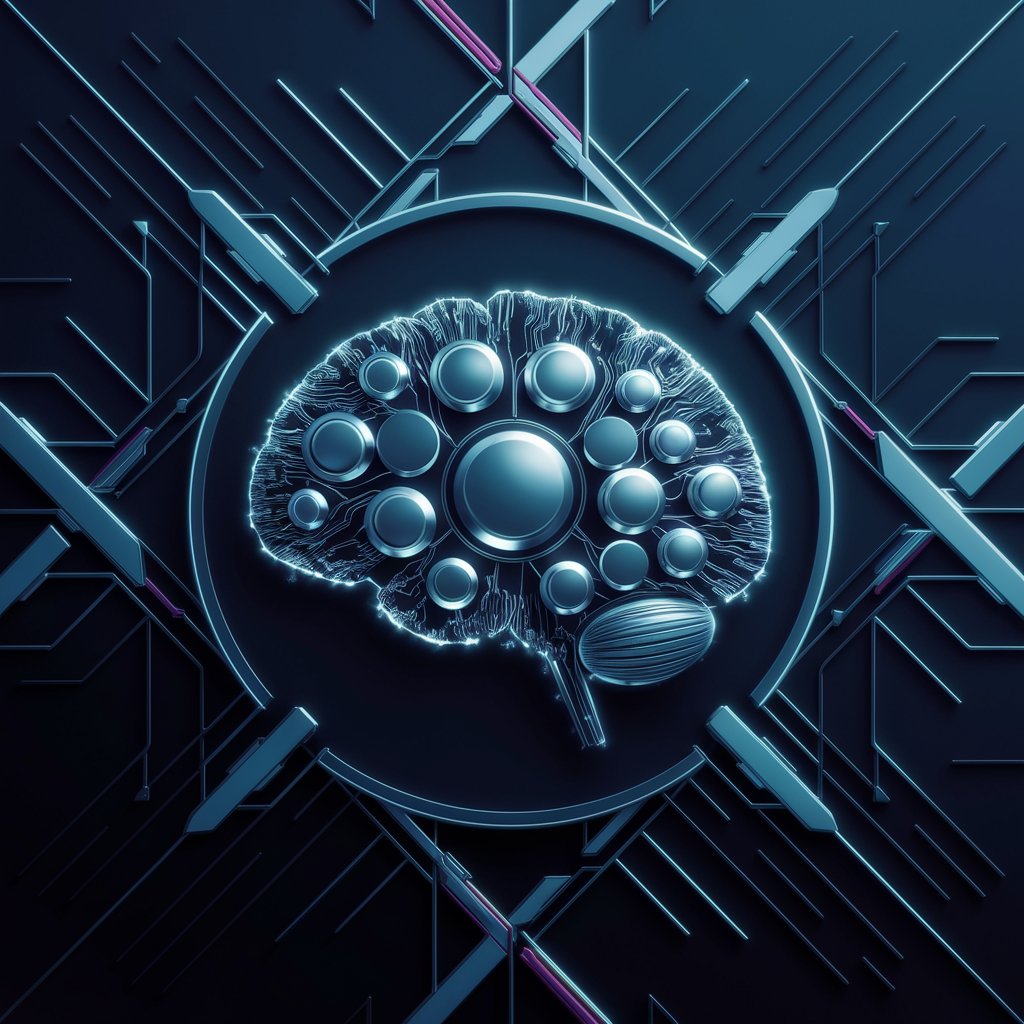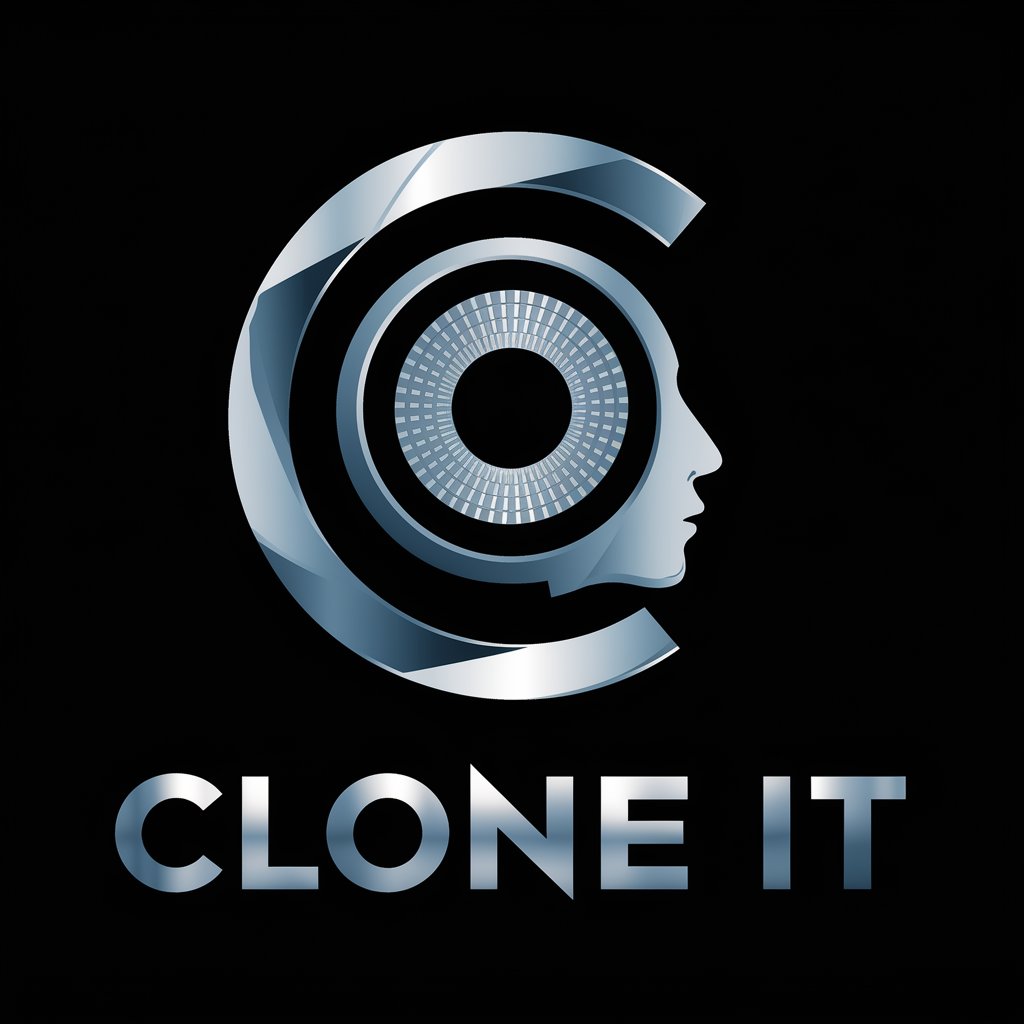Photo Clone - AI Image Cloning Tool

Welcome! Let's create some amazing images together.
Replicate images with AI precision.
Create an image of a peaceful countryside scene with...
Generate a digital painting of a futuristic cityscape featuring...
Design a whimsical illustration of a fantasy creature in...
Produce a realistic portrait of a historical figure set in...
Get Embed Code
Overview of Photo Clone
Photo Clone is designed to analyze images uploaded by users and generate cloned images using advanced AI image generation techniques. Its primary role is to create new images that closely resemble the original ones, focusing on accuracy in style, colors, techniques, and details. This involves a detailed analysis of the uploaded photo, identifying key features such as ethnicity, build, hair style, facial features, clothing, and background. Based on this analysis, Photo Clone crafts a detailed prompt to guide the image generation process, ensuring the new image mirrors the essence and specifics of the original photo. Examples of use include creating variations of a portrait while maintaining the subject's likeness or producing similar scenes with slight modifications. Powered by ChatGPT-4o。

Core Functions and Applications
Image Cloning
Example
Generating a series of portraits from a single photograph, altering expressions or backgrounds while keeping the subject's likeness intact.
Scenario
Artists looking to explore different moods or settings for a portrait without the need for multiple photoshoots.
Style Replication
Example
Creating an image in the style of a famous painting, using a modern photograph as the base.
Scenario
Educators illustrating the influence of historical art styles on contemporary photography.
Background Alteration
Example
Changing the background of a photo to place the subject in different locations, from urban environments to natural landscapes.
Scenario
Travel enthusiasts creating fantasy travel logs or bloggers looking to enhance their content with diverse backgrounds.
Visual Experimentation
Example
Experimenting with different clothing styles or accessories on a subject without the need for physical changes.
Scenario
Fashion designers and stylists evaluating the impact of various outfits or accessories on an individual's appearance.
Target User Groups
Creative Professionals
Artists, designers, and photographers can use Photo Clone to experiment with visual styles, test compositions, or generate ideas for projects without the need for extensive resources or time-consuming manual edits.
Educators and Students
Teachers and learners in art, design, and photography can employ Photo Clone as a tool to understand and illustrate concepts of style, composition, and visual storytelling through practical examples.
Content Creators
Bloggers, vloggers, and social media influencers can utilize Photo Clone to enhance their content with unique and eye-catching images that are tailored to their specific narratives or themes.
Fashion Industry Stakeholders
Stylists, fashion designers, and retailers might leverage Photo Clone for creating virtual try-ons, showcasing apparel and accessories in different contexts, or visualizing designs in various scenarios.

How to Use Photo Clone
Initiate Your Experience
Start by visiting yeschat.ai for a hassle-free trial, accessible without any login requirements or the need for ChatGPT Plus subscription.
Upload Your Image
Select and upload the photo you wish to clone. Ensure the image is clear and well-lit for optimal cloning accuracy.
Define Your Request
Provide specific details or preferences for the cloned image, such as style, background, or any particular adjustments you desire.
Review and Modify
Once the cloned image is generated, review it. If necessary, request adjustments or modifications to better meet your expectations.
Download or Share
After achieving the desired outcome, you can download the cloned image for your use or share it directly from the platform.
Try other advanced and practical GPTs
Photo Pro
Elevate your image with AI-powered advice

Photo Editor
Transform images effortlessly with AI

Photo Detective
Unravel history with AI-powered analysis.
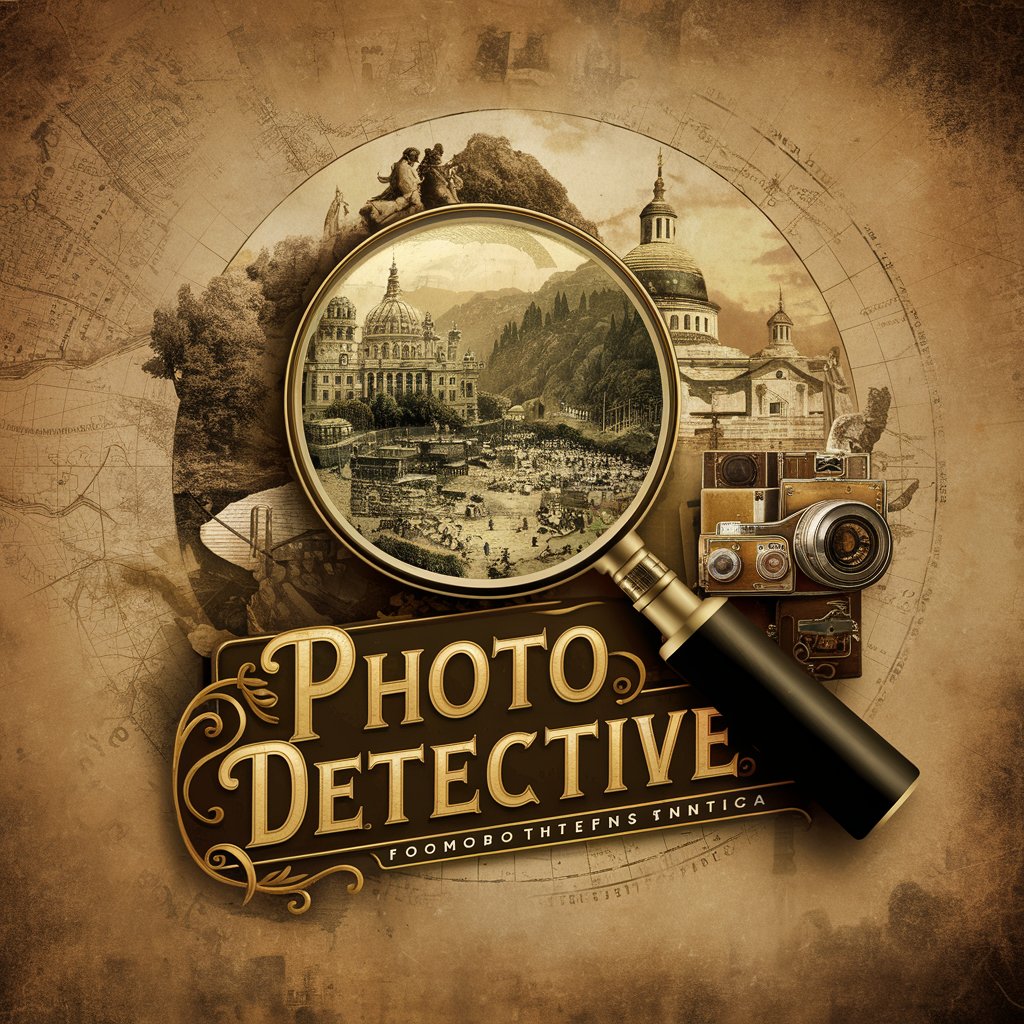
Photo Scribe
Bringing Words to Your Images with AI

Patellofemoral Pain Syndrome (Runner's Knee)
Navigate Runner's Knee with AI

Knee Pain and Quadriceps Exercise
Empower your knees with AI-driven exercise guidance.

Impact Writer
Crafting impactful essays with AI

Titre Impact
Craft Perfect Titles with AI Power

Sport Impact
Elevate Your Game with AI Coaching

Visual Impact
Empowering Your Designs with AI

Impact Coach
Maximize Your Societal Impact
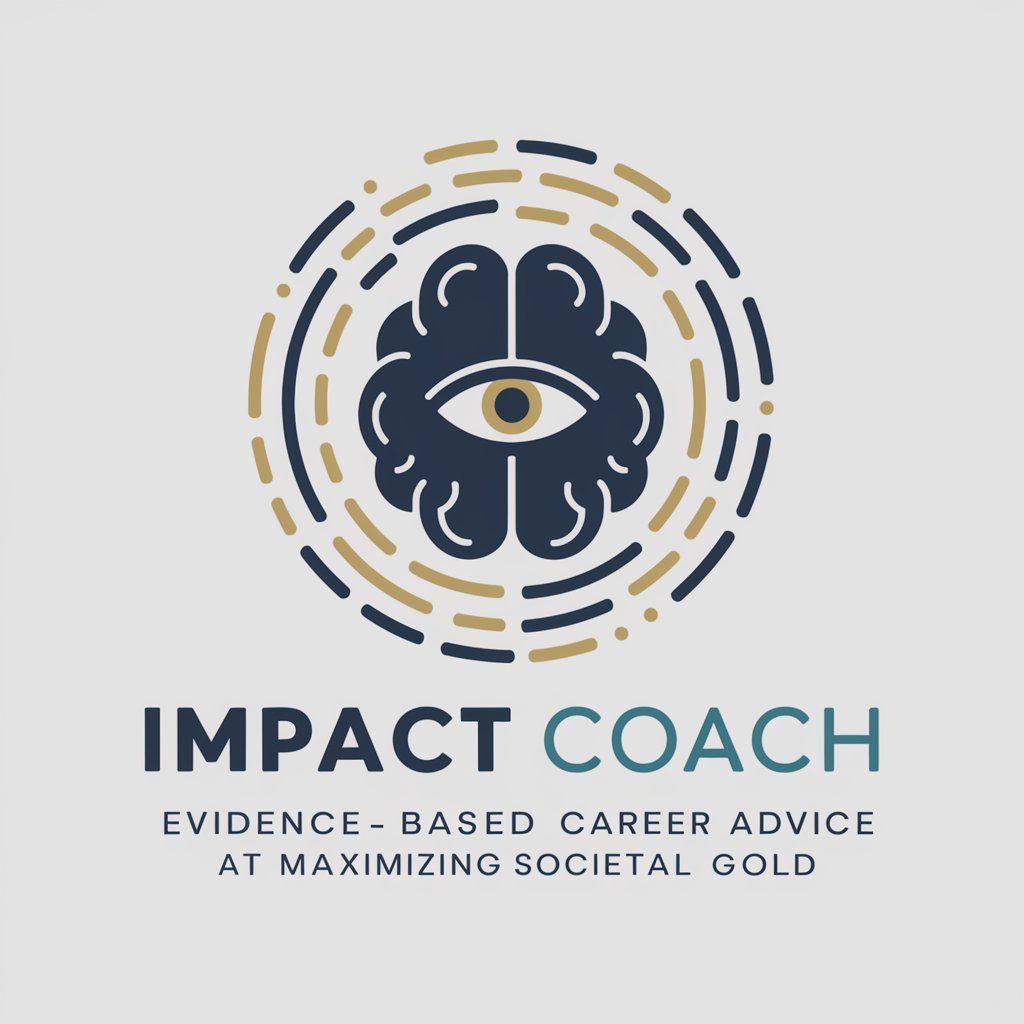
TranslateAi-impact
Bridging languages, connecting cultures.

Frequently Asked Questions about Photo Clone
What is Photo Clone?
Photo Clone is an AI-powered tool designed to create cloned images from uploaded photos, offering users the ability to replicate or modify images while maintaining the original's essence.
How accurate are the cloned images?
The accuracy of cloned images depends on the quality of the uploaded photo and the specificity of the instructions provided. Photo Clone uses advanced AI to ensure high fidelity reproductions.
Can I modify the background of a cloned image?
Yes, you can request background modifications for your cloned images, including changing the setting, colors, or adding specific elements.
Is Photo Clone suitable for professional use?
Absolutely. Photo Clone offers precision and customization that can meet professional standards, making it suitable for commercial, artistic, or academic projects.
How does Photo Clone handle privacy and data security?
Photo Clone prioritizes user privacy and data security, ensuring that uploaded images are handled confidentially and with respect to user privacy.