Scene Scout - Scene Visualization AI

Hey there! Ready to find the perfect scene?
Bring Your Ideas to Visual Life
Can you help me find a scene where...
I'm looking for a movie moment that features...
Do you know of a TV show episode where...
Could you suggest a scene that shows...
Get Embed Code
Introduction to Scene Scout
Scene Scout is designed as a specialized assistant for anyone needing to conceptualize, visualize, and explore different scenarios or settings, particularly in creative fields such as film, photography, and content creation. Its primary role is to help users envision scenes by providing detailed descriptions, suggesting appropriate settings, or generating visual representations. For example, a filmmaker could describe a bustling medieval market scene, and Scene Scout could suggest elements like cobblestone streets, lively market stalls, and period-appropriate costumes to enhance the realism and depth of the scene. Powered by ChatGPT-4o。

Core Functions of Scene Scout
Scene Visualization
Example
Generating images of a sci-fi cityscape at night.
Scenario
A graphic designer working on a book cover needs a futuristic cityscape. Scene Scout provides a detailed image of neon-lit skyscrapers under a starry sky, helping the designer envision and present potential cover designs.
Scene Description
Example
Describing a cozy, winter cabin interior.
Scenario
A writer is crafting a novel set in a remote, snowy setting but is stuck on details. Scene Scout offers a vivid description of a warm, inviting cabin with a crackling fireplace and rustic decor, aiding the writer in creating an immersive setting for their story.
Setting Adaptation
Example
Adapting a beach scene for different times of the day.
Scenario
A photographer plans a photo shoot at the beach and needs to understand how the scene changes from dawn to dusk. Scene Scout describes the lighting, crowd, and mood variations throughout the day, enabling the photographer to plan the best times for specific shots.
Ideal Users of Scene Scout
Creative Professionals
This group includes filmmakers, writers, game developers, and graphic designers who constantly need fresh, vivid scenes for their projects. Scene Scout helps them visualize and describe settings, enhancing creativity and project planning.
Educators and Students
Teachers and students in creative writing, film studies, or art classes can use Scene Scout to explore different settings and historical contexts, making learning more interactive and engaging.

How to Use Scene Scout
Start with a free trial
Visit yeschat.ai to start using Scene Scout without needing to login or subscribe to ChatGPT Plus.
Define your scene
Provide a detailed description of the scene you're looking for, including setting, mood, and key elements.
Use specific queries
Utilize specific, targeted questions or descriptions to help Scene Scout generate the most accurate visuals or scenes related to your query.
Explore variations
Experiment with different descriptions and adjust your queries to explore various interpretations and visual styles.
Apply the scenes
Use the generated scenes as inspiration for creative projects, academic research, or personal entertainment.
Try other advanced and practical GPTs
Scene Miner
Unveil Insights with AI-Powered Analysis

AI IMPACT 3주차 과제 요약
Transforming Content into Clarity

Impact Filter
Clarify goals with AI-powered precision

TranslateAi-impact
Bridging languages, connecting cultures.

Impact Coach
Maximize Your Societal Impact
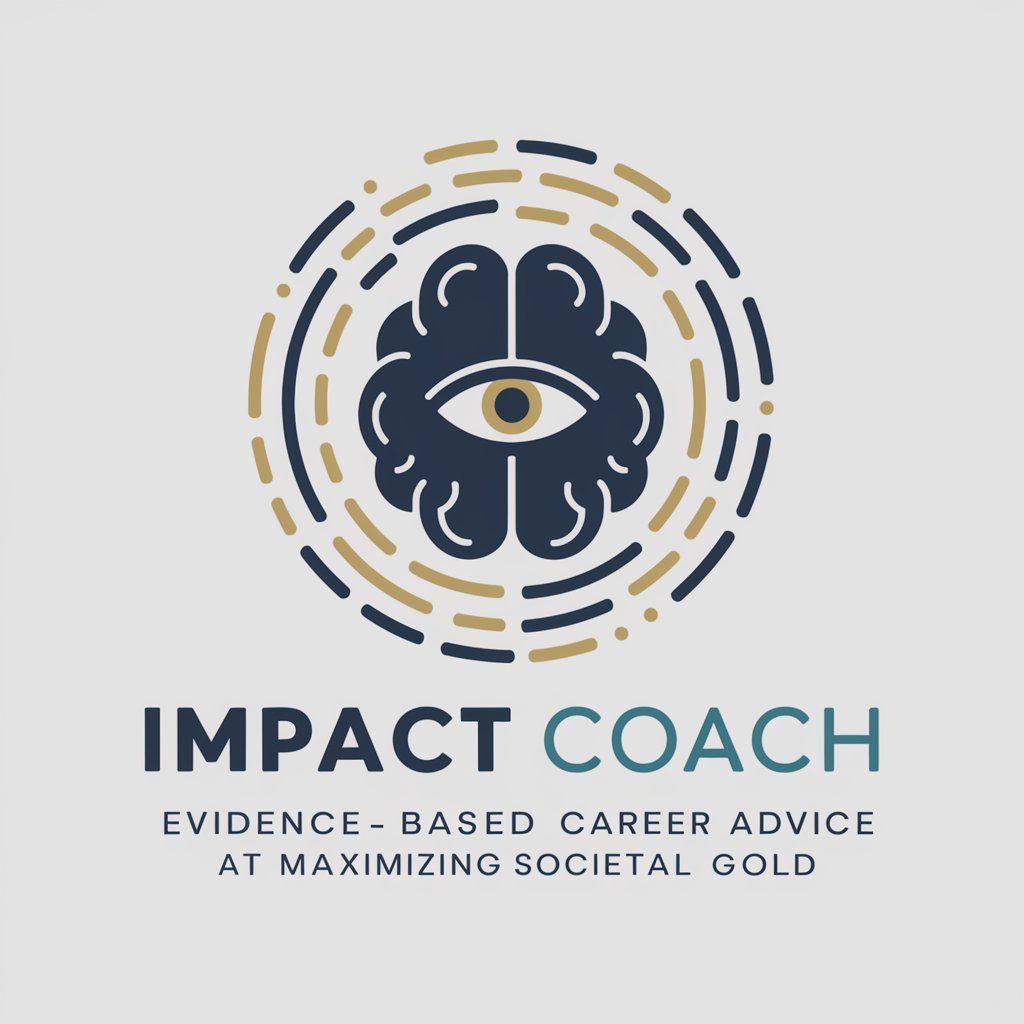
Visual Impact
Empowering Your Designs with AI

Warcraft (WoW) Art Scene Creator
Bringing Azeroth to Art with AI

Movie Scene Pro
Craft Cinematic Shots with AI

Video Scene Image Generator
Craft Cinematic Scenes with AI

Scene Creator
Transform Sales Copy into Structured Scenes

Future Fiction Academy Scene Writer
Craft your story's future with AI.
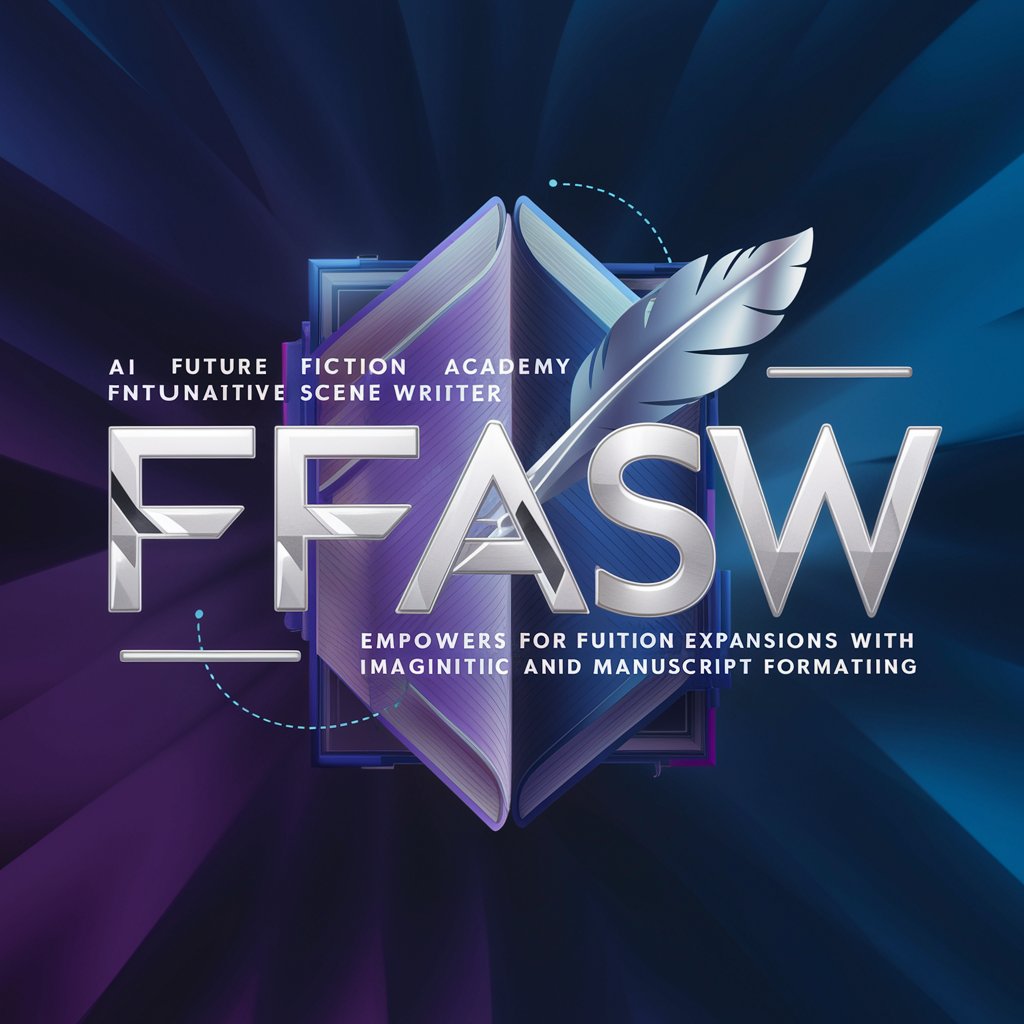
Data Layer Guide
Harness AI to master data warehousing
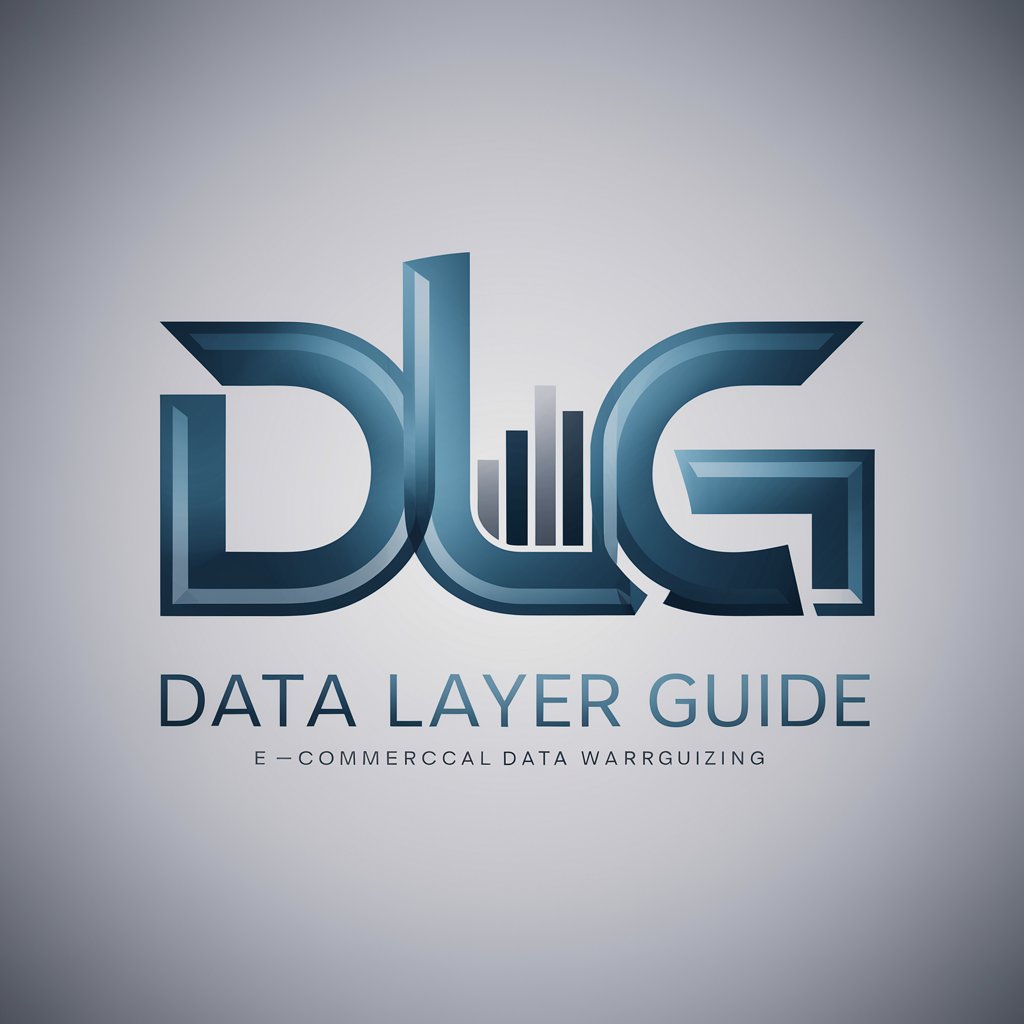
Frequently Asked Questions about Scene Scout
What types of scenes can Scene Scout generate?
Scene Scout can generate a wide range of visual scenes, from historical settings to futuristic landscapes, based on textual descriptions provided by users.
How accurate are the scenes generated by Scene Scout?
The accuracy depends on the detail of the input provided. More detailed descriptions generally yield more accurate and relevant scenes.
Can I use Scene Scout for commercial purposes?
Yes, you can use Scene Scout for commercial projects, but ensure that the generated content aligns with copyright laws and usage rights.
Is Scene Scout suitable for educational use?
Absolutely! Scene Scout is an excellent tool for educational purposes, helping to visualize historical events, scientific concepts, and more for enhanced learning.
What makes Scene Scout unique compared to other AI tools?
Scene Scout specializes in creating detailed and customizable scenes based on textual input, making it particularly useful for visual storytelling and creative projects.
