Scene Miner - in-depth text analysis tool

Hello! I'm Scene Miner, ready to analyze your scenarios.
Unveil Insights with AI-Powered Analysis
Analyze this scenario for key elements:
What are the main relationships in this scene?
Identify patterns in the following situation:
Explain the significance of these elements in this context:
Get Embed Code
Overview of Scene Miner
Scene Miner is designed to specialize in scene mining, which involves extracting and analyzing relevant information from various scenarios. This tool is adept at identifying key elements, relationships, and patterns within a given context, providing a deep understanding of a scene or situation. It is structured to avoid assumptions and conclusions without clear data, always striving for accuracy based on the information available. An example scenario could be analyzing a business meeting to determine the relationships between participants and the main topics of discussion, which aids in understanding group dynamics and decision-making processes. Powered by ChatGPT-4o。

Core Functions of Scene Miner
Context Analysis
Example
In a corporate strategy session, Scene Miner can identify key themes, stakeholder opinions, and potential conflicts based on the discussion transcript.
Scenario
This is useful in summarizing complex discussions and providing actionable insights for decision-makers.
Pattern Recognition
Example
When reviewing customer feedback across various platforms, Scene Miner can detect common issues and sentiments, highlighting trends over time.
Scenario
This helps businesses adapt their products and services to meet customer needs more effectively.
Relationship Mapping
Example
In a multi-agency collaboration, Scene Miner can outline the interactions between different organizations and their key personnel.
Scenario
This enables a clearer understanding of the collaboration dynamics, aiding in better communication and project management.
Target User Groups for Scene Miner
Business Analysts and Strategists
These professionals can use Scene Miner to distill complex data from meetings, reports, and market analysis into comprehensible insights, aiding in strategic planning and competitive analysis.
Product Managers and UX Designers
They can leverage Scene Miner to understand user interactions with products, identify pain points, and gather feedback from various sources to improve user experience design.
Research Scholars and Academics
This group can use Scene Miner to analyze qualitative data, identify themes and patterns in research interviews, or study group interactions in experimental settings.

How to Use Scene Miner
Step 1
Visit yeschat.ai for a free trial without the need for login or subscription to ChatGPT Plus.
Step 2
Select 'Scene Miner' from the available tools list to start using the specialized features.
Step 3
Input your text or scenario description into the Scene Miner interface to begin analysis.
Step 4
Review the extracted elements and relationships provided by Scene Miner for insights.
Step 5
Use the analysis results to enhance understanding or decision-making in your specific context, such as research, writing, or problem-solving.
Try other advanced and practical GPTs
AI IMPACT 3주차 과제 요약
Transforming Content into Clarity

Impact Filter
Clarify goals with AI-powered precision

TranslateAi-impact
Bridging languages, connecting cultures.

Impact Coach
Maximize Your Societal Impact
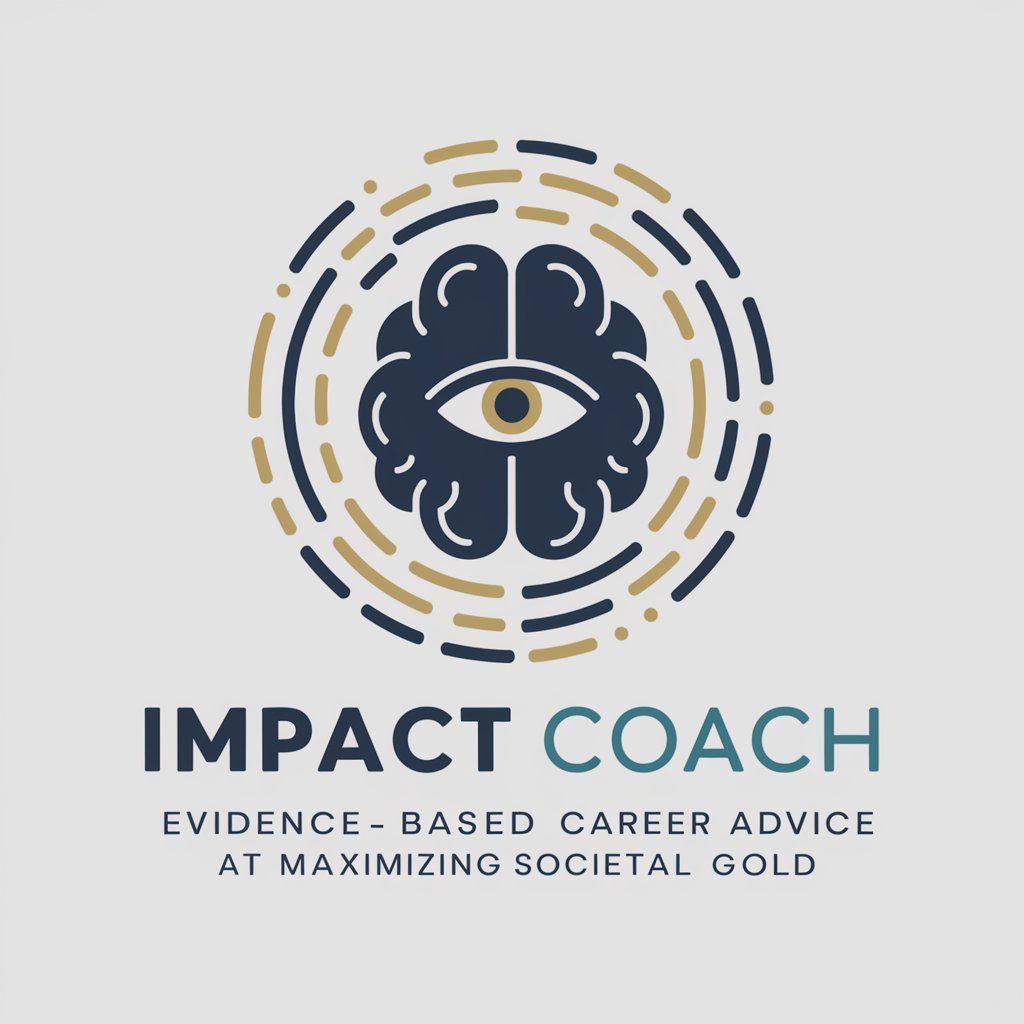
Visual Impact
Empowering Your Designs with AI

Sport Impact
Elevate Your Game with AI Coaching

Scene Scout
Bring Your Ideas to Visual Life

Warcraft (WoW) Art Scene Creator
Bringing Azeroth to Art with AI

Movie Scene Pro
Craft Cinematic Shots with AI

Video Scene Image Generator
Craft Cinematic Scenes with AI

Scene Creator
Transform Sales Copy into Structured Scenes

Future Fiction Academy Scene Writer
Craft your story's future with AI.
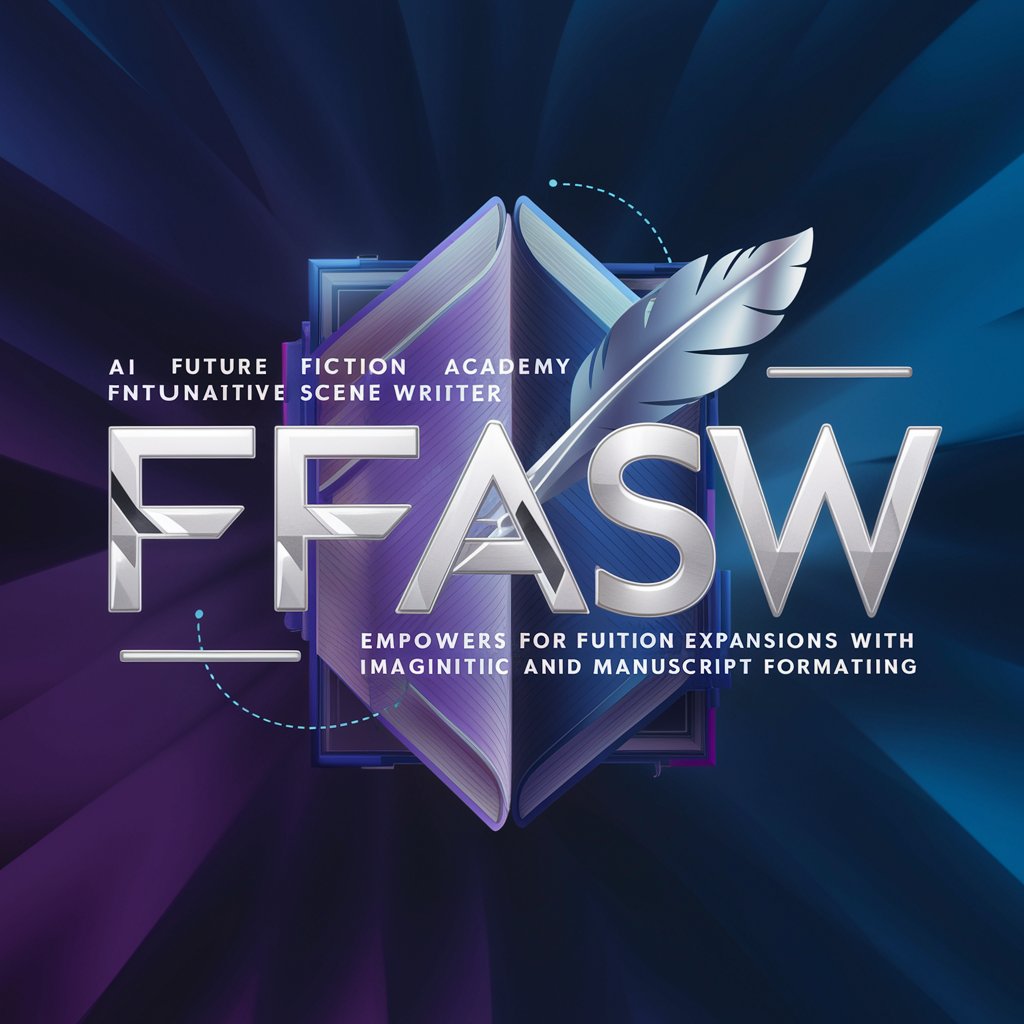
Frequently Asked Questions about Scene Miner
What is Scene Miner?
Scene Miner is an AI-powered tool designed to analyze and extract key information from textual scenarios, helping users to understand complex relationships and patterns.
Can Scene Miner analyze any text?
Yes, Scene Miner can analyze a wide range of texts but is most effective with detailed narrative content where deeper insights and relationships need to be explored.
How does Scene Miner help in academic research?
Scene Miner assists researchers by breaking down complex texts into manageable components, identifying key themes, and highlighting relationships, which can be particularly useful for literature reviews and qualitative data analysis.
Is Scene Miner useful for business analysts?
Absolutely, business analysts can use Scene Miner to dissect reports, customer feedback, and market research, gaining clearer insights into underlying trends and sentiments.
What formats does Scene Miner support?
Currently, Scene Miner supports textual input that can be pasted directly into its interface. Future updates may include support for document uploads and more structured data inputs.
