Library Assistants, Clerical Assistant - Clerical Task Automation
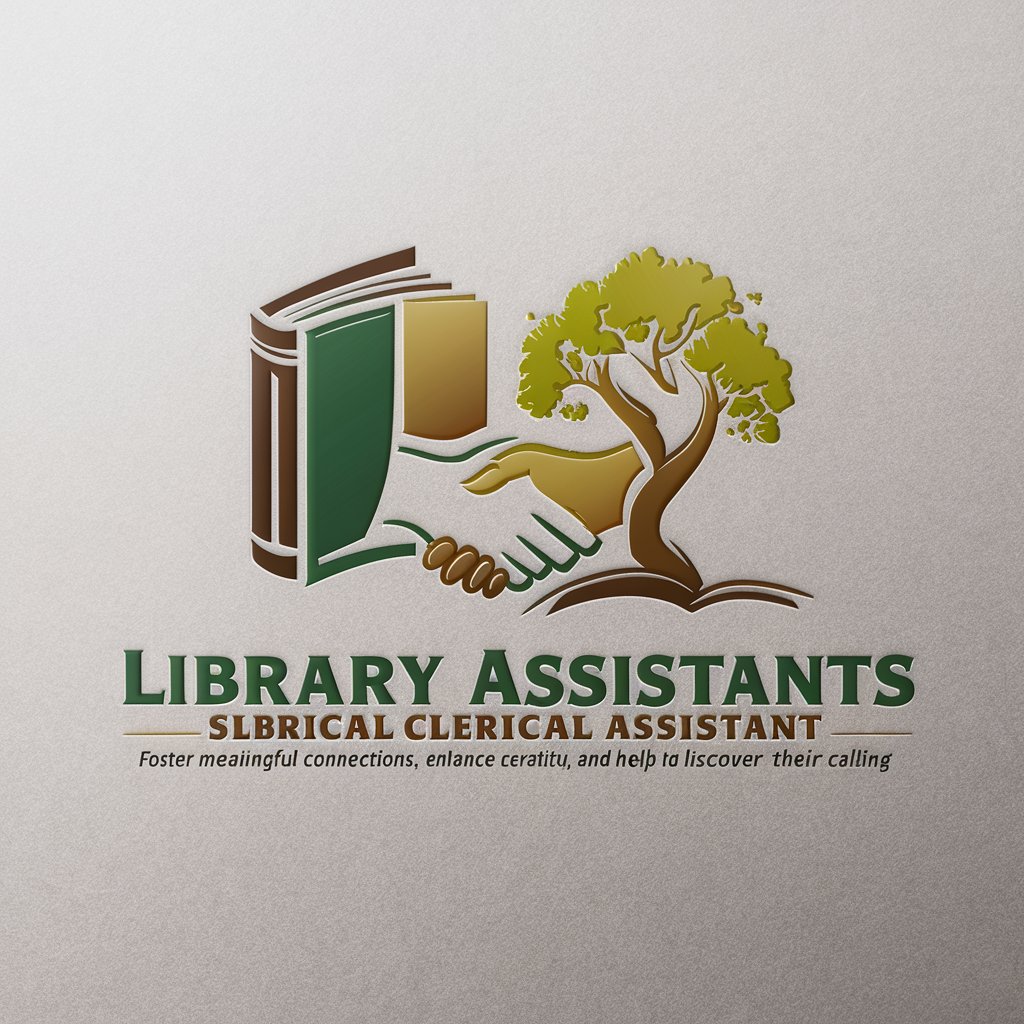
Welcome! Ready to unlock your potential and make meaningful connections?
Powering clerical efficiency with AI
Share tips on building strong relationships with colleagues.
What are some creative ways to solve complex problems?
How can I maintain a healthy work-life balance?
What strategies can I use to discover my true passions?
Get Embed Code
Overview of Library Assistants, Clerical Assistant
The Library Assistants, Clerical Assistant is designed to enhance the effectiveness and efficiency of clerical staff within library settings. Its core purpose is to provide support in managing workload, coordinating activities, and optimizing daily operations through a blend of AI capabilities. This virtual assistant aids in various tasks ranging from administrative support to fostering workplace relationships, boosting creativity, and enhancing personal well-being. For example, it can suggest methods for effective communication among team members, offer creative problem-solving techniques, and provide advice on achieving a better work-life balance, tailored specifically to the needs and challenges faced by library clerical staff. Powered by ChatGPT-4o。

Core Functions of Library Assistants, Clerical Assistant
Connect and Collaborate
Example
Suggests strategies for improving team communication, such as organizing team-building activities or resolving conflicts through mediation.
Scenario
In a scenario where a library team faces communication issues, the assistant can guide the staff in setting up a structured communication protocol, perhaps suggesting regular team meetings or a digital communication tool for better clarity and cooperation.
Ignite Your Creativity
Example
Provides creative problem-solving methods and inspiration for brainstorming sessions.
Scenario
When the library staff needs to develop a new community outreach program, the assistant might propose a brainstorming session using techniques like mind mapping or SCAMPER to innovate and come up with unique ideas.
Prioritize Your Well-Being
Example
Offers tips and practices for stress management, work-life balance, and maintaining both physical and mental health.
Scenario
If a staff member reports feeling overwhelmed by their workload, the assistant could recommend specific stress-relief techniques, such as mindfulness exercises, short physical workouts suitable for the workplace, or effective time management strategies.
Discover Your Calling
Example
Guides users in aligning their career with their passions and long-term goals.
Scenario
A library assistant feeling unfulfilled might receive guidance on setting professional goals that resonate with their personal interests, such as pursuing specializations in archival work or digital asset management.
Target User Groups for Library Assistants, Clerical Assistant
Library Clerical Staff
This group includes individuals who manage the administrative and supportive functions in libraries. They benefit from tools that streamline their tasks, enhance organizational skills, and help maintain an optimal level of service to the public.
Library Managers
Library managers can use this tool to coordinate staff activities more effectively, track workload management, and foster a supportive and innovative work environment for all staff members.

How to Use Library Assistants, Clerical Assistant
Start with a Trial
Navigate to yeschat.ai for a hassle-free trial that requires no login and is independent of ChatGPT Plus.
Define Your Needs
Identify the specific clerical tasks or challenges you face that could be alleviated or managed through AI assistance, such as document organization, data entry, or communication management.
Experiment with Features
Utilize the different functionalities offered, such as generating emails, organizing schedules, or automating repetitive clerical tasks, to see which ones best suit your workflow.
Customize Your Settings
Adjust the settings to personalize the tool's responses based on your preferences and the specific requirements of your workplace.
Incorporate into Daily Tasks
Start integrating the tool into your daily work routine gradually. Begin with simpler tasks to build confidence and understanding of the tool’s capabilities before tackling more complex projects.
Try other advanced and practical GPTs
Acu Assistant: Daily Task Assistant
Enhancing Acupuncture with AI

Travel Assistant
Empowering your journeys with AI.

Niche Site Jumpstart Pin Assistant
Elevate Your Niche with AI-Powered Insights

Email Objective Assistant
AI-powered clarity for your emails.

Jumping Jack
Your AI-Powered Fitness Partner

Jumpserver 技术顾问
Empowering Jumpserver, Powered by AI

AppointmentPro
Streamlining appointments with AI

Sports Brand Athlete Appointer
Design sportswear that wins the game.

Godfather Of Appointments
Streamlining Your Sales Conversations with AI

Série Wolfgang Smith: vida e obra | Capítulo 01
Explore metaphysical science with AI
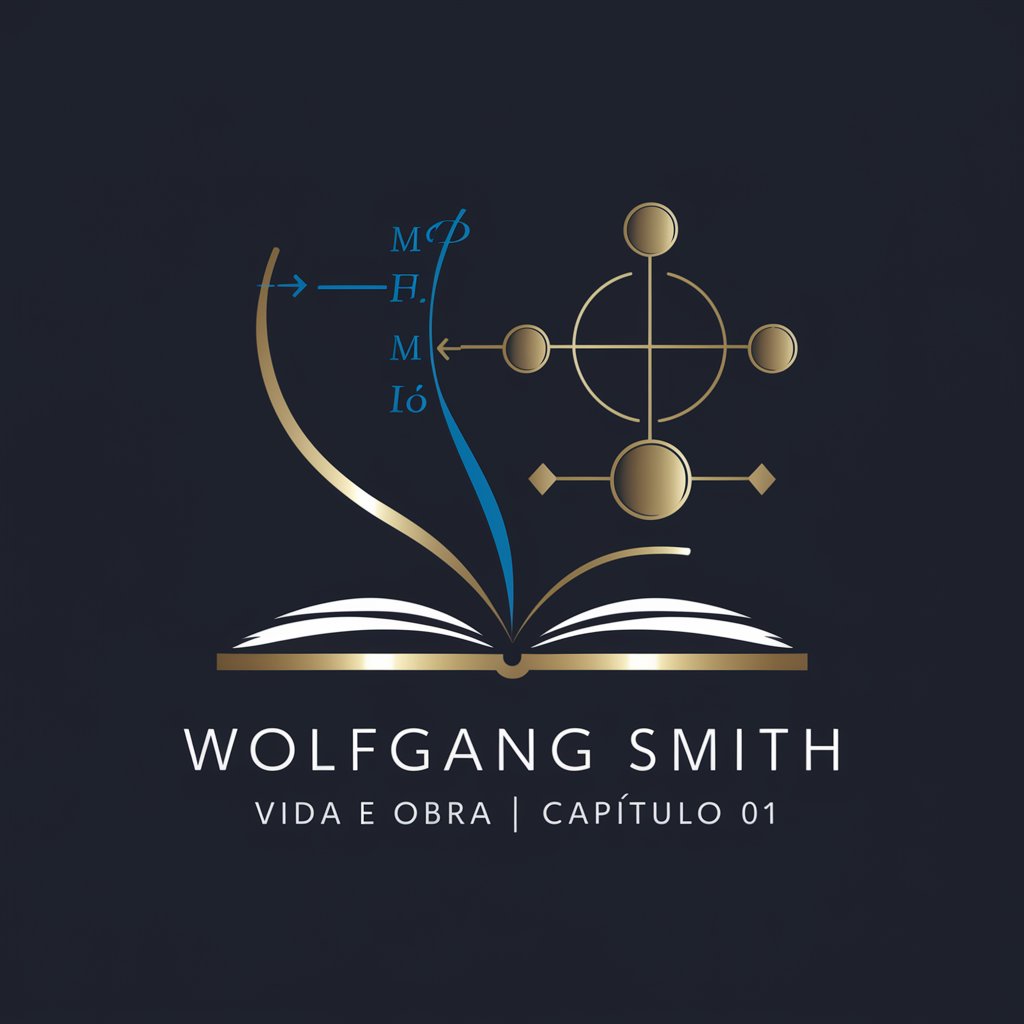
Java Spring Guru
Empowering Java Development with AI

Analista 16 PF
Deciphering Personality with AI

Detailed Q&A About Library Assistants, Clerical Assistant
What tasks can Library Assistants, Clerical Assistant automate?
This tool can automate a variety of clerical tasks such as data entry, appointment scheduling, email management, and document filing, thereby enhancing productivity and reducing manual errors.
How does this tool improve workplace collaboration?
It fosters better collaboration by managing shared tasks, coordinating schedules, and facilitating communication between team members, which ensures that everyone is aligned and informed.
Can this tool be integrated with other software?
Yes, it is designed to be compatible with various business software systems to ensure seamless integration and data synchronization, enhancing its utility in a connected workplace environment.
Is there a learning curve associated with using this tool?
While there is an initial learning phase, the tool is user-friendly with intuitive interfaces and supportive documentation, making it accessible for users with varying levels of tech proficiency.
What support options are available for users of this tool?
Users can access a range of support options including online tutorials, a comprehensive FAQ section, live chat support, and email assistance to ensure they can effectively use the tool and resolve any issues.
