Session Planner - Educational Session Planning

Welcome! Let's create amazing educational sessions for kids together.
Crafting Tailored Educational Experiences with AI
Design a detailed session plan for a children's art class focusing on...
Create a comprehensive program for a week-long summer camp that includes...
Outline an engaging and educational session for a group of 10-year-olds on the topic of...
Develop a series of activities for a children's science workshop exploring the theme of...
Get Embed Code
Understanding Session Planner
Session Planner is a specialized tool designed to assist in creating and organizing educational session plans for children's groups. Its primary focus is on ensuring these plans are engaging, safe, and suitable for various settings, including personal and in-facility use, but not for commercial profit. The planner is structured to be fully compliant with the ChatGPT-like Terms of Service, including adherence to WCAG standards for accessibility. It supports users in devising detailed session plans that cover delivery methods, activities, supply lists for up to 20 participants, and group agreement suggestions, while transforming traditional 'Homework' into 'Back-up Activities.' An example scenario could be a librarian planning a week-long reading camp for children, requiring a blend of storytelling, craft activities related to stories, and group discussions. Session Planner would provide a comprehensive plan including daily themes, necessary materials, and accessible content tips to ensure an inclusive and enriching experience for all participants. Powered by ChatGPT-4o。

Core Functions of Session Planner
Creation of Detailed Session Plans
Example
A plan for a science day camp that includes experiments, discussions, and observations.
Scenario
Educators at a science museum use Session Planner to design a series of workshops focused on astronomy. Each session plan includes a list of required materials, step-by-step instructions for experiments (like building simple telescopes), and guidelines for facilitating group discussions on celestial phenomena.
Compilation of Full Session Programs
Example
A document outlining a month-long after-school program focusing on environmental education.
Scenario
An environmental NGO utilizes Session Planner to compile a comprehensive program for local schools. This program features interactive sessions about recycling, biodiversity, and water conservation, including activities, material lists, and accessible content guides. The final document is used to pitch the program to schools and secure funding.
Supply Lists and Accessibility Tips
Example
Lists of materials needed for crafting sessions with guidelines ensuring accessibility for all children.
Scenario
A community center preparing for a multicultural festival uses Session Planner to organize workshops on traditional crafts from around the world. The tool provides detailed lists of safe, easily obtainable materials and tips for making each activity accessible to children with various needs, including those with visual impairments.
Who Benefits from Session Planner
Educators
Teachers, librarians, and museum educators looking to create structured, engaging educational sessions that are inclusive and accessible. They benefit from Session Planner's ability to streamline the planning process, ensuring that activities are well-organized and cater to diverse learning needs.
Nonprofit Organizations
NGOs and community centers aiming to implement educational programs for children, especially in areas like environmental awareness, science, and the arts. Session Planner offers them the tools to design comprehensive, impactful programs that can be easily communicated to stakeholders and participants.
After-school Program Coordinators
Individuals responsible for planning and executing after-school activities. They benefit from Session Planner's detailed activity guides and supply lists, making it easier to organize a variety of sessions that are both educational and entertaining, thus enhancing children's after-school experience.

How to Use Session Planner
Begin Your Journey
Start by visiting yeschat.ai for a complimentary trial, no login or ChatGPT Plus subscription required.
Identify Your Needs
Determine the specific educational group or session type you're planning for, such as a classroom lesson, workshop, or after-school program.
Customize Your Plan
Use the Session Planner to input details about your session, including age group, number of participants, and session goals to generate a tailored plan.
Review and Adapt
Examine the suggested activities, supply lists, and group agreements. Modify any elements to better suit your group's needs or preferences.
Implement and Reflect
Carry out your session according to the plan. Afterward, reflect on what worked well and what could be improved for future sessions.
Try other advanced and practical GPTs
Team Breakout Session
Unleash creativity with AI-powered collaboration

Group Therapy Session Planner
Empowering therapy sessions with AI.

Strategic Session Facilitator
Empowering strategic decisions with AI

Mentorship Session PA
Empowering mentorship with AI

Genesis Session
Empowering Self-Reflection with AI

Little Brainstorming Session
Unleash creativity with AI-powered brainstorming

IFS Session Facilitator
Empowering emotional exploration through AI

Entertainment
Explore entertainment, powered by AI!

Entertainment Tailor
Discover Entertainment, Tailored by AI

Entertainment
Revolutionizing Entertainment with AI

Entertainment Buddy
Your AI-powered entertainment guide
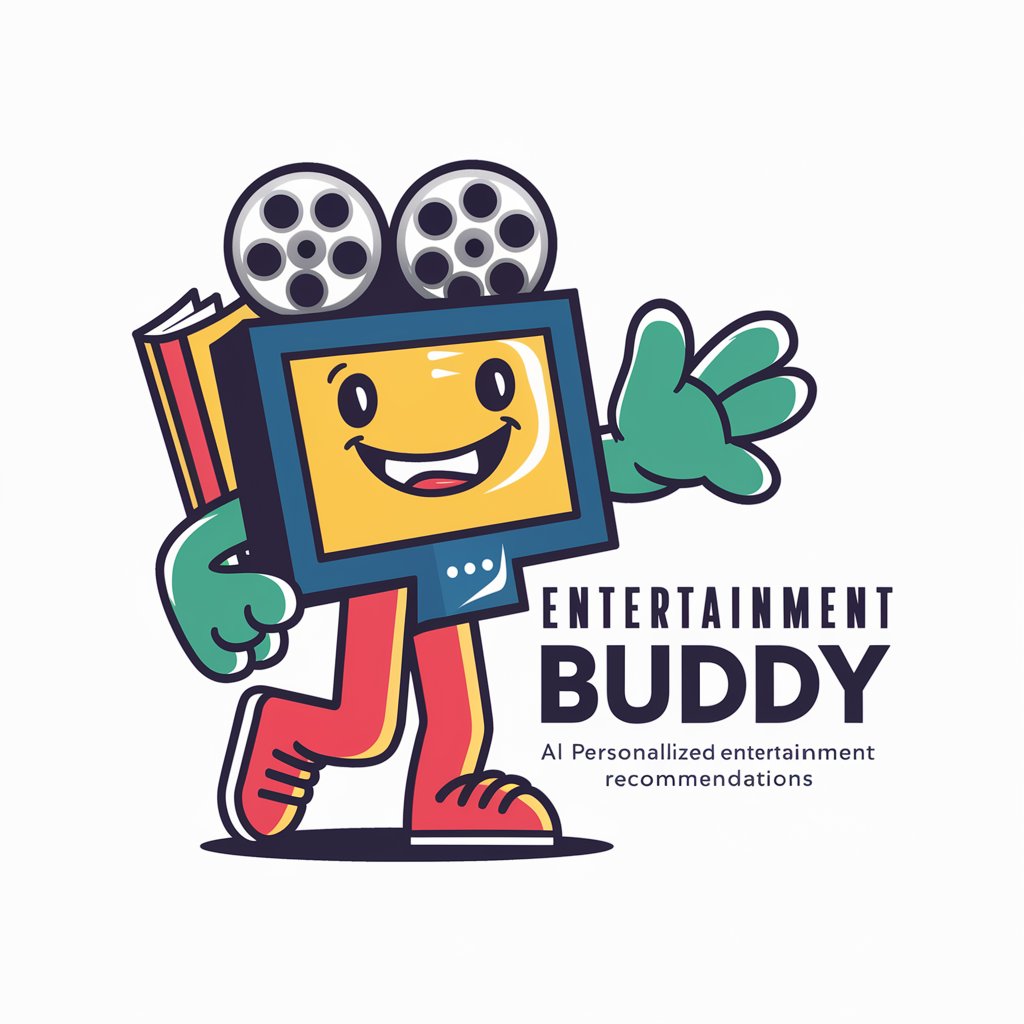
Entertainment Explorer
Rediscover past entertainment with AI power

Frequently Asked Questions about Session Planner
Can Session Planner be used for different age groups?
Absolutely. Session Planner is versatile and can generate plans tailored for various age groups, ensuring age-appropriate activities and content.
Is it suitable for virtual sessions?
Yes, Session Planner can cater to both in-person and virtual settings, providing specific recommendations for each to maximize engagement and learning outcomes.
Can plans be customized for special needs students?
Definitely. The tool allows for customization to address the unique needs of students with disabilities, ensuring inclusivity and accessibility for all participants.
How does Session Planner ensure the safety of activities?
Safety is a priority. All suggested activities are vetted for safety and include guidelines to minimize risks, ensuring a secure learning environment.
Can Session Planner assist in curriculum development?
While primarily designed for session planning, its features can support broader curriculum development by providing structured activities and educational content alignment.
