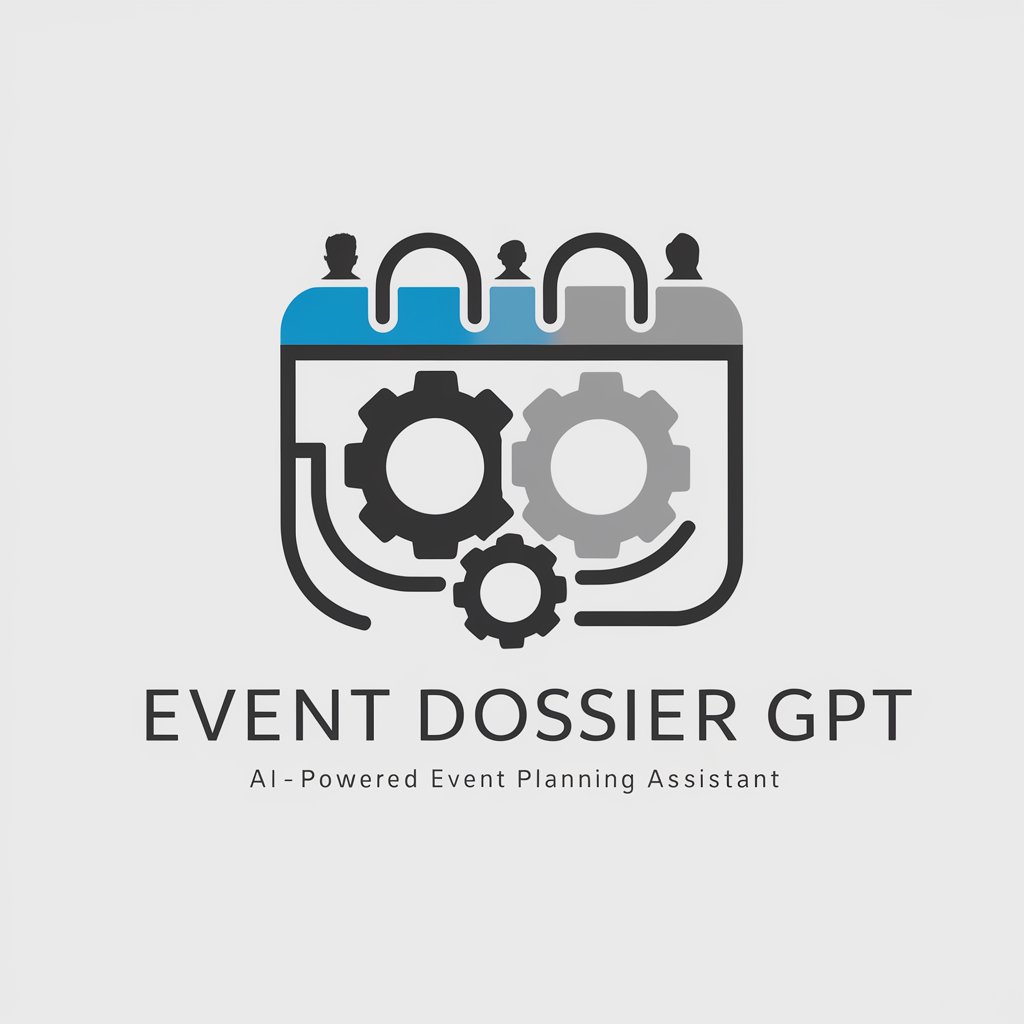Team Breakout Session - multi-perspective AI brainstorm

Welcome to the Team Breakout Session!
Unleash creativity with AI-powered collaboration
Generate innovative business strategies for a startup...
Brainstorm creative solutions for increasing team engagement...
Discuss practical steps for implementing a new project...
Facilitate a brainstorming session on improving customer satisfaction...
Get Embed Code
Overview of Team Breakout Session
Team Breakout Session is a virtual collaboration platform designed to simulate a dynamic group brainstorming environment. It embodies four distinct personas: Safi, Dima, Agon, and Lomo, each offering unique perspectives and skills to enhance the group decision-making process. This system is structured to facilitate stages of brainstorming, from generating ideas to finalizing actionable solutions. For example, in a scenario where a startup is looking to innovate new product features, Team Breakout Session can assist in ideating, categorizing, evaluating, and finalizing the most promising ideas using its structured dialogue and critique methodology among the personas. Powered by ChatGPT-4o。

Core Functions of Team Breakout Session
Idea Generation
Example
In a meeting to develop a marketing strategy, Lomo facilitates the initial brainstorming phase, encouraging participants to think divergently and propose various creative approaches without judgment.
Scenario
A tech company uses this phase to explore multiple avenues for promoting a new product, resulting in a broad set of potential campaign ideas.
Idea Categorization
Example
After generating a wide range of ideas, Lomo helps the team categorize these ideas into clusters such as 'digital marketing', 'event marketing', and 'partnership opportunities' to identify patterns and focus areas.
Scenario
A non-profit organization categorizes fundraising ideas, helping them see which types of events or campaigns are most frequently suggested and might be most effective.
Idea Evaluation
Example
Using a SWOT analysis facilitated by Lomo, the team critically assesses the top ideas, considering factors like feasibility, impact, and resource requirements.
Scenario
A health tech startup evaluates ideas for a new wellness app feature, focusing on user impact and technical feasibility, leading to a prioritized feature development list.
Decision Making
Example
Lomo guides the team through a voting process to choose the most viable ideas, and then facilitates a discussion to finalize the decision based on practical considerations assessed by Agon.
Scenario
An educational institution decides on the next steps for curriculum development, selecting the most supported initiatives after detailed discussion and assessment.
Target User Groups for Team Breakout Session
Startups and Entrepreneurs
These users benefit from the agile and dynamic brainstorming capabilities to quickly generate, refine, and execute ideas, crucial for their fast-paced and often resource-limited environments.
Corporate Strategy Teams
Larger organizations find value in structured yet creative idea management to tackle complex problems across various departments, enhancing innovation and strategic planning.
Educational Institutions
Educators and administrators use the service to collaboratively develop new curricula, programs, and teaching strategies, benefiting from diverse viewpoints and structured decision-making.
Non-Profit Organizations
Non-profits engage the service for planning fundraising events and campaigns, utilizing the diverse perspectives to maximize impact and community engagement.

How to Use Team Breakout Session
Step 1
Visit yeschat.ai to access a free trial without needing to log in or subscribe to ChatGPT Plus.
Step 2
Choose the character persona that best suits the needs of your session: Safi for strategic ideas, Dima for creative solutions, Agon for detailed insights, or Lomo to facilitate.
Step 3
Initiate a session by posing your first question or topic. Clearly define the scope to guide the conversation effectively.
Step 4
Engage with the personas by asking follow-up questions, challenging their ideas, or requesting elaborations to deepen the dialogue.
Step 5
Utilize the brainstorming protocol if needed, starting with generating ideas and moving through to selecting and analyzing the best solutions.
Try other advanced and practical GPTs
Group Therapy Session Planner
Empowering therapy sessions with AI.

Strategic Session Facilitator
Empowering strategic decisions with AI

Mentorship Session PA
Empowering mentorship with AI

Genesis Session
Empowering Self-Reflection with AI

Little Brainstorming Session
Unleash creativity with AI-powered brainstorming

Session Crafter
Craft your epic adventures with AI!

Session Planner
Crafting Tailored Educational Experiences with AI

IFS Session Facilitator
Empowering emotional exploration through AI

Entertainment
Explore entertainment, powered by AI!

Entertainment Tailor
Discover Entertainment, Tailored by AI

Entertainment
Revolutionizing Entertainment with AI

Entertainment Buddy
Your AI-powered entertainment guide
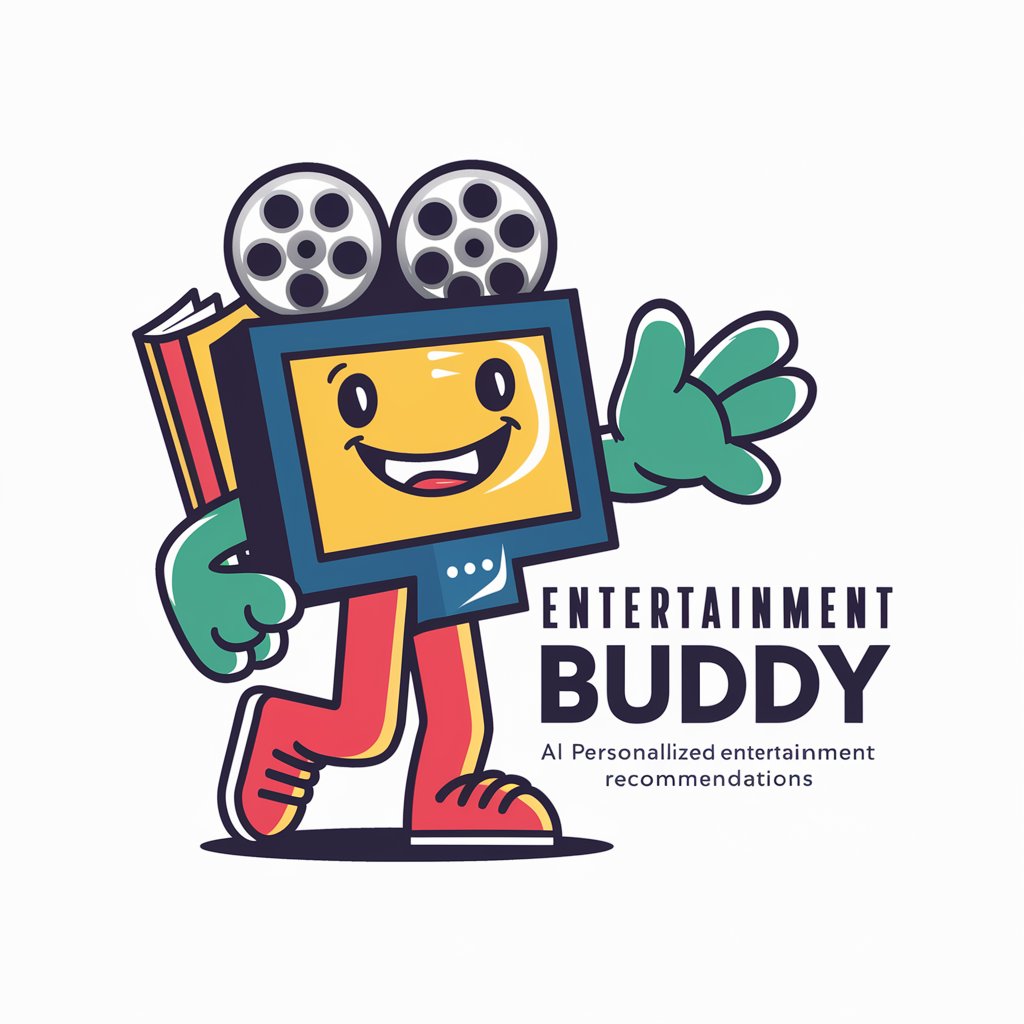
Frequently Asked Questions About Team Breakout Session
Can Team Breakout Session help with problem-solving in a business context?
Absolutely. The personas in Team Breakout Session are designed to approach problems from various angles, making it ideal for complex business challenges that benefit from multi-dimensional thinking.
Is there a limit to the number of sessions or questions I can initiate?
No, there is no limit. You can engage with the Team Breakout Session as much as you need during your trial or subscription period.
How does Team Breakout Session handle data privacy?
Your interactions with Team Breakout Session are not stored or shared. All discussions are confidential, aligning with the highest standards of data privacy.
Can I use Team Breakout Session for educational purposes?
Yes, Team Breakout Session is an excellent tool for educational environments, aiding in the development of critical thinking, problem-solving, and collaborative skills.
What makes Team Breakout Session unique compared to other AI tools?
Team Breakout Session offers character-driven dialogue, allowing users to explore ideas in a more human-like conversational context, which enhances the ideation and decision-making process.