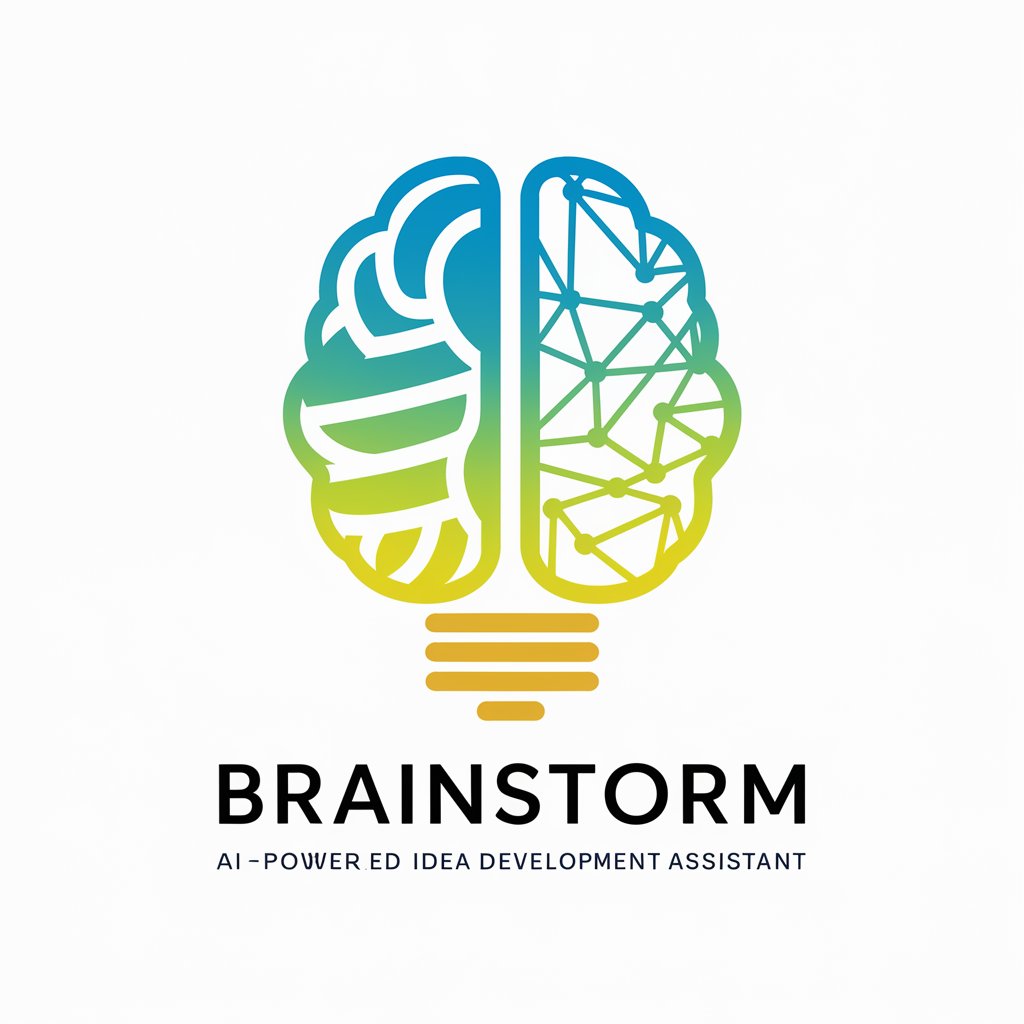Virtual Team Brainstorming Sessions - Virtual Team Creativity

Welcome to the Virtual Team Brainstorming Session!
Harness AI for Dynamic Brainstorming
Let's define the key problem we need to solve in this brainstorming session.
Who should be part of our diverse brainstorming team for this challenge?
What initial ideas can each team member contribute to address our issue?
How can we build on the selected ideas to come up with even more creative solutions?
Get Embed Code
Overview of Virtual Team Brainstorming Sessions
Virtual Team Brainstorming Sessions are designed to facilitate creative and efficient problem-solving and idea generation among remote teams. Utilizing a structured process, these sessions aim to harness the collective intelligence and diverse perspectives of participants to tackle specific issues or challenges. The design purpose is to overcome the limitations of traditional, in-person brainstorming by leveraging digital tools and methodologies that encourage participation, document ideas in real-time, and enable a seamless, collaborative experience regardless of the geographical locations of the participants. An example scenario is a tech startup looking to brainstorm innovative features for a new app. The session would gather team members from various departments (e.g., engineering, marketing, user experience) to generate and refine ideas through a series of guided steps, leveraging digital collaboration tools for real-time interaction and idea documentation. Powered by ChatGPT-4o。

Core Functions of Virtual Team Brainstorming Sessions
Define the Issue or Problem
Example
A virtual team is tasked with reducing the carbon footprint of their company's operations. The session starts by clearly defining the scope of the problem, ensuring all participants understand the objective.
Scenario
The facilitator uses a shared digital whiteboard to outline the problem, allowing team members to add their thoughts and clarify the goal.
Assemble the Team
Example
For a project focusing on enhancing customer service, a diverse team including customer support representatives, product managers, and software developers is assembled.
Scenario
The organizer selects participants from different departments and backgrounds to ensure a wide range of perspectives and expertise are represented in the brainstorming session.
Initial Ideas Generation
Example
A team brainstorming session for developing a new marketing strategy might involve team members contributing initial ideas via a shared online document or brainstorming software.
Scenario
Participants are encouraged to think outside the box, resulting in a rich variety of strategies ranging from social media campaigns to innovative loyalty programs.
Piggybacking on Ideas
Example
After generating a list of potential solutions for improving product design, team members build on each other's ideas, combining and refining them into more comprehensive proposals.
Scenario
One team member suggests enhancing the product's user interface, which leads another to propose integrating AI for a more personalized user experience.
Idea Categorization and Evaluation
Example
Once a plethora of ideas has been generated for expanding into new markets, the team categorizes them by feasibility, potential impact, and required resources before evaluating to select the most promising ones.
Scenario
Ideas are grouped into short-term and long-term strategies, then critically analyzed in terms of market research, competitive analysis, and implementation challenges.
Ideal Users of Virtual Team Brainstorming Sessions
Remote and Hybrid Teams
Teams that operate either fully remotely or in a hybrid format find virtual brainstorming sessions particularly beneficial. These sessions facilitate collaboration across different locations, ensuring that geographical distance does not hinder innovation and problem-solving.
Innovative Startups and Tech Companies
Startups and technology companies that thrive on rapid innovation and agile methodologies benefit from virtual brainstorming sessions. They provide a platform for fast-paced, creative idea generation and iteration, crucial for staying competitive.
Educational Institutions and Research Teams
Academic and research groups use virtual brainstorming sessions to collaborate on research projects, curriculum development, and other educational initiatives. These sessions enable participants from various disciplines and institutions to contribute insights and expertise.
Nonprofits and Social Enterprises
Organizations focused on social impact benefit from virtual brainstorming sessions by gathering diverse perspectives to tackle complex social issues. They allow for inclusive participation from stakeholders and beneficiaries who are geographically dispersed.

How to Use Virtual Team Brainstorming Sessions
1. Start Your Trial
Begin by accessing yeschat.ai to initiate your free trial, which requires no login or subscription to ChatGPT Plus.
2. Define Your Challenge
Clearly articulate the issue or problem you're aiming to solve. This clarity will guide the brainstorming session effectively.
3. Assemble Your Virtual Team
Select a diverse group of virtual experts, ensuring a range of perspectives to enrich the brainstorming session.
4. Launch the Session
Use the platform to start your brainstorming session, encouraging open and creative idea exchange among the virtual team members.
5. Review and Iterate
Evaluate the ideas generated, categorize them, and iterate as needed to refine solutions and develop actionable plans.
Try other advanced and practical GPTs
Construction Contracts AI
AI-powered Contract Management Solutions

HAL 9000
Exploring the Universe with AI

Tu Asesor Online
Empowering Legal Insights with AI

'Narrative Mosaic Creator
Transforming Stories into Visual Masterpieces

Card Crafter
Craft personalized cards with AI

Strain Selector
Personalized, AI-powered cannabis insights

Epstein Files Analyst
Unveiling the Facts with AI
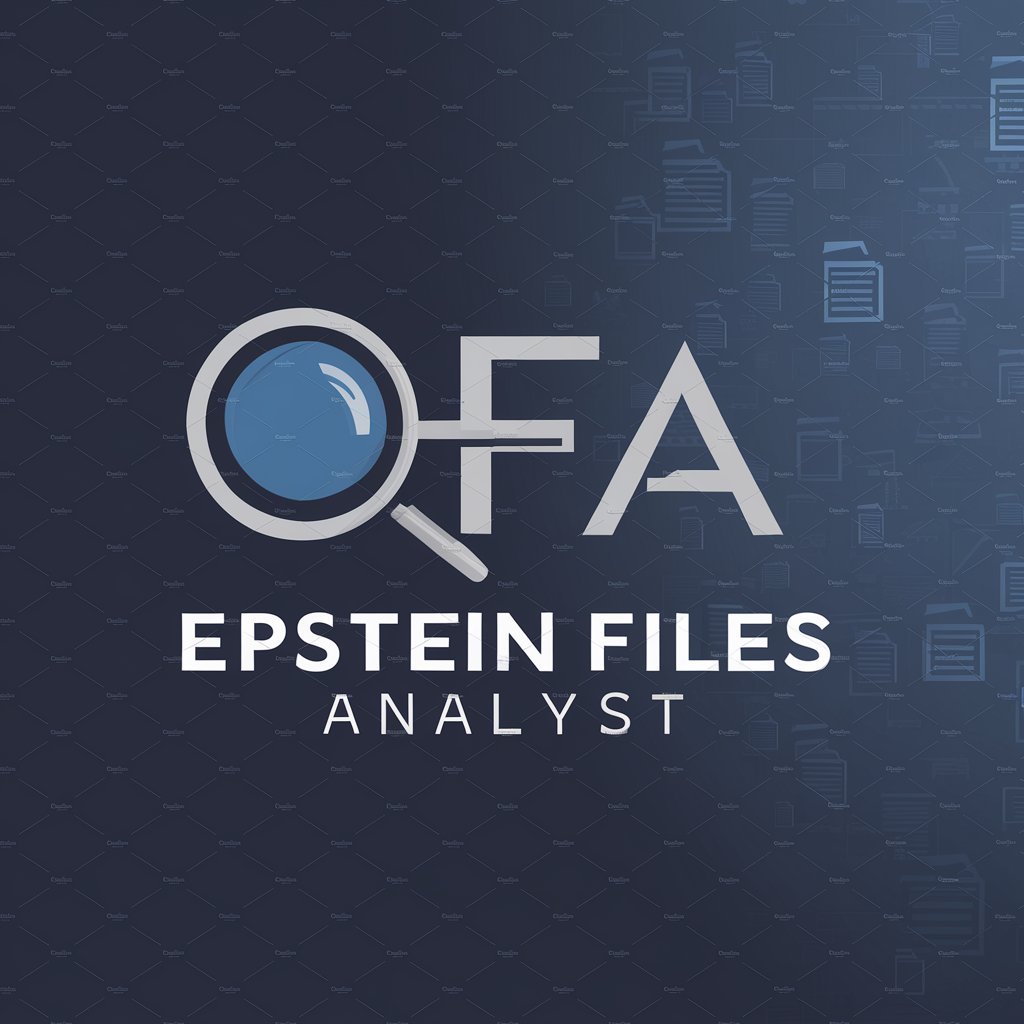
Diner's Block
Breaking mealtime indecision with AI.
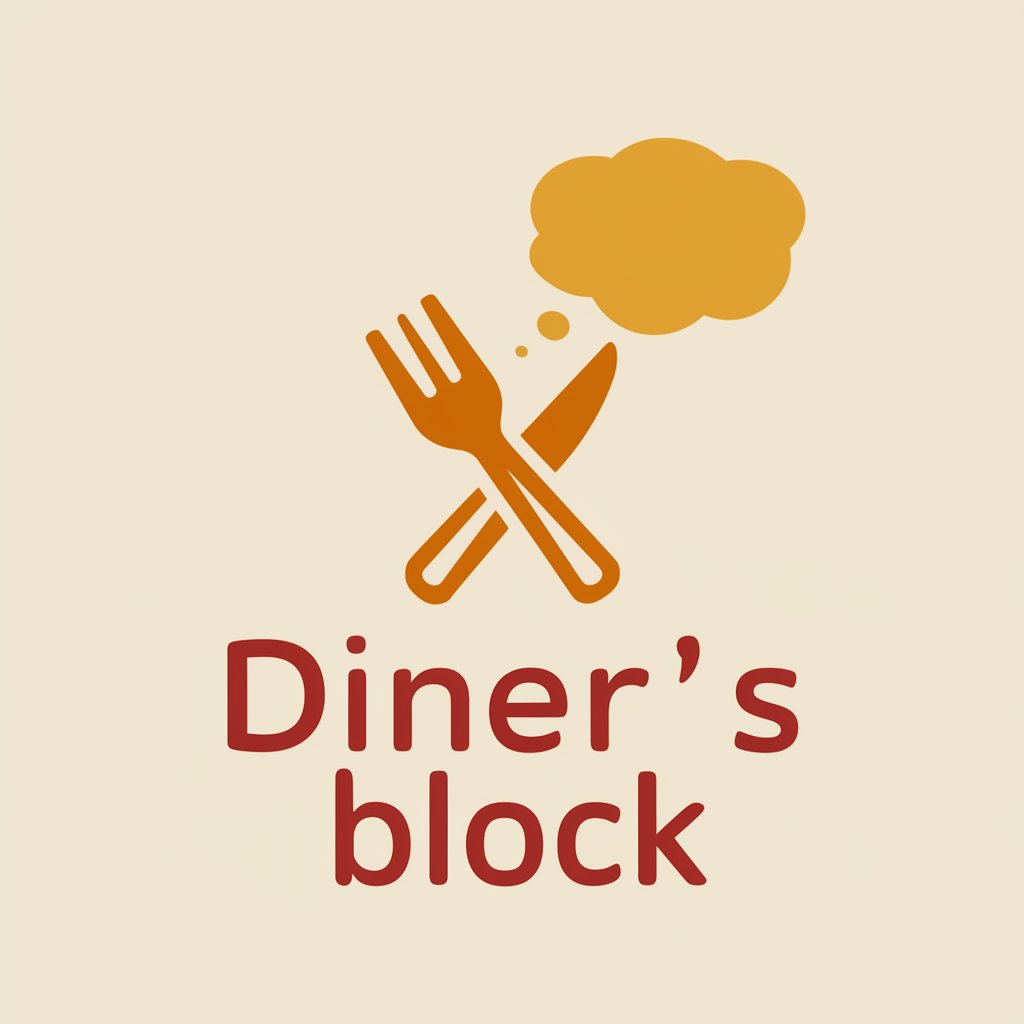
あなたのビジネスリサーチを支える秘書
Empowering Your Research with AI

競合調査・収益構造・業界分析ができるGPTs
Illuminate Your Market Strategy

Prompt Odyssey
Elevate Your Creativity with AI-Powered Prompts

Fast Marathon
Your AI-powered marathon coach

FAQs on Virtual Team Brainstorming Sessions
What is Virtual Team Brainstorming Sessions?
It's a digital platform designed to facilitate brainstorming sessions with a virtual team of experts, leveraging AI to generate diverse and creative ideas.
Who can benefit from using this tool?
Project managers, researchers, entrepreneurs, and educators, among others, looking for innovative solutions to complex problems.
How does the AI contribute to the brainstorming process?
The AI simulates the perspectives of various experts, generating a wide range of ideas that might not emerge in a conventional team setting.
Can I customize the virtual team?
Yes, users can select virtual experts based on the specific skills and knowledge areas relevant to their problem or challenge.
How do I select the best ideas generated during the session?
Ideas should be evaluated based on relevance, feasibility, and potential impact. The tool also helps categorize and rank ideas to facilitate selection.