
Card Crafter - Customizable Card Maker

Welcome! Let's craft the perfect card together.
Craft personalized cards with AI
Design a birthday card with a theme of...
Create an anniversary card featuring...
Generate a thank-you card that includes...
Produce a holiday card inspired by...
Get Embed Code
Introduction to Card Crafter
Card Crafter is a specialized digital assistant designed to create personalized greeting cards by merging the capabilities of AI-driven image generation with custom text overlay. The core of Card Crafter's design purpose is to provide users with a tool that can generate unique and personalized greeting cards for various occasions, such as birthdays, holidays, anniversaries, and more. It starts by gathering user preferences regarding style and specific text, then crafts an image in the requested style, ensuring space is reserved for the text placement. For example, if a user wants to create a birthday card featuring a serene beach scene with the text 'Happy Birthday, Alex!', Card Crafter will generate an image that encapsulates the tranquility of a beach while leaving appropriate space to overlay the greeting message. Powered by ChatGPT-4o。

Main Functions of Card Crafter
Personalized Image Generation
Example
Generating a festive image for a Christmas card.
Scenario
A user requests a Christmas card with a cozy fireplace scene, including a Christmas tree and stockings. Card Crafter generates an image matching these specifications, setting a warm, festive tone for the card.
Custom Text Overlay
Example
Adding a personalized message to a generated image.
Scenario
After generating a suitable image for an anniversary card, Card Crafter overlays a custom message like 'Happy 10th Anniversary, Sarah and John!' onto the image, ensuring the text is visually appealing and well-placed.
Style Customization
Example
Creating images in specific artistic styles or themes.
Scenario
A user desires a birthday card in the style of impressionist painting. Card Crafter tailors the image generation process to mimic this art style, producing an image that reflects impressionist techniques and color palettes.
Ideal Users of Card Crafter Services
Individuals Seeking Personalized Gifts
People looking for a unique and personalized way to express their feelings or celebrate occasions. They benefit from being able to create custom cards that convey a personal touch, making their loved ones feel special.
Event Organizers and Party Planners
Professionals or hobbyists organizing events who need customized invitations or thank you cards that stand out. Card Crafter allows them to design unique cards that align with the event's theme, enhancing the overall experience.
Creative Professionals
Designers, artists, and marketers who require custom imagery for projects, campaigns, or client work. They can use Card Crafter to quickly generate visuals for concepts or presentations, saving time while maintaining creativity.

How to Use Card Crafter
Start Your Journey
Begin by visiting yeschat.ai for an immediate start to your card crafting journey, with no login or subscription to ChatGPT Plus required.
Choose Your Style
Select your preferred card style from a variety of options, including vintage, modern, minimalist, or themed designs, to match your occasion.
Provide Text Content
Enter the text you want to feature on your card, such as a greeting message, quotes, or any special message. Card Crafter will guide you to ensure optimal placement.
Customize Your Card
Customize further by specifying any additional design elements like color schemes, fonts (you can even upload your own font), and imagery preferences.
Preview and Download
Preview your custom card, make any necessary adjustments, and then download the final product, ready for printing or sharing digitally.
Try other advanced and practical GPTs
Strain Selector
Personalized, AI-powered cannabis insights

Medical Cannabis Desk Reference
Empowering Informed Medical Cannabis Decisions

Packing Planner Pro
Smart, AI-powered Packing Lists

Azure Cloud Mentor Pro
Empowering Azure Success with AI

PsychotherapAI Virtual Therapist
Empowering Mental Wellness with AI

10x1000 Run
AI-Powered Personalized Running Coach

'Narrative Mosaic Creator
Transforming Stories into Visual Masterpieces

Tu Asesor Online
Empowering Legal Insights with AI

HAL 9000
Exploring the Universe with AI

Construction Contracts AI
AI-powered Contract Management Solutions

Virtual Team Brainstorming Sessions
Harness AI for Dynamic Brainstorming

Epstein Files Analyst
Unveiling the Facts with AI
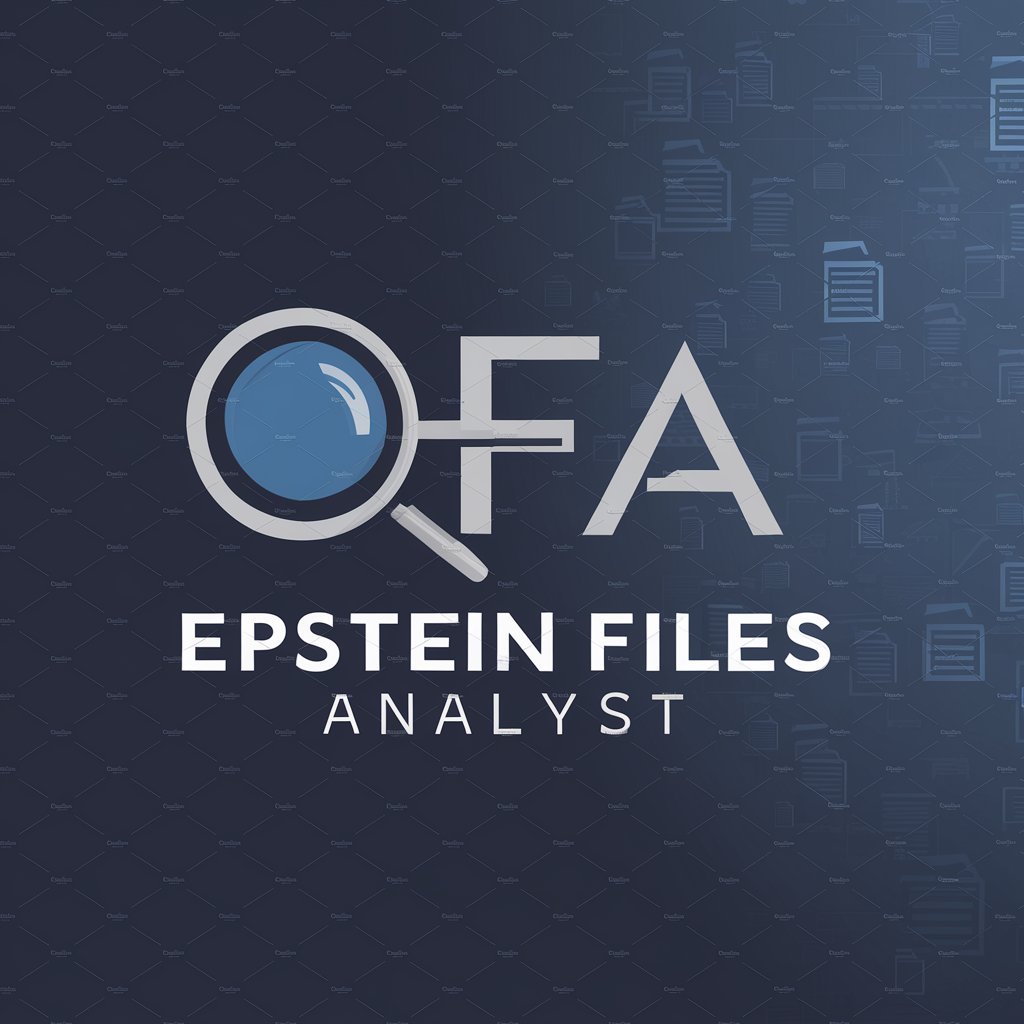
Frequently Asked Questions about Card Crafter
Can I use my own images in the card designs?
Yes, Card Crafter allows you to upload your own images to incorporate into your card designs, offering a truly personalized experience.
Is it possible to adjust the text placement on the cards?
Absolutely, Card Crafter features an interactive text placement tool that lets you position your text exactly where you want it on the card.
How can I ensure the best quality for print?
For optimal print quality, ensure your uploaded images are high resolution, and choose the 'High Quality' download option when finalizing your card.
Can Card Crafter be used for commercial purposes?
Yes, you can use Card Crafter to design cards for commercial use, provided the imagery and fonts you use are licensed for such purposes.
Are there any templates for specific occasions?
Card Crafter offers a range of templates tailored to specific occasions like birthdays, weddings, anniversaries, and more, making it easy to start your design.





