TalkTrack - Structured Meeting Insights

Welcome to TalkTrack, your AI meeting assistant.
Transform meetings into action with AI.
Summarize the key decisions made during the meeting...
Outline the action plan based on the meeting discussion...
Identify any outstanding questions that need to be resolved...
Draft an email to the client detailing the meeting agreements and next steps...
Get Embed Code
Introduction to TalkTrack
TalkTrack is specifically designed to offer structured summaries, action plans, and insights from meeting transcripts. Its core purpose is to analyze text from meetings, providing a concise overview of decisions, unresolved questions, clear action plans, and draft communications. For instance, after a legal consultation, TalkTrack could summarize the meeting's outcomes, list any pending inquiries, propose an action plan, and even draft an email to the client summarizing the key points and next steps. Powered by ChatGPT-4o。

Main Functions of TalkTrack
Summarization of decisions
Example
In a business meeting, TalkTrack identifies and summarizes key decisions like launching a new product line.
Scenario
After a strategic planning meeting, TalkTrack provides a summary of the agreed-upon decisions such as market entry strategies and product development plans.
Identification of unresolved questions
Example
During a project review, TalkTrack points out unresolved technical challenges.
Scenario
After reviewing a project status meeting, TalkTrack lists specific questions that need further investigation, like unclear project deliverables or budget allocations.
Action plan development
Example
From a marketing team’s brainstorming session, TalkTrack develops an action plan for a product launch.
Scenario
TalkTrack creates a step-by-step guide on executing the decisions made during a meeting, such as timelines and responsible parties for a marketing campaign.
Drafting communication
Example
TalkTrack drafts an email for a principal lawyer to send to a client summarizing a legal consultation.
Scenario
After a legal meeting, TalkTrack prepares a draft email detailing the outcomes, agreements, and next steps to conclude the legal matter efficiently.
Ideal Users of TalkTrack Services
Legal Professionals
Lawyers and legal consultants can utilize TalkTrack to distill the essence of legal discussions, draft client communications, and develop action plans from meeting transcripts, enhancing efficiency and client communication.
Business Executives
Corporate leaders can benefit from TalkTrack’s ability to provide clear summaries and action items from strategic meetings, helping in decision-making and ensuring the implementation of plans.
Project Managers
Project managers can use TalkTrack to clarify deliverables, responsibilities, and next steps from project meetings, ensuring team alignment and project progress.

How to Use TalkTrack
1
Visit yeschat.ai to start a free trial, no login or ChatGPT Plus required.
2
Upload your meeting transcript directly onto the platform.
3
Specify the language of the transcript for accurate analysis and summaries.
4
Review the automatically generated summary, action plan, and insights provided by TalkTrack.
5
Utilize the output to draft communications, resolve outstanding questions, and execute on decisions made during the meeting.
Try other advanced and practical GPTs
Local Business Email Composer
Elevate local businesses with AI-powered email insights.

Cuddles the Cute Cactus Cartoon Comic Creator (6C)
Bring stories to life with AI-powered humor

Hub Tres Cantos
Powering Tres Cantos' Innovation Ecosystem

Cactus Companion
Nurture with Nature's Intelligence

Data analytics: Unleash GPT Power!
Transforming Data into Insights with AI

Hyperion GPT
Dive Deep into Hyperion's Universe

CoppieGPT Homage
Elevate Your Sales Copy with AI

Prof Lingua
Master Portuguese with AI-powered Prof Lingua

Naruto Uzumaki
Bringing the Heart of a Ninja to AI

1R0H
Bridging AI with the Wisdom of the East

Drouate ou Gôche
Satirically Decoding Politics with AI
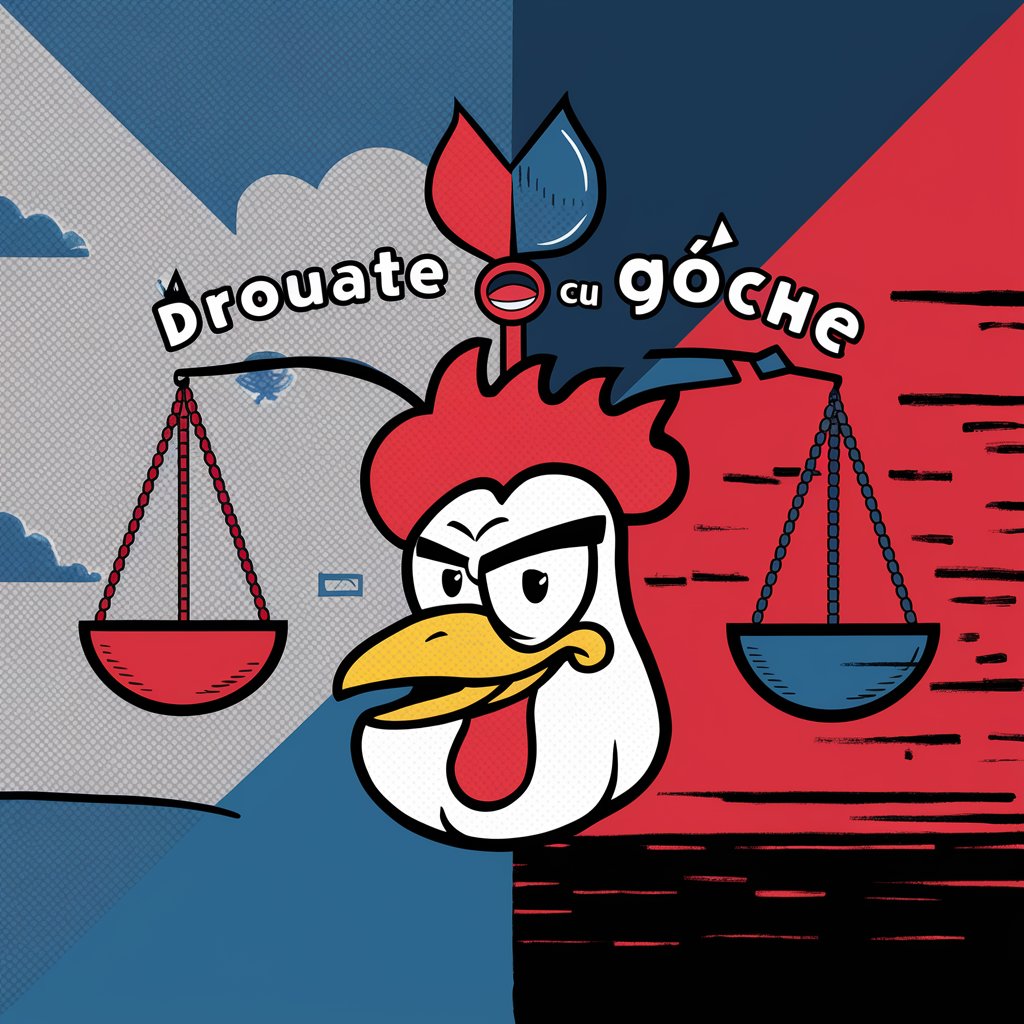
Roller Coaster Virtuoso
Elevate your park with AI-powered coaster designs.

FAQs about TalkTrack
What is TalkTrack?
TalkTrack is designed to provide structured summaries, action plans, and valuable insights from meeting transcripts.
How do I start using TalkTrack?
Simply visit yeschat.ai for a free trial, upload your meeting transcript, and the tool will analyze it to provide a summary and action plan.
What outputs does TalkTrack provide?
TalkTrack provides a brief description of decisions, outstanding questions with suggested answers, a clear action plan, and a draft email for client communication.
Can TalkTrack handle transcripts in any language?
TalkTrack analyzes and provides outputs in the language of the uploaded transcript for optimal relevance and accuracy.
Is TalkTrack suitable for any type of meeting?
Yes, TalkTrack is versatile and can be used for a wide range of meetings to derive clear action plans and insights.
